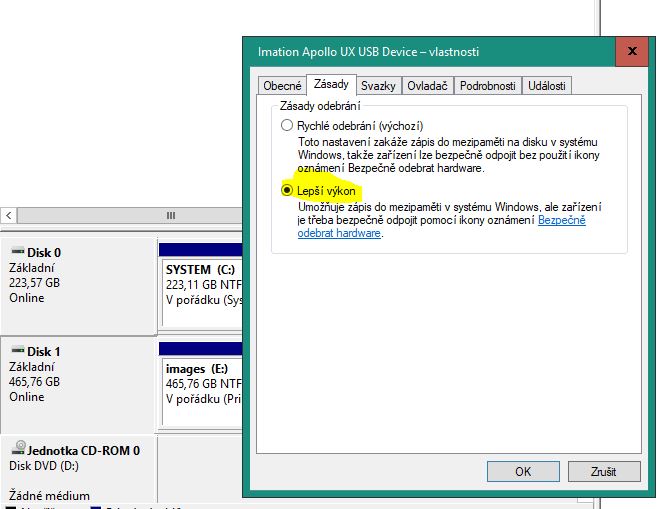Today, over on the How-to Geek website there’s an article about “How to Optimize USB Storage for Better Performance on Windows 10.” I thought I’d give it a try, especially since on my new MS Surface, every time I connect any but one of my USB drives, it freezes the mouse, requiring me to use the touch pad, which I hate. I doubted that it would help on the freezing issue, but what the heck, and what could it hurt?
The procedure is to go into Disk Management | Right click on the USB drive in question | Properties tab | Better Performance. The article adds that “Microsoft recommends you also activate the ‘Enable write caching on the device’ setting under Write-caching policy if you select Better performance.” However, although I could enable “Better Performance,” when I selected “Enable write caching on the device” as well, and then hit the “OK” button, I got a message stating “Windows could not change the write-caching setting for the device. Your device might not support this feature or changing the setting.”
Googling the issue before I posted here, I saw where one guy inquired about how to turn off write caching and was told that it couldn’t be done, because all USB drives do it. Didn’t make sense to me, since the option clearly appears on the Properties tab, but that’s the advice that was dispensed.
In any case, the drive I tried this on is a brand new 32 GB SanDisk Cruzer Glide 3.0. I tried it with the drive formatted both for FAT32 and NTFS. Same result both times.
For laughs, I then tried my oldest pen drive, a 2 GB PNY, which is well over 10 years old, and is my only USB drive that doesn’t make the mouse freeze on this laptop. (None of them causes freezing on my seven-fyear old Win 7 desktop or on my other laptop, which is so old it has Win XP on it). The properties tab had an option for “Better Performance”, but no sub-option whatever for “Enable write caching on the device.”
So that’s two drives; no dice.
Can anybody shed light on why all this is so? Does this suggest a problem with my setup, or are some USB drives just like this?
Thanks large.