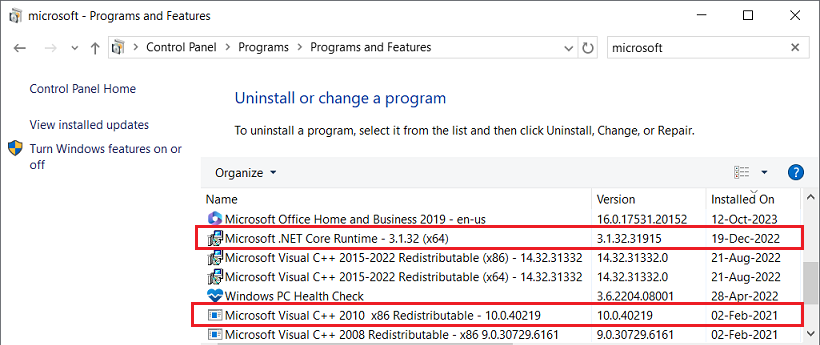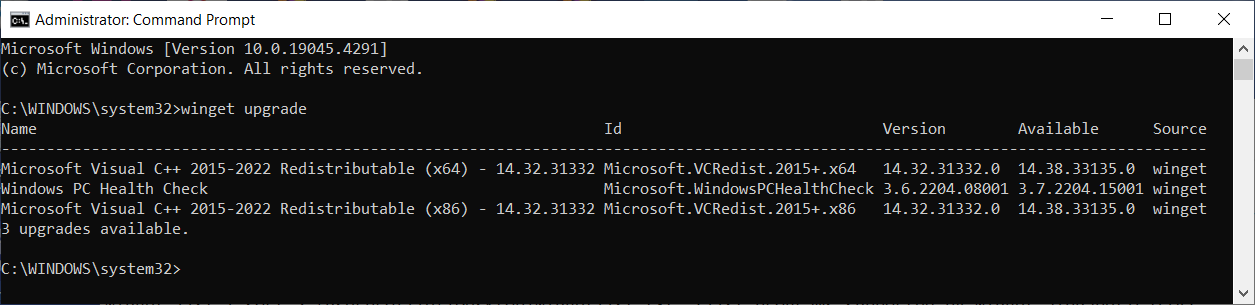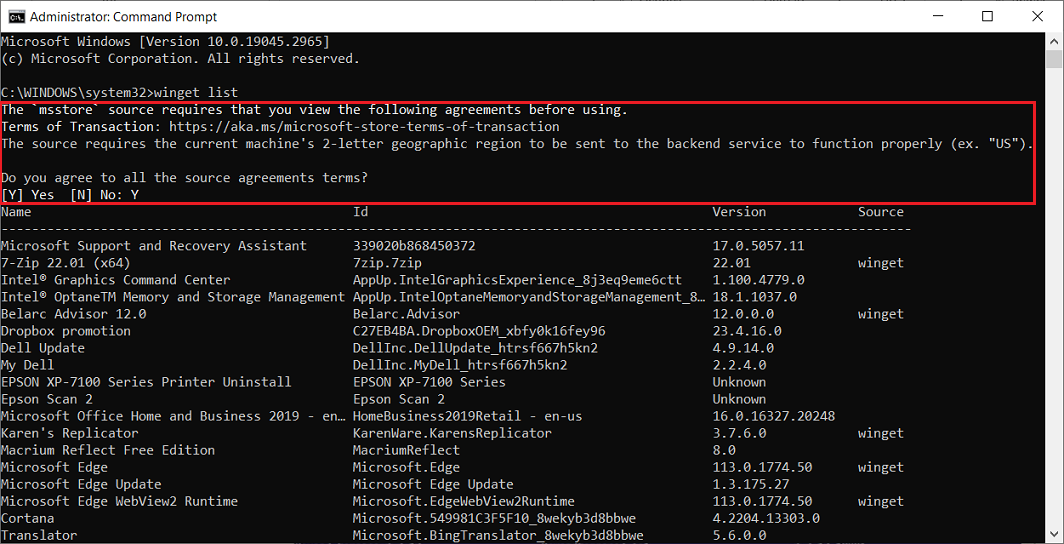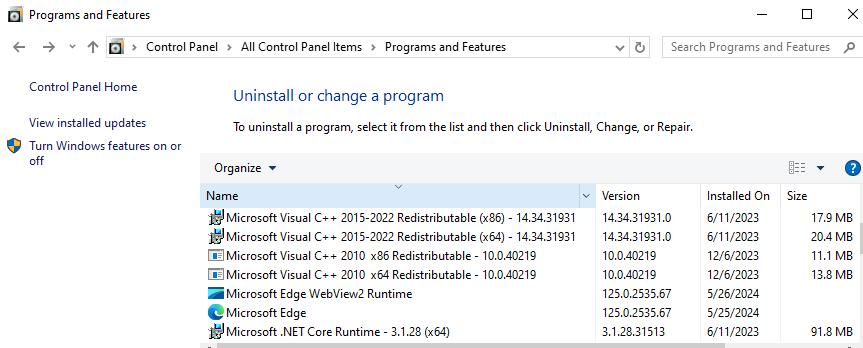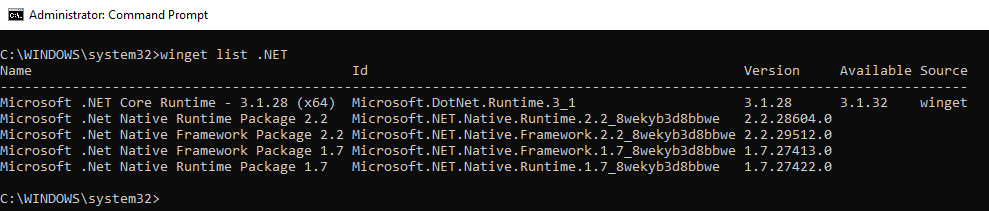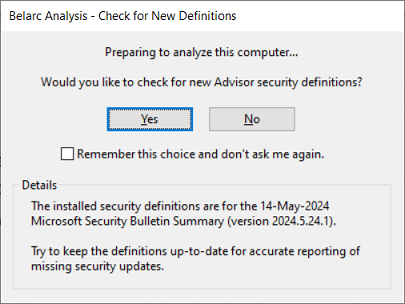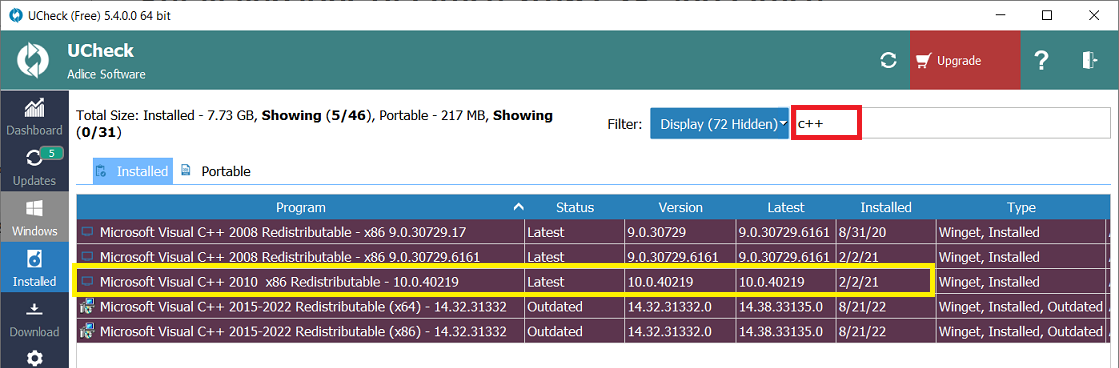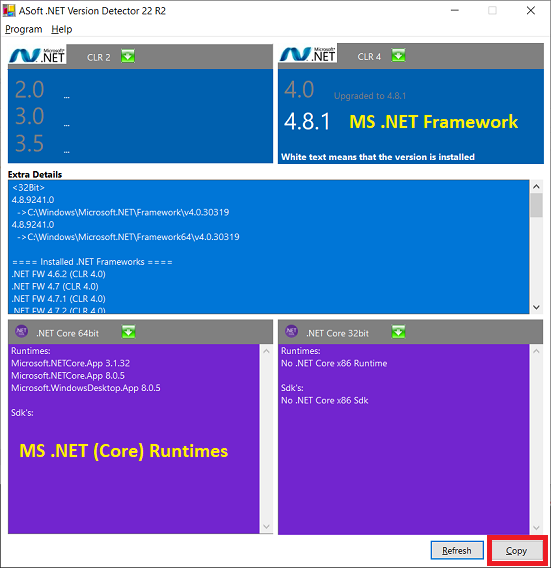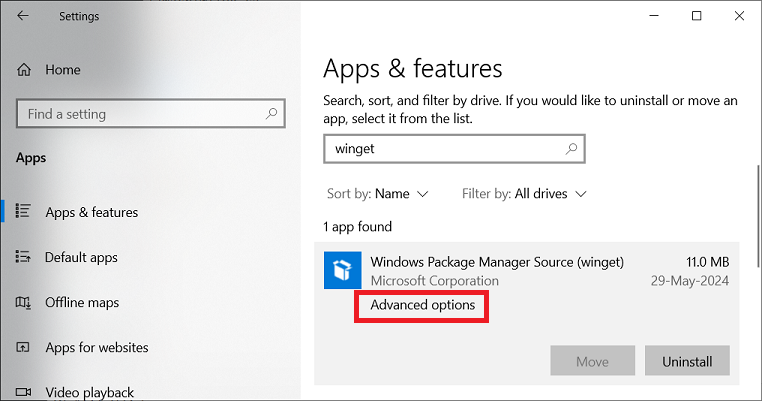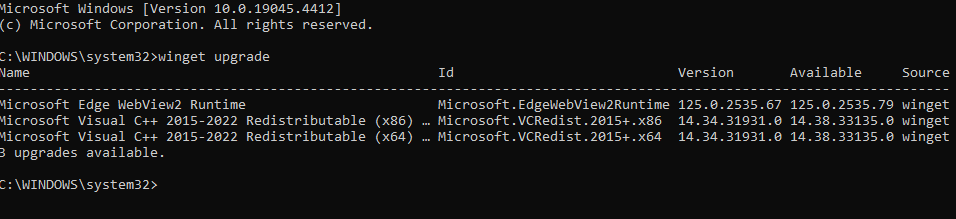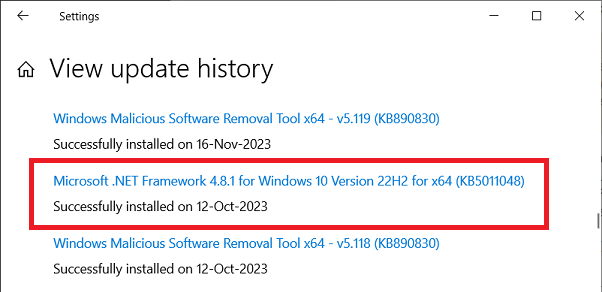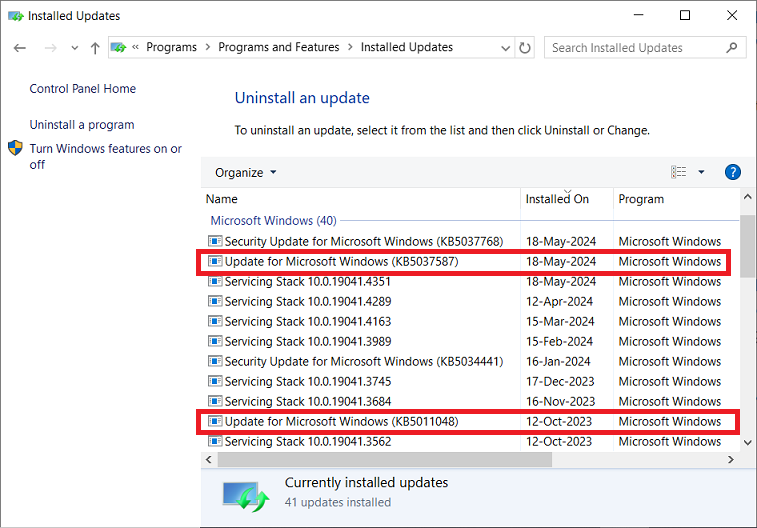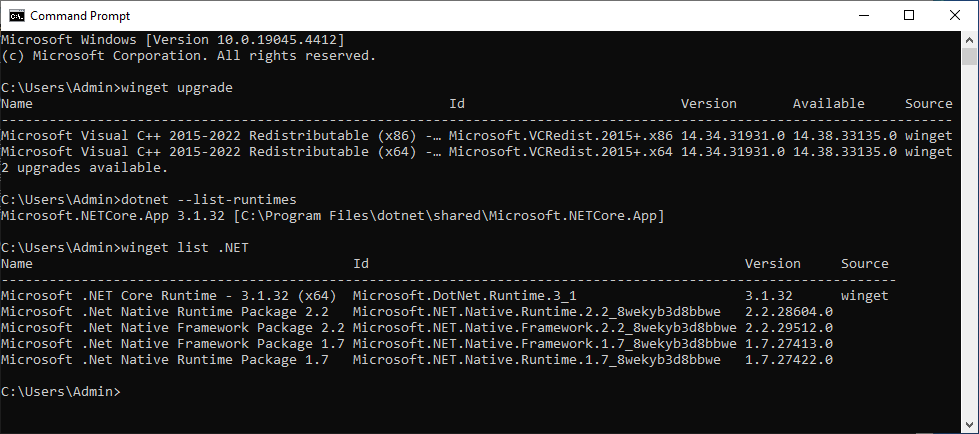I installed the free Belarc on my PC in Dec showing same 2 bolded results as below, and I just updated Belarc to latest version today and these 2 are still there. I’m not sure what the below ‘important’ older kb’s and results mean? (PS I haven’t updated itunes yet, nor installed May updates, so those 2 are of no concern). My concern is with Belarc results:
kb2565063 & kb5021953.
This old Dell win 10 Pro, had a start from scratch reinstall by tech in 2021.I don’t have many programs installed: Macrium free,itunes(Apple), my non-Windows A/V, Imazing, Epson, and sundry Intel(Graphics, Rapid storage, Mgmt & security status). I uninstalled Dell support assist, Dell command update, and Firefox in 2022.
I use winshowhide. I control updates via Group Policy setting ‘2’.
Neither of these KB’s show as having ever been installed in updates or via control panel;
So I wouldn’t know how to install them now? The above noted KB’s do NOT show up to “hide” nor “install”, nor anywhere else. What are they? Are they necessary? How to safely install if they are needed? Or just not, and dismiss? Discussions on here vary ie some say older Belarc results are included in later CU’s, some not. I think these are .NET & important? TY:)