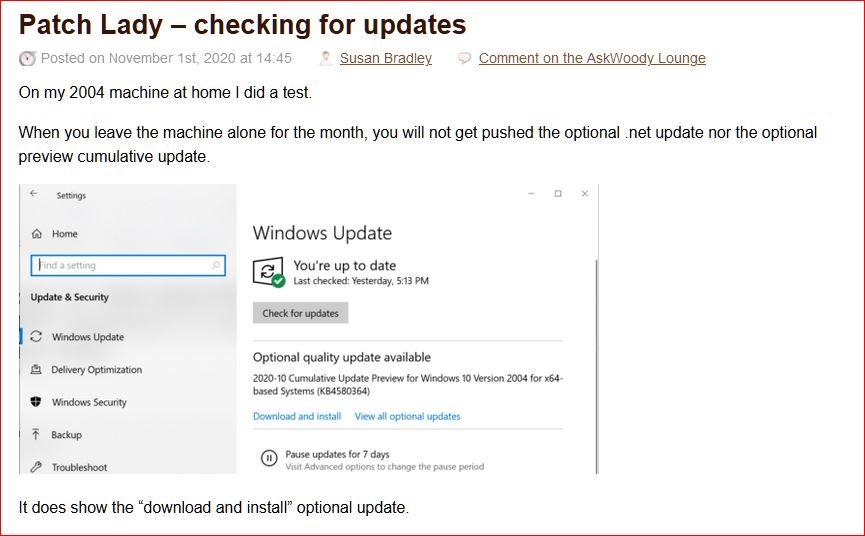https://twitter.com/barbbowman/status/1356973915734761478 Barb Bowman reports that on her 20H2 that she received the preview .NET update KB4598299 and
[See the full post at: Barb Bowman reports preview NET kicks reboot]
Susan Bradley Patch Lady/Prudent patcher