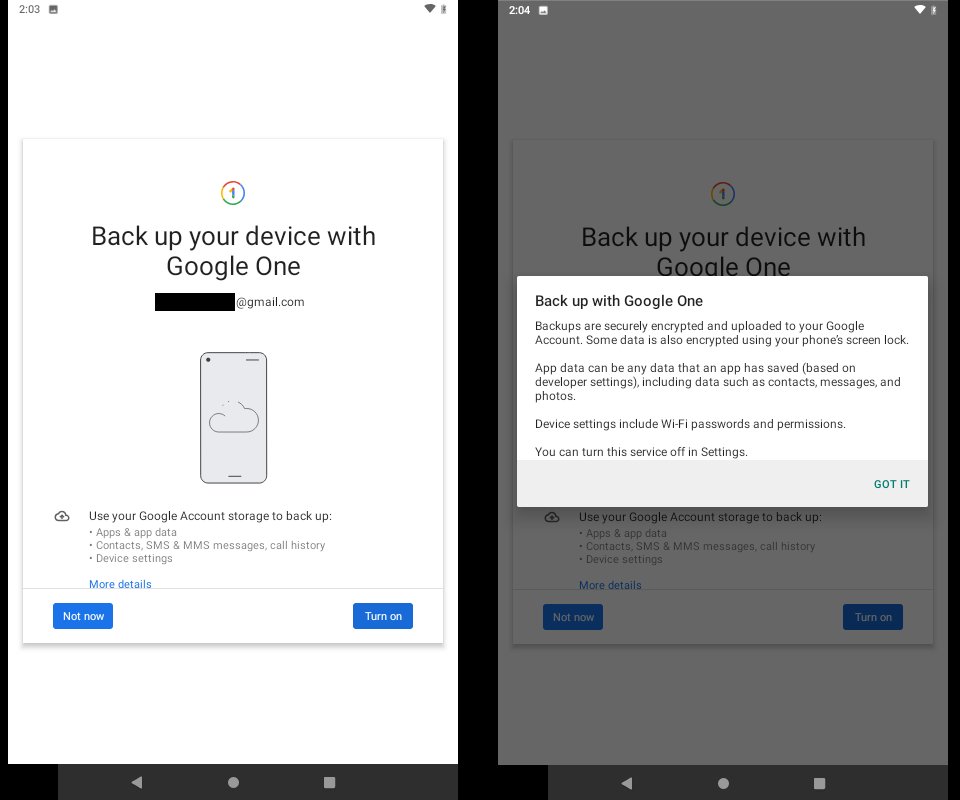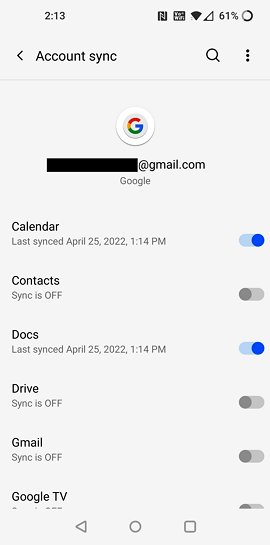Hello!
All of this talk lately about backups for PCs got me thinking about my phone and how to back it up as well. I have a MotoG6 that is about 2 years old, running Android 8.0. It works great for what I use it for – mainly text, email, pictures and some web. When I first got it, it wanted to upgrade to Android 9.0 – which I never did (long story but at the time I was more focused on making sure it worked rather than messing around with updates). Now, I get reminders about the upgrade – which I just ignore.
However, lately I have been thinking that I should do that update while it is still available for this phone. My real reason is to have a backup to be able to restore it to 8.0 if the upgrade doesn’t work out, though it would be a good idea to have a backup of my picture and contacts. So, I looked up how to backup the phone and had a few questions.
I found a few different ways – but the one that seems most straightforward involves backup up to a Google account or Google Drive? I am not sure what that means exactly. I have 2 gmail accounts associated with the phone – but am not sure if that is what is meant by a Google account or Google Drive. Or is that an app that I’d need to get? Or something else? (I don’t have any cloud type of storage at this point, if that is what is needed.)
I also did find some info on backing up directly to a PC – again, not sure if that is what I want to do or if that can be a way to restore it.
So – I am looking for some information on how to perform a good backup that would enable me to restore the phone to 8.0 in the event that 9.0 doesn’t work out – or I run into issues with it.
Any help would be appreciated! Or, if just continuing as I have been – ignoring that upgrade notice sounds like a better idea, I’d appreciate knowing that, too! (Though I guess knowing how to at least make a backup would be a good idea.)
Thanks in advance for any help – and please let me know if I need to add any information that might be helpful.
LH