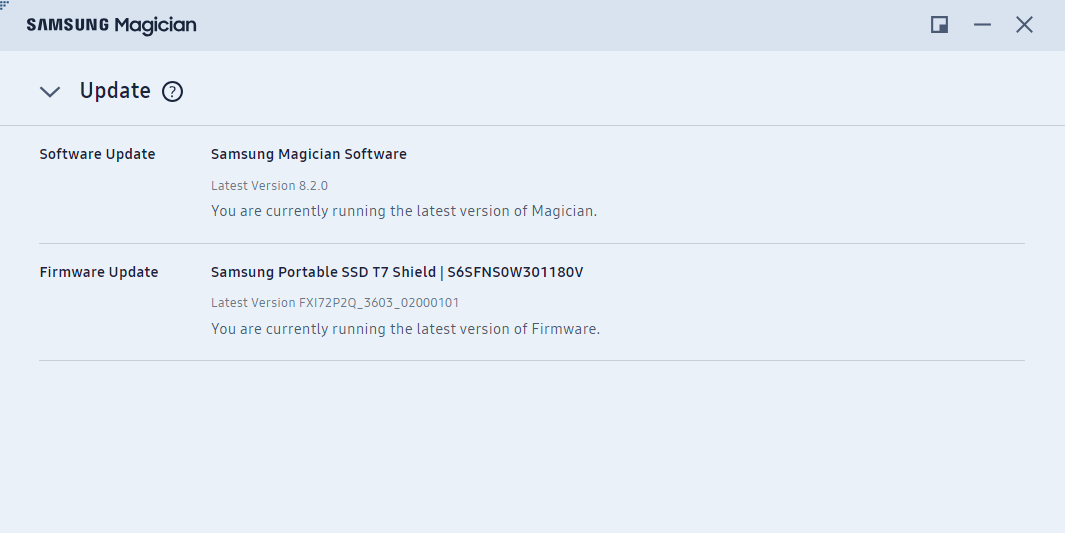FREEWARE SPOTLIGHT By Deanna McElveen There are experts out there who will tell me it’s not true and that I’m imagining things. But gosh darn it! When
[See the full post at: Backup! It’s been a really bad week for SSDs.]

|
Patch reliability is unclear. Unless you have an immediate, pressing need to install a specific patch, don't do it. |
| SIGN IN | Not a member? | REGISTER | PLUS MEMBERSHIP |
-
Backup! It’s been a really bad week for SSDs.
Home » Forums » Newsletter and Homepage topics » Backup! It’s been a really bad week for SSDs.
- This topic has 26 replies, 18 voices, and was last updated 6 months ago.
Tags: AOMEI Backupper backup Cobian Reflector Deanna's Freeware Spotlight Hasleo Backup Newsletters Personal Backup
AuthorTopicDeanna McElveen
AskWoody PlusOctober 7, 2024 at 2:43 am #2708256Viewing 15 reply threadsAuthorReplies-
Alex5723
AskWoody Plus -
Ben Myers
AskWoody PlusOctober 7, 2024 at 8:12 am #2708307Deanna, manufacturer-supplied SSD utilities, for the most part, work only with SSDs sold at retail, not with OEM drives. There are two very good bits of free software to check both hard drive and SSD health, ClearDiskInfo (with a clearer presentation of info) and CrystalDiskInfo.
Now, tell us more about what went haywire with SSDs there!
-
Scott Mills
AskWoody PlusOctober 7, 2024 at 8:34 am #2708310 -
Paul T
AskWoody MVP -
Scott Mills
AskWoody Plus
-
-
-
hummellm
AskWoody Plus -
Casey S
AskWoody PlusOctober 7, 2024 at 2:02 pm #2708388Another great, free backup utility is Veeam Agent for Microsoft Windows (they also have free versions for Linux and Mac). If you’d like to tinker with their server backup solutions, they offer “Community Editions” of their Backup & Replication services. Great for a small home lab setup.
https://www.veeam.com/products/downloads.html
One of the reasons I’m such a supporter of Veeam is back in the day, we were using Backup Exec and looking for a other options. Veeam sales provided me with a 1-year NFR license in order to test their solution. So, we ran Backup Exec and Veeam side-by-side for that time. Gave me a chance to learn the ins and outs of Veeam while still having Backup Exec.
-
Fred
AskWoody LoungerOctober 8, 2024 at 6:49 am #2708784 -
Lars220
AskWoody PlusOctober 8, 2024 at 7:05 pm #2708905Just sharing some information for users of the Macrium Reflect Free version that would like to get the latest version, the uptodown website has a page titled:
Older versions of Macrium Reflect Free – en,uptodown,com website
“If the latest Macrium Reflect Free update is not supported by your device, you can search the previous version history of Macrium Reflect Free for Windows from Uptodown. Download previous versions of Macrium Reflect Free, safely and free of charge.”
The latest version that they offer is 8.1.8311 = 229 MB, and is dated October 8, 2024. If you click on one of the versions it immediately opens a new page with information about that version, very complete with SHA256. A VirusTotal Scan of the above linked website shows no problems, and I downloaded this new Oct. 8, 2024 version 8.1.8311 .exe and scanned with Windows Security (10) Microsoft Defender Antivirus, also with Free Standalone Malwarebytes, and also SuperAntiSpyware, and all say it is clean. I have not installed it yet because I am happy with my Major Geeks version of Macrium Reflect Free ver 8.0.7783, and will install this new updated version later after my next scheduled full System Image Backup. Here is latest version info link if anyone is interested:
-
Fred
AskWoody LoungerOctober 8, 2024 at 10:56 pm #2708929I switched to the payed version of Macrium Reflect some time ago, and never regretted it. It is a good imager, and did save my pc’s some more crucial times when Windows11pro “forgot” to keep working
* _ ... _ *-
This reply was modified 6 months, 1 week ago by
Fred.
1 user thanked author for this post.
-
This reply was modified 6 months, 1 week ago by
-
Lars220
AskWoody PlusOctober 11, 2024 at 10:21 pm #2709666Sad News – the download from uptodown claiming to be Macrium Reflect Free version 8.1.8311 turned out to be the 30 day free trial of the Home version and Not a Free version. I apologize for misleading anyone, I should have done more research before posting. Please forgive me. I saw a free version offered at the TechSpot website, so I downloaded that one, and it also is the 30 day trial for Home. Wow, False Advertising as both of those websites plainly state Free in their offer, with no mention of Home or any mention of 30 day trial. Makes me wonder if a lawyer could sue them, but I will not go there. But I did go back to the Major Geeks website and downloaded their “Free” version 8.0.7783, and started the installation just to see the different words they used to describe what is being installed. Major Geeks does have a Free version, please see the two pictures attached to see what I am talking about. Note: you have to be logged in to see attachments. It is ok to make up a name and register. This AskWoody website is free for lounger guests, but why not contribute a little $6 or more to help support this wonderful place. Here is link to Major Geeks Macrium Reflect FREE Edition 8.0.7783:
https://www.majorgeeks.com/files/details/macrium_reflect_free_edition.html
P.S. I did complete my full System Image Backup using FREE version 8.0.7783.
-
-
teuhasn2
AskWoody PlusOctober 9, 2024 at 3:59 am #2708972Macrium just moved to a subscription-only model with the new version of its backup software, Reflect X.
Macrium Reflect 8 was optional subscription or standalone “lifetime” license (hint; this means lifetime of the product, not you, and possibly not your computer’s lifetime, either, if or when a Windows update breaks it).
But not Reflect X; subscription only.
And I echo Paul’s suggestion that Reflect is among the best backup products but may not be best for casual users. It is, at least through version 8, a challenge to set up.and has ridiculously obtuse error messages when you mess up, and you will mess up!
-
teuhasn2
AskWoody PlusOctober 9, 2024 at 4:17 am #2708977A few months ago, I bought three Samsung T5 external hard drives to use in a rotating backup strategy. While the drives are working fine, I deeply regret installing and using Samsung’s proprietary drive management software, Samsung Magician, in particular its security features. Every time I want to swap drives, it’s a major fight to get the swapped-in drive recognized and usable in Windows. Oh it’s very secure. Problem is that it’s locking *me* out of my own drives. There is no easy way to remove the security feature from the drive Email support is outsourced, initially responsive, but ultimately not helpful. I do not recommend installing Samsung Magician or connecting their portable SSDs to any computer that has installed Samsung Magician.
One thing I just figured last week on my own but am not sure yet really resolves my issues, as I need to do more drive swaps to see: it may be helpful to log in to the Windows administrator account before swapping drives. Note: I don’t mean starting Magician using Run as Administrator, which is the minimum required to even open Magician.. I mean doing Switch User in Windows and logging in as the administrator. For some reason with Magician, that makes a difference in available features and may make it easier to swap Magician-secured drives than using Run as Administrator.. Time will tell for me.
1 user thanked author for this post.
-
WSbdcerutti
AskWoody PlusOctober 9, 2024 at 5:35 pm #2709111For your info, the 1st 2 backup products you refer to do not work on Microsoft Surface ARM64 laptops. With Hasleo the backup function worked, but the restore function did not. With AOMEI, right after I installed it my laptop got the blue screen of death and I had to reinstall everything from scratch. I was not happy.
Maybe some additional testing and/or disclaimers are needed…
I thought you and your readers might like to know.
Bryan
-
Kathy Stevens
AskWoody PlusOctober 9, 2024 at 9:36 pm #2709148What about Acronis True Image for Western Digital?
It can backup and restore files, folders, full disk images. It can also be used to clone drives.
And it is free for those who have a least one Western Digital drive.
-
Bryan Cerutti
Guest
-
-
cesmart4122
Guest -
tom m
AskWoody Plus -
Alex5723
AskWoody PlusOctober 12, 2024 at 12:12 am #2709678Samsung T7 Portable SSD
The drive had a firmware update.
You should use Samsung Magician -
teuhasn2
AskWoody PlusOctober 13, 2024 at 10:41 am #2709923@Alex, recommending installing Samsung Magician to get the firmware update for a Samsung T7…
I bought my T7s a few months ago, and IIRC, rhey came with the current firmware version installed.
My specific beef with Samsung Magician relates to its security features, which become particularly aggressive if you intend to swap/rotate multiple Samsung drives. It treats the swapped-in drive as an attempt to breach data. If you can install Magician without enabling security, it may work fine.
For me, so far, as I said, I deeply regret installing Magician. Its drawbacks greatly outweigh its benefits, and I’ve wasted hours trying to swap drives and get the problem generally resolved. If I could nuke the embedded security on those SSDs or return them for a different make, I would, but I can’t.
-
-
rick41
AskWoody PlusOctober 12, 2024 at 3:33 pm #2709792Opinions please:
What kind of external drive is best to use to hold a system image (system drive is SSD) created with Macrium Reflect or a similar app? Of particular interest is whether I should use an external drive containing an hdd, or one containing another SSD? I’m more concerned with minimizing loss and maximizing “recoverability” than I am in imaging speed or cost (to a point…). Should I worry about that fact that an SSD backup drive can also go “poof!” along with all the images it contains?
-
teuhasn
AskWoody LoungerOctober 13, 2024 at 10:14 am #2709917If imaging speed is less important than recoverability, then IMO there is no advantage to using an external SSD over HDD for backup.
Macrium and other backup software doesn’t care whether there’s a mismatch e.g.backing up an internal SSD to an internal/external HDD. As long as Windows recognizes the two drives and there’s sufficient space on the destination drive for the source image, it works fine.
Backing up to HDD can be much slower than SSD, if you have a computer with newer USB ports e.g. USB 3.2 and USB 3.2 drives. With older USB interfaces, the speed hit would be less. But speed isn’t your priority.Keep in mind though that Macrium imaging is very resource intensive. On my PC I can browse the web or write a document while Macrium is running, but Macrium doesn’t play well with concurrent use of Adobe photo apps or Windows File Explorer operations. If an image backup is going to take several hours and I need to use the PC, I want Macrium to run quickly.
Even if you upgrade a PC and lose access to HDD connections, you can get adapters that will, for example, allow you to connect an internaL HDD to a USB port as an external backup drive. It won’t look great, it will backup relatively slowly, but it will work.
External SSDs are smaller than HDDs, so they’re very convenient, but they remain quite a bit more expensive than HDDs, if you need to buy backup drives to backup 4+ GB. A few years ago, SSDs were coming down in price, but the decreases have leveled off, especially at 4+ GB sizes.
NO drive or other backup medium, HDD, SD, CD-ROM, etc. is guaranteed to last and run long-term. SSDs can die without warning. It’s recommended to not keep backup drives in service for more than a few years. Five years is usually fine, but 20 years could be dicey. I can’t tell you which generally lasts longer, SSD or HDD.
1 user thanked author for this post.
-
-
teuhasn2
AskWoody PlusOctober 13, 2024 at 10:27 am #2709922Macrium Reflect 8 trials got you free backup and restore but free only for 30 days, so you could try before you buy. Is it misleading to advertise that as “free”? Yeah I guess, but that’s done all the time with software.
Was it Macrium billing it as”free” or a third-party vendor? Apps like this with deep system access should only be downloaded at Macrium or their designated site, not any third-party vendor site.
Now that Macrium has upgraded Macrium Reflect 8 to subscription-only Reflect X, I expect that you can no longer buy MR8 as a new customer. MR8 trials may be dead ends or may redirect you to X.
-
lmacri
AskWoody PlusOctober 13, 2024 at 11:04 am #2709929Macrium Reflect 8 trials got you free backup and restore but free only for 30 days, so you could try before you buy.
The latest 32-bit and 64-bit Macrium Reflect Free v8.0.7783 installers are available on the MajorGeeks site at https://www.majorgeeks.com/files/details/macrium_reflect_free_edition.html. From the bottom of that download page:
Editor’s Note:
To get to the free version. During installation, you need to check personal use > and agree to use the software only for personal, non-commercial purposes. Then, you will need to uncheck register this installation of Macrium Reflect.
———–
Dell Inspiron 15 5584 * 64-bit Win 10 Pro v22H2 build 19045.5011 * Firefox v131.0.2 * Microsoft Defender v4.18.24080.9-1.1.24080.9 * Malwarebytes Premium v5.1.11.133-1.0.5048 * Macrium Reflect Free v8.0.7783
-
Viewing 15 reply threads -

Plus Membership
Donations from Plus members keep this site going. You can identify the people who support AskWoody by the Plus badge on their avatars.
AskWoody Plus members not only get access to all of the contents of this site -- including Susan Bradley's frequently updated Patch Watch listing -- they also receive weekly AskWoody Plus Newsletters (formerly Windows Secrets Newsletter) and AskWoody Plus Alerts, emails when there are important breaking developments.
Get Plus!
Welcome to our unique respite from the madness.
It's easy to post questions about Windows 11, Windows 10, Win8.1, Win7, Surface, Office, or browse through our Forums. Post anonymously or register for greater privileges. Keep it civil, please: Decorous Lounge rules strictly enforced. Questions? Contact Customer Support.
Search Newsletters
Search Forums
View the Forum
Search for Topics
Recent Topics
-
Uninstalr Updates
by
jv16
1 hour, 22 minutes ago -
Apple zero days for April
by
Susan Bradley
4 hours, 8 minutes ago -
CVE program gets last-minute funding from CISA – and maybe a new home
by
Nibbled To Death By Ducks
2 hours, 10 minutes ago -
Whistleblower describes DOGE IT dept rumpus at America’s labor watchdog
by
Nibbled To Death By Ducks
14 hours ago -
Seeing BSOD’s on 24H2?
by
Susan Bradley
19 minutes ago -
TUT For Private Llama LLM, Local Installation and Isolated from the Internet.
by
bbearren
4 hours, 23 minutes ago -
Upgrade from Windows 10 to 11
by
Holdsworth8
22 hours, 39 minutes ago -
Microsoft : AI-powered deception: Emerging fraud threats and countermeasures
by
Alex5723
1 day, 1 hour ago -
0patch
by
WSjcgc50
2 hours, 28 minutes ago -
Devices might encounter blue screen exception with the recent Windows updates
by
Susan Bradley
18 hours, 52 minutes ago -
Windows 11 Insider Preview Build 22631.5261 (23H2) released to Release Preview
by
joep517
1 day, 4 hours ago -
Problem opening image attachments
by
RobertG
1 day, 6 hours ago -
advice for setting up a new windows computer
by
routtco1001
1 day, 20 hours ago -
It’s Identity Theft Day!
by
Susan Bradley
1 day, 1 hour ago -
Android 15 require minimum 32GB of storage
by
Alex5723
2 days, 1 hour ago -
Mac Mini 2018, iPhone 6s 2015 Are Now Vintage
by
Alex5723
2 days, 1 hour ago -
Hertz says hackers stole customer credit card and driver’s license data
by
Alex5723
2 days, 2 hours ago -
Firefox became sluggish
by
Rick Corbett
1 day, 23 hours ago -
Windows 10 Build 19045.5794 (22H2) to Release Preview Channel
by
joep517
2 days, 6 hours ago -
Windows 11 Insider Preview Build 22635.5235 (23H2) released to BETA
by
joep517
2 days, 6 hours ago -
A Funny Thing Happened on the Way to the Forum
by
bbearren
1 day, 3 hours ago -
Download speeds only 0.3Mbps after 24H2 upgrade on WiFi and Ethernet
by
John
55 minutes ago -
T-Mobile 5G Wireless Internet
by
WSmmi16
1 day, 4 hours ago -
Clock missing above calendar in Windows 10
by
WSCape Sand
1 day, 5 hours ago -
Formula to Calculate Q1, Q2, Q3, or Q4 of the Year?
by
WSJon5
2 days, 21 hours ago -
The time has come for AI-generated art
by
Catherine Barrett
2 days, 1 hour ago -
Hackers are using two-factor authentication to infect you
by
B. Livingston
2 days, 11 hours ago -
23 and you
by
Max Stul Oppenheimer
2 days, 18 hours ago -
April’s deluge of patches
by
Susan Bradley
22 hours, 22 minutes ago -
Windows 11 Windows Updater question
by
Tex265
12 hours, 17 minutes ago
Recent blog posts
Key Links
Want to Advertise in the free newsletter? How about a gift subscription in honor of a birthday? Send an email to sb@askwoody.com to ask how.
Mastodon profile for DefConPatch
Mastodon profile for AskWoody
Home • About • FAQ • Posts & Privacy • Forums • My Account
Register • Free Newsletter • Plus Membership • Gift Certificates • MS-DEFCON Alerts
Copyright ©2004-2025 by AskWoody Tech LLC. All Rights Reserved.