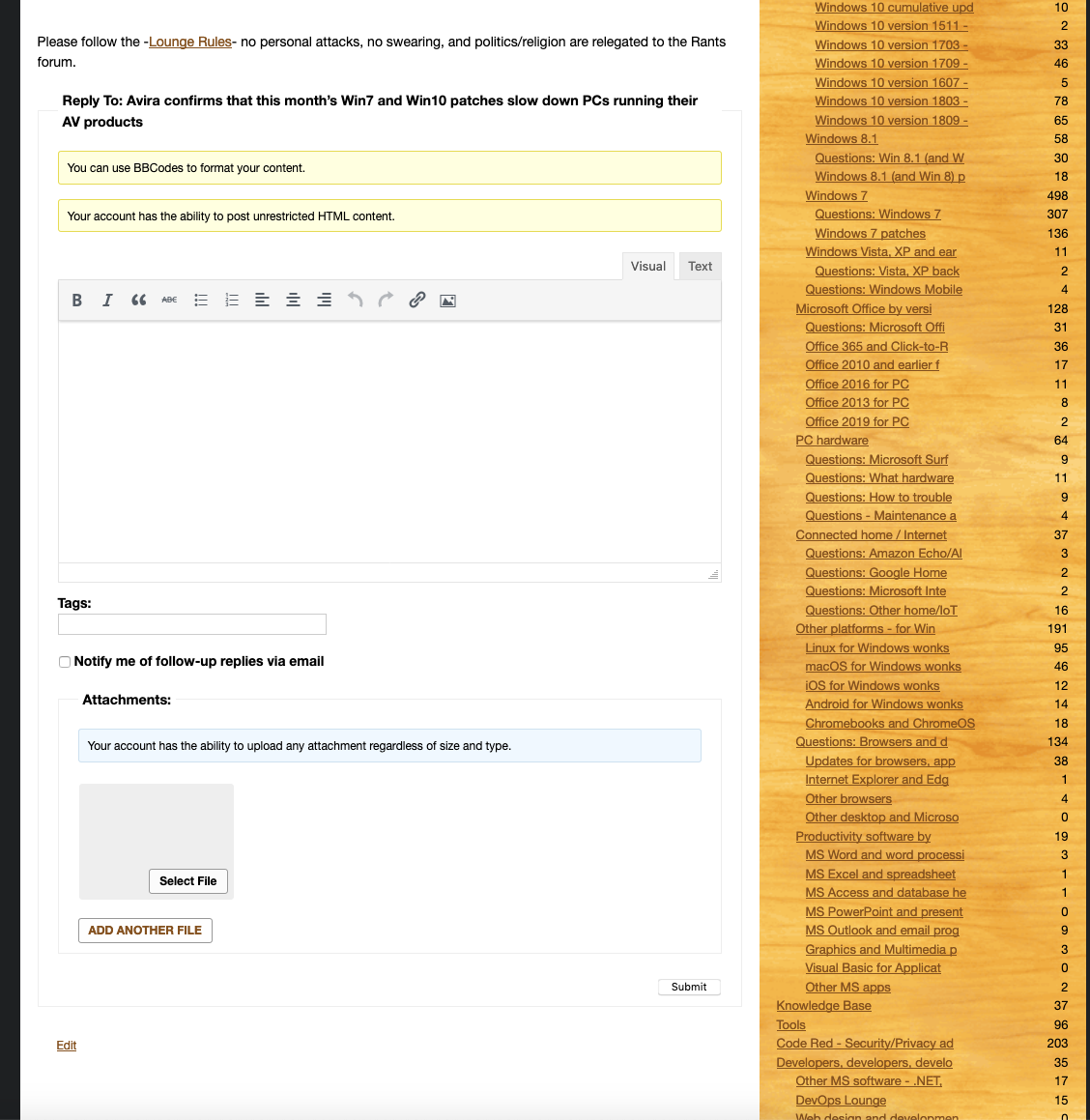Details on this are a bit sketchy, but Avira just posted an explanation saying: Why does my system run very slow? We could reproduce the described beh
[See the full post at: Avira confirms that this month’s Win7 and Win10 patches slow down PCs running their AV products]

|
Patch reliability is unclear, but widespread attacks make patching prudent. Go ahead and patch, but watch out for potential problems. |
| SIGN IN | Not a member? | REGISTER | PLUS MEMBERSHIP |
-
Avira confirms that this month’s Win7 and Win10 patches slow down PCs running their AV products
Home » Forums » Newsletter and Homepage topics » Avira confirms that this month’s Win7 and Win10 patches slow down PCs running their AV products
- This topic has 63 replies, 21 voices, and was last updated 6 years ago.
AuthorTopicwoody
ManagerApril 11, 2019 at 11:15 am #351006Viewing 20 reply threadsAuthorReplies-
PKCano
Manager -
anonymous
Guest -
woody
Manager
-
-
OscarCP
MemberApril 11, 2019 at 12:37 pm #351053Unfortunately, not everyone knows about Woody’s and reads what is advised regularly here. Those of us who do, should know better than to install patches right away. Or to install them sooner than weeks after Patch Tuesday, except in some exceptional emergencies.
Unless one’s job makes it mandatory to patch everything right away, no matter what. Which, at this point, would seem like a good reason to start discreetly looking for another job.
Ex-Windows user (Win. 98, XP, 7); since mid-2017 using also macOS. Presently on Monterey 12.15 & sometimes running also Linux (Mint).
MacBook Pro circa mid-2015, 15" display, with 16GB 1600 GHz DDR3 RAM, 1 TB SSD, a Haswell architecture Intel CPU with 4 Cores and 8 Threads model i7-4870HQ @ 2.50GHz.
Intel Iris Pro GPU with Built-in Bus, VRAM 1.5 GB, Display 2880 x 1800 Retina, 24-Bit color.
macOS Monterey; browsers: Waterfox "Current", Vivaldi and (now and then) Chrome; security apps. Intego AV5 users thanked author for this post.
-
Mr. Natural
AskWoody LoungerApril 11, 2019 at 12:46 pm #351055My question is what is Microsoft doing that is now triggering issues with anti-virus products?
Red Ruffnsore
2 users thanked author for this post.
-
jabeattyauditor
AskWoody LoungerApril 11, 2019 at 1:10 pm #351070My question is what is Microsoft doing that is now triggering issues with anti-virus products?
Closing some of the holes & hooks that antivirus authors used to enable their products to see what they need to see. Malware authors are using the same vulnerabilities to ply their trade.
-
rc primak
AskWoody_MVPApril 11, 2019 at 1:41 pm #351102It all comes back to using undocumented APIs and inside the kernel drivers. These practices were bound to come back and bit end users in their b******** from the moment some vendors decided not to pay Microsoft for signed access inside the Windows (that the time Vista) 64-bit kernel.
Never blame on malice (Microsoft Updates) what can be explained by stupidity (the third party AV vendors and developers).
BTW, the main reason Windows Defender’s Protected Folders (anti-ransomware) feature must be turned off when you install and use third party security software is these same undocumented “back-doors”. And some Windows security Updates don’t properly install even though they are listed in your Updates History as “Successfully Installed” when these undocumented “back-doors” are present and active. I’m not just talking about Feature Updates.
My advice is, if you are on at least Windows 10 Version 1709, ditch all active third party security products and use the Windows 10 Firewall, the Protected Folders feature and Windows Defender.
And stop blaming Microsoft for things which are not within Microsoft’s power to anticipate.
-- rc primak
4 users thanked author for this post.
-
Mr. Natural
AskWoody LoungerApril 11, 2019 at 9:02 pm #351269
-
-
Geo
AskWoody Plus
-
-
abbodi86
AskWoody_MVP -
Microfix
AskWoody MVPApril 11, 2019 at 1:04 pm #351066‘Can of worms’ and I don’t envy the the task, especially when attributes affect third party security. One small error, can result in huge consequences.
Heck, even parsers will need updating as the complexity of algorithms and code increase.
Moore’s law in code..whoah!Windows - commercial by definition and now function... -
woody
ManagerApril 11, 2019 at 1:15 pm #351076Agree wholeheartedly, but….
If these patches were tested properly, the AV manufacturers would have a chance to fix their products and get the fixes out before they clobber all of their customers.
3 users thanked author for this post.
-
rc primak
AskWoody_MVPApril 11, 2019 at 1:47 pm #351108The “error” is not within Microsoft Update. It is the third party AV companies using undocumented techniques to worm their way inside the Windows 64-bit kernel without paying for a signing license.
It is not up to Microsoft to test Windows for compatibility with third party software. That is the job of the third party developers. The only way a “testing” period would help here is if the patches were released to a specific group of Insiders who have each one of the third party security products assembled in every conceivable configuration. That would require an army.
Better to get at the problem at its roots, and rip out third party active security software and let Windows Defender and the Windows Firewall do their job. Not that there’s never been an update which clobbered Windows Defender…
-- rc primak
1 user thanked author for this post.
-
Microfix
AskWoody MVP -
rc primak
AskWoody_MVPApril 11, 2019 at 2:13 pm #351131Third party antivirus and a critical Windows Defender security patch:
Registry Key issue with third party antivirus:
CPU bug patch saga: Antivirus tools caught with their hands in the Windows cookie jar
You’re fondling our kernel wrong, grumbles Microsoft
https://www.theregister.co.uk/2018/01/09/meltdown_patch_anti_malware_conflict/
Avoid Non-Microsoft Antivirus Software
https://news.ycombinator.com/item?id=13489100
Documented / Undocumented API – Why Should I care?
The list over the years goes on and on, and includes how some third party antivirus programs were spying on users, and how some browser APIs were making users less secure, not more secure.
So that’s the long form of why Microsoft has issues with third party software which uses undocumented APIs, and just what is meant by that term. There’s a long history of Microsoft Updates breaking programs which rely on undocumented APIs. The rest of the discussion rapidly gets in over my depth.
But it is a long standing issue with third party antivirus, and has led to many Windows Updates issues. And other Windows issues.
And then there was this gem:
Creators Update breaks Windows Defender, users report
https://windowsreport.com/windows-defender-issues-creators-update/
So yeah, Windows Updates (Feature Updates) can break Microsoft’s own Windows Defender antivirus.
-- rc primak
5 users thanked author for this post.
-
Microfix
AskWoody MVPApril 11, 2019 at 2:56 pm #351155Thanks @rc-primak, I didn’t make the 2017 regkey connection.
This would explain why not one W8/10 using Defender has been affected
by these patches. It’s been third party AV’s who obviously have not complied with MS. Theoretically, W7 and MSE should be ok after patching although there has been no reports.Windows - commercial by definition and now function...1 user thanked author for this post.
-
-
PKCano
ManagerApril 11, 2019 at 1:56 pm #351119But Microsoft could test with the major AVs and save their customers a lot of headaches by warning the AVs ahead of time so it doesn’t BSOD everybody (IF they cared about their paying business customers – we already know they don’t care about the consumer fodder)
5 users thanked author for this post.
-
rc primak
AskWoody_MVPApril 11, 2019 at 2:16 pm #351132Unfortunately, there are so many possible security configurations using third party products that I fear this may be impractical. Who knows which settings or combination of products will trip a trigger inside of Windows? We’re talking about the kernel here, so effects may be very difficult to trace, and then recommend remedies. All before a patch can go live.
-- rc primak
-
-
-
warrenrumak
AskWoody LoungerApril 11, 2019 at 1:59 pm #351120Microsoft works with dozens of AV vendors. A partial list is here. If all of the AV vendors are advised of needed changes, but a few of them don’t all fix their products in time… then what?
Microsoft scrambles at the last minute to remove security fixes from Windows?
Microsoft delays Patch Tuesday?And what if the AV vendor’s fix is faulty? Then what?
We also generally have to accept that AV vendors are -never- going to go out of their way to say they made a mistake. Their business reputation depends on appearing to be competent.
-
abbodi86
AskWoody_MVP
-
-
-
-
krweaver
AskWoody Lounger -
PKCano
ManagerApril 11, 2019 at 1:34 pm #351093Welcome t AskWoody!
The “map” of the Forums is in the panel(woodgrain) on the right of the page at the bottom under “Forums.” See the spreadsheed Forum near the bottom of the screenshot. The topics are listed if you click on the link, or you can create your own topic at the bottom of the list.
1 user thanked author for this post.
-
woody
ManagerApril 11, 2019 at 2:27 pm #351139There’s also a hotlinked cross-reference on the Welcome! page.
In this case, look down the left side and when you hit Spreadsheets, click the link on the right side.
We haven’t yet started importing the Windows Secrets Topics (Questions) or Replies (Posts), but give us a few hours. In the interim, post away! Many of the VIPs you know from Windows Secrets are here to help.
-
-
OscarCP
MemberApril 11, 2019 at 2:53 pm #351153So how does this AV problem get fixed? If it turned out that one’s AV is playing up as reported some already are, what can a user do to ford this nasty mess and reach the other shore, there to keep going with his/her work, or to continue enjoying the favorite online fun activities in relative safety? Find another AV? How to tell an OK one from a bad one? Any ideas?
Ex-Windows user (Win. 98, XP, 7); since mid-2017 using also macOS. Presently on Monterey 12.15 & sometimes running also Linux (Mint).
MacBook Pro circa mid-2015, 15" display, with 16GB 1600 GHz DDR3 RAM, 1 TB SSD, a Haswell architecture Intel CPU with 4 Cores and 8 Threads model i7-4870HQ @ 2.50GHz.
Intel Iris Pro GPU with Built-in Bus, VRAM 1.5 GB, Display 2880 x 1800 Retina, 24-Bit color.
macOS Monterey; browsers: Waterfox "Current", Vivaldi and (now and then) Chrome; security apps. Intego AV -
warrenrumak
AskWoody LoungerApril 11, 2019 at 4:06 pm #351178Unfortunately, you just can’t tell a “good” AV from a “bad” one just by looking at it, or by considering its reputation. You might as well be trying to tell if a house has a slight crack in the foundation by looking at it using Google Maps.
The quality of software is only as good as the people who are working on it at the time. AV companies, like all software firms, see people come and go over time. All it takes is one less experienced developer to overlook something subtle but critical, and *boom*, “Avira Antivirus update cripples millions of Windows PCs” (dated 2012).
So….. do as we’ve always done: test before deploy.
1 user thanked author for this post.
-
OscarCP
MemberApril 11, 2019 at 4:51 pm #351185Thanks, Warrenrumak for that unsparing comment. But I’m afraid that, things as they are in my case, humble single-user on foot that I am, for me it has to be “deploy and test”. And if it’s no good, and if the machine still is in one piece and only slightly smoking, then uninstall and hope for better luck next time.
Ex-Windows user (Win. 98, XP, 7); since mid-2017 using also macOS. Presently on Monterey 12.15 & sometimes running also Linux (Mint).
MacBook Pro circa mid-2015, 15" display, with 16GB 1600 GHz DDR3 RAM, 1 TB SSD, a Haswell architecture Intel CPU with 4 Cores and 8 Threads model i7-4870HQ @ 2.50GHz.
Intel Iris Pro GPU with Built-in Bus, VRAM 1.5 GB, Display 2880 x 1800 Retina, 24-Bit color.
macOS Monterey; browsers: Waterfox "Current", Vivaldi and (now and then) Chrome; security apps. Intego AV -
anonymous
GuestApril 11, 2019 at 5:54 pm #351205For myself, who only has a single laptop that still runs Windows, by following details on ask woody I choose to observe while others do the testing, then deploy on the all clear signal. No stress, no smoldering chassis, no craters, no garments torn asunder. An inspired existence. Thanks Woody et al.
-
OscarCP
MemberApril 11, 2019 at 6:11 pm #351210Hmmm… That is also usually my approach to installing under dubious circumstances. But in this case there are so many AV products, each a potentially primed software hand grenade… the chances that someone else will get blown up when reaching for my particular brand of AV (and also that I’ll hear about it) are not really great.
Ex-Windows user (Win. 98, XP, 7); since mid-2017 using also macOS. Presently on Monterey 12.15 & sometimes running also Linux (Mint).
MacBook Pro circa mid-2015, 15" display, with 16GB 1600 GHz DDR3 RAM, 1 TB SSD, a Haswell architecture Intel CPU with 4 Cores and 8 Threads model i7-4870HQ @ 2.50GHz.
Intel Iris Pro GPU with Built-in Bus, VRAM 1.5 GB, Display 2880 x 1800 Retina, 24-Bit color.
macOS Monterey; browsers: Waterfox "Current", Vivaldi and (now and then) Chrome; security apps. Intego AV -
anonymous
GuestApril 11, 2019 at 7:29 pm #351229My calendar suggests there may be three more weeks of observation time available in my “testing” phase, where others are doing the testing. Should I still be trembling at that time, I will know that saving a new image of my current system, and disconnecting the drive that holds that image, before updating will allow me a straight forward path to recovery. There is a zen like calm in making preparations. Granted this is easier to achieve on stand alone systems like yours and mine.
-
-
-
rc primak
AskWoody_MVPApril 12, 2019 at 1:08 pm #352926It gets a lot simpler (though not failsafe) when we’re only dealing with potential issues with one antivirus program. That would be Windows Defender.
I do use scanners and even Cloud AV programs to supplement Windows Defender. This has provided plenty of protections for when I absolutely must use Windows online. But to be honest, I use Linux most of the time by far, especially for sensitive financial and health care online activities.
For Linux I do scan with ClamAV. And the anti-Rootkit programs Chkrootkit and RKHunter. Command Line programs are not fun to run and collect logs, but they do allow a thorough investigation of anything suspicious which may be found. Realistically, Linux-specific infections are rare, but there’s always something to look at with Virus Total after even Linux scans.
Windows scans with Windows AV scanners don’t provide nearly so much fun for me. But then, I do clean up after my web browsers, I have disabled Edge’s new run in the background and self-restart properties in the Group Policies, and I clean the system with CCleaner and Glary Utilities, following through with monthly runs of Disk Cleanup or Storage Sense. So there’s little left over to fuss with for the AV scanners. Just new updates and new user data mostly. Maybe the occasional stray adware PUP.
So there is a place in my world for third party on-demand products and heuristics scanners. Just not their active shields. Those are what worm their way inside the 64-bit Windows kernel and can wreak havoc with updates and upgrades.
-- rc primak
-
-
-
PKCano
ManagerApril 11, 2019 at 5:15 pm #351194If Microsoft had been doing any kind of testing, they would have been aware of the BSOD (in fact, they probably were).
These are major AVs we’re talking about, on millions of PCs.
They could have blocked the AVs and prevented the problems.
In fact, back in the first quarter of 2018, they blocked ALL AVs unless the AVs put a value in the Registry.It may be the AVs are RESPONSIBLE for VIOLATING the security RULES.
But it is Microsoft that is RESPONSIBLE for ALLOWING the CHAOS that affected millions of their customers.
3 users thanked author for this post.
-
warrenrumak
AskWoody LoungerApril 11, 2019 at 9:51 pm #351287I get that it’s fun to use bold and caps and cast blame and all that….
But what’s Microsoft supposed to do if, say, only 95% of AV vendors update their software in a timely fashion?
Is the security of the entire Windows ecosystem supposed to be put on hold because the dev lead for some AV product is on their honeymoon? And the PFY that tries to fix it in their stead cacks it all up?
Nobody has a good answer to this.
It’s a tough problem. Pretending it isn’t serves no useful purpose.
1 user thanked author for this post.
-
OscarCP
MemberApril 11, 2019 at 10:09 pm #351291PFY? BOFH? The Boss? Uncle Brian? Kudos to you, Sir!
But, caps or not, I think PK is right: MS should have done something earlier and been a little more mindful of us poor Windows users, but waited instead until the last possible moment to unleash their reformist zeal.
Ex-Windows user (Win. 98, XP, 7); since mid-2017 using also macOS. Presently on Monterey 12.15 & sometimes running also Linux (Mint).
MacBook Pro circa mid-2015, 15" display, with 16GB 1600 GHz DDR3 RAM, 1 TB SSD, a Haswell architecture Intel CPU with 4 Cores and 8 Threads model i7-4870HQ @ 2.50GHz.
Intel Iris Pro GPU with Built-in Bus, VRAM 1.5 GB, Display 2880 x 1800 Retina, 24-Bit color.
macOS Monterey; browsers: Waterfox "Current", Vivaldi and (now and then) Chrome; security apps. Intego AV -
PKCano
ManagerApril 12, 2019 at 7:11 am #351345What is the actual outcome of absolving Microsoft of the blame, then.
People install the updates.
They get a BSOD.
What do they do to recover from the problem, to be able to continue the operations necessary to business and personal needs.
They don’t change AV products.
They uninstall the update that was supposed to protect them from a vulnerability, so they can get back to business.
They continue using the AV product that is violating the security rules (making them even more vulnerable) until the AV can be revised.And what’s been accomplished?
Nothing.
They have neither the update nor a secure AV product.
But they have a monumental amount of disruption.It seems Microsoft’s intention is to make it impossible to use any other security product but their own.
Sorta reminds me of the Internet Explorer/Media Center thing.3 users thanked author for this post.
-
rc primak
AskWoody_MVPApril 12, 2019 at 1:15 pm #352988More likely, it is Microsoft’s intention to get the third party security vendors to obtain legitimate signed access inside the 64-bit Windows kernel, and to pay up for the privilege.
As long as the piggy-bank gets filled, MS don’t care how they do it.
Just don’t try to avoid paying and getting approval and then complain about MS Updates breaking your “backdoors”.
-- rc primak
-
-
-
mn–
AskWoody LoungerApril 12, 2019 at 1:38 am #351310Yeah, there’s something just not right in all this.
I mean, in a case like this, was it a change in supported and documented behavior (a documented API or some such) or something that was supposed to be purely internal structures?
Now it’s perfectly natural that an antimalware solution that scans on file access and such, will cause a performance penalty. That’s just basic math. How much of a performance penalty, that’s the good question.
Then there’s the decision on what to do if the scan starts to take time. It’ll devolve into the “halting problem” eventually, but meanwhile – when do you abort the scanning process, do you fall back to allow or deny, and what’s this going to cause down the line then?
Given how this same general problem also exists on Linux where, by definition, there’s no such thing as an undocumented internal kernel interface… and yes, some of the security products do hook into things quite deeply…
The actual question still is, why wasn’t this tested, found and documented before public release?
… yeah, right, not that the answer to that is all that surprising… -
rc primak
AskWoody_MVP
-
-
-
Myst
AskWoody PlusApril 11, 2019 at 5:48 pm #351206Who tests this stuff, anyway??
Thought I saw a bunch of laughing hyenas walking into Microsoft with signs around their necks that said “MS Beta Tester”. And then they laughed
MacOS iPadOS and sometimes SOS
-
anonymous
Guest -
anonymous
Guest -
Myst
AskWoody PlusApril 12, 2019 at 9:25 am #351399Any word on Kaspersky from “beta tester” victims?
Comments at BleepingComputer – somebody reported Kaspersky was also affected on their system. https://www.bleepingcomputer.com/news/microsoft/microsofts-april-2019-updates-are-causing-windows-to-freeze/Comment is as follows –
20 hours ago
“I have a notebook with Windows 10 Home v1809 installed. After installing April 2019 Update, it restarted and crashed right into the repair screen, no longer booting the operating system. I use Kaspersky Internet Security and Malwarebytes Premium, so apparently the list of incompatibilities is higher.”MacOS iPadOS and sometimes SOS
-
jabeattyauditor
AskWoody LoungerApril 12, 2019 at 9:38 am #351406Any word on Kaspersky from “beta tester” victims?
Two laptops at home, both running 1809 and the Kaspersky Free version. No problems with any current updates – fully patched.
No issues at the office where we use Symantec Endpoint and Dell Threat Defense (re-branded Cylance).
1 user thanked author for this post.
-
Myst
AskWoody PlusApril 12, 2019 at 10:25 am #351505Any word on Kaspersky from “beta tester” victims?
Two laptops at home, both running 1809 and the Kaspersky Free version. No problems with any current updates – fully patched. No issues at the office where we use Symantec Endpoint and Dell Threat Defense (re-branded Cylance).
The comment on BleepingComputer might have referred to their problem being with Malwarebytes because they mentioned that AV also. Or could be the Kaspersky Free version you use isn’t a problem with this Win update. My advice to anyone and as Woody now states, Defcon1, don’t update
MacOS iPadOS and sometimes SOS
1 user thanked author for this post.
-
-
-
woody
Manager -
manual
AskWoody Lounger
-
-
OscarCP
MemberApril 11, 2019 at 8:32 pm #351262OK: I have a PC running Windows 7 Pro, x64 SP1, and am in no hurry to install this month’s Security Only update. Three weeks from now, or even longer, we’ll see. Maybe someone will try to use, before then, Webroot SecurityOnly, the brand of my AV, gets burned doing that, cries out in agony and so lets everyone know, before then.
In case I missed it: is there anything that makes this particular Security Only update a “must install as soon as possible” one?
Win 7 (Group B) + M&L
Ex-Windows user (Win. 98, XP, 7); since mid-2017 using also macOS. Presently on Monterey 12.15 & sometimes running also Linux (Mint).
MacBook Pro circa mid-2015, 15" display, with 16GB 1600 GHz DDR3 RAM, 1 TB SSD, a Haswell architecture Intel CPU with 4 Cores and 8 Threads model i7-4870HQ @ 2.50GHz.
Intel Iris Pro GPU with Built-in Bus, VRAM 1.5 GB, Display 2880 x 1800 Retina, 24-Bit color.
macOS Monterey; browsers: Waterfox "Current", Vivaldi and (now and then) Chrome; security apps. Intego AV -
Geo
AskWoody Plus -
rc primak
AskWoody_MVP
-
-
Rawr
AskWoody Lounger -
anonymous
Guest -
anonymous
GuestApril 12, 2019 at 2:54 pm #353747“When was the last time Woody told readers to take a full system backup before updating on Patch Tuesday? Just asking.”
Your question might have been facetious or rhetorical, but it has been Step One in every guide to updating that Woody sends to Computerworld in my limited memory. Recently, for the sake on an example, https://www.computerworld.com/article/3386396/it-s-time-to-install-the-march-windows-and-office-patches.html
Also, remember that for the current topic of discussion, the updating guide has not been written yet. Big Red MSDEFCON-1 and all that.
1 user thanked author for this post.
-
-
joep517
AskWoody MVPApril 12, 2019 at 10:31 am #351563It is easy and convenient to bash Microsoft and blame them for the problem. BUT, we do not know and probably never will know the true reason.
Is it as RC Primak said above that the primary faiult lies with the AV vendors for using undocumented APIs? Is it Microsoft’s fault for introducing a new restriction in a valid API that was not documented and disseminated to the AV vendors? If the AV vendors are using undocumented APIs that is their fault. Any programmer worth their salt knows that an undocumented method can be changed or disabled at any time without notice.
PK Cano posits that Microsoft should have caught this in testing and notified the vendors. Maybe they did. They may have notified the vendors and the vendors ignored it. Microsoft may not have given the vendors enough time to rectify the situation. The AV vendors are never going to admit fault for that would potentially damage their reuptation(s). It is always easier to blame Microsoft.
Maybe Microsoft did not catch it. We do not know if this is a general condition for all Avira (and other 3rd party AV) users or if it affects a certain configuration(s) only. There is no way Microsoft can test all the hardware and software configurations. I’m sure they run an automated test suite over hundreds and probably thousands of machines. But that is a mere drop in the bucket of the configrations that can exist.
--Joe
-
rc primak
AskWoody_MVP -
DrBonzo
AskWoody PlusApril 13, 2019 at 7:06 pm #374947This is actually a very simple issue.
Microsoft issued a bad patch. As the issuer of said patch they need to step up and take responsibility for it and get it fixed.
If an AV vendor had issued a bad patch, then that vendor would need to step up and take responsibility for it and get it fixed.
If I was an executive at MS I would want to prevent this sort of thing from happening again. In order to do that I would need to know if it was my guy(s) or the other vendor’s guy(s) who made the mistake(s) (realizing that it could well have been a combination of my and their guy(s) who are at fault). But as a customer, I don’t really care about who’s to blame. What I see is that I’m using an MS operating system and applying an MS patch that bricks my computer. Microsoft, you need to get it fixed! Now!
1 user thanked author for this post.
-
-
b
AskWoody_MVPApril 12, 2019 at 3:16 pm #3539681809 CU now lists ArcaBit (but not Avira) AV as a known issue:
Microsoft and ArcaBit have identified an issue on devices with ArcaBit antivirus software installed that may cause the system to freeze or hang upon restart after installing this update.
We are presently investigating this issue with ArcaBit and will provide an update when available.
-
woody
Manager
-
-
b
AskWoody_MVPApril 12, 2019 at 4:14 pm #354466Windows 7 updates now have known issues listed for Avira, Avast, AVG, ArcaBit, Sophos:
(with blocks or guidance links)
-
CyGuy
AskWoody Lounger -
PKCano
ManagerApril 13, 2019 at 7:38 am #363077According to the MS pages as of 4/13 am (server time):
Avira and Sophos are blocked on Win7/8.1, Avast has issued an Emergency Update, and MS is investigating ArcaBib.
ArcaBit has a known issue for Win10 1809
I don’t see anything on the Win10 1803 page.
-
-
EP
AskWoody_MVPApril 13, 2019 at 3:55 pm #370239Any word on Kaspersky from “beta tester” victims?
Two laptops at home, both running 1809 and the Kaspersky Free version. No problems with any current updates – fully patched. No issues at the office where we use Symantec Endpoint and Dell Threat Defense (re-branded Cylance).
The comment on BleepingComputer might have referred to their problem being with Malwarebytes because they mentioned that AV also. Or could be the Kaspersky Free version you use isn’t a problem with this Win update. My advice to anyone and as Woody now states, Defcon1, don’t update
I’ve installed the KB4493509 update on my win10 v1809 machine that has just windows defender & Malwarebytes free edition and I am not experiencing any problems with that update. maybe it happens with just Malwarebytes Premium and not the free version.
-
anonymous
GuestApril 13, 2019 at 7:58 pm #374982Conjecture: While we debate the blame for allowing or misusing API’s, I notice that there does not seem to be a consistent pattern in the wilderness*. I propose that in addition to the known actors, Microsoft’s OS and many vendor’s security products, there are the unknown actors and their malware. Is it possible that the common element is an agent that afflicts systems only when infected? Doesn’t even have to be blackhat, could be a normally benign agent that is not accounted for in “testing”.
* I do note there have been large networks that show 100%, or nearly so, rates. Those are also likely to have consistent profiles and cross contamination anyway.
-
rc primak
AskWoody_MVP
-
-
abbodi86
AskWoody_MVP
Viewing 20 reply threads -

Plus Membership
Donations from Plus members keep this site going. You can identify the people who support AskWoody by the Plus badge on their avatars.
AskWoody Plus members not only get access to all of the contents of this site -- including Susan Bradley's frequently updated Patch Watch listing -- they also receive weekly AskWoody Plus Newsletters (formerly Windows Secrets Newsletter) and AskWoody Plus Alerts, emails when there are important breaking developments.
Get Plus!
Welcome to our unique respite from the madness.
It's easy to post questions about Windows 11, Windows 10, Win8.1, Win7, Surface, Office, or browse through our Forums. Post anonymously or register for greater privileges. Keep it civil, please: Decorous Lounge rules strictly enforced. Questions? Contact Customer Support.
Search Newsletters
Search Forums
View the Forum
Search for Topics
Recent Topics
-
Update your Apple Devices Wormable Zero-Click Remote Code Execution in AirPlay..
by
Alex5723
1 hour, 42 minutes ago -
Amazon denies it had plans to be clear about consumer tariff costs
by
Alex5723
1 hour, 54 minutes ago -
Return of the brain dead FF sidebar
by
EricB
2 hours, 13 minutes ago -
windows settings managed by your organization
by
WSDavidO61
20 minutes ago -
Securing Laptop for Trustee Administrattor
by
PeachesP
5 hours, 58 minutes ago -
The local account tax
by
Susan Bradley
5 hours, 10 minutes ago -
Recall is back with KB5055627(OS Build 26100.3915) Preview
by
Alex5723
8 hours, 30 minutes ago -
Digital TV Antenna Recommendation
by
Win7and10
1 hour, 2 minutes ago -
Server 2019 Domain Controllers broken by updates
by
MP Support
20 hours, 23 minutes ago -
Google won’t remove 3rd party cookies in Chrome as promised
by
Alex5723
22 hours, 2 minutes ago -
Microsoft Manager Says macOS Is Better Than Windows 11
by
Alex5723
1 day, 1 hour ago -
Outlook (NEW) Getting really Pushy
by
RetiredGeek
3 hours, 40 minutes ago -
Steps to take before updating to 24H2
by
Susan Bradley
1 hour, 53 minutes ago -
Which Web browser is the most secure for 2025?
by
B. Livingston
8 hours, 6 minutes ago -
Replacing Skype
by
Peter Deegan
15 hours, 36 minutes ago -
FileOptimizer — Over 90 tools working together to squish your files
by
Deanna McElveen
19 hours, 6 minutes ago -
Excel Macro — ask for filename to be saved
by
nhsj
1 day, 3 hours ago -
Trying to backup Win 10 computer to iCloud
by
SheltieMom
6 hours, 31 minutes ago -
Windows 11 Insider Preview build 26200.5570 released to DEV
by
joep517
3 days, 1 hour ago -
Windows 11 Insider Preview build 26120.3941 (24H2) released to BETA
by
joep517
3 days, 2 hours ago -
Windows 11 Insider Preview Build 22635.5305 (23H2) released to BETA
by
joep517
3 days, 3 hours ago -
No April cumulative update for Win 11 23H2?
by
Peobody
1 day, 15 hours ago -
AugLoop.All (TEST Augmentation Loop MSIT)
by
LarryK
3 days, 3 hours ago -
Boot Sequence for Dell Optiplex 7070 Tower
by
Serge Carniol
3 days, 18 hours ago -
OTT Upgrade Windows 11 to 24H2 on Unsupported Hardware
by
bbearren
3 days, 22 hours ago -
Inetpub can be tricked
by
Susan Bradley
2 days, 5 hours ago -
How merge Outlook 2016 .pst file w/into newly created Outlook 2024 install .pst?
by
Tex265
2 days, 16 hours ago -
FBI 2024 Internet Crime Report
by
Alex5723
4 days, 1 hour ago -
Perplexity CEO says its browser will track everything users do online
by
Alex5723
1 day, 11 hours ago -
Login issues with Windows Hello
by
CWBillow
4 days, 13 hours ago
Recent blog posts
Key Links
Want to Advertise in the free newsletter? How about a gift subscription in honor of a birthday? Send an email to sb@askwoody.com to ask how.
Mastodon profile for DefConPatch
Mastodon profile for AskWoody
Home • About • FAQ • Posts & Privacy • Forums • My Account
Register • Free Newsletter • Plus Membership • Gift Certificates • MS-DEFCON Alerts
Copyright ©2004-2025 by AskWoody Tech LLC. All Rights Reserved.