Yes, I made the jump into getting a new computer. It is a non-store brand. Meaning I had it built. I am looking for advice in setting it up for the first time. No, I did not clone my old Hard Drive. I’m basically looking at the settings in GPE (Group Policy Editor) as in hopes to tame my computer from the likes of CoPilot. If that can be done still.

|
Patch reliability is unclear. Unless you have an immediate, pressing need to install a specific patch, don't do it. |
| SIGN IN | Not a member? | REGISTER | PLUS MEMBERSHIP |
-
Asking advice on setting up a new Windows 11 Pro Machine
Home » Forums » AskWoody support » Windows » Windows 11 » Questions about Windows 11 » Asking advice on setting up a new Windows 11 Pro Machine
- This topic has 23 replies, 8 voices, and was last updated 9 months, 1 week ago.
Tags: Questions
Viewing 13 reply threadsAuthorReplies-
PKCano
ManagerJune 20, 2024 at 1:24 pm #2682168You need to be more specific.
Are you going to use a Local ID or a Microsoft ID. You will have more latitude to control things with a Local ID.
Do you use any of the MS subscriptions (Office 365, Microsoft 365, OneDrive etc)?
Are you going to use BitLocker (requires MS ID) or disk encryption?
What exactly, beside CoPilot, do you NOT want?
What are you going to use the PC for? Internet, email, games, streaming, video editing, etc? -
Rush2112
AskWoody PlusJune 20, 2024 at 1:34 pm #2682173I haven’t turned on the PC as of yet. I am gathering ideas.
I already have a Microsoft account, unless advised against using it. I’ll be using that.
I have no current MS Subscriptions, unless it comes with a free trial.
I see no need to be using BitLocker at any point.
Besides not wanting CoPilot. I can’t think of any off of the top of my head. I’d prefer to go along with Susan’s recommendations per se.
I’ll be using it for emails, streaming and listening to audio files via CD or of my FLAC files.
-
PKCano
ManagerJune 20, 2024 at 1:54 pm #2682180In the Pro version, Disk encryption is turned on by default. It is encrypted from the start. If you use a MS ID, the encryption key is stored on MS Server under the ID of the first MS ID to login on the machine. You will need to logon to MS with your ID and make a record of the key. Store in a safe place (locally) and un-encrypt the drive if you don’t want encryption.
Instructions for blocking CoPilot are here:
https://www.askwoody.com/forums/topic/9000002-blocking-copilot-in-windows-10-and-11-professional-sku/.
https://www.askwoody.com/forums/topic/9000004-blocking-copilot-in-edge/.
https://www.askwoody.com/forums/topic/9000003-blocking-copilot-in-microsoft-365/.If you don’t intend to use One Drive (see the top article in this week’s Newsletter), I suggest disconnecting it from the computer BEFORE you transfer your data and deleting it from the Control Panel and Settings. You can always reinstall it from the MS Store if you so decide in the future.
Anything else, you’ll have to ask about the specific thing you want to change.
1 user thanked author for this post.
-
-
PL1
AskWoody Lounger -
Lars220
AskWoody PlusJune 20, 2024 at 9:04 pm #2682257After you are up and running I would consider using:
O&O Shutup10++
a useful tweaking tool for both Windows 10 and 11.There is an informative 6:30 minute YouTube video dated April 24, 2024 that reviews, shows, explains, and offers good “how to use” instructions for making system changes to things such as: Privacy, Edge, Windows Settings, Copilot, File Explorer, Lock Screen, Taskbar, Security, Windows Update, Microsoft Defender and more.
Less than 7 minutes and very good info.Tweak and Debloat Your Windows 10 or 11 Computer Settings for Free with O&O ShutUp10++
Follow AskWoody O&O Shutup 10 Updated Topic here:
https://www.askwoody.com/forums/topic/oo-shutup-10-updated/1 user thanked author for this post.
-
Rush2112
AskWoody PlusJune 23, 2024 at 1:41 pm #2682856Do I need to log into my MS account since this computer wasn’t set up that way? I’d like to have more lateral control over my desktop PC. I already have a laptop signed into my MS account. I’ve already disabled CoPilot. Or do I need to log into my MS account to obtain the BitLocker information? I’m not sure if I need to log into my account.
-
Alex5723
AskWoody PlusJune 23, 2024 at 2:05 pm #2682861do I need to log into my MS account to obtain the BitLocker information?
If you need the key you have to log into Microsoft account.
-
PKCano
Manager -
Rush2112
AskWoody PlusJuly 7, 2024 at 12:59 pm #2686077I am thinking strongly of signing into my MS account on this new computer. I feel there are more advantages for me as an everyday user with using my MS account than if I stayed logged into the local account. Yes, I know I’ll get a BitLocker key, but I can live with that. If a local account is what I am in. If I am wrong, please fill me in.
-
-
Rush2112
AskWoody PlusJune 28, 2024 at 5:56 am #2683969Next question:
Since I am not logged into my MS account. Is there another Bluetooth diagnostics tool besides Windows version? I have a Pluggable https://plugable.com/products/usb-bt5 Bluetooth adapter since my new computer didn’t come with Bluetooth installed. I have been experiencing intermittent cutting out of one of my headphones. I even moved the adapter to the front USB slot as recommended and still experiencing intermittent cutouts. Would I be better off if I logged into my MS account when diagnosing the issue???
-
Rush2112
AskWoody PlusJune 28, 2024 at 9:09 pm #2684067Next question:
Is there any way to change the output directory of my https://www.freac.org/ audio converter v1.1.6 or v1.1.7 to my music storage drive i.e. E:/Music Files instead of the default C:/Users/Owner/Music/ selection? I have looked online, but nothing seems to be helpful. I did however, see in the settings in Windows Pro that I can change the output location where audio files are stored. But all that did was make an Owner directory in my Music storage drive. Is that the same thing? I’d rather have the FLAC files that I rip go into my Music files folder in my Music storage drive instead.
Any suggestions?
-
Rush2112
AskWoody Plus
-
-
Paul T
AskWoody MVPJune 28, 2024 at 11:21 pm #2684075do I need to log into my MS account to obtain the BitLocker information?
We have a utility that will allow you to backup the key locally.
https://www.askwoody.com/forums/topic/bitlocker-on-my-new-machine-is-the-disk-encrypted/cheers, Paul
-
Rush2112
AskWoody PlusJune 29, 2024 at 11:21 am #2684166Do I need to have the BitLocker key? I do have a Windows 11 Pro laptop that I do not have it stored either? Is it vitally important to have both. Now on my laptop I am signed into my MS account with and BitLocker has been disabled. I guess I don’t fully understand BitLocker and what it pertains to Windows 11 or 11 Pro in my case for both computers.
-
-
Paul T
AskWoody MVP -
lmacri
AskWoody PlusJune 29, 2024 at 4:17 pm #2684206If Bitlocker is disabled you do not need to do anything except backup.
Hi Paul T:
I turned off BitLocker a few years ago on my Win 10 Pro laptop, but my understanding is that if you turn OFF BitLocker (i.e., not just temporarily suspended BitLocker) that the associated recovery key is “destroyed” (invalidated / deleted) and there is no recovery key to back up. If you turn ON BitLocker again and re-encrypt your hard drive then a brand new recovery key is generated and you have to back up that new recovery key. Is that correct?
This is what my BitLocker Control Panel at Control Panel | System and Security | BitLocker Drive Encryption looked like back in 2020 when BitLocker was turned ON. I normally log in with a Microsoft Account so my recovery key was automatically backed up in my Microsoft account (see my image in post # 2587029 of Wheeler’s Bitlocker Recovery Key) but as an extra precaution I clicked the Backup Your Recovery Key link and printed out a hard copy of my recovery key that I stored in a safe location (which I was very happy to have on one occasion when my computer would not boot up until I entered my recovery key) AND saved my recovery key as a text file on a removable USB stick as described in the article Retrieving your bitlocker recovery key: a guide.
This is what I currently see at Control Panel | System and Security | BitLocker Drive Encryption since I turned OFF BitLocker. I no longer see the option to Backup Your Recovery Key since there is no recovery key to back up.
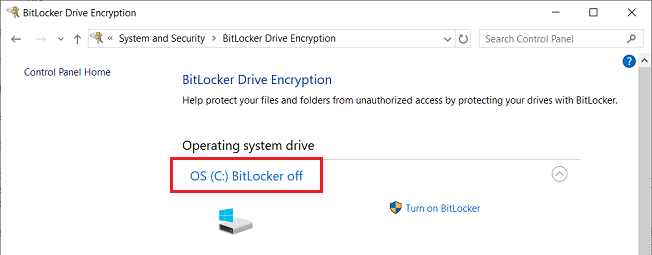
———–
Dell Inspiron 15 5584 * 64-bit Win 10 Pro v22H2 build 19045.4529 * Firefox v127.0.2 * Microsoft Defender v4.18.24050.7-1.1.24050.5 * Malwarebytes Premium v5.1.5.116-1.0.1252 * Macrium Reflect Free v8.0.77831 user thanked author for this post.
-
-
Paul T
AskWoody MVPJune 30, 2024 at 12:46 am #2684252re-encrypt your hard drive then a brand new recovery key is generated
This is true.
A basic tenet of encryption is never use the same key twice. Doing so makes comparison attacks possible.If you turn BL off, the disk is decrypted and can be read by anyone with a bootable USB. This is why having it on for a laptop makes sense.
cheers, Paul
1 user thanked author for this post.
-
Rush2112
AskWoody Plus -
Paul T
AskWoody MVPAugust 13, 2024 at 5:03 pm #2696217I would ignore it. You don’t need MS trying to make things all the same on the several machines you don’t use with that account.
cheers, Paul
2 users thanked author for this post.
-
b
AskWoody_MVP
-
Viewing 13 reply threads -

Plus Membership
Donations from Plus members keep this site going. You can identify the people who support AskWoody by the Plus badge on their avatars.
AskWoody Plus members not only get access to all of the contents of this site -- including Susan Bradley's frequently updated Patch Watch listing -- they also receive weekly AskWoody Plus Newsletters (formerly Windows Secrets Newsletter) and AskWoody Plus Alerts, emails when there are important breaking developments.
Get Plus!
Welcome to our unique respite from the madness.
It's easy to post questions about Windows 11, Windows 10, Win8.1, Win7, Surface, Office, or browse through our Forums. Post anonymously or register for greater privileges. Keep it civil, please: Decorous Lounge rules strictly enforced. Questions? Contact Customer Support.
Search Newsletters
Search Forums
View the Forum
Search for Topics
Recent Topics
-
GeForce RTX 5060 in certain motherboards could experience blank screens
by
Alex5723
2 minutes ago -
MS Office 365 Home on MAC
by
MickIver
2 hours, 1 minute ago -
search by picture an not all that’s cracked up to be (Awaiting moderation)
by
Dru Fuksa
6 hours, 59 minutes ago -
Google’s Veo3 video generator. Before you ask: yes, everything is AI here
by
Alex5723
14 hours, 4 minutes ago -
Flash Drive Eject Error for Still In Use
by
J9438
15 hours, 37 minutes ago -
Windows 11 Insider Preview build 27863 released to Canary
by
joep517
1 day, 8 hours ago -
Windows 11 Insider Preview build 26120.4161 (24H2) released to BETA
by
joep517
1 day, 8 hours ago -
AI model turns to blackmail when engineers try to take it offline
by
Cybertooth
12 hours, 36 minutes ago -
Migrate off MS365 to Apple Products
by
dmt_3904
13 hours, 25 minutes ago -
Login screen icon
by
CWBillow
3 hours, 47 minutes ago -
AI coming to everything
by
Susan Bradley
11 hours, 23 minutes ago -
Mozilla : Pocket shuts down July 8, 2025, Fakespot shuts down on July 1, 2025
by
Alex5723
2 days ago -
No Screen TurnOff???
by
CWBillow
2 days ago -
Identify a dynamic range to then be used in another formula
by
BigDaddy07
2 days, 1 hour ago -
InfoStealer Malware Data Breach Exposed 184 Million Logins and Passwords
by
Alex5723
2 days, 13 hours ago -
How well does your browser block trackers?
by
n0ads
1 day, 23 hours ago -
You can’t handle me
by
Susan Bradley
23 hours, 23 minutes ago -
Chrome Can Now Change Your Weak Passwords for You
by
Alex5723
1 day, 16 hours ago -
Microsoft: Over 394,000 Windows PCs infected by Lumma malware, affects Chrome..
by
Alex5723
3 days ago -
Signal vs Microsoft’s Recall ; By Default, Signal Doesn’t Recall
by
Alex5723
2 days, 4 hours ago -
Internet Archive : This is where all of The Internet is stored
by
Alex5723
3 days ago -
iPhone 7 Plus and the iPhone 8 on Vantage list
by
Alex5723
3 days ago -
Lumma malware takedown
by
EyesOnWindows
2 days, 13 hours ago -
“kill switches” found in Chinese made power inverters
by
Alex5723
3 days, 9 hours ago -
Windows 11 – InControl vs pausing Windows updates
by
Kathy Stevens
3 days, 9 hours ago -
Meet Gemini in Chrome
by
Alex5723
3 days, 13 hours ago -
DuckDuckGo’s Duck.ai added GPT-4o mini
by
Alex5723
3 days, 13 hours ago -
Trump signs Take It Down Act
by
Alex5723
3 days, 21 hours ago -
Do you have a maintenance window?
by
Susan Bradley
2 days, 2 hours ago -
Freshly discovered bug in OpenPGP.js undermines whole point of encrypted comms
by
Nibbled To Death By Ducks
3 days ago
Recent blog posts
Key Links
Want to Advertise in the free newsletter? How about a gift subscription in honor of a birthday? Send an email to sb@askwoody.com to ask how.
Mastodon profile for DefConPatch
Mastodon profile for AskWoody
Home • About • FAQ • Posts & Privacy • Forums • My Account
Register • Free Newsletter • Plus Membership • Gift Certificates • MS-DEFCON Alerts
Copyright ©2004-2025 by AskWoody Tech LLC. All Rights Reserved.





