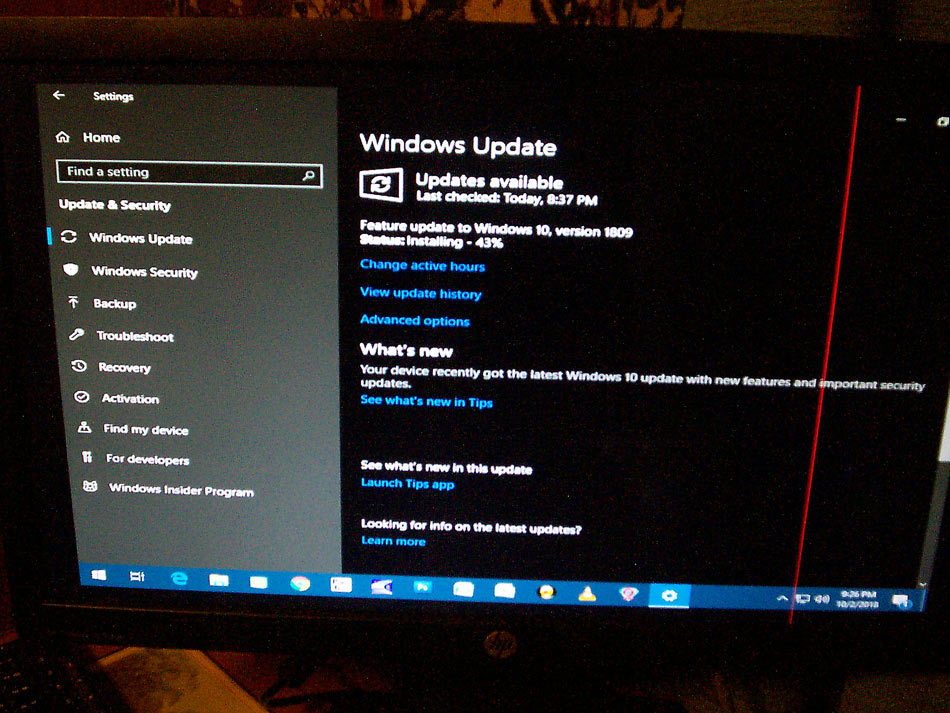Win10 1809 officially dropped a couple of hours ago, but you won’t get bit by it – won’t get tossed into the extended unpaid beta testing phase – unle
[See the full post at: As expected, Win10 version 1809 launched today – but don’t panic]

|
Patch reliability is unclear. Unless you have an immediate, pressing need to install a specific patch, don't do it. |
| SIGN IN | Not a member? | REGISTER | PLUS MEMBERSHIP |
-
As expected, Win10 version 1809 launched today – but don’t panic
Home » Forums » Newsletter and Homepage topics » As expected, Win10 version 1809 launched today – but don’t panic
- This topic has 12 replies, 7 voices, and was last updated 6 years, 7 months ago.
Tags: Win10 1809
AuthorTopicViewing 4 reply threadsAuthorReplies-
anonymous
GuestOctober 2, 2018 at 6:10 pm #221014As quoted on the blog, from Microsoft:
Once there, simply click “Check for updates” to begin the download and installation process.
I could purchase the full sized, hardbound edition of the current Oxford English Dictionary. Spend some personal time blacking out all entries, leaving just the words check, download, and instal. Then send this gift to Redmond. But I doubt it would have any effect.
“When I use a word,’ Humpty Dumpty said in rather a scornful tone, ‘it means just what I choose it to mean — neither more nor less.” (thanks Wikiquote)
-
KevinG3
AskWoody PlusOctober 2, 2018 at 8:34 pm #221051Well darn…it was a Tuesday so I thought “let’s see what’s shakin’ ”
Sure ‘nuf, here comes 1809, fortunately it’s my gaming machine…and when I say “gaming” I’m talking Bejeweled 2. It’s an old 64 bit Dell with an Asus MB running a Core2 Quad.
It hasn’t crashed yet, of course, it hasn’t restarted either.
I can watch it from here, if it goes into a seizure I’ll get back to you, if it blows up I imagine there’ll be pictures at 11:00
Hmmmm 42% installed and in no hurry, this is a big one
I’ll get back after the restart and I check out the peripherals/scanner/cam/printer etc.
-
KevinG3
AskWoody PlusOctober 3, 2018 at 4:18 pm #221309Here’s my update to 1809 experience – Yup, I asked for it
–
Last night all seemed well, glad I went right to bed because if I’d checked further I might not have slept as well….
About an hour ago my 2 monitors ((Nvidia Gforce 210) went into pastel pixel mania in a totally artistic form, some 4″ squares, a couple 4×6″ rectangles then some fancy triangles until the whole screen was filled with pastel pixels (each color was maybe 5 sq pixels or so) then black/colorpixel/black…. both monitors but not simultaneous – 1 then the other then back then forth, glad I don’t have epilepsy.
Then it totally recovered as if nothing ever happened.
I then noticed a couple notifications which, to be honest, had probably been there since last night.
1) Windows uninstalled CCCleaner during upgrade
2) Windows uninstalled the remainder of my Lifecam 5000 software (mostly, it’s still using VPUGraph.dll in PFiles(86)
CCCleaner is also completely gone from Pfiles and Pdata
I can still print and scan, Whoopee!
Did I have “Dark” mode in explorer before? That seems new, I like it
That’s it for now
Kevin
-
EP
AskWoody_MVPOctober 4, 2018 at 8:18 pm #221763whoa, upgrading to v1809 removes the CCleaner program?
gwa ha ha ha!
have you mentioned the problem to Avast in the Avast forums?
https://forum.avast.com/index.php
-
-
-
anonymous
Guest -
anonymous
GuestOctober 4, 2018 at 6:44 am #221463I have to laugh at the Clipboard changes. Now you can save multiple clips! … except that you could already do that with Clipbook Viewer in Windows for Workgroups 3.11 and NT 4.0!
True. MS is not creating anything new. Just recycling previous stuff. MS is trying to reinvent the wheel and coming up with same thing that rectangle and oval are not wheels.
-
anonymous
GuestOctober 4, 2018 at 7:35 pm #221755MS is not creating anything new. Just recycling previous stuff.
Hey, c’mon, give them a break. It can’t be easy conceiving and coding a stream of new features at the breakneck pace (break-Windows pace?) required to attempt to justify Microsoft’s way-too-frequent Win10 Feature Updates.
As for me, I gotta say I’m really looking forward to the killer feature rumored to be in development for Win10 v1903… “Clippy – the Windows Assistant”!
-
-
RetiredGeek
AskWoody_MVPOctober 4, 2018 at 10:03 pm #221767Hey Y’all,
Installed 1809 successfully on my test machine. Put it through it’s paces and seems to work just fine. You can see the details of my testing here.
-
RetiredGeek
AskWoody_MVPOctober 8, 2018 at 1:56 pm #222873Hey Y’all,
Here’s an update.
Even though things seemed to be working properly and I didn’t lose any user files I discovered this today.
Notice that Windows thinks my Documents are on the C: drive when I had them redirected to the G: drive. They are still there on the G: drive but the shortcut under C:UsersBruce points to C:. Pay attention to the date the Documents folder was created. I didn’t notice this before as I have Office set to look on G: as well as PowerShell which is where I spend most of my time. You’ll also notice that there is no LOCATION tab!
Restoring my Macrium Reflect Image as I write this.
HTH :cheers:
-
Microfix
AskWoody MVPOctober 8, 2018 at 2:09 pm #222883Good find! Interesting that there is no location tab in the Documents folder properties, which begs the question, why would they change with this? What were they trying to achieve?
Personally, I’ve never use default location folders for Windows and have personal/ work files situated elsewhere, disassociated with defaults since the days of WinXP.
Windows - commercial by definition and now function... -
PKCano
Manager -
KevinG3
AskWoody PlusOctober 9, 2018 at 3:22 pm #223145Hi Geek,
Although I don’t keep much there I Do actually have a “Location” tab where you don’t.
One thing I just noticed is that “Windows.old” has absolutely no personal info in it. My User/Kevin/docs/Pictures and Music all carried over, and it left my actual document folder alone (which is on a 500gig spinner as “D: Documents”) but that Windows.Old folder seems pretty useless. Also there are no non-MS applications left in “Windows.old/Program Files(86)”
1 user thanked author for this post.
-
-
Viewing 4 reply threads -

Plus Membership
Donations from Plus members keep this site going. You can identify the people who support AskWoody by the Plus badge on their avatars.
AskWoody Plus members not only get access to all of the contents of this site -- including Susan Bradley's frequently updated Patch Watch listing -- they also receive weekly AskWoody Plus Newsletters (formerly Windows Secrets Newsletter) and AskWoody Plus Alerts, emails when there are important breaking developments.
Get Plus!
Welcome to our unique respite from the madness.
It's easy to post questions about Windows 11, Windows 10, Win8.1, Win7, Surface, Office, or browse through our Forums. Post anonymously or register for greater privileges. Keep it civil, please: Decorous Lounge rules strictly enforced. Questions? Contact Customer Support.
Search Newsletters
Search Forums
View the Forum
Search for Topics
Recent Topics
-
Woody
by
Scott
3 hours, 48 minutes ago -
24H2 has suppressed my favoured spider
by
Davidhs
3 hours, 49 minutes ago -
GeForce RTX 5060 in certain motherboards could experience blank screens
by
Alex5723
18 hours ago -
MS Office 365 Home on MAC
by
MickIver
11 hours, 49 minutes ago -
Google’s Veo3 video generator. Before you ask: yes, everything is AI here
by
Alex5723
1 day, 8 hours ago -
Flash Drive Eject Error for Still In Use
by
J9438
1 day, 9 hours ago -
Windows 11 Insider Preview build 27863 released to Canary
by
joep517
2 days, 2 hours ago -
Windows 11 Insider Preview build 26120.4161 (24H2) released to BETA
by
joep517
2 days, 2 hours ago -
AI model turns to blackmail when engineers try to take it offline
by
Cybertooth
1 day, 6 hours ago -
Migrate off MS365 to Apple Products
by
dmt_3904
1 day, 7 hours ago -
Login screen icon
by
CWBillow
21 hours, 45 minutes ago -
AI coming to everything
by
Susan Bradley
7 hours, 6 minutes ago -
Mozilla : Pocket shuts down July 8, 2025, Fakespot shuts down on July 1, 2025
by
Alex5723
2 days, 18 hours ago -
No Screen TurnOff???
by
CWBillow
2 days, 18 hours ago -
Identify a dynamic range to then be used in another formula
by
BigDaddy07
2 days, 19 hours ago -
InfoStealer Malware Data Breach Exposed 184 Million Logins and Passwords
by
Alex5723
3 days, 7 hours ago -
How well does your browser block trackers?
by
n0ads
2 days, 17 hours ago -
You can’t handle me
by
Susan Bradley
16 hours, 10 minutes ago -
Chrome Can Now Change Your Weak Passwords for You
by
Alex5723
2 days, 10 hours ago -
Microsoft: Over 394,000 Windows PCs infected by Lumma malware, affects Chrome..
by
Alex5723
3 days, 18 hours ago -
Signal vs Microsoft’s Recall ; By Default, Signal Doesn’t Recall
by
Alex5723
2 days, 21 hours ago -
Internet Archive : This is where all of The Internet is stored
by
Alex5723
3 days, 18 hours ago -
iPhone 7 Plus and the iPhone 8 on Vantage list
by
Alex5723
3 days, 18 hours ago -
Lumma malware takedown
by
EyesOnWindows
3 days, 7 hours ago -
“kill switches” found in Chinese made power inverters
by
Alex5723
4 days, 3 hours ago -
Windows 11 – InControl vs pausing Windows updates
by
Kathy Stevens
4 days, 3 hours ago -
Meet Gemini in Chrome
by
Alex5723
4 days, 7 hours ago -
DuckDuckGo’s Duck.ai added GPT-4o mini
by
Alex5723
4 days, 7 hours ago -
Trump signs Take It Down Act
by
Alex5723
4 days, 15 hours ago -
Do you have a maintenance window?
by
Susan Bradley
2 days, 20 hours ago
Recent blog posts
Key Links
Want to Advertise in the free newsletter? How about a gift subscription in honor of a birthday? Send an email to sb@askwoody.com to ask how.
Mastodon profile for DefConPatch
Mastodon profile for AskWoody
Home • About • FAQ • Posts & Privacy • Forums • My Account
Register • Free Newsletter • Plus Membership • Gift Certificates • MS-DEFCON Alerts
Copyright ©2004-2025 by AskWoody Tech LLC. All Rights Reserved.