Another topic prompted a query (since removed) by @doriel about aria-debug-xxx.log files appearing in whatever folder was designated by Windows’ TEMP environment variable.
I too noticed aria-debug-xxxx.log files in my TEMP environment folder for the last 7 days, many with a file creation time of 19:24.
I could find no mention in any event log so fired up Process Monitor (ProcMon) at 19:20 and set it to filter File Activity events for 10 minutes… but to no avail. So, I set a specific filter for a filepath beginning C:\Temp\aria-debug and just left ProcMon to it for 24 hours.
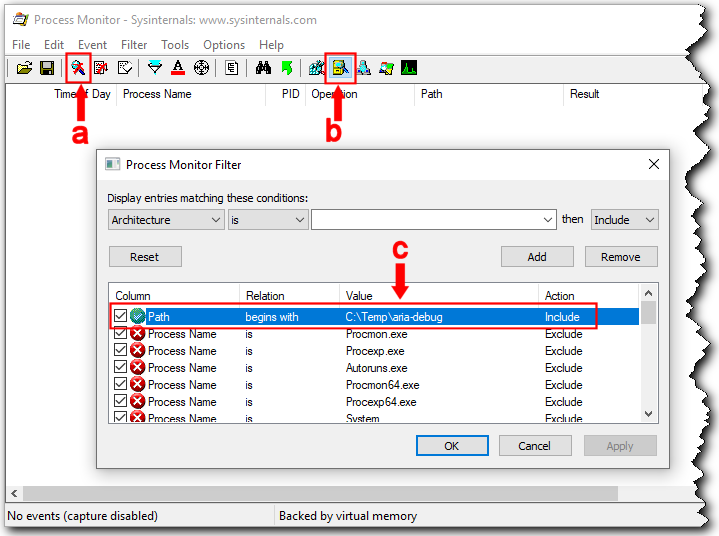
(where a is Start/Stop Capture, b is File Activity only and c is the specific filter.)
IMPORTANT: ProcMon saves events by default to your device’s virtual memory, i.e. the swapfile. Given that ProcMon can capture hundreds, if not thousands, of events per minute it is important that you don’t run out of virtual memory. As a result I changed ProcMon to *drop* filtered events (using the Drop Filtered Events option from the Filter menu), i.e. to only save events to virtual memory that specifically met the filter criteria I had set. Note also: Whilst ProcMon will thus drop the filtered events, it is still capturing them first… so your system will slow, your harddisk activity light will be on constantly and keyboard/mouse responsiveness will suffer.
Anyway… 24 hours on and several aria-debug files have been created (and at least one deleted before I noticed):
It looks like there are two culprits – OneDrive (which I have never logged into or ever used) and the built-in Disk Space Clean-up Manager for Windows utility. YMMV.
I have uninstalled OneDrive… and deleted its installation folder (which wasn’t deleted by uninstallation. More shoddiness?). I’ll check back in a few days.
(PS – If you notice a build-up of cubeb-shm files in your ‘Temp’ environment folder (all 2048KB/2MB in size) then it’s ‘cos you’ve been watching videos from within Firefox. Just close and re-open Firefox.)
Hope this helps…

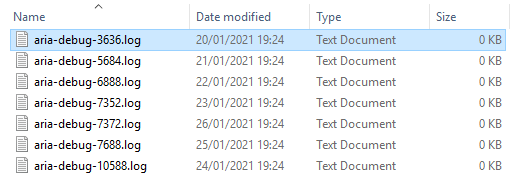
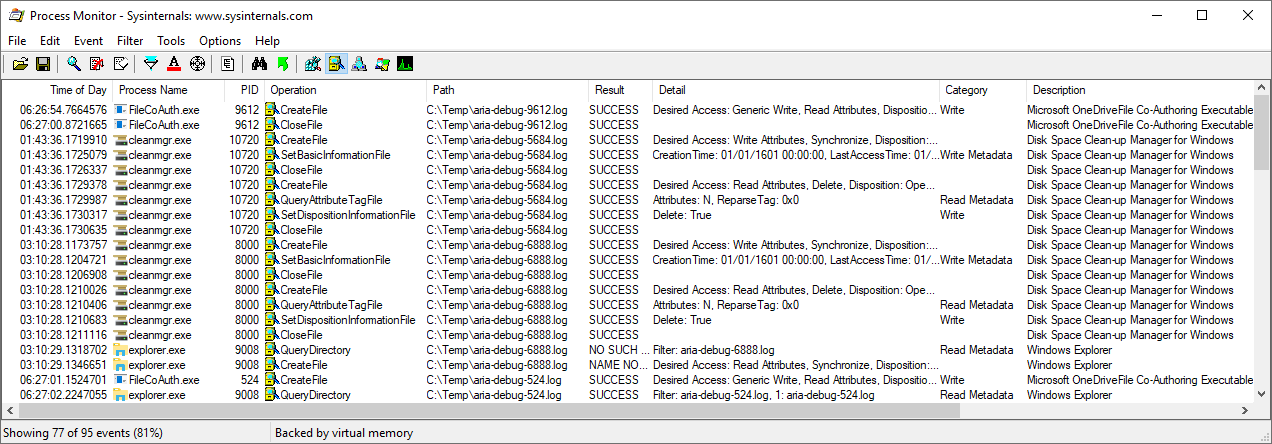

 )
)
