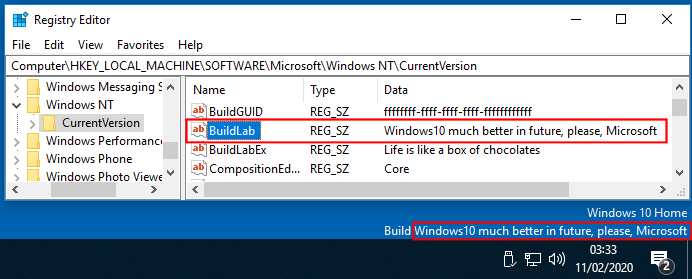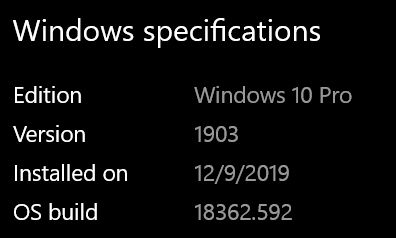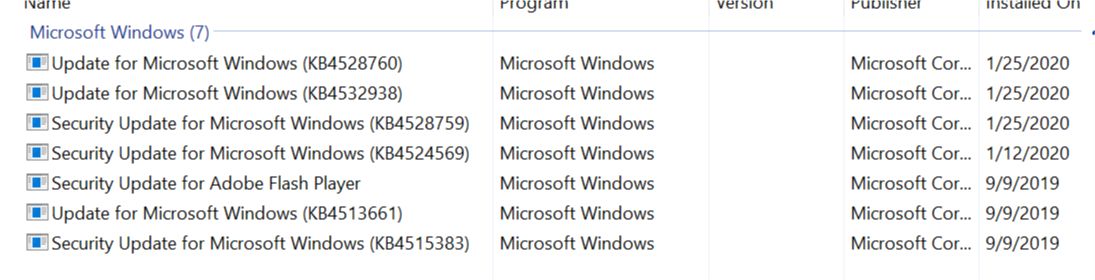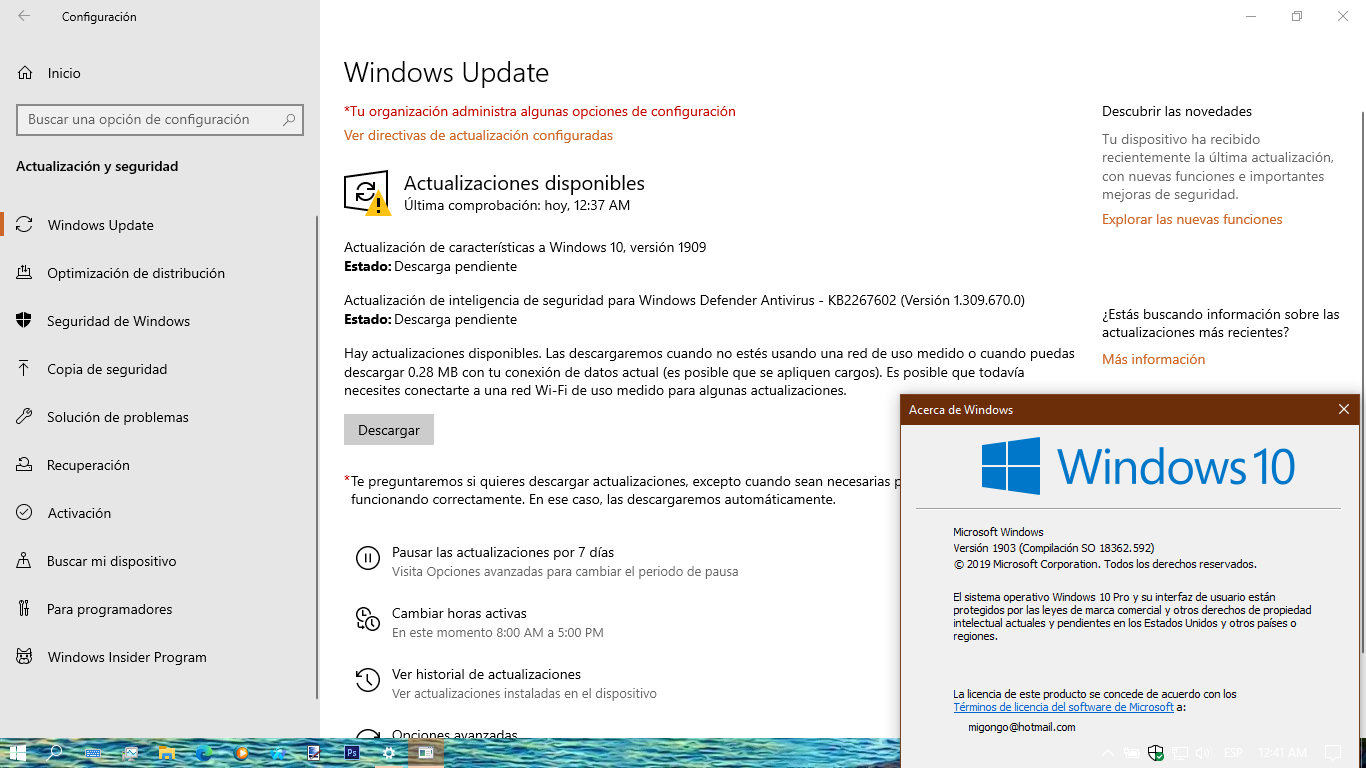I have three bare-metal Win10 version 1903 machines. None of them is showing the KB 4532695 “optional, non-security, C/D Week” patch for Win10 version
[See the full post at: Are you running Win10 version 1903? Could you check something out for me?]

|
There are isolated problems with current patches, but they are well-known and documented on this site. |
| SIGN IN | Not a member? | REGISTER | PLUS MEMBERSHIP |
-
Are you running Win10 version 1903? Could you check something out for me?
Home » Forums » Newsletter and Homepage topics » Are you running Win10 version 1903? Could you check something out for me?
- This topic has 59 replies, 31 voices, and was last updated 5 years, 3 months ago.
AuthorTopicViewing 29 reply threadsAuthorReplies-
Alex5723
AskWoody PlusFebruary 9, 2020 at 11:39 am #2137436“If you’re running Win10 1903 (type “winver” in the Search box), could you check and see if the optional update appears for you? Click Start > Settings > Update & Security. You should see it on the right.”
1903. No optional update, but I have Quality Updates differed to 14 days.
I order to get optional updates quality updates should = 0.1 user thanked author for this post.
-
Ken Sims
AskWoody Plus -
Laurence Lindsay
AskWoody Lounger
-
Ken Sims
AskWoody PlusFebruary 9, 2020 at 11:46 am #21374431903. No optional update, but I have Quality Updates differed to 14 days. I order to get optional updates quality updates should = 0.
That’s a good point. I have Quality Updates deferred for 15 days.
PKCano
ManagerKen Sims
AskWoody PlusMatador
AskWoody Plus-
Matador
AskWoody Plus
saturday24
AskWoody PlusFebruary 9, 2020 at 12:04 pm #2137448On my 2 1903 pro machines, none of them is showing the KB 4532695
On my 1 1909 home machine, it is showing the KB 4532695
Also, 1909 home machine is updated to january patches, but on both 1903 pro machines windows update has not updated them to january (december updates was the last installed). Updates are always installed one month after, using the methodology of not allow updates until the last part of the month.
1 user thanked author for this post.
cyberSAR
AskWoody Plus-
cyberSAR
AskWoody PlusFebruary 9, 2020 at 3:35 pm #2137507Just fired up a fresh 1903 VM. Feature updates 365 and Quality updates deferral to 0 and updated. Not offered. Dropped feature updates to 0 and was offered update to 1909 but not 4532695. Playing with the feature update deferral dates after that starts installing 1909.
1 user thanked author for this post.
anonymous
GuestFebruary 9, 2020 at 12:24 pm #2137463Running win 10 1903 home on two machines, with january patch installed both are showing the 1909 feature update as optional but not the KB 4532695 “optional, non-security, C/D Week” patch,
Figured was because the feature update was present as optional that other one was not showing
1 user thanked author for this post.
jbargo
AskWoody LoungerFebruary 9, 2020 at 12:58 pm #2137468Checking winver shows I have 1909 installed. But the desktop “widget” shows I am running with 190318-1202. Why is there a discrepancy?
2 users thanked author for this post.
-
woody
ManagerFebruary 9, 2020 at 3:43 pm #2137512You’re definitely running 1909.
Where do you see 190318-1202? Is it possible you’re still in one of the beta testing Rings?
1 user thanked author for this post.
-
abbodi86
AskWoody_MVPFebruary 9, 2020 at 9:14 pm #2137608 -
Rick Corbett
AskWoody MVPFebruary 10, 2020 at 9:48 pm #2138219Desktop paint version is shown from BuildLabEx registry value
It looks like it’s the BuildLab value:
(I haven’t found a way to get rid of the ‘Build ‘ text prefix. 🙁 )
This inaccuracy is why I use a custom field in BgInfo to display the correct version/build/release info.
1 user thanked author for this post.
-
shornoff
AskWoody Plus-
woody
Manager
G
AskWoody PlusFL Jack
AskWoody PlusSteveG
AskWoody PlusJC Zorkoff
AskWoody PlusFebruary 9, 2020 at 3:42 pm #2137511I have Win 10 1903 (OS build 18362.592) I am NOT being offered the KB4532695 update.
I set the Quality update deferral to 9 and ran the Windows update manager and it showed a pending .NET update (KB4534132) and a Windows Defender definition update only.
1 user thanked author for this post.
Sportsman
AskWoody Loungergeekdom
AskWoody_MVPFebruary 9, 2020 at 4:42 pm #2137522It’s still in the Micros0ft Update Catalog:
https://www.catalog.update.microsoft.com/Search.aspx?q=4532695On permanent hiatus {with backup and coffee}
offline▸ Win10Pro 2004.19041.572 x64 i3-3220 RAM8GB HDD Firefox83.0b3 WindowsDefender
offline▸ Acer TravelMate P215-52 RAM8GB Win11Pro 22H2.22621.1265 x64 i5-10210U SSD Firefox106.0 MicrosoftDefender
online▸ Win11Pro 22H2.22621.1992 x64 i5-9400 RAM16GB HDD Firefox116.0b3 MicrosoftDefender1 user thanked author for this post.
Grond
AskWoody LoungerFebruary 9, 2020 at 6:52 pm #2137555Win 10 1903 Pro (OS build 18362.592).
Paused until 02-22-2020.
I do not see the update offered.Edited to add: Nor have I seen it being offered since I updated to the January patches (KBs 4528760, 4532938, and 890830) on 01-25-2020.
Windows 10 Pro x64 v1909 Desktop PC
-
This reply was modified 5 years, 3 months ago by
Grond.
1 user thanked author for this post.
Kobac
AskWoody PlusDriftyDonN
AskWoody LoungerFebruary 9, 2020 at 7:23 pm #2137566-
This reply was modified 5 years, 3 months ago by
DriftyDonN.
-
This reply was modified 5 years, 3 months ago by
DriftyDonN.
-
This reply was modified 5 years, 3 months ago by
DriftyDonN.
-
This reply was modified 5 years, 3 months ago by
DriftyDonN.
-
This reply was modified 5 years, 3 months ago by
DriftyDonN.
1 user thanked author for this post.
anonymous
Guestsudo
AskWoody PlusFebruary 9, 2020 at 8:49 pm #2137599Don’t see that, and do not even see optional, non-security. Maybe because i have in update options “Receive updates for other Microsoft products when you update Windows” Not selected. It’s a real head trip this updating process we have. Win 7 made it so much clearer.
1 user thanked author for this post.
anonymous
GuestTom-R
AskWoody LoungerFebruary 9, 2020 at 11:53 pm #2137644Woody, I have two Win 10 Home x64 systems. Both are Version 1903, OS Build 18362.592. And both systems have the latest January Cumulative Update installed (KB4528760).
One system shows “Feature update to Windows 10 Version 1909” as an optional update, with no other updates available.
However, the other 1903 system does not show the 1909 Feature update. Instead, that 2nd system shows KB4532695 as the only available optional update.
I’ve attached a screenshot of the Windows Update screen. Let me know if you have questions or need additional details.
-
Matador
AskWoody PlusFebruary 10, 2020 at 12:18 am #2137657Does your first system, the one showing “Feature update to Windows 10 Version 1909”
have KB4534132 (.NET patch) installed?
I installed this patch today and now have 1909 Feature update listed under the Optional Updates, yesterday it showed KB4532695 after Jan’s CU KB4528760 was installed along with KB4532938 (.NET patch), so what gives??
-
Tom-R
AskWoody LoungerFebruary 10, 2020 at 12:38 am #2137680Matador: Both 1903 systems have KB4534132 installed. As far as recently installed Windows updates to these two systems, they are pretty much the same. The only difference (as far as installed updates) is that the 1st system has KB4532938, while the 2nd system does not have it. (The 2nd system was never offered that update.)
Perhaps KB4532938 is the common thread here. Maybe 1903 systems with KB4532938 get offered the Feature Update to 1909? Whereas those without KB4532938 get offered the Cumulative Update KB4532695 instead?
Anyone else have thoughts on this?
-
This reply was modified 5 years, 3 months ago by
Tom-R.
-
This reply was modified 5 years, 3 months ago by
-
Linda2019
AskWoody PlusPaul T
AskWoody MVP-
EP
AskWoody_MVP
Andrew Wright
AskWoody Lounger-
Andrew Wright
AskWoody Lounger
abbodi86
AskWoody_MVPFebruary 10, 2020 at 12:31 am #2137670Fresh

After installing updates

—
Another test
installed KB4530684 (18362.535), and hiddden KB4528760 (18362.592)


—
conclusion:
– KB4532695 (18362.628) will be offered in two cases:
1) KB4528760 is not installed + hidden
2) KB4528760 is installed + 1909 Feature Update is not available (for whatever reason, e.g. not compatible, hardware blocked, appraiser data not sufficient… etc)
– KB4532695 will be available behind the scenes even with fresh 1903 installation, but you can only show it using powershell or WuMgr
-
woody
Manager -
geekdom
AskWoody_MVPFebruary 10, 2020 at 6:30 am #2137779Is it likely this patching information will be included in Microsoft documentation?
– Patches appear on random dates.
– Patches are issued again and again.
– Patches appear in the Windows Update Catalog, but not in the Windows Update Queue.
– Patch documentation is incomplete.
– Patches require “i” before “e” installation in order to install correctly.
– Average person is unaware that patches have been issued with the same number.
– Servicing Stack Updates must be treated differently.On permanent hiatus {with backup and coffee}
offline▸ Win10Pro 2004.19041.572 x64 i3-3220 RAM8GB HDD Firefox83.0b3 WindowsDefender
offline▸ Acer TravelMate P215-52 RAM8GB Win11Pro 22H2.22621.1265 x64 i5-10210U SSD Firefox106.0 MicrosoftDefender
online▸ Win11Pro 22H2.22621.1992 x64 i5-9400 RAM16GB HDD Firefox116.0b3 MicrosoftDefender-
This reply was modified 5 years, 3 months ago by
geekdom.
-
This reply was modified 5 years, 3 months ago by
-
Tom-R
AskWoody LoungerFebruary 10, 2020 at 1:51 pm #2138059conclusion:
– KB4532695 (18362.628) will be offered in two cases:
1) KB4528760 is not installed + hidden
2) KB4528760 is installed + 1909 Feature Update is not available (for whatever reason, e.g. not compatible, hardware blocked, appraiser data not sufficient… etc)The 1903 system where I have KB4528760 installed is a recently purchased (about 3 months old) Dell XPS 8930 desktop system (i7-9700 CPU, 16 GB RAM). It came pre-installed with Win 10 version 1903. It seems highly unlikely that this system would be incompatible or have its hardware blocked. How is it possible that the 1909 Feature Update would not be made available or be offered for this system?
-
This reply was modified 5 years, 3 months ago by
Tom-R.
-
PKCano
Manager -
Tom-R
AskWoody LoungerFebruary 14, 2020 at 7:31 pm #2140857If you have any Pause or Feature deferral set, you may not see the 1909 Feature update.
Have you installed the latest .NET update being offered through WU? There has been some indication that that may factor in also.Neither system has any Pause or Feature deferral set; so that shouldn’t be a factor here as to why only one of the two systems is getting the offer to update to 1909.
Also both systems have identical sets of .NET updates installed except as noted previously regarding KB4532938. The 1st system (which has KB4532938) gets the offer to update to 1909. Whereas the 2nd system (which does not have and was not offered KB4532938) is not being offered the 1909 update.
So my current thinking here is that the presence or absence of KB4532938 is what determines whether or not a system gets offered the Feature update to 1909. But then the question is why was KB4532938 offered to only the 1st system, and not to the 2nd one?
-
abbodi86
AskWoody_MVPFebruary 10, 2020 at 2:16 pm #2138078Who knows 🙂
as you said, 2 systems, same edition and installed updates, yet 1909 is only offered for 1.NET and Flash updates have no effect on features updates
but, different user configuration might have effectyou could check and compare these registry keys between the two
[HKEY_LOCAL_MACHINE\SOFTWARE\Microsoft\Windows\CurrentVersion\WaaSAssessment]
[HKEY_LOCAL_MACHINE\SOFTWARE\Microsoft\WindowsSelfHost\OneSettings]
[HKEY_LOCAL_MACHINE\SOFTWARE\Microsoft\WindowsUpdate\UpdatePolicy\PolicyState]
[HKEY_LOCAL_MACHINE\SOFTWARE\Microsoft\Windows NT\CurrentVersion\AppCompatFlags\TargetVersionUpgradeExperienceIndicators]
1 user thanked author for this post.
-
Tom-R
AskWoody LoungerFebruary 14, 2020 at 7:58 pm #2140860you could check and compare these registry keys between the two
[HKEY_LOCAL_MACHINE\SOFTWARE\Microsoft\Windows\CurrentVersion\WaaSAssessment]
[HKEY_LOCAL_MACHINE\SOFTWARE\Microsoft\WindowsSelfHost\OneSettings]
[HKEY_LOCAL_MACHINE\SOFTWARE\Microsoft\WindowsUpdate\UpdatePolicy\PolicyState]
[HKEY_LOCAL_MACHINE\SOFTWARE\Microsoft\Windows NT\CurrentVersion\AppCompatFlags\TargetVersionUpgradeExperienceIndicators]Per your suggestion I checked and compared the above registry keys between the two systems, and this is what I found.
[HKLM\SOFTWARE\Microsoft\Windows\CurrentVersion\WaaSAssessment]:
Almost all values are identical between the two systems except for these two: ETag (REG_SZ) and refreshAfter (REG_QWORD). These two values are completely different between the two systems, and I have no idea how to interpret their meaning.[HKLM\SOFTWARE\Microsoft\WindowsSelfHost\OneSettings]:
All values are identical between the two systems.[HKLM\SOFTWARE\Microsoft\WindowsUpdate\UpdatePolicy\PolicyState]:
All values are identical between the two systems.[HKLM\SOFTWARE\Microsoft\Windows NT\CurrentVersion\AppCompatFlags\TargetVersionUpgradeExperienceIndicators\UNV]:
Many values in this key are different between the two systems. However these values all seem to be descriptors of various hardware characteristics (e.g., BIOS versions) and OEM settings. So unless Microsoft is hardware blocking this 1903 system from updating to 1909, I don’t know why any of the values in this key would have any effect on whether or not the 1909 Feature update is getting offered to the system.-
This reply was modified 5 years, 3 months ago by
Tom-R.
-
This reply was modified 5 years, 3 months ago by
-
abbodi86
AskWoody_MVP
-
DavidForrest57
AskWoody LoungerFebruary 10, 2020 at 5:55 pm #2138137My experience was a little different.
On 9 February I resumed updates and installed (amongst others) KB4528760 CU for Win 10 Pro 1903 for x86-based systems, to give OS build 18362.592, and KB4532938 CU for .NET Framework.
After rebooting, the optional KB4532695 showed up in Windows Update, but not the optional feature update to Windows 10, version 1909.
I was specifically looking for the feature update, so I paused updates again and immediately resumed them. This resulted in me being offered the feature update to version 1909, but not KB4532695.
After updating to Windows 10 version 1909 (OS build 18363.592) I was once again offered the optional update KB4532695 (which I haven’t installed).
Updates are now paused until 10 March.
I only use the pause function to control Windows Updates; I don’t use group policy settings or deferrals.
1 user thanked author for this post.
migongo
AskWoody LoungerAlex5723
AskWoody PlusFebruary 10, 2020 at 2:29 am #2137709Wayne
AskWoody PlusFebruary 10, 2020 at 5:15 am #2137736Will DEFCON be dropped to 1 sometime today (it’s already noon here in Europe). Before I paused three times there was a NET update pending and the Optional Updates listed, but both have disappeared.
Sorry if I’m off topic but updates start tomorrow, right?
1 user thanked author for this post.
-
PKCano
Manager -
woody
ManagerFebruary 10, 2020 at 6:04 am #2137776MS-DEFCON will be dropped (raised?) to 2 around noon (Central US time) today. I mostly do that to warn folks who haven’t been following the steps in Computerworld – if you followed those steps correctly last month, you don’t need to do anything now.
1 user thanked author for this post.
Linda2019
AskWoody PlusViewing 29 reply threads -

Plus Membership
Donations from Plus members keep this site going. You can identify the people who support AskWoody by the Plus badge on their avatars.
AskWoody Plus members not only get access to all of the contents of this site -- including Susan Bradley's frequently updated Patch Watch listing -- they also receive weekly AskWoody Plus Newsletters (formerly Windows Secrets Newsletter) and AskWoody Plus Alerts, emails when there are important breaking developments.
Get Plus!
Welcome to our unique respite from the madness.
It's easy to post questions about Windows 11, Windows 10, Win8.1, Win7, Surface, Office, or browse through our Forums. Post anonymously or register for greater privileges. Keep it civil, please: Decorous Lounge rules strictly enforced. Questions? Contact Customer Support.
Search Newsletters
Search Forums
View the Forum
Search for Topics
Recent Topics
-
No more rounded corners??
by
CWBillow
33 minutes ago -
No more rounded corners??
by
CWBillow
33 minutes ago -
Android 15 and IPV6
by
Win7and10
4 hours, 19 minutes ago -
KB5058405 might fail to install with recovery error 0xc0000098 in ACPI.sys
by
Susan Bradley
10 hours, 29 minutes ago -
T-Mobile’s T-Life App has a “Screen Recording Tool” Turned on
by
Alex5723
13 hours, 11 minutes ago -
Windows 11 Insider Preview Build 26100.4202 (24H2) released to Release Preview
by
joep517
7 hours, 46 minutes ago -
Windows Update orchestration platform to update all software
by
Alex5723
20 hours, 30 minutes ago -
May preview updates
by
Susan Bradley
7 hours, 53 minutes ago -
Microsoft releases KB5061977 Windows 11 24H2, Server 2025 emergency out of band
by
Alex5723
10 hours, 4 minutes ago -
Just got this pop-up page while browsing
by
Alex5723
12 hours, 42 minutes ago -
KB5058379 / KB 5061768 Failures
by
crown
9 hours, 46 minutes ago -
Windows 10 23H2 Good to Update to ?
by
jkitc
6 hours, 56 minutes ago -
At last – installation of 24H2
by
Botswana12
1 day, 12 hours ago -
MS-DEFCON 4: As good as it gets
by
Susan Bradley
7 hours, 7 minutes ago -
RyTuneX optimize Windows 10/11 tool
by
Alex5723
2 days ago -
Can I just update from Win11 22H2 to 23H2?
by
Dave Easley
1 day, 17 hours ago -
Limited account permission error related to Windows Update
by
gtd12345
2 days, 13 hours ago -
Another test post
by
gtd12345
2 days, 13 hours ago -
Connect to someone else computer
by
wadeer
2 days, 8 hours ago -
Limit on User names?
by
CWBillow
2 days, 11 hours ago -
Choose the right apps for traveling
by
Peter Deegan
2 days, 1 hour ago -
BitLocker rears its head
by
Susan Bradley
1 day, 9 hours ago -
Who are you? (2025 edition)
by
Will Fastie
1 day, 8 hours ago -
AskWoody at the computer museum, round two
by
Will Fastie
2 days, 3 hours ago -
A smarter, simpler Firefox address bar
by
Alex5723
3 days ago -
Woody
by
Scott
3 days, 9 hours ago -
24H2 has suppressed my favoured spider
by
Davidhs
1 day, 8 hours ago -
GeForce RTX 5060 in certain motherboards could experience blank screens
by
Alex5723
3 days, 23 hours ago -
MS Office 365 Home on MAC
by
MickIver
3 days, 17 hours ago -
Google’s Veo3 video generator. Before you ask: yes, everything is AI here
by
Alex5723
4 days, 13 hours ago
Recent blog posts
Key Links
Want to Advertise in the free newsletter? How about a gift subscription in honor of a birthday? Send an email to sb@askwoody.com to ask how.
Mastodon profile for DefConPatch
Mastodon profile for AskWoody
Home • About • FAQ • Posts & Privacy • Forums • My Account
Register • Free Newsletter • Plus Membership • Gift Certificates • MS-DEFCON Alerts
Copyright ©2004-2025 by AskWoody Tech LLC. All Rights Reserved.