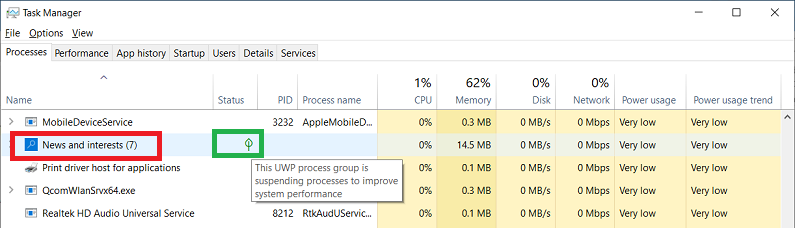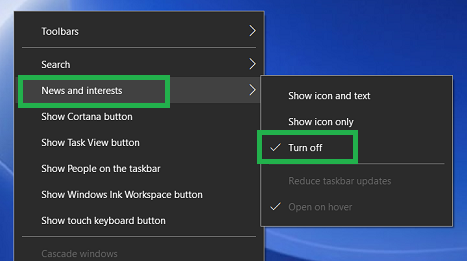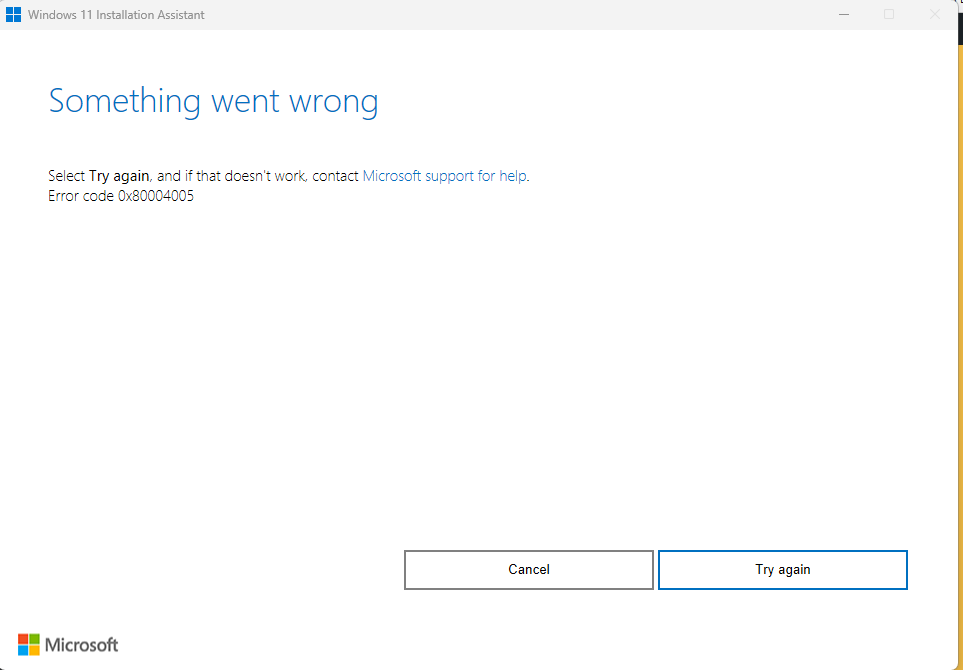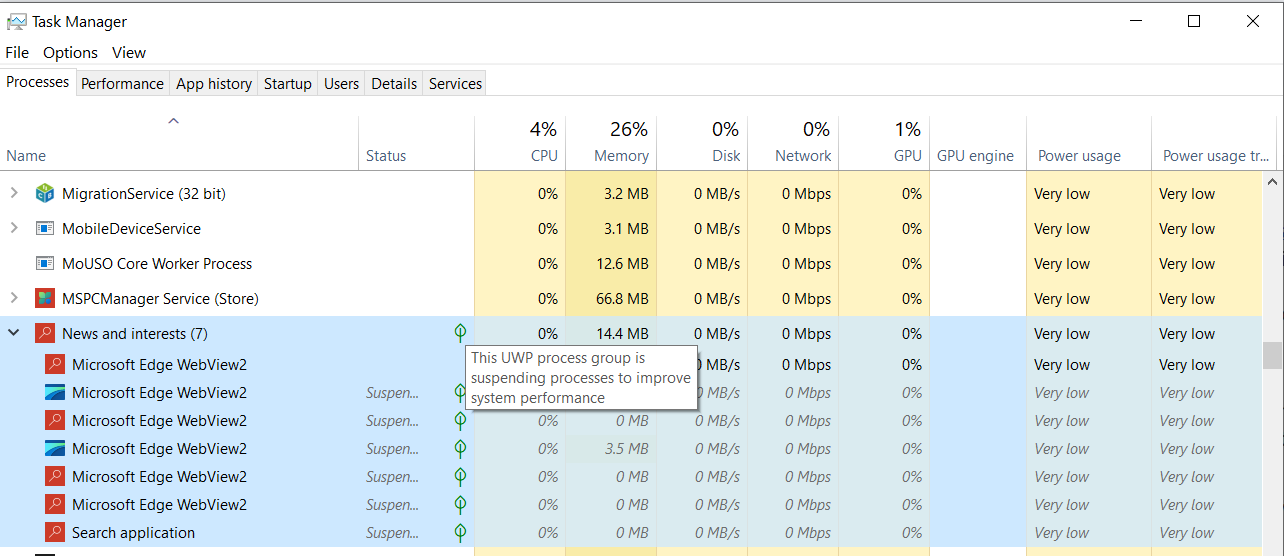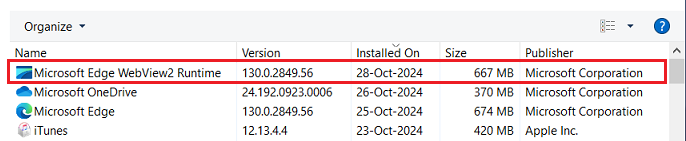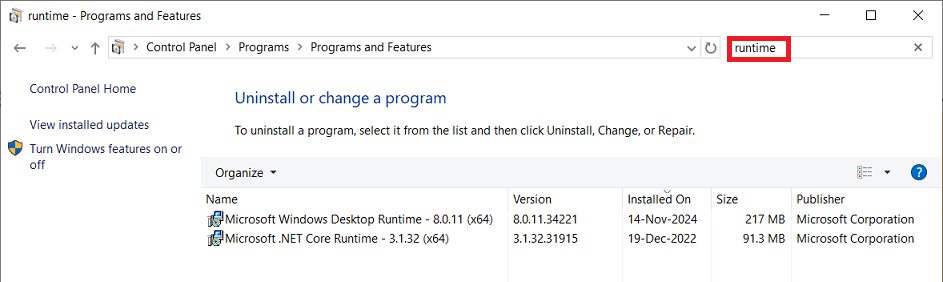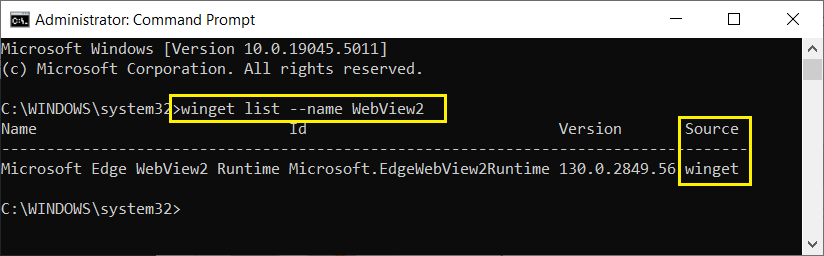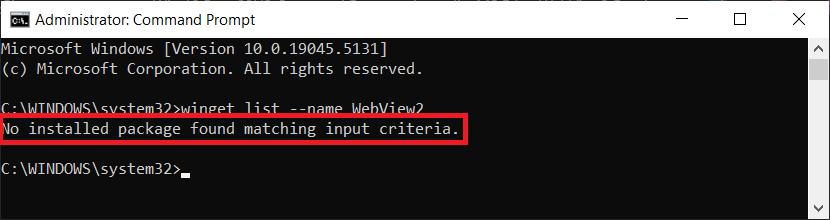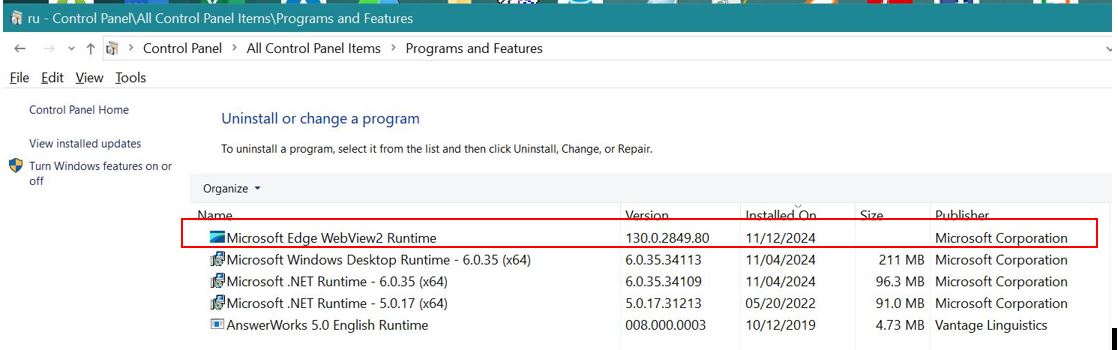PATCH WATCH By Susan Bradley If you are like many others, the answer is no. And for good reasons. 24H2 is a big, disruptive update — a complete operat
[See the full post at: Are you ready for Windows 11 24H2?]
Susan Bradley Patch Lady/Prudent patcher