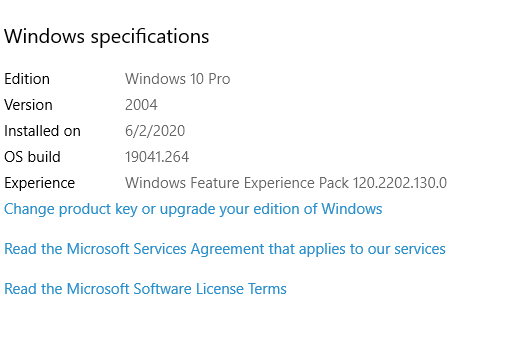Günter Born just published an article Windows 10 Version 2004: Forced upgrade without user consent I’ve seen reports (some noted in Born’s article) wh
[See the full post at: Are Win10 version 1909 users being pushed onto version 2004?]

|
Patch reliability is unclear. Unless you have an immediate, pressing need to install a specific patch, don't do it. |
| SIGN IN | Not a member? | REGISTER | PLUS MEMBERSHIP |
-
Are Win10 version 1909 users being pushed onto version 2004?
Home » Forums » Newsletter and Homepage topics » Are Win10 version 1909 users being pushed onto version 2004?
- This topic has 79 replies, 31 voices, and was last updated 3 years, 11 months ago.
Tags: Win10 2004
AuthorTopicViewing 35 reply threadsAuthorReplies-
pHROZEN gHOST
AskWoody Lounger -
PKCano
Manager -
Win7and10
AskWoody LoungerJune 3, 2020 at 2:31 pm #2269072My Win 10 Home 1909 was paused for updates and after defcon 4, I booted the laptop and resumed not checked for updates. After I installed the May Win 10 updates, did not DOWNLOAD AND INSTALL the Windows 2004 FEATURE update.
After the Monthly updates installed, I paused updates well into July. When I did this, the Windows 2004 update disappeared and also paused as well. I wonder if we continue to do this as described, if we can continue to defer the update until we are ready and able to receive it.
Win 10 Home 22H2
-
Pim
AskWoody PlusJune 4, 2020 at 7:29 am #2269278Woody said in his ComputerWorld article about blocking v2004 that preventing an upgrade from v1809 would be pretty easy by selecting Semi-annual channel and 365 days for feature update deferrals. Apparently, this is not anymore the case next week. Is there any way to stay on v1809 longer? How do I prevent an update to v1903/1909?
-
This reply was modified 4 years, 11 months ago by
Pim. Reason: Link added
-
This reply was modified 4 years, 11 months ago by
-
PKCano
ManagerJune 4, 2020 at 7:58 am #2269286Do you have, in Group Policy, “Configure automatic updates” = Enabled, value 2 (notify download/install)? if so, the Feature Update may show up in the queue and not download. In that case, you can use wushowhide to hide it. That should give you 1809 monthly CUs till its EOL.
The safest thing at this point is to go ahead and update to v1909 as Woody recommends. If you take that route, set the Feature deferrals to 100 or 150 and you should be offered v1909 through WU. (Quality update deferral = 0, GP setting =2 (notify download/install), NO Pause, metered connections OFF) before the end of the 365 days. Don’t forget to put the Feature deferrals back to 365 after the upgrade is finished.
-
Pim
AskWoody PlusJune 4, 2020 at 10:11 am #2269312Thanks for your reply. I have indeed Group Policy “Configure automatic updates” on Enabled, value 2 (notify download/install). I have just set the feature updates deferral on 30 days to avoid v2004 but try to get and see v1909 in the update queue. After I clicked Check for updates v1909 started downloading automatically, so I broke that off and restored an image that I made just before I did that. Hopefully tomorrow v1909 will just appear and not install so that I can use wushowhide.
I already tried upgrading to v1909 about a month ago, but reverted back to v1809, because v1909 introduces a new update task in task scheduler that wakes the computer to check for updates (something with Update Orchestrator). Because the PC should not wake up by itself at unwanted times (I have it in my bedroom) and because I also cannot disable wake timers (I need that for a program that does need to wake up the computer) I need to find a good solution to disable the update orchestrator task. I have found a script/task somebody wrote, but I need the time to sort this out when I upgrade to v1909. That is why I want to stay at v1809 at this moment.
-
-
-
-
anonymous
GuestJune 3, 2020 at 2:31 pm #2269067Last week on the 27th I pushed the “Check for updates” button on 1909 thinking it would just “present” me with the 2004 upgrade opportunity which I could freely accept or reject. I pushed no other button and agreed to no other installations.
Windows Update began immediately upgrading my PC to version 2004 without any other consent. And BTW, I had both the Quality Updates and Feature Updates settings delayed to 14 and 365 respectively, it seems WU simply ignored them. I didn’t want to be the only guinea pig in the room…but now I’ve come clean.
5 users thanked author for this post.
-
Win7and10
AskWoody LoungerJune 3, 2020 at 2:34 pm #2269076I have utilized Win 7 for many years and have noted that WIN 10 definitely has a mind of it’s own. from now on, will never physically check for updates, and if I am on pause, I will resume and not physically check. All of the barriers are gone to defer the feature updates for 365 days or when MS wants to send it down the computer.
Win 10 Home 22H2
-
woody
Manager -
anonymous
GuestJune 4, 2020 at 7:40 am #2269271Adding to my own post #2269067 above and to answer Woody’s question here: Yes, I also had the Pause Updates button pressed for the maximum number of days allowed since my last press. Of course, I usually wait for Woody’s MS-DEFCON all clear, but sometimes after several weeks I make my own judgement based upon what I’m seeing. Regardless, I’m neither MS fanboy nor hater, but this unreliability is getting ridiculous.
BTW — upon completion of the upgrade to 2004 I also noticed as did others found by Günter in his post, that both of the individual deferral option buttons (Quality Updates and Feature Updates) were removed from the OS and replaced with a single Pause Updates button in the Advanced options menu of WU.
1 user thanked author for this post.
-
DriftyDonN
AskWoody Lounger
-
-
-
pHROZEN gHOST
AskWoody LoungerJune 3, 2020 at 3:37 pm #2269098I refuse to click “Check For Updates” because it has been proven to be dangerous in the past.
On the one occasion where I did click on that link, my PC was put on the insider program. You may want to make sure you are not in that situation if you don’t want to be running preview builds which are often buggy.
To check … Settings -> Update & Security -> Windows Insider Program.
Byte me!
-
jayinalaska
AskWoody PlusJune 3, 2020 at 5:54 pm #2269139This intrigued me. I’m on Windows 10 1909, QU deferral 15 days, FU deferral 90 days, and I never “Pause” updates. I was willing to take the risk of being pushed to 2004, so I opened WU and clicked the “Check for Updates” button. All I got was KB4497165 and a pending restart. I was not forced onto 2004.
So, for me, my deferral settings are being respected.
-
anonymous
GuestJune 3, 2020 at 6:02 pm #2269137And BTW, I had both the Quality Updates and Feature Updates settings delayed to 14 and 365 respectively, it seems WU simply ignored them.
I noticed an issue with feature update deferral as well and posted about it in an earlier thread. In my case, the issue was the opposite. I had feature deferral set to 0 but was not getting the update until I changed it to 1.
I do think there’s some sort of issue with deferral settings not taking effect properly, but I don’t understand why your issue and mine happened in opposite directions.
1 user thanked author for this post.
-
-
geekdom
AskWoody_MVPJune 3, 2020 at 2:41 pm #2269078My “device isn’t quite ready” and as such I have no means of determining if this is a forced update.
On permanent hiatus {with backup and coffee}
offline▸ Win10Pro 2004.19041.572 x64 i3-3220 RAM8GB HDD Firefox83.0b3 WindowsDefender
offline▸ Acer TravelMate P215-52 RAM8GB Win11Pro 22H2.22621.1265 x64 i5-10210U SSD Firefox106.0 MicrosoftDefender
online▸ Win11Pro 22H2.22621.1992 x64 i5-9400 RAM16GB HDD Firefox116.0b3 MicrosoftDefender -
pHROZEN gHOST
AskWoody LoungerJune 3, 2020 at 3:41 pm #2269100
-
-
woody
ManagerJune 3, 2020 at 3:20 pm #2269092 -
Zaphyrus
AskWoody Lounger -
PKCano
Manager
-
-
Kathy Stevens
AskWoody PlusJune 3, 2020 at 3:54 pm #2269101Just checked and we have not been forced to update.
Computer – HP ENVY desktop – 795 – 005:
- Microprocessor Intel Core i7 – 8700 @3.20 GHz;
- System memory 16 GB;
- Graphics NVIDIA GeForce GTX 1060; and
- Audio Andrea PureAudio USB.
All hardware drivers are current as per HP, Nvidia, and Intel.
Windows specifications:
- Windows 10 Pro 64 – bit; Version 1903;
- Installed on 12/23/2019
- OS build 18362.778; and
- Last Quality Updates May 7, 2020.
Windows Update Advanced options:
- Receive updates for other Microsoft products when you update Windows – off;
- Download updates over metered connection – off;
- Restart this device as soon as possible when a restart is required to install an update – off
- Show a notification when your PC requires a restart to finish updating – on
- Pause updates;
- Feature updates deferred 365 days;
- Quality updates deferred for 30 days.
-
darynman@gmail.com
AskWoody PlusJune 3, 2020 at 3:54 pm #2269103So until we get further data can we be extra safe and just manually install May from the Master patch list. I have never seen a manual install change any of my defer settings so far.
1909 deferred 365 and 5 July 20
-
This reply was modified 4 years, 11 months ago by
darynman@gmail.com. Reason: more infio
-
This reply was modified 4 years, 11 months ago by
-
CaptainQuery
AskWoody PlusJune 3, 2020 at 4:31 pm #2269115Not sure if this could be part of the issue, but back when 1909 came out I had my 1903 machines set to delay the 1909 update for approx. 75 days through group policy. They use Win 10 Pro and also are configured to never automatically install the monthly updates. The machines just notify me. All worked great. Anyway, I discovered when the 75 day wait was up , instead of offering me the update separately as I expected, the update to 1909 was INCLUDED with the monthly updates. On one machine I did not notice this and when I manually processed the monthly updates 1909 was also installed. NEEDLESS to say, I was not happy lol. Fortunately all went well. Could this same behavior cause a machine to automatically apply 2004?
The work around was to either extend the delay days or turn off the delay configuration in group policy. The next time the machine checked for updates it showed the new release separately as expected.
-
The Surfing Pensioner
AskWoody Plus -
PKCano
ManagerJune 3, 2020 at 6:57 pm #2269149With the Feature deferrals, you can pretty much determine what version you upgrade to. For example, if you had 1809 now, you could set the Feature deferral to 100 or 150 days and be offered 1909. If you set it to 250 days, you’d be offered 1903.
But the deferral pulldowns in the WU GUI are going away in 2004, so to do the same thing you would have to use the Windows Update for Business in Group Policy (until MS takes that away too).
1 user thanked author for this post.
-
The Surfing Pensioner
AskWoody Plus -
PKCano
Manager
-
-
-
-
-
bbearren
AskWoody MVPJune 3, 2020 at 4:53 pm #2269125I’m still waiting for the push for my NAS. I used the MCT USB for my desktop and laptop as soon as 2004 was available.
There is one issue I’d like to report on 2004; it is noticeably faster. By that I mean that it is caught-my-attention quicker. So yesterday and today I’ve been frequently booting back and forth from the A side to the B side of my desktop (2004 on both) using a stopwatch.
I’ve done this in the past on 1909, and the average has been ~56 seconds to go from clicking “Restart” to being signed in and ready to go on the other side. On 2004, that has dropped to ~45 seconds to go from “Restart” to signed in, ready to go on the other side. And that’s with having both Outlook and Firefox running when I click “Restart”.
Always create a fresh drive image before making system changes/Windows updates; you may need to start over!We all have our own reasons for doing the things that we do with our systems; we don't need anyone's approval, and we don't all have to do the same things.We were all once "Average Users". -
anonymous
GuestJune 3, 2020 at 5:59 pm #2269135There is one issue I’d like to report on 2004; it is noticeably faster.
I have also noticed this. But I think “faster” is giving Microsoft too much credit. 2004 is less slow.
For example, Windows performance blogger Bruce Dawson (@randomascii) reported an issue where right clicking on explorer in the taskbar was doing over a hundred thousand kernel calls every time, causing significant lag. MS said they fixed the issue for 20H1, but he reported a less than 10x performance improvement, when a 100x or 1000x improvement should’ve been trivial.
I wish MS was more transparent about what performance improvements were made, but I’m sure they decided it’s bad from a PR perspective to highlight how abysmal their performance was; publicizing the low hanging fruit that gets fixed just looks bad.
2 users thanked author for this post.
-
b
AskWoody_MVPJune 3, 2020 at 6:43 pm #2269146For example, Windows performance blogger Bruce Dawson (@randomascii) reported an issue where right clicking on explorer in the taskbar was doing over a hundred thousand kernel calls every time, causing significant lag. MS said they fixed the issue for 20H1, but he reported a less than 10x performance improvement, when a 100x or 1000x improvement should’ve been trivial.
Disgraceful! Who can bear to wait 100ms for a menu to display? Don’t MS know we’re all too busy to wait that long?
-
anonymous
GuestJune 3, 2020 at 7:28 pm #2269156I know you jest, but the initial issue was 700ms on a fast machine with an SSD. That’s bad. The better part of a full second to open a context menu. It would be worse on an older machine.
Even if you are not a power user and don’t care about lag, this is important for power efficiency reasons. The delay was all CPU usage. Useless cpu usage worsens the battery life of laptops. There’s a reason chromebooks, ipads, etc are gaining popularity.
And when a machine is actually doing something useful and not idle, the delay will get much much worse. I like my UIs to be responsive when compiling or encoding video.
This is not one isolated problem, but emblematic of Windows 10 UI regressions.
-
-
bbearren
AskWoody MVPJune 4, 2020 at 2:09 pm #2269358I have also noticed this. But I think “faster” is giving Microsoft too much credit. 2004 is less slow.
“Less slow” as compared to what? I’ve been using Windows since Windows for Workgroups 3.11, and every Windows upgrade since that time has been faster than the previous version.
Over the years I’ve upgraded hardware, but every Windows upgrade/update has been on existing hardware, which means that a direct comparison can be made.
When I double-click an Excel shortcut on my desktop the spreadsheet is open in 1.6 seconds. In other words, by the time I get my hands to the keyboard, the spreadsheet is ready for input. Outlook is much the same; I see the splash screen for about a second and then it’s open and checking my email.
So, “less slow” as compared to what? In my experience, certainly not to previous versions.
Always create a fresh drive image before making system changes/Windows updates; you may need to start over!We all have our own reasons for doing the things that we do with our systems; we don't need anyone's approval, and we don't all have to do the same things.We were all once "Average Users".
-
-
-
anotherwindowsuser
AskWoody Lounger -
cmptrgy
AskWoody LoungerJune 3, 2020 at 7:38 pm #2269169Earlier last week, I had “Feature update to Windows 10, version 2004. The Windows 10 May 2020 Update is on its way. We’re offering this update to compatible devices, but your device isn’t quite ready for it, Once your device if ready, you’ll see the update available on this page. There’s nothing to do at this time.” on my Dell Inspiron 580 desktop. On Wed morning May 27, it reported, it’s ready. I waited until this Monday June 1 at about 7 PM to set a time to get it on Mon June 2 at 1 AM to get it. It wasn’t forced for 5 1/2 days and all is well.
On my HP EliteBook laptop I have had “Feature update to Windows 10, version 2004. The Windows 10 May 2020 Update is on its way. We’re offering this update to compatible devices, but your device isn’t quite ready for it, Once your device if ready, you’ll see the update available on this page. There’s nothing to do at this time.” for at least 3 days (today being Wed Jun 3). It wouldn’t surprise me if it comes along on Patch Tue, June 9. I’ll be watching for what happens.
HP EliteBook 8540w laptop Windows 10 Pro (x64)
-
sheldon
AskWoody Plus -
anonymous
Guest -
Wibbly
AskWoody LoungerJune 4, 2020 at 2:30 am #2269222 -
Emkay1001
AskWoody PlusJune 4, 2020 at 3:22 am #2269229On 4 machines with Windows 10 Pro 1909 with the following settings:
Feature deferrals=0, Quality deferrals=8 in GUI the below had occurred:On a Dell Inspiron 5477 – Windows 10 2004 had installed automatically.
On a Lenovo Thinkpad T560 – the “incompatibility” message had appeared in Windows Update
On an old Sony Vaio laptop (Intel Core i3 + AMD Radeon) – it installed automatically.
On an old HP Laptop with Intel Core + NVIDIA GeForce – the “incompatibility” message had appeared in Windows Update
All the automatic upgrades to Windows 10 2004 had occurred on May 30, 2020.
-
anonymous
Guest -
anonymous
GuestJune 4, 2020 at 4:28 am #2269238 -
_Reassigned Account
AskWoody LoungerJune 4, 2020 at 5:23 am #2269254I have 3 PC’s on 1909 2 Home one Pro version. One says it has a block because of a know issue as per Microsoft placing notice in Windows update. The other two have no indication of a block but manually checking for updates offers no option for the 2004 upgrade. Given Microsoft’s flaky respect for users I would not be surprised that Microsoft forces the upgrade on known compatible devices. I think Microsoft has admitted they take the telemetry and use that to determine which devices are most likely going to be stable with the upgrade. Obviously Microsoft wants more feedback before increasing the number of devices offered the upgrade. I guess unless you have a specific block in place on your device for the upgrade. I would guess that anything goes with Microsoft.
-
PKCano
ManagerJune 4, 2020 at 5:32 am #2269257Assuming there are no Pause and no Deferrals set, and you are not using a third-party update blocker, v2004 should show up eventually in the “Download and install now” optional update section below the “Check for updates.”
Try using wushowhide to see if the Feature Update is available for your system.
-
-
TonyS
AskWoody PlusJune 4, 2020 at 8:19 am #2269291 -
Kathy Stevens
AskWoody PlusJune 4, 2020 at 8:20 am #2269292Microsoft is rolling out Windows 10, version 2004 over time so everyone is not getting the “upgrade” at once. In addition, if a PC is likely to have a problem with the update the rollout may be delayed for that machine.
The link https://docs.microsoft.com/en-us/windows/release-information/status-windows-10-2004 will take you to the Microsoft support page for Windows 10, version 2004 and Windows Server, version 2004 that contains an extensive list of known issues associated with the update. If your machine has one of the issues you may not be pushed to 2004.
1 user thanked author for this post.
-
anonymous
Guest -
PKCano
Manager
-
-
Brocktoon
AskWoody LoungerJune 4, 2020 at 12:06 pm #2269338If 2004 is available when you click “check for updates” you might just find it downloads/installs.
This is what I really want to know … who’s going to be the guinea pig to ‘check for updates’ once the ‘download and install’ option appears?
I’m on 1909 Home and haven’t received the option to install yet. But I’m getting ready to pause updates ahead of patch Tuesday. I do have concerns that when I eventually click to resume updates I’ll get a forced update to 2004 in the process.
-
PKCano
Manager
-
-
abbodi86
AskWoody_MVPJune 4, 2020 at 4:27 pm #22693832004 is optional update, unless any deferral settings / policies are enabled
not to mention that WU UI has a habbit of not recognizing changed settings until a scan is initiated
and since you can’t press “Check for updates” button, you have to wait until WU do its scheduled scan
or it’s better to mimic it
https://www.askwoody.com/forums/topic/chasing-the-elusive-upgrade-for-win10-pro-v1803/#post-2016748 -
b
AskWoody_MVPJune 4, 2020 at 4:40 pm #2269388and since you can’t press “Check for updates” button, you have to wait until WU do its scheduled scan
or it’s better to mimic it
https://www.askwoody.com/forums/topic/chasing-the-elusive-upgrade-for-win10-pro-v1803/#post-2016748Why is that better than clicking Check for updates, as it requires Notify before download to be set anyway?
-
-
Wibbly
AskWoody LoungerJune 5, 2020 at 2:25 am #2269461I seem to be the only one who hasnt even been offered it yet, not even the compatibility message. Everyone else i ask seems to have at least seen it appear. I know they’re rolling out gradually though
2 posts up from yours I wrote “I haven’t had 2004 being offered yet”
so, you’re not alone
-
willjs atx
AskWoody PlusJune 5, 2020 at 3:14 am #2269454Per request from my Twitter post/reply, here are screenshots of my experience upgrading to 2004 without warning. Connected to Windows Server 2012 AD server. But no deferrals on the local machine.
Will J Stewart
Independent IT 25 years
Austin, Texas1 user thanked author for this post.
-
woody
Manager
-
-
Alex5723
AskWoody PlusJune 5, 2020 at 4:42 am #2269482I seem to be the only one who hasnt even been offered it yet, not even the compatibility message. Everyone else i ask seems to have at least seen it appear. I know they’re rolling out gradually though
2 posts up from yours I wrote “I haven’t had 2004 being offered yet”
so, you’re not alone
Maybe both of you have blocked Telemetry (using 3rd party blocking app) so Microsoft can’t harvest your hardware/drivers data and know what sort of PC you have ? -)
1 user thanked author for this post.
-
Brocktoon
AskWoody LoungerJune 5, 2020 at 6:46 am #2269492posts up from yours I wrote “I haven’t had 2004 being offered yet” so, you’re not alone
There’s a lot of us who haven’t been offered yet … which I look at as a good thing, or at least I’m in no hurry.
When you resume updates, you should see the June monthly updates in the queue. If 2004 is available for your computer, it should appear in the “Download and install now” optional section below the “Check for updates.”
Whenever I ‘resume updates’, the Update window appears to act just like if I clicked on ‘Check for Updates’ manually. I guess I’m just a bit concerned that when I resume Win10 will also perform a check by default causing 2004 to install.
1 user thanked author for this post.
-
PKCano
ManagerJune 5, 2020 at 7:05 am #2269494That is the expected behavior when you “resume updates” from Pause. If initiates an immediate download/install of the pending/available important updates.
That should not include the optional updates like a version upgrade (with the exception, possibly, that your current version is EOL)3 users thanked author for this post.
-
-
Wibbly
AskWoody LoungerJune 6, 2020 at 2:45 am #2269772I seem to be the only one who hasnt even been offered it yet, not even the compatibility message. Everyone else i ask seems to have at least seen it appear. I know they’re rolling out gradually though
2 posts up from yours I wrote “I haven’t had 2004 being offered yet”
so, you’re not alone
Maybe both of you have blocked Telemetry (using 3rd party blocking app) so Microsoft can’t harvest your hardware/drivers data and know what sort of PC you have ? -)
Nope, no 3rd party blocking software of any description here.
I’m currently just assuming it hasn’t rolled out to me yet.
Not that I’m in any rush to install it anyway.
I just thought I’d put the info there to add to the bigger picture.I’m going to guess it’ll probably show it’s face after patch Tuesday, I think that’s how it went last time.
-
This reply was modified 4 years, 11 months ago by
Wibbly. Reason: adding text
-
This reply was modified 4 years, 11 months ago by
-
jimmythesaint53
AskWoody PlusJune 6, 2020 at 8:12 am #2269796Out of 4 pc’s three of them are updating to version 2004. I clicked the pause updates button 4 times last month to get me into June. This morning when I went to install updates they were already installing along with 2004. I was NOT given the opportunity to defer the update, it just started installing on its own because apparently the pause date I had set expired. There was no resume updates button, just the status of the updates download progress. Not wanting this update I hit the pause for seven days to stop until I can figure out what to do next. I have not gotten the May updates that I need and I’m getting upgraded to version 2004 that I don’t want at this time.
Not sure what if anything I can do now to stop version 2004. Any suggestions?
1 user thanked author for this post.
-
woody
Manager -
jimmythesaint53
AskWoody Plus -
woody
Manager -
jimmythesaint53
AskWoody PlusJune 7, 2020 at 8:02 am #2270055I went to push the resume updates button to install May updates. When I got there Windows Update reported that it had checked for updates earlier that morning and was already installing 2004. It was at 80%. The updates I wanted were also queued, but not installed yet.
I think that Windows Update reached the pause date and started downloading and installing updates. I now have the pause date on my calendar, so I can keep an eye on it next month.
Not sure what to do next. I paused Windows Update for a week to see if I can get this sorted out before more updates arrive on Tuesday. I didn’t get the May updates and if I resume 2004 will continue to install.
Do I go unpatched or take my chances with letting 2004 finish and see what happens?
I got luckier on my laptop. It installed the May updates and then failed trying to install 2004, so I restarted and it reverted back to pre 2004. I paused until 7/2.
1 user thanked author for this post.
-
woody
Manager -
PKCano
ManagerJune 7, 2020 at 11:15 am #2270102If you stop it in the download phase, there is a chance that taking it off the network, stopping the WU Service, and deleting the download folder can stop the upgrade. You may have to clear the cache also.
It looks like resuming Pause may be initiating not only the download of the monthly updates, but the download of 2004 as well. I would have to SEE the circumstances for myself though, before I could say that was the case.
-
woody
ManagerJune 7, 2020 at 9:35 pm #2270246I think that may be what happened with @jimmythesaint53 – he may have mistakenly clicked “Check for updates” — and ended up triggering the 2004 upgrade.
If that’s the way it works, I need to warn people.
Any confirmation?
-
jimmythesaint53
AskWoody PlusJune 8, 2020 at 8:15 am #2270346I didn’t get to click anything in Windows Update. On Saturday my task was to get the May updates installed after going through email. When I went to Windows Update the updates were downloading. It said that it had checked for updates earlier and went ahead on its own with no input from me downloading the monthly updates along with 2004.
What happens when the paused date is reached? I didn’t keep track of the date last month, I just pushed the pause button until I was in June. If for instance I was paused until 6/5 what happens with Windows Update on 6/6? I will be keeping track of the paused date from now on. Not sure if that allowed the download, but I want to be sure.
-
woody
ManagerJune 8, 2020 at 8:20 am #2270347I’m very curious, too.
Pause updates is passive. Windows does an internal check for updates according to a pre-determined schedule (daily?). If Windows Update sees that Pause Updates is still in effect, it skips that check.
That’s why I recommend people click “Resume updates” and then wait. Let Windows Update kick in under its own cycle.
@abbodi86’s observation about “Check for updates” bringing in all available updates is disconcerting. I thought MS had fixed that. -
jimmythesaint53
AskWoody PlusJune 8, 2020 at 8:40 am #2270358I’m all in with your update advice. My intention was to click the resume button after looking through the mail, but it wasn’t there.
If the updates are no longer paused because the pause date has been reached won’t they install on their own eventually?
1 user thanked author for this post.
-
woody
ManagerJune 8, 2020 at 9:46 am #2270380Yes, exactly – monthly cumulative updates should install shortly after “Pause updates” expires.
But you should NOT be getting new versions – Feature updates. Those are supposed to be held until you click “Download and install.”
@abbodi86 has noted that you may get moved to version 2004 if you click “Check for updates” — but that isn’t supposed to happenI’m worried because I’ve seen numerous reports now that say people have been moved to 2004 without clicking “Download and install.” I’d like to narrow down under what circumstances they’re getting pushed on to 2004.
-
-
-
-
-
Alex5723
AskWoody PlusJune 7, 2020 at 11:24 am #2270106Do I go unpatched or take my chances with letting 2004 finish and see what happens?
You can let the updates finish and in case of problems you can restore to previous version or restore from your latest image backup.
-
bbearren
AskWoody MVPJune 7, 2020 at 4:03 pm #2270196My NAS is on 1909. It has always been on Auto-update. It has not been offered 2004, even when I click on Check for updates. The only updates I’ve received are Security Intelligence updates for Windows Defender. Still no offer for 2004.
I don’t think Microsoft is pushing 1909 to 2004.
I’m in the process now of updating it using the MCT USB tool. It’s currently at 58%.
Always create a fresh drive image before making system changes/Windows updates; you may need to start over!We all have our own reasons for doing the things that we do with our systems; we don't need anyone's approval, and we don't all have to do the same things.We were all once "Average Users". -
DriftyDonN
GuestJune 7, 2020 at 10:34 pm #2270259PKcano says:
But the deferral pulldowns in the WU GUI are going away in 2004, so to do the same thing you would have to use the Windows Update for Business in Group Policy (until MS takes that away too).
So then upgrading to win10Pro from Home version would be sort of a waste then?
Has Msft decided the consumer has to much control and Gates has enough $?
Sheesh! I was about to blow $100. I have a pro version but truly except for Group Policy I see no difference.
Thoughts?
1 user thanked author for this post.
-
Paul T
AskWoody MVPJune 8, 2020 at 12:46 am #2270290except for Group Policy I see no difference
We’ve already mentioned that is the case since v1903.
cheers, Paul
1 user thanked author for this post.
-
woody
ManagerJune 8, 2020 at 6:44 am #2270338There are differences, and for some people moving to Pro makes sense. But ever since MS put “Pause updates” in version 1903 Home — and started yanking other deferral settings from Pro — I don’t see much reason for individual users to pay extra for Pro.
1 user thanked author for this post.
-
-
WSTerryGH
AskWoody PlusJune 9, 2020 at 1:27 pm #2270923Woody … Thanks for the link to your post and the replies. As I posted before finding this thread (thanks for the link), I was in v1909 and when I went to “resume updates” per your email for the previous week or two, the system automatically started downloading and then installing v2004 — I was NOT given the opportunity to delay v2004 upgrade.
Fortunately you and your superusers pointed me in the right direction to revert to a prior version, so I am now safely sitting on v1909 and will likely stay here until you given the clean ok to upgrade to v2004.
Thanks again …. TerryGH
1 user thanked author for this post.
-
anonymous
GuestJune 12, 2020 at 8:37 am #2271751Hey Woody, thanks for the heads up. Well, before yesterday (ie, on Wednesday 6/10) I was running 1909. Using Win 10 pro x64 in a domain environment. I have plain vanilla update settings … no pause, and “Update other Microsoft Products…” turned on. screen shot:

Yesterday morning I just saw the “Windows update needs to reboot” icon in the tray. I let it reboot, and it did its thing, requiring several reboots. I am now at 2004.
- i did not pause updates
- i did not manually check for updates
- i was not asked anything – no prompt of any kind
This morning the computer was *really* sluggish. It took about a minute to go from the lock screen to the login screen (usually less than a second). When I finally got to log in (another 1-2 minutes wait after entering my password, usually 1-2 seconds), I saw the “i need to reboot” icon in the tray again, I let it do that – it took about 3 minutes to do the shutdown part of “restarting”.
Performance seemed normal after that, but the reboot icon was still there, when i clicked it it said i was “up to date”. I rebooted again, and all seems normal … including Microsoft deciding that it did not like my file associations. I really hate it when they get changed (pdf to edge, txt to notepad, etc)
-
woody
Manager
-
-
Bob1515
AskWoody LoungerJune 25, 2021 at 11:27 am #2373502FWIW, I have updates paused ’til mid July, and I am also set to Metered Connection to prevent updates without my clicked approval. Nevertheless, when I looked at Settings/WindowsUpdate today, I saw a notice that an attempted update yesterday had failed.
So I clicked retry and saw, “Update for Microsoft Defender Antivirus antimalware platform – KB4052623 (Version 4.18.2106.5) Pending download”.
I will not click to download now, out of the usual fears. But it seems noteworthy that Win10 tried to install it without permission yesterday. (I do have to manually get the definitions every day via Windows Security.)
Viewing 35 reply threads -

Plus Membership
Donations from Plus members keep this site going. You can identify the people who support AskWoody by the Plus badge on their avatars.
AskWoody Plus members not only get access to all of the contents of this site -- including Susan Bradley's frequently updated Patch Watch listing -- they also receive weekly AskWoody Plus Newsletters (formerly Windows Secrets Newsletter) and AskWoody Plus Alerts, emails when there are important breaking developments.
Get Plus!
Welcome to our unique respite from the madness.
It's easy to post questions about Windows 11, Windows 10, Win8.1, Win7, Surface, Office, or browse through our Forums. Post anonymously or register for greater privileges. Keep it civil, please: Decorous Lounge rules strictly enforced. Questions? Contact Customer Support.
Search Newsletters
Search Forums
View the Forum
Search for Topics
Recent Topics
-
Woody (Awaiting moderation)
by
Scott
3 hours, 56 minutes ago -
24H2 has suppressed my favoured spider
by
Davidhs
3 seconds ago -
GeForce RTX 5060 in certain motherboards could experience blank screens
by
Alex5723
14 hours, 10 minutes ago -
MS Office 365 Home on MAC
by
MickIver
7 hours, 59 minutes ago -
Google’s Veo3 video generator. Before you ask: yes, everything is AI here
by
Alex5723
1 day, 4 hours ago -
Flash Drive Eject Error for Still In Use
by
J9438
1 day, 5 hours ago -
Windows 11 Insider Preview build 27863 released to Canary
by
joep517
1 day, 23 hours ago -
Windows 11 Insider Preview build 26120.4161 (24H2) released to BETA
by
joep517
1 day, 23 hours ago -
AI model turns to blackmail when engineers try to take it offline
by
Cybertooth
1 day, 2 hours ago -
Migrate off MS365 to Apple Products
by
dmt_3904
1 day, 3 hours ago -
Login screen icon
by
CWBillow
17 hours, 56 minutes ago -
AI coming to everything
by
Susan Bradley
3 hours, 17 minutes ago -
Mozilla : Pocket shuts down July 8, 2025, Fakespot shuts down on July 1, 2025
by
Alex5723
2 days, 14 hours ago -
No Screen TurnOff???
by
CWBillow
2 days, 15 hours ago -
Identify a dynamic range to then be used in another formula
by
BigDaddy07
2 days, 15 hours ago -
InfoStealer Malware Data Breach Exposed 184 Million Logins and Passwords
by
Alex5723
3 days, 3 hours ago -
How well does your browser block trackers?
by
n0ads
2 days, 13 hours ago -
You can’t handle me
by
Susan Bradley
12 hours, 21 minutes ago -
Chrome Can Now Change Your Weak Passwords for You
by
Alex5723
2 days, 6 hours ago -
Microsoft: Over 394,000 Windows PCs infected by Lumma malware, affects Chrome..
by
Alex5723
3 days, 14 hours ago -
Signal vs Microsoft’s Recall ; By Default, Signal Doesn’t Recall
by
Alex5723
2 days, 18 hours ago -
Internet Archive : This is where all of The Internet is stored
by
Alex5723
3 days, 15 hours ago -
iPhone 7 Plus and the iPhone 8 on Vantage list
by
Alex5723
3 days, 15 hours ago -
Lumma malware takedown
by
EyesOnWindows
3 days, 3 hours ago -
“kill switches” found in Chinese made power inverters
by
Alex5723
3 days, 23 hours ago -
Windows 11 – InControl vs pausing Windows updates
by
Kathy Stevens
3 days, 23 hours ago -
Meet Gemini in Chrome
by
Alex5723
4 days, 3 hours ago -
DuckDuckGo’s Duck.ai added GPT-4o mini
by
Alex5723
4 days, 4 hours ago -
Trump signs Take It Down Act
by
Alex5723
4 days, 12 hours ago -
Do you have a maintenance window?
by
Susan Bradley
2 days, 16 hours ago
Recent blog posts
Key Links
Want to Advertise in the free newsletter? How about a gift subscription in honor of a birthday? Send an email to sb@askwoody.com to ask how.
Mastodon profile for DefConPatch
Mastodon profile for AskWoody
Home • About • FAQ • Posts & Privacy • Forums • My Account
Register • Free Newsletter • Plus Membership • Gift Certificates • MS-DEFCON Alerts
Copyright ©2004-2025 by AskWoody Tech LLC. All Rights Reserved.