It’s that time again when we look to not only Microsoft but other vendors and whether or not we should patch. As always, I recommend that you hold bac
[See the full post at: April updates pour in]
Susan Bradley Patch Lady/Prudent patcher

|
Patch reliability is unclear. Unless you have an immediate, pressing need to install a specific patch, don't do it. |
| SIGN IN | Not a member? | REGISTER | PLUS MEMBERSHIP |
Home » Forums » Newsletter and Homepage topics » April updates pour in
Tags: Patch Lady Posts
It’s that time again when we look to not only Microsoft but other vendors and whether or not we should patch. As always, I recommend that you hold bac
[See the full post at: April updates pour in]
Susan Bradley Patch Lady/Prudent patcher
Hardened Windows user:
KB5036893 Cumulative Update for Windows 11 Version 23H2 for x64-based Systems
KB5037337 .NET 7.0.18 Security Update for x64 Client
KB5036620 Cumulative Update for .NET Framework 3.5 and 4.8.1 for Windows 11, version 23H2 for x64
KB890830 Windows Malicious Software Removal Tool x64 – v5.123
Other than an extra restart after the 100% complete, no hiccups.
Now running Windows 11 Pro Version 23H2 (OS Build 22631.3447) I’ll wait for the push on my NAS and E5420.
Updated my B side, same KB’s, no extra restart, no hiccups.
Perhaps the extra restart has something to do with Windows writing to the UEFI on the motherboard—just guessing here.
I’ll wait for the push on my NAS and E5420.
My NAS and Latitude E5420 got the push on the 10th (or probably the 9th, but I don’t allow updates during active hours, which are past midnight). Both are now running Windows 11 Pro Version 23H2 (OS Build 22631.3447).
One small tidbit on my laptop, but I’ve seen it before:
I clicked “Install for everyone” and that was the end of that.
Does the block only apply to win11 23H2?
I don’t know, PK. But I’ve experienced that same popup a few times before, on all of my Windows installations at various times. Early versions of Windows 10 presumed to have uninstalled it, but it was actually left intact. When I would “Install for everyone”, my preferences were still in place.
It seems like Windows Update is trying to block the executable, but the StartAllBack installation routine gets called up at about the third screen.
2024-04 Cumulative Update for Windows 11 Version 23H2 for x64-based Systems (KB5036893)
2024-04 Cumulative Update for .NET Framework 3.5 and 4.8.1 for Windows 11, version 23H2 for x64 (KB5036620)
2024-04 .NET 8.0.4 Security Update for x64 Client (KB5037338)
2024-04 .NET 7.0.18 Security Update for x64 Client (KB5037337)
Windows Configuration Update (KB5035942)
Windows Malicious Software Removal Tool x64 – v5.123 (KB890830)
An extra reboot at 100% but all installed without issues.
Now running Windows 11 Pro version 22631.3447
--Joe
https://support.microsoft.com/help/5037337
Yet there is no public KB. DRIVES ME INSANE trying to track down everything releasing.
Susan Bradley Patch Lady/Prudent patcher
https://devblogs.microsoft.com/dotnet/april-2024-updates/ KB articles are the traditional method of informing patching admins of releases. Not Github, not blogs, KB articles (yes old lady yells at cloud can be inserted here)
Susan Bradley Patch Lady/Prudent patcher
As a patch admin you want to know what changes are expected to a system. The .NET blog should post when a patch is released, not after the fact. If I want to know before I go to my patch approval console what I’m expecting to see, KB articles are a key way to document what is expected.
Regular (aka old fashioned .net have a KB
Which btw they too have security fixes this month.
Susan Bradley Patch Lady/Prudent patcher
Yet there is no public KB. DRIVES ME INSANE trying to track down everything releasing.
Info on .NET Core updates (“Notable Changes” section) –
https://versionsof.net/core/7.0/7.0.18/
https://versionsof.net/core/8.0/8.0.4/
KB’s from the CVE links –
“Updates” …. One more or less
It’s quite rebuilding the building….
Where has the concept of secure developement gone?
https://krebsonsecurity.com/2024/04/aprils-patch-tuesday-brings-record-number-of-fixes/
I guess I should mention that the next day I received several Intel driver updates – one a Bluetooth driver and the other may have been a sound driver, plus 2 others.
It mostly went well, except at the end I lost control of my Bluetooth mouse. There are ways to recover from this, but I decided to simply mash the power button to shutdown. On reboot, everything seemed fine, although one of my games freezes momentarily at times. BTW, although I could use the track pad, I did not have precise enough control to easily and quickly reach the power icon. (which is why I normally don’t use the track pad) I tried switching the mouse off and on.
I will monitor the game, and may uninstall the Bluetooth driver. I read where there was a problem with a sound driver which had been fixed in the latest Windows 11 update.
Mark
Hey Y’all,
No glitches here. Though I’ll admit the second reboot after sitting back at the home screen for a while was a surprise as I was expecting it to happen automatically.
Now running …3447
W10 22H2 April 2024 Report
(x86 and x64 W10 22H2)
kb5036618
kb5036892
No issues over two W10 22H2 x64 devices.
Same for W10 22H2 x86 W10 device.
Did notice that UCPD is not applicable to the x86 OS.
Hi there,
I have this unusual situation involving an update Windows Configuration Update (KB5035942) that came out late March. I noticed that it automatically updates every day whenever I turn on my laptop. Even after the April Patch Tuesday updates, it’s still automatically updates itself. Is this normal? Or is there something wrong with my laptop? I read that you cannot manually uninstall Windows Configuration Update but I would like to know any suggestion or advise about this
No indication that CU KB5036892 running in the background.
Hi Alex5723:
Could you please clarify what you meant by that statement? You’re image indicates you installed your Win 10 v22H2 monthly cumulative Quality Update KB5036892 (OS build 19045.4291) along with your .NET Runtime updates so I’m not sure why KB5036892 would be “running in the background” after installation.
————
64-bit Win 10 Pro v22H2 build 19045.4170 * Firefox v124.0.2 * Microsoft Defender v4.18.24030.9-1.1.24030.4 * Malwarebytes Premium v4.6.12.323-1.0.2309 * Macrium Reflect Free v8.0.7783
I have this unusual situation involving an update Windows Configuration Update (KB5035942) that came out late March. I noticed that it automatically updates every day whenever I turn on my laptop.
Hi Cindy:
I don’t have a Win 11 OS, but you might find some helpful hints in the 29-Mar-2024 MiniTools article Fix Preview Update KB5035942 Fails to Install on Windows 11.
The 01-Apr-2024 Neowin article Windows 11 Moment 5 (KB5035942) causing install issues, BSOD, black desktop screen notes that installation of KB5036567 (Compatibility update for installing and recovering Windows 11, version 22H2 and 23H2: March 26, 2024) might fix your issue if the suggestions in the MiniTool article don’t work. However, that suggestion to install KB5036567 was made before the April 2024 Patch Tuesday updates were released on 09-Apr-2024 and KB5035942 was superseded (replaced) by KB5036893, so I’m not sure that workaround is still valid. There is also a comment by MorganX in the Comments section of that Neowin article who found that some of the tweaks they had made in their BIOS to boost system performance of their AMD Ryzen CPU [e.g., to Precision Boost Overdrive (PBO) , Curve Optimizer (CO), etc.] caused issues with KB5035942, both before and after installation.
Further to davinci953’s comment in post # 2658738, going forward you should also ensure that you have toggled OFF the Windows Update setting at Start | Settings | Windows Update | Get the Latest Updates as Soon as They’re Available to prevent the automatic installation of early Preview updates like your problem KB5035942 (Win 11 OS builds 22621.3374 / 22631.3374, released 26-Mar-2024) and decline any optional Preview updates that are offered to your system in the future. Of course, this assumes that you have not deliberately enrolled in the Windows Insider Program because you want to beta test Preview builds.
————
Dell Inspiron 15 5584 * 64-bit Win 10 Pro v22H2 build 19045.4170 * Firefox v124.0.2 * Microsoft Defender v4.18.24030.9-1.1.24030.4 * Malwarebytes Premium v4.6.12.323-1.0.2309 * Macrium Reflect Free v8.0.7783
Hey Imacri,
I don’t enroll to the Windows Insider Program as I have no interest in any future preview updates
I read articles about the KB5035942 update issue but mine was able to update and installed successfully so I have no problems with that. It’s the Windows Configuration Update that shows that it automatically updated whenever I check the update history, which confuses me a bit
As for your recommendations, I already made sure that that the toggle is off and I usually wait it out to see if there were any issues with the Cumulative Preview Updates once it’s release before updating
Also, I spoken to a friend (who works in IT) about this and he too also experiencing the same. He reassures me that it’s normal
Thanks for your suggestion
Hi there,
I have this unusual situation involving an update Windows Configuration Update (KB5035942) that came out late March. I noticed that it automatically updates every day whenever I turn on my laptop. Even after the April Patch Tuesday updates, it’s still automatically updates itself. Is this normal? Or is there something wrong with my laptop? I read that you cannot manually uninstall Windows Configuration Update but I would like to know any suggestion or advise about this
I think that you might have the setting discussed in the following article turned on. Turn the setting off.
Even after the toggle is off, I still see the Windows Configuration Update (KB5035942) have already updated itself whenever I check on the update history. I did turn on the toggle to check for updates on the day when receiving the Windows Configuration Update, and then after restart the laptop I just turned off the toggle. It was not until about 2 days later was when I noticed it and it just keep automatically update itself ever since
You can try the steps to check/repair WU.
Step 1: Check if there are any corrupted files on Windows.
1-Right-Click on Start then click on Windows Terminal (admin)
2- Type these commands.
sfc /scannow (and press Enter)
Dism /Online /Cleanup-Image /ScanHealth (and press Enter)
Dism /Online /Cleanup-Image /CheckHealth (and press Enter)
3- The DISM tool will report whether the image is healthy, repairable, or non-repairable. If the image is repairable, you can use the /RestoreHealth argument to repair the image.
4-Type this command and press Enter:
Dism /Online /Cleanup-Image /RestoreHealth
Step 2: Reset Windows Update components
1-Right-Click on Start then click on Windows Terminal(admin)
2-Type these commands:
net stop wuauserv (and press Enter)
net stop cryptSvc (and press Enter)
net stop bits (and press Enter)
ren C:\Windows\SoftwareDistribution SoftwareDistribution.old (and press Enter)
ren C:\Windows\System32\catroot2 Catroot2.old (and press Enter)
net start wuauserv (and press Enter)
net start cryptSvc (and press Enter)
net start bits (and press Enter)
netsh winsock reset (and press Enter)
3-Reboot your PC
NOTE: I just saw that KB5035942 was reinstalled today. So, I ran SFC /SCANNOW. It found and fixed some corruption. DISM did not find anything. Before resetting anything with the Windows Update folders I’m going to wait until tomorrow and see if the update is installed yet again.
--Joe
You could run WuMgr and hide that update.
https://www.askwoody.com/forums/topic/60002-guide-to-using-wumgr-for-windows-10-updates/
cheers, Paul
Could you please clarify what you meant by that statement?
There was a forced full restart to the desktop after updating .NET 6,7,8.
.NET 3.5, 4.8.. and KB5036892 were not updated on first run
The restart didn’t return to Windows Update page but to the desktop and there was no indication that NET 3.5, 4.8.. and KB5036892 are updating in the background.
Not techie home users would have thought that the monthly update has ended and may have shut down their PCs.
It’s the Windows Configuration Update that shows that it automatically updated whenever I check the update history, which confuses me a bit
Can you please upload a screen print of update history / uninstall updates ?
Hi Susan:
Windows Update successfully installed all updates offered for the April 2024 Patch Tuesday on my Win 10 Pro v22H2 laptop, and I haven’t encountered any problems so far. This includes:
As usual, I observed the early “Restart Now” glitch this month that almost always occurs when Windows Update delivers a .NET Framework update with my other my Patch Tuesday updates (see image below). This month’s cumulative KB5036892 Quality Update seemed to get stuck when the Status reached “Installing: 20%”, but I checked again about 10 min later and the Status had changed to “Pending Restart”.
As usual, after I clicked the “Restart Now” button the final installation / configuration reached “Working on updates – 30% Complete” before my system re-booted, ran to “Working on updates – 100% Complete“ and completed a final “Cleaning Up” stage (which took longer than usual this month) before I finally landed back on my lock screen.
Regarding the 15-Mar-2024 ghacks.net article Next Windows 10 update brings Windows Spotlight, Lock screen content, and another Windows 11 upgrade offer I now have a setting that allows me to add widgets my lock screen at Settings | Personalization | Lock Screen (see image below) if I wish to do so, but a new setting to add Windows Spotlight support for desktop backgrounds at Settings | Personalization | Background | Personalize Your Background | Windows Spotlight that is gradually rolling out to Win 10 computers wasn’t delivered to my system this month. I also haven’t seen a pop-up nagging me to upgrade to Windows 11 yet, but it’s early days and that may change.
Regarding the 08-Apr-2024 ghacks.net article New sneaky Windows driver UCPD stops non-Microsoft software from setting defaults about the userChoice Protection Driver (UCPD) that Microsoft started rolling out in January 2024 to Win 10 and Win 11, I ran the command sc query ucpd earlier this month when I still had OS Build 19045.4170 and was able to confirm that this driver was already installed and running on my system (i.e., the STATE is “4: RUNNING” – see image below). However, I have no idea if UCPD is actively preventing any third-party apps from making changes to Windows registry keys that Microsoft has designated as “UserChoice” keys (e.g., if it could prevent an app like my Firefox browser from configuring itself as the “default application”).
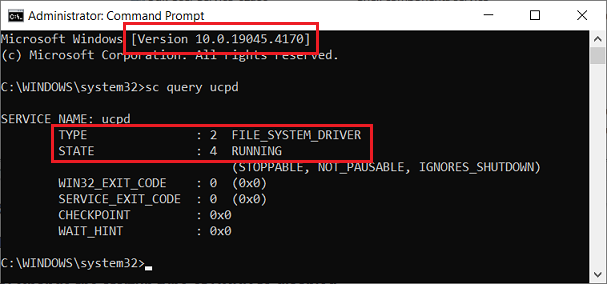
————
Dell Inspiron 15 5584 * 64-bit Win 10 Pro v22H2 build 19045.4291 * Firefox v124.0.2 * Microsoft Defender v4.18.24030.9-1.1.24030.4 * Malwarebytes Premium v4.6.12.323-1.0.2309 * Macrium Reflect Free v8.0.7783
Can easily be disabled if one wishes by checking TaskScheduler together with elevated cmd code. Instructions are in ghacks link.
NOTE: Would not worry about x86 (32bit) W10 OS being in the firing line, however, x64 Windows and Server editions are, once patched with April CU.
I’ve killed UCPD on one x64 W10 Pro device to establish how it performs over time.
Windows Update successfully installed all updates offered for the April 2024 Patch Tuesday on my Win 10 Pro v22H2 laptop, and I haven’t encountered any problems so far.
Regarding the 22-Mar-2024 Neowin article Microsoft rolls out Copilot to more Windows 11 and 10 devices, I should add that there is no indication that Copilot on Windows 10 was pushed out to my system this month (i.e., there is no Copilot for Windows button on the far right of my taskbar, and no new setting at Settings | Personalization | Taskbar to enable / disable Copilot).
I still have no clue what future plans Microsoft has for the “placeholder” Microsoft Copilot app that was installed on my Win 10 machine on 22-Mar-2024 at Settings | Apps | Apps and Features when my MS Edge browser upgraded to Version 123.0.2420.53. See the attached image and my 25-Mar-2024 post # 2653283 in WCHS’s 14-Mar-2024 topic Apparently, I’ve been dribbled Copilot. Now what? for more information.
————-
Dell Inspiron 15 5584 * 64-bit Win 10 Pro v22H2 build 19045.4291 * Firefox v124.0.2 * Microsoft Defender v4.18.24030.9-1.1.24030.4 * Malwarebytes Premium v4.6.12.323-1.0.2309 * Macrium Reflect Free v8.0.7783
I now have a setting that allows me to add widgets my lock screen at Settings | Personalization | Lock Screen (see image below) if I wish to do so,
It looks like you have chosen some apps for the lock screen. If so, what does your lock screen look like now?
Have you put an end to UCPD?
It looks like you have chosen some apps for the lock screen. If so, what does your lock screen look like now?
Hi WCHS:
No, I’ve re-booted my Win 10 machine a few times since installing my April 2024 Patch Tuesday updates and I don’t see any widgets on my lock screen. I think my 2nd image in post # 2659058 just shows a few default widgets “suggested” by Windows at Settings | Personalization | Lock Screen, but I didn’t actually enable any of them.
Have you put an end to UCPD?
No, I have not disabled UCPD. I’m not going to worry about it unless it actually causes a problem (e.g., if I install a new PDF reader that is not “pre-approved” by Microsoft and Windows prevents me from setting that app as my default PDF reader).
————-
Dell Inspiron 15 5584 * 64-bit Win 10 Pro v22H2 build 19045.4291 * Firefox v124.0.2 * Microsoft Defender v4.18.24030.9-1.1.24030.4 * Malwarebytes Premium v4.6.12.323-1.0.2309 * Macrium Reflect Free v8.0.7783
Windows 11 (KB5036893), Windows 10 (KB5036892) cause slow PCs, 0x8007000d, 0x800705b9 errors
At the end of last month, we reported on several issues users were facing when trying to install the Windows 11 optional update KB5035942. These issues included BSODs, black screens, and more problems. A major reason for the excitement around this update was the fact that Microsoft was rolling out its Moment 5 feature update to more users…users are now reporting post-installation issues with this….
user Flo-TPG notes multiple issues with the update related to PC performance, VPNs and TPM, Outlook 365:
KB5036893 Windows 11 April 2024 renders HP Dragonfly G1 unsuasble slow:
Since the latest update, two HP Dragonfly G1 users reported issues:
machine is horrible slow:
lsass.exe high cpu
lsass.exe causes excessive disk writes:
VPNs with TPM backed certificates won’t work anymore:
A certificate could not be found that can be used with this Extensible Authentication Protocol.
Outlook 365 doesn’t start with “Something went wrong. [1001]”
Error Tag: 86q85 Error Code: -2146892987
Cannot start Microsoft Outlook. Cannot open the Outlook window. The set of folders cannot be opened. The file C:\Users\USERNAME\AppData\Local\Microsoft\Outlook\USERNAME@DOMAIN.com.ost cannot be accessed. You must connect to Microsoft Exchange at least once before you can use your Outlook data file (ost)…
Updates as follows (apparently without issue):
Two Win11 Pro on ARM 22H2 running in Parallels 19 VMs on Apple Silicon (2020 M1 MacMini and 2023 M2Max 16″ MacBook Pro) updated to v22H2 Build 22621.3447. No apparent slowdown or errors.
Both are running StartAllBack v3.7.8 and I was prepared to have to uninstall it due to a update block by Microsoft. But, NO, the install went smoothly with StartAllBack installed.
2024-04 CU for Win11 22H2 KB5036893
2024-04 CU for .NET Framework 3.5/4.8.1
One Win11 Pro 22H2 hardware install on a test low-end HP desktop updated to v22H2 Build 22621.3447. No apparent slowdown or errors. There was an extra restart at 100% before returning to the desktop. This did not happen on the Win11 installs in the VMs.
Also running StartAllBack v3.7.8. Install went smoothly with StartAllBack installed.
2024-04 CU for Win11 22H2 KB5036893
2024-04 CU for .NET Framework 3.5/4.8.1
Two Win10 Pro 22H2 running in Parallels 18 VMs on Intel (2017 21.5″ iMac4K Kaby Lake i7 and 2013 15″ MacBook Pro Haswell i7) updated to v22H2 Build 19045.4291. No apparent slowdown or errors.
2024-04 CU for Win10 22H2 KB5036892
2024-04 CU for .NET Framework 3.5/4.8/4.8.1 KB5037036
MSRT KB890830
Defender updates
One Win10 Pro 22H2 hardware install on an old test Dell Studio XPS1340 laptop updated to v22H2 Build 19045.4291. Not apparently slower than usual and no errors. A Weather widget showed up on the lockscreen – removed.
2024-04 CU for Win10 22H2 KB5036892
2024-04 CU for .NET Framework 3.5/4.8/4.8.1 KB5037036
MSRT KB890830
Defender updates
UCPD is present on all these installations. I will leave it alone for now and observe any results (unless it gets in the way).
I don’t enroll to the Windows Insider Program as I have no interest in any future preview updates
Hi Cindy:
It doesn’t matter if you are not an Windows Insider. If I understand correctly, when your toggle switch at Settings | Windows Update | Get the Latest Updates as Soon as They’re Available is turned ON and you receive Windows Configuration Updates then you have agreed to beta test (unlock) new Win 11 features before they are rolled out to the general public. The MiniTools article Windows Configuration Update: What Is It & How to Get It (last revised 05-Jan-2024) states in part that :
“Windows Configuration Update is a new type of update announced by Microsoft for Windows 11 22H2 and later…Windows Configuration Update is installed using a new servicing technology called Controlled Feature Rollout (CFR). With the help of CFR, Microsoft will roll out new features and enhancements to select Windows 11 devices early by installing these new Windows Configuration Updates….
…Windows configuration updates are not generic updates. It does not contain any knowledge base number or download link. It can be considered a signal that tells Windows Update whether to enable new features and changes in Windows 11 devices. You can consider a Windows Configuration Update a beta or test update…Enabling this feature means your device will need to be restarted more times each month as you will get more fixes and improvements that require restarts.”
Susan Bradley has advised Win 11 users to toggle OFF the switch at Settings | Windows Update | Get the Latest Updates as Soon as They’re Available – see her 16-Dec-2023 topic Just a reminder – you don’t want this setting. For more information about Windows Configuration Updates see the Microsoft support article Get Windows updates as soon as they’re available for your device and the 29-May-2023 ghacks.net article Windows Configuration Updates Explained.
If you haven’t already done so I would also advise that you disable the Windows Fast Startup power option as instructed in Option # 2 of Brink’s ElevenForums tutorial Turn On or Off Fast Startup in Windows 11. Fast Startup (also known as hybrid boot-up / hybrid shutdown) is enabled by default in Win 10 and Win 11 but it can sometimes interfere with the loading and initialization of drivers and services at boot-up and cause all sorts of unexpected glitches and problems with a variety of software, including Windows updates.
I have this unusual situation involving an update Windows Configuration Update (KB5035942) that came out late March. I noticed that it automatically updates every day whenever I turn on my laptop.
Even after the toggle is off, I still see the Windows Configuration Update (KB5035942) have already updated itself whenever I check on the update history. I did turn on the toggle to check for updates on the day when receiving the Windows Configuration Update
Sorry, I’m still not clear why you keep mentioning KB5035942 (the Win 11 Preview of 26-Mar-2024 that installed OS build 22621.3374 or 22631.3374) in your posts. Does your Windows update history at Settings | Windows Update | Update History | Other Updates show that one or more updates are failing to install, or are you concerned that you see Windows Configuration Update logged in your update history on a daily basis (e.g., even when your toggle switch at Settings | Windows Update | Get the Latest Updates as Soon as They’re Available is turned OFF). As Alex5723 said in post # 2659008, it would be helpful if you could attach an image of your update history in your next reply so we have a better understanding of your issue.
Just FYI, release notes for the Windows Configuration Updates are available at https://support.microsoft.com/en-us/topic/windows-configuration-updates-8c670410-7460-4c2b-a2b8-e6d58502507c and are only posted a few times a year. It doesn’t sound normal to me that a Windows Configuration Update would be logged in your Windows Update history every day, but I have a Win 10 OS and can’t check this, so someone with a Win 11 OS who has the toggle switch at Settings | Windows Update | Get the Latest Updates as Soon as They’re Available turned ON would have to tell you how often these Windows Configuration Updates are normally logged in their update history.
Information about the feature changes in the “Moment 5” update rolling out to Win 11 users can be found in the 29-Feb-2024 Neowin article Microsoft officially announces Windows 11 “Moment 5” update.
————-
Dell Inspiron 15 5584 * 64-bit Win 10 Pro v22H2 build 19045.4291 * Firefox v124.0.2 * Microsoft Defender v4.18.24030.9-1.1.24030.4 * Malwarebytes Premium v4.6.12.323-1.0.2309 * Macrium Reflect Free v8.0.7783
Hey Imacri,
Sorry about the confusion. I wasn’t been specific about my explanation so I will clearly elaborate.
I am a bit concerned (and otherwise a bit annoyed) about the Windows Configuration Update logged in my Update History on a daily basis, even after the toggle is off. Here’s the image I screenshot of the Windows Configuration Update from my Update History as of the current date. My laptop is Windows 11 Home 23H2, OS build 22631.3447.
Also, I came across a post from the Microsoft Community that sums up my explanation, except my laptop did not restart itself upon reinstalling/automatically updated itself.
There is a method that suggested using scan disk sfc /scannow command to repair the corrupted files on Windows and reset the Windows Update components, a method that @joep517 ‘s from post #2658832 also suggested. However, I want to see whether that method actually solve this issue.
Again, my apologies for the confusion. I do hope you understand my explanation.
Moderator Edit: to remove image. Images must be “attached,” not embedded. See “Attachments:” and “Select File” at bottom of entry box.
I don’t enroll to the Windows Insider Program as I have no interest in any future preview updates
I am a bit concerned (and otherwise a bit annoyed) about the Windows Configuration Update logged in my Update History on a daily basis, even after the toggle is off. Here’s the image I screenshot of the Windows Configuration Update from my Update History as of the current date. My laptop is Windows 11 Home 23H2, OS build 22631.3447.
Hi Cindy:
Your image (which I’ve attached to this post) shows that your problem update that is reinstalled every day is labelled “Windows Configuration Update (KB5035942)“, so I am guessing that you installed the optional KB5035942 Preview (Win 11 OS Build 22631.3374) released on 26-Mar-2024 and that there was a glitch during the installation.
Do you recall installing this March 2024 optional Preview update (i.e., do you remember “seeking” for Windows Updates by running a manual update check at Settings | Windows | Check for Updates and choosing to install this optional update)? If so, be aware that these optional Preview updates are only intended for beta testing and can be very buggy. Susan Bradly often warns users not to go “seeking” for Windows Updates like this – for example, see her 05-Apr-2024 warning about KB5035942 in post # 2657047 of Alex5723’s Microsoft pushing silently Moments 5.
Please read the 13-Apr-2024 Neowin article Windows 11 (KB5036893), Windows 10 (KB5036892) cause slow PCs, 0x8007000d, 0x800705b9 errors that Alex5723 mentioned in post # 2659386, which states in part:
“At the end of last month, we reported on several issues users were facing when trying to install the Windows 11 optional update KB5035942. These issues included BSODs, black screens, and more problems. A major reason for the excitement around this update was the fact that Microsoft was rolling out its Moment 5 feature update to more users.
Interestingly, Microsoft probably took notice of these user troubles, and then the KB5035942 update was later re-released to user PCs. It was assumed that perhaps Microsoft might have fixed some of the bugs plaguing users.
With the latest Windows 11 Patch Tuesday for April 2024, KB5036893, Microsoft has now rolled out the Moment 5 update to everyone….”
There is a method that suggested using scan disk sfc /scannow command to repair the corrupted files on Windows and reset the Windows Update components, a method that @joep517 ‘s from post #2658832 also suggested.
Let us know if the SFC and DISM scans of you Windows system files and reset of your Windows Update cache that joep517 suggested in post # 2658832 solves your problem. Note that Susan Bradly has also posted instructions for resetting the Windows Update cache at 2000023: Resetting the software distribution folder.
————-
Dell Inspiron 15 5584 * 64-bit Win 10 Pro v22H2 build 19045.4291 * Firefox v124.0.2 * Microsoft Defender v4.18.24030.9-1.1.24030.4 * Malwarebytes Premium v4.6.12.323-1.0.2309 * Macrium Reflect Free v8.0.7783
Hey Imacri,
My image from my reply post is removed from the moderator. So I have to convert it into url link for you to see the image I screenshot of the Windows Configuration Update from my Update History as of the current date. Because I’m a guest in this forum, it’s not available for most of the formats to post here.
https://im.ge/i/Windows-Configuration-Update-KB5035942.ZoY5B1
Sorry about that.
My image from my reply post is removed from the moderator. So I have to convert it into url link for you to see the image…
Hi Cindy:
See Step 4: Attach an Image in post # 2452811 of Susan Bradly’s How to Use the Forum.
no extra restart,
Did you get .NET 6,7,8 updates which launched the restart ?
Perhaps the extra restart has something to do with Windows writing to the UEFI on the motherboard
I didn’t see any UEFI updates (drivers , firmware updates are blocked on my Windows 10 22H2. I did get the restart).
Hey Y’all,
I could NOT get Windows Update to offer me these updates on my daily driver MINIS Forum Venus UM790 Pro. I even uninstalled StartAllBack to see if that would help but no go!
I’m not particularly familiar with the Windows Update Catalog but I thought I’d give it a try.
I successfully installed KB 5036893 & KB5036620.
Now I’m stuck as to what to do with KB5037337? I get this when I try to download:
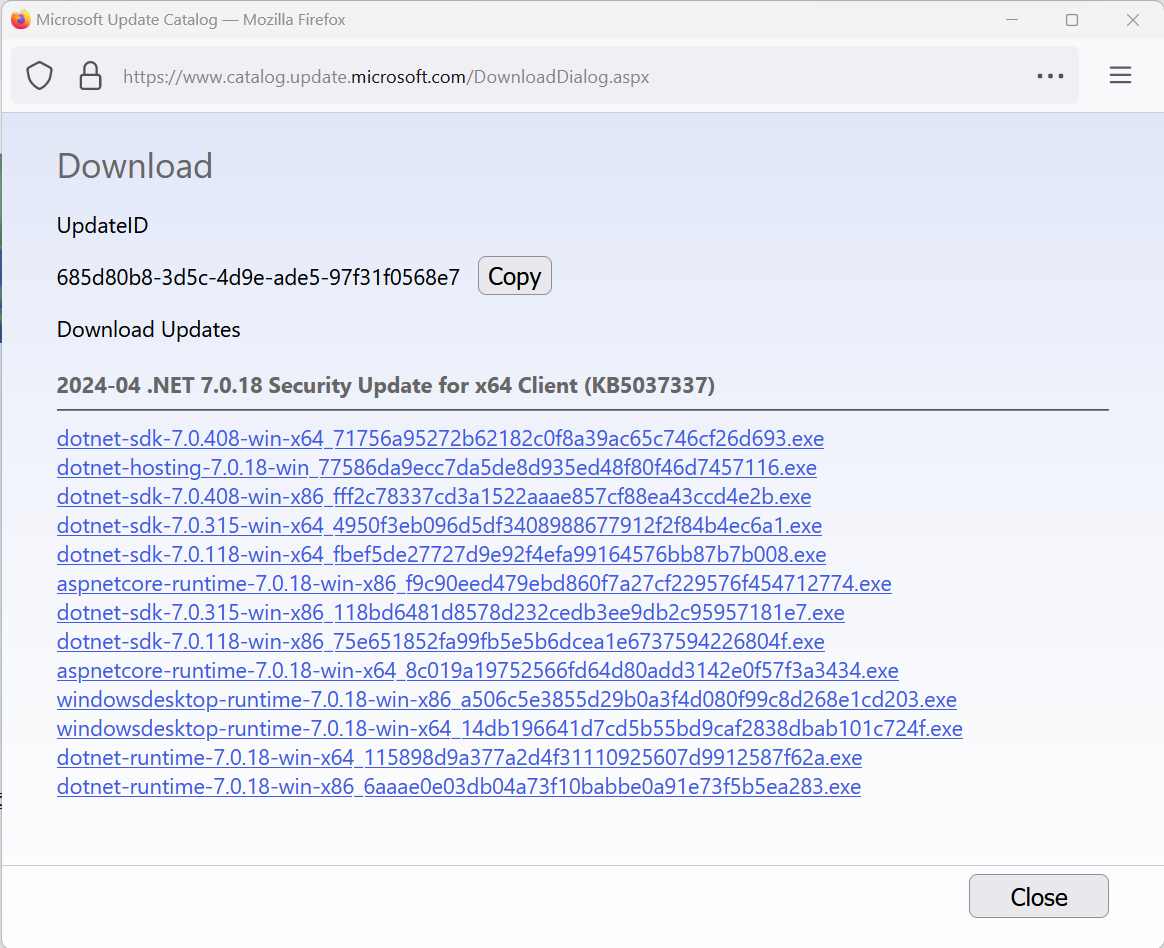
Do I need to install all of these files? I wouldn’t think I need the SDK (software development kit) ones but I’m not sure. PLS advise.
Try using winget
winget upgrade – gets the list of upgradable packages.
winget install <package ID> – used it for one system to get the Core 7 and 8 Desktop Runtime updates.
Example –
winget install Microsoft.DotNet.DesktopRuntime.7
ONG,
Worked great for a bunch of stuff! However, it did not offer the .Net upgrade.
“Run” is not part of the command line.
Results look something like this…
C:\Users\User>dotnet --list-runtimes Microsoft.NETCore.App 3.1.21 [C:\Program Files\dotnet\shared\Microsoft.NETCore.App] Microsoft.NETCore.App 7.0.18 [C:\Program Files\dotnet\shared\Microsoft.NETCore.App] Microsoft.NETCore.App 8.0.4 [C:\Program Files\dotnet\shared\Microsoft.NETCore.App] Microsoft.WindowsDesktop.App 7.0.18 [C:\Program Files\dotnet\shared\Microsoft.WindowsDesktop.App] Microsoft.WindowsDesktop.App 8.0.4 [C:\Program Files\dotnet\shared\Microsoft.WindowsDesktop.App]
However, it looks like you’re missing some .NET packages…run winget list .NET
Alternatively, you can manually install the .NET Core Desktop Runtime –
https://dotnet.microsoft.com/en-us/download/dotnet
Select the version(s) you want.
Installing the Desktop Runtime will also install the correct version of the .NET runtime.
… Don’t have the slightest idea why that is the only .net version installed…
Hi RetiredGeek:
Normally, a .NET (Core) Runtime is only installed if it is required for a software program you are using. Unlike .NET Framework v4.8.1 and other .NET Frameworks, .NET Runtimes are not backwards compatible, so if your only installed .NET Runtime is v8.0.x then it will not work with software programs specifically designed to use earlier .NET Runtimes like v6.0.x and v7.0.x.
For example, my current MS Windows Desktop Runtime v8.0.x (which includes the MS .NET Runtime v8.0.x) was installed on my system last month when I updated to QuickInstaller (Preview) v0.3.8829.15130 (rel. 04-Mar-2023).
My 14-Mar-2024 post # 2649154 in Susan Bradley’s March Madness Begins notes that I was able to safely uninstall MS .NET Runtime 6.0.27 (x64) and MS Windows Desktop Runtime 7.0.16 (x64) from my Win 10 machine last month because the software that required those earlier .NET Runtimes (Dell SupportAssist v3.x and older versions of QuickInstaller v0.3.x, respectively) are no longer installed on my system.
—————
Dell Inspiron 15 5584 * 64-bit Win 10 Pro v22H2 build 19045.4291 * Firefox v124.0.2 * Microsoft Defender v4.18.24030.9-1.1.24030.4 * Malwarebytes Premium v4.6.12.323-1.0.2309 * Macrium Reflect Free v8.0.7783
Hey Y’all,
Strangely when I checked my “canary” system (former daily driver) I got this response.
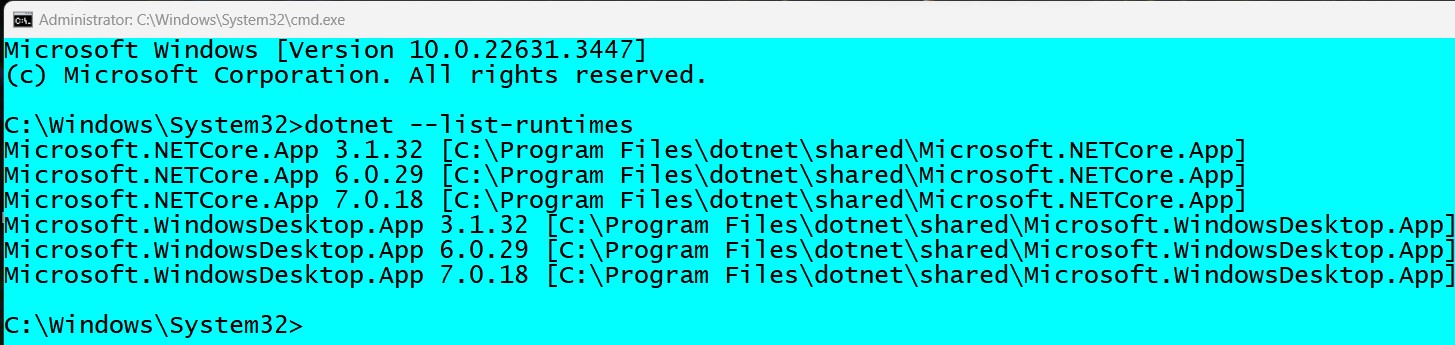
Go figure as they are clones as far as installed software goes.
Also note that the “dotnet –list-runtimes did NOT work on my daily driver, as shown in posts above, until I loaded 8.0. However, it ran the first time on “canary” as various dotnet versions were installed.
Strangely when I checked my “canary” system (former daily driver) I got this response…
Hi RetiredGeek:
You could try running the ASoft .NET Version Detector utility (available <here> on Softpedia and <here> on MajorGeeks), which lists your installed .NET Framework and .NET (Core) Runtimes. HINT: If you click the Copy button in the bottom right corner of the interface and paste the data into Notepad or some other text editor the output will be easier to read.
Note that this is a portable app so the executable (dotnetver.exe) can be run from any location, including a removable USB stick.
EDIT:
Installed .NET Runtimes should also be listed at Control Panel | Programs | Programs and Features. If that differs from what you see in ASoft .NET Version Detector then you might have orphaned remnants on your system that were not removed when a .NET Runtime was uninstalled from your system (which has happened to me). I had to run Microsoft’s Program Install and Uninstall Troubleshooter (https://support.microsoft.com/en-us/topic/fix-problems-that-block-programs-from-being-installed-or-removed-cca7d1b6-65a9-3d98-426b-e9f927e1eb4d) to remove the last traces of .NET Desktop Runtime v7.0.16 as instructed in Method V of the Dell support article at https://www.dell.com/support/kbdoc/en-us/000137586/windows-10-various-methods-to-uninstall-problematic-programs-and-apps#Method_V.
————
Dell Inspiron 15 5584 * 64-bit Win 10 Pro v22H2 build 19045.4291 * Firefox v124.0.2 * Microsoft Defender v4.18.24030.9-1.1.24030.4 * Malwarebytes Premium v4.6.12.323-1.0.2309 * Macrium Reflect Free v8.0.7783 * ASoft .NET Version Detector v22 R2
We were away from home on a trip (with no laptop) when word came from SB to lock-it-down. I thought I had taken care of this before leaving, but I hadn’t. As the April updates to my Win10 22H2 PCs started, I used wushowhide to block it on my main desktop but allowed them to install on my secondary PC, a laptop.
Both of these PCs use BitLocker. No problems–no BitLocker recovery mode or other issue–on the updated laptop.
Hello !
I’m on Win 11 22H2 and I don’t know why but windows updates no longer offers me cumulative updates since January, only the .Net, microsoft Defenders and the Windows Malicious Software Removal Tool.
My last cumulative update installed is the KB5033375 in December.
Do you know what is my problem ?
There is already a thread started by @marvel-wars on their issue…
https://www.askwoody.com/forums/topic/cumulative-updates-no-longer-offered/

Donations from Plus members keep this site going. You can identify the people who support AskWoody by the Plus badge on their avatars.
AskWoody Plus members not only get access to all of the contents of this site -- including Susan Bradley's frequently updated Patch Watch listing -- they also receive weekly AskWoody Plus Newsletters (formerly Windows Secrets Newsletter) and AskWoody Plus Alerts, emails when there are important breaking developments.
Welcome to our unique respite from the madness.
It's easy to post questions about Windows 11, Windows 10, Win8.1, Win7, Surface, Office, or browse through our Forums. Post anonymously or register for greater privileges. Keep it civil, please: Decorous Lounge rules strictly enforced. Questions? Contact Customer Support.
Want to Advertise in the free newsletter? How about a gift subscription in honor of a birthday? Send an email to sb@askwoody.com to ask how.
Mastodon profile for DefConPatch
Mastodon profile for AskWoody
Home • About • FAQ • Posts & Privacy • Forums • My Account
Register • Free Newsletter • Plus Membership • Gift Certificates • MS-DEFCON Alerts
Copyright ©2004-2025 by AskWoody Tech LLC. All Rights Reserved.
Notifications