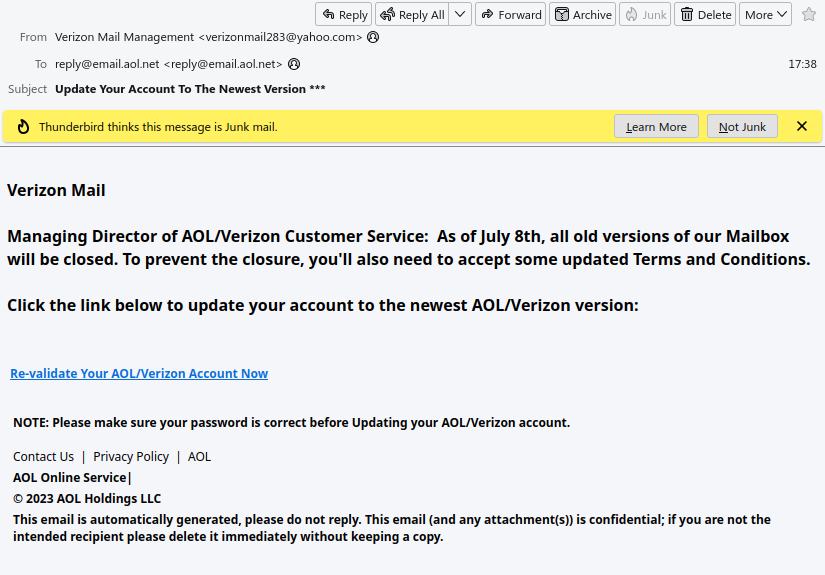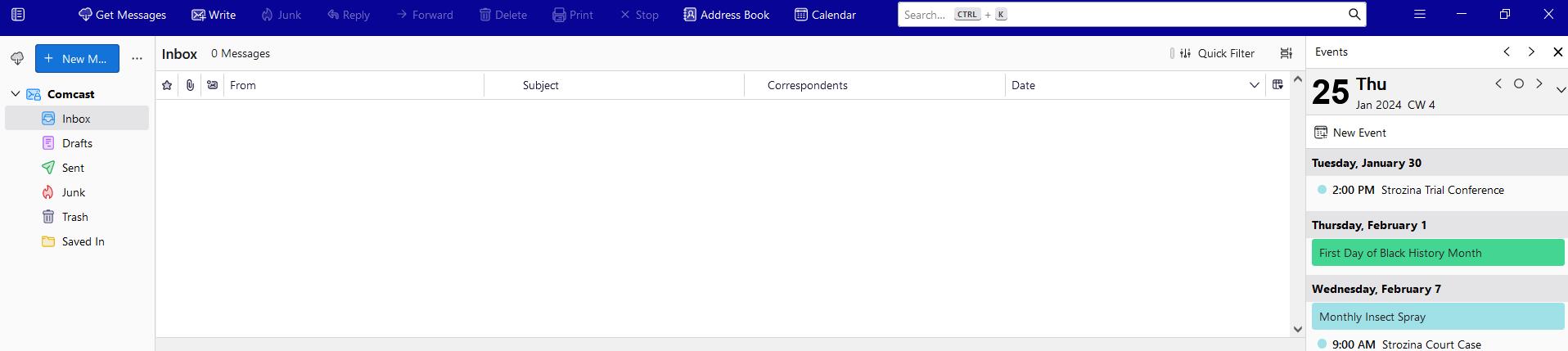Just in the past day or two my wife’s AOL email address brings up a new, different email page, and apparently a whole new website redo. Neither of us like this new format, and we can’t insert pictures or photos (jpg’s, gif’s, etc.) into the emails we send out on this new format.
So far my AOL email address has not brought this new webpage up, but I’m thinking it’s only a matter of time. Yuck. Does anyone have any information about this? We called but didn’t get much help, and are currently waiting for one of the higher ups at AOL to call us back.
Any info. will be very much appreciated.