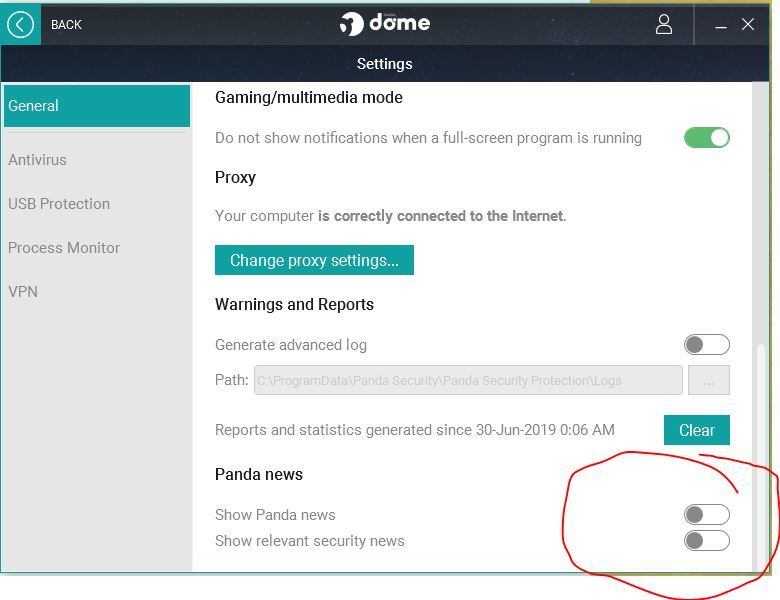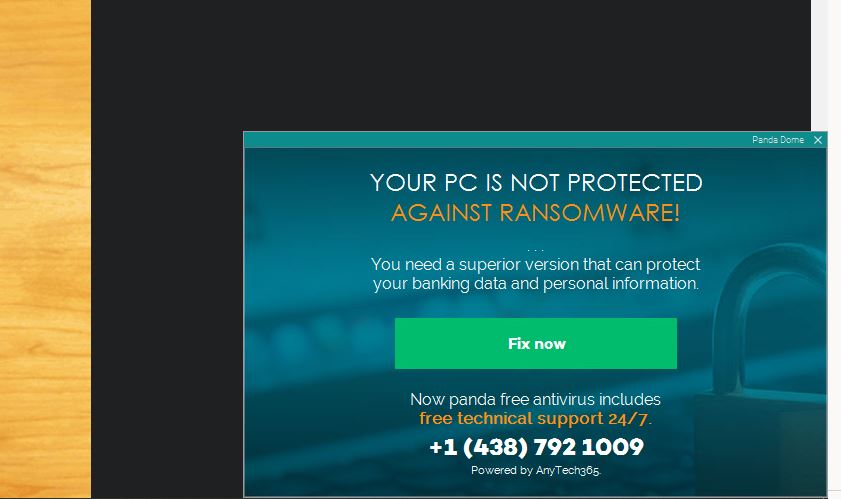With EOL Win 7 coming up, does anyone have a decent FREE AV going past EOL. On a tight budget, and Avast/AVG (same company) has been getting some bad press lately…
Thanks in advance!
Win7 Pro SP1 64-bit, Dell Latitude E6330 ("The Tank"), Intel CORE i5 "Ivy Bridge", 12GB RAM, Group "0Patch", Multiple Air-Gapped backup drives in different locations. Linux Mint Newbie
--
"The more kinks you put in the plumbing, the easier it is to stop up the pipes." -Scotty