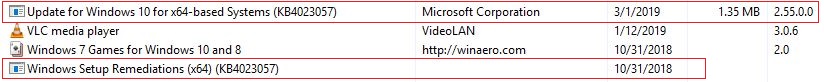Earlier today I had a tweet from Help4me who’s frustrated that we’re still stuck at MS-DEFCON 2: https://twitter.com/help4me666/status/958404040475455
[See the full post at: Another complaint about KB 4023057]

|
Patch reliability is unclear, but widespread attacks make patching prudent. Go ahead and patch, but watch out for potential problems. |
| SIGN IN | Not a member? | REGISTER | PLUS MEMBERSHIP |
-
Another complaint about KB 4023057
Home » Forums » Newsletter and Homepage topics » Another complaint about KB 4023057
- This topic has 50 replies, 18 voices, and was last updated 6 years, 1 month ago by
anonymous.
Tags: KB 4023057
AuthorTopicViewing 18 reply threadsAuthorReplies-
PKCano
ManagerJanuary 30, 2018 at 1:51 pm #163250I thought I had this patch hidden on one of my 1703’s, but it showed again in WU. Used wushowhide to hide it again – no, it was still in WU. Repeated hidings didn’t work, it kept coming back in WU like a bad Penny (and this with WU set to notify download/install).
I think this is the sister to KB2952664 in Win7. How many versions have we seen?
-
anonymous
GuestJanuary 30, 2018 at 4:04 pm #163270On the occasion that you hide something with WUShowHide, sometimes it may still show but will silently fail to install for lack of existence. Recently I was able to reboot and the hidden update was removed from the ‘to download list’. I’m still using Windows 10, 1607 so you may have more trouble.
I forget how many revisions exist.
If there is newly appearing KB number for which you cannot download a file from the Update Catalog it is likely to be a feature update related thing or cause some other trouble.
-
-
ch100
AskWoody_MVPJanuary 30, 2018 at 2:01 pm #163254If I remember well, KB4023057 was and still is one of the most weird and unexplained updates in the recent times. This update has never been offered to WSUS, but only to Windows Update. This would indicate that it meant for unmanaged end-users and unmanaged small business users.
My understanding was that it was meant to facilitate a smooth upgrade to 1703, but it is offered on Windows Update also to Windows 10 Enterprise LTSB version 1607 and Windows 2016 Server which is LTSB version 1607 as well, which are normally not upgraded to the next major version and an upgrade is not offered on any regular channel.
This patch may be harmless, but why it was released and where it actually applies, it is still a mystery. @abbodi86 is likely to have the right explanation, even if this covers only partially what this patch does.
https://support.microsoft.com/en-us/help/4023057/update-to-windows-10-versions-1507-1511-1607-and-1703-for-update-relia2 users thanked author for this post.
-
PKCano
ManagerJanuary 30, 2018 at 2:49 pm #163261An Anonymous poster reported KB4073543 showing up in Windows Update on Win10 1703. The patch was issued 1/29/2018. In conjunction with KB4023057 and considering the description, I wonder if it has anything to do with pushing 1703 to 1709 unbidden.
This update includes new stability improvements for the update components in Windows 10 Version 1703.
The update components include files and resources that work together with the servicing stack engine in Windows 10. These components make sure that quality updates are installed seamlessly and that they improve the reliability and security of Windows 10.
Only certain builds of Windows 10 Version 1703 require this update. Devices that are running those builds will automatically get the update downloaded and installed through Windows Update.
This update is also offered directly to Windows Update Client for some devices that do not have the most recent updates installed.
-
RamRod
AskWoody LoungerJanuary 30, 2018 at 3:47 pm #163275Still fat and sassy on 1511. But WU shows me 4023057 at least once per month. I talked about it here a while back. I use WUSHOWHIDE to hide it, it is hidden, until…it pops up again. I interpret this to MS’s way of forcing an upgrade. The info on the update says it is for update reliability. Them’s code words to me. Code that the enemy, my former ally, is storming my computing gates and wants to do nasty unbidden things to my computing experience. I continue to run WUSHOWHIDE daily blocking just about everything. I update Windows Defender manually everyday at the same time. Love/tolerate 1511. At least it’s a known for the time being. Will upgrade on my schedule unless MS does something really underhanded. Vigilance!
4 users thanked author for this post.
-
-
Bill C.
AskWoody PlusJanuary 30, 2018 at 4:26 pm #163288Thanks for the link to the Horowitz blog.
Sounds to me like a new Microsoft “Get GWX+” moment.
As Pink Floyd said, “Another Brink in the Wall” against Windows 10 for me. I keep hoping they will hear the voices of the users, but no. 2 Friends, one a senior, another in their 30s, just bought 12″ iPad Pros for their email and websearching. Why? Their Windows 10 PCs were too hard to keep running and kept changing (plus for serious work they have work provided and supported laptops).
-
PKCano
Manager -
Cybertooth
AskWoody Plus -
RamRod
AskWoody LoungerJanuary 30, 2018 at 5:29 pm #163319In one sense resistance is futile – eventually my hardware will die and force replacement. That will usher in the latest version of WinX. Can’t take 1511 with me. Of course I know I can’t stay on 1511 forever – and I don’t want to. I’m merely trying to control my own computing experience. I’ll resist as long as it is profitable for me to do so. As my Dad always said – Anything taken to an extreme is ridiculous. That goes both ways MS.
-
Ascaris
AskWoody MVPJanuary 31, 2018 at 7:27 am #163429That will usher in the latest version of WinX.
As did my recent purchase of a cheap ultraportable laptop… but then I ushered it right back out again, just as I did with my other laptop when I bought it with Vista preinstalled in 2008. One got Linux Mint, one XP, respectively (and I note that I am using the latter laptop now to write this, also under Linux).
I’ve never bought a desktop pre-assembled, so they never came with any OS. The OS was just one of many components to be separately sourced and obtained. I’d built many PCs, for myself and lots of others, before I ever bought my first laptop, which (due to its nature) has to be pre-assembled. By then, the idea of the OS being distinct from the hardware was well-ingrained. It’s nice if the OS it comes with is usable, but if not, it’s not the end of the world.
Now that I think about it, the laptop before the Vista one came with XP Home, and I put XP Pro on it, so that one didn’t keep its as-configured OS either. The last one that I used with its preinstalled OS was a HP ZE4805, so old that it didn’t have USB 2 ports. Must have been around 2003!
It might bother some people to have to pay the “Microsoft tax” twice, but really, it’s only once. When Dell began offering one of their laptops with Linux instead of Windows, a lot of Linux fans were thrilled and couldn’t wait to get one… and they were shocked to find that they cost more than the Windows version of the same PC, not less. It was only a slight premium, perhaps $20, but they had expected to pay less. Dell, as the story goes, told them that the crapware (my term, not theirs) that comes with nearly every Windows PC subsidizes the Windows licensing cost.
I’m not sure how long 1511 will remain viable anyway. Isn’t the MS policy to support a version of 10 for 18 months? It should be well past its end of support date even now, unless you were fortunate enough to be able to get the LTSB edition that MS tells us is only for highly specialized applications like POS machines and ATMs; the rest of us can’t do without all these new “features” they keep forcung on us (even if we’d really, really rather do without them).
Dell XPS 13/9310, i5-1135G7/16GB, KDE Neon 6.2
XPG Xenia 15, i7-9750H/32GB & GTX1660ti, Kubuntu 24.04
Acer Swift Go 14, i5-1335U/16GB, Kubuntu 24.04 (and Win 11)1 user thanked author for this post.
-
RamRod
AskWoody Lounger -
Ascaris
AskWoody MVPJanuary 31, 2018 at 7:51 pm #163634I understand that 1511 is out of support – so what?
The usual… security threats. As risky as patching can be these days (with end users being the de facto beta testers now), it’s still something most of us recognize as a necessary evil, and the lack of such patches in the future for 7 and 8.1 is the primary reason those two versions of Windows are seen as being on borrowed time. When people make references (within the context of operating systems) to 2020, they don’t even have to explain why that year… it’s the year that the most popular Windows version, Windows 7, stops being supported with security patches. For most people, this means “end of the line” for 7.
I can understand wanting to join group “N,” as I think it is called, but to do so is to go in the opposite direction of Windows 10. Windows 10 equals lots of updates, lots of change, with not much control over them. Group N equals no updates, no change, thus total control. The desire for that much control (which I understand; I desire it myself) means that the versions of Windows that didn’t attempt to usurp control from the owner (meaning anything prior to 10) are the much more typical choices for a group “N” approach.
That’s all… just an unusual choice. It’s your computer; I am not one of those people who will try to tell you that you have a duty to keep it updated if you don’t want to. If anything, I would blame Microsoft for making “group N” into the least-bad option for so many people.
Dell XPS 13/9310, i5-1135G7/16GB, KDE Neon 6.2
XPG Xenia 15, i7-9750H/32GB & GTX1660ti, Kubuntu 24.04
Acer Swift Go 14, i5-1335U/16GB, Kubuntu 24.04 (and Win 11)4 users thanked author for this post.
-
-
-
-
-
anonymous
GuestJanuary 30, 2018 at 4:48 pm #163293I saw this update today been installed for the 3d time in 3 weeks, seems to actually be something weekly. After every install, I get a series of events 7023 in the logs. Have the feeling Microsoft is completely lost in what it’s doing or trying to do. Happy my main production machine is not running on Windows anymore since a couple of weeks, it gives me badly needed rest.
4 users thanked author for this post.
-
abbodi86
AskWoody_MVPJanuary 30, 2018 at 4:48 pm #163295KB4023057 = Remediation Shell (known as WaaSMedic in version 1709)
fix and reset update-related parts to their “supported” configuration
i.e. restore registry settings, services status, schedule tasks, clear disk space, launch UpdateAssistant.exe if installedmainly it’s ment to pave the way to receive the latest updates, whether quality updates, or feature update to latest Windows 10 version
it’s a msi package not a regular update, doesn’t require a reboot
it has more than 12 releases so far
———–
other updates also facilitate the upgrade in a way or another
KB4021701 (1507) KB4021702 (1511) – KB4049411 (1607) – KB4073543 (1703)
the update components (Windows Update Agent, Update Orchestrator, Delivery Optimization, BITS)KB4033631
the Compatibility Appraiser (equivalent to the famous KB2952664/KB2976978)KB4056254
OS Remediation System Service (OSRSS)KB4023814
Update Assistant tool (aka Windows10Upgrader.exe)
equivalent to Media Creation Tool, which will download and prepare the ESD file for upgrade, in case you hid/block the upgrade through WU———–
you do not need any of those updates if you intend to stay on your current Windows 10 version, or want to upgrade on your terms
-
ch100
AskWoody_MVP -
abbodi86
AskWoody_MVP -
ch100
AskWoody_MVPJanuary 31, 2018 at 1:20 pm #163506I got this one instead
https://support.microsoft.com/en-us/help/4074608/servicing-stack-update-for-windows-10-version-1709-january-30-2018
which is on WSUS but not on WU, although according to the KB it should be.
The documentation says: “This update doesn’t replace a previously released update”, while WSUS supersedence metadata indicates that KB4074608 supersedes KB4058702 and KB4054022. -
abbodi86
AskWoody_MVPJanuary 31, 2018 at 1:40 pm #163514We already clarified that SSU is bundled with CU in version 1709
you may notice that 1709 SSU has a distinguished version (i.e. 16299.122.1.0), not the generic version like other updates before (i.e. 10.0.1.2)
it won’t listed in WU history, but you can find it in Installed Updates
KB articles are mostly geberic regarding the replacement
-
anonymous
GuestFebruary 1, 2018 at 6:48 am #163713I have a question. When one looks at the 1709 updates on the Catalog site, SSU is classified as a “Critical Update,” but the CU is classified as a just an “Update.”
If in 1709 SSU is bundled with CU, shouldn’t the classification of the SSU supersede that of the CU thus making both the SSU and CU “Critical Updates?”
-
-
-
-
MrBrian
AskWoody_MVP -
Terry Muench
AskWoody LoungerFebruary 15, 2018 at 6:37 pm #167754As if the Spectre/Meltdown nightmare wasn’t enough to deal with …
I want to thank the author also for this excellent post re: the WUP ‘enhancements’ that M$ won’t divulge any details about. This is the first post I have found that explains the recent flood of KBs with Remediation, new Service ‘osrss’, etc.
The author says “you do not need any of those updates if you intend to stay on your current Windows 10 version, or want to upgrade on your terms.” Be warned that if you install KB4023057 and KB4056254 you won’t be able to uninstall them. At least, I have not found a way.
-
MrBrian
AskWoody_MVPMarch 10, 2018 at 11:09 am #174435For the sake of completeness, there is also KB4021702.
Here are links to all of these update KB articles:
https://support.microsoft.com/en-us/help/4021701/
https://support.microsoft.com/en-us/help/4021702/
https://support.microsoft.com/en-us/help/4049411/
https://support.microsoft.com/en-us/help/4073543/
https://support.microsoft.com/en-us/help/4033631/windows-10-update-kb4033631
https://support.microsoft.com/en-us/help/4056254/windows-10-update-facilitation-service
https://support.microsoft.com/en-us/help/4023057/update-to-windows-10-versions-1507-1511-1607-and-1703-for-update-relia
https://support.microsoft.com/en-us/help/4023814/some-versions-of-windows-10-display-a-notification-to-install-the-late1 user thanked author for this post.
-
-
Bill C.
AskWoody PlusJanuary 30, 2018 at 4:50 pm #163297@PKCano: Yes, I do believe you are correct if you are wedded to the Windows universe.
But there are other Borgs out there for individual users, some orderly and controlled, others more open (or chaotic depending on personal tastes and definitions).
I am using a Windows 10 laptop in Airplane Mode (all connectivity turned off) for organizational productivity work that does not require online access, but does require absolute reliability with existing peripherals. I find it fine for that work. It is only when you try to change settings (like to truely turn off when you shut down) that I have to search and use in internal help feature. I have gotten in the habit of removing the battery to prevent it from being 100% drained by a feature.
1 user thanked author for this post.
-
Jan K.
AskWoody LoungerJanuary 30, 2018 at 4:52 pm #163299Don’t know what to trust anymore.
Really?
Well, then there’s no help for you! (see what I did there?
)
But seriously, just follow the Defcon system. Skim the posts, follow Woody and gang’s recommendations and you’re safe.
Trust me, you’re in both good and caring hands.
But really…
Woody’s recommendations versus Microsoft’s recommendated updates?
And who to trust?If you’ve been around since the happy GWX days and has followed the fantastic festival of pacthes since then, it really should be easy to pick side…
Otoh, if you have doubt in Woody, why not just press “Update now”?
I dare you! -
Cascadian
AskWoody Lounger -
RamRod
AskWoody LoungerJanuary 30, 2018 at 5:33 pm #163322Don’t be cruel. Things move plenty fast in the Windows world and it’s not easy to keep up. Trust is necessary, yet hard to generate let alone maintain. Everyone simply wants a good computing experience – for the computer and OS to recede and information to flow.
1 user thanked author for this post.
-
-
MrBrian
AskWoody_MVPJanuary 31, 2018 at 12:26 pm #163486From a comment at Windows 10: What is REMSH.exe for?: ‘The ETL files in the log folder for REMSH are readable by “Microsoft Message Analyzer” and show information like this […]’
-
PKCano
Manager -
RamRod
AskWoody LoungerJanuary 31, 2018 at 1:26 pm #163509That’s what I suspect too. I’m staying on 1511 as an experiment – to see if MS will actually force an upgrade. First they will demonstrate that they have the capability. Second the will. Third they will demonstrate the contempt they have for this virtual customer (virtual customers are users of their software wherein no transfer of $ occurs in the procurement or maintenance of said software). Ain’t science great!
-
-
-
abbodi86
AskWoody_MVPFebruary 1, 2018 at 11:52 am #163806I have a question. When one looks at the 1709 updates on the Catalog site, SSU is classified as a “Critical Update,” but the CU is classified as a just an “Update.”
If in 1709 SSU is bundled with CU, shouldn’t the classification of the SSU supersede that of the CU thus making both the SSU and CU “Critical Updates?”
SSU is a companion update in the terms of UUP delivery mechanism in 1709, it’s not actually bundled or part of CU, they are completely separated updates
i believe all SSUs are classified “Critical Update” due to their nature (the engine that process all other updates)
whereas CUs are classified based on the most recent fixes, security fix “Security Update”, or quality fixes “Updates” -
ch100
AskWoody_MVPFebruary 5, 2018 at 2:08 pm #164977The CU in question is an “Update” because it should be seen as a “Preview Update” to use the language known from Windows 7 and Windows 8.x.
Any Windows 10 released out of band and available in the Catalog only is the equivalent of a Preview Update and this is what most people participating here do not understand. The Catalog is not for those who are looking for in detail advice here, but it is useful at the informational level for everyone. Those who are technical enough to understand and use the Catalog effectively are only a few here and it is very obvious who they are. Everyone else should use only Windows Update as this is the only mechanism available to end users which takes care of supersedence and the correct order of installation of the updates.1 user thanked author for this post.
-
-
SteveTree
AskWoody LoungerAugust 14, 2018 at 7:55 pm #210679I’ve had update off on my Win 10 box over 1 month.
Using Windows Update Blocker, Windows update service is switched off and the off state is protected (verified just now). Windows update is saying it is having problems updating the machine. Despite that, KB 4023057 installed this morning (and did not manage to start the update service).
Presumably, the update is squirreled away somewhere on the hard drive for occasions when Windows cannot make update do its thing. That’s probably good for Fred Average who never looks at update and trusts Microsoft via default.
Group A (but Telemetry disabled Tasks and Registry)
1) Dell Inspiron with Win 11 64 Home permanently in dock due to "sorry spares no longer made".
2) Dell Inspiron with Win 11 64 Home (substantial discount with Pro version available only at full price) -
Fred
AskWoody Lounger -
PKCano
ManagerJanuary 23, 2019 at 6:36 am #315565Microsoft is set on pushing upgrades (obviously). They continue to change/modify/update that push. KB4023057 is like KB2952664 on Win7 and KB2976978 on Win8.1 were. Each issue is a revision, new version, but with the same KB number. So it appears as if they are reissuing the same patch again when it’s actually not exactly the same.
But the PURPOSE is the same.
A Carrion Flower by any other name is still a carrion flower.
HIDE IT.
-
-
mazzinia
AskWoody LoungerJanuary 24, 2019 at 8:39 am #316058Well, kb4023057 appeared by magic today here (win10 pro x64, on the laptop). And it’s failing to install ( by what I’m reading, I should not cry about it ).
For the sake of discussion, is this going to cause failures to other things updating ( like defender ) or just show the annoying message ? -
Abbodi86
GuestFebruary 28, 2019 at 10:27 pm #335340KB4023057 is published to Update Catalog for the first time
http://www.catalog.update.microsoft.com/Search.aspx?q=KB40230571 user thanked author for this post.
-
anonymous
Guest -
abbodi86
AskWoody_MVP -
anonymous
GuestMarch 1, 2019 at 4:19 am #335381Okay that would make sense to for Microsoft to bake that Windows, and also to meet a set target to boast about later. (If I’m wrong about this future projection fine, Microsoft might choose to do another adoption rate marketing campaign later this year.)
All of these 4023057’s in the catalog now after these many years may also be another method for Microsoft to ‘encourage’ upgrading Windows 10, now confirmed by reading the Overview tab and the repetitively familiar help article.
Yes that appears to be why they were added to the catalog, somewhat less likely the 4023057’s have themselves have serious vulnerabilities.
1 user thanked author for this post.
-
-
-
-
Rick Corbett
AskWoody MVPMarch 1, 2019 at 11:08 am #335633All of these 4023057’s in the catalog now after these many years may also be another method for Microsoft to ‘encourage’ upgrading Windows 10…
Perhaps more accurately… its another method to discourage ‘fiddlers’ trying to stop Windows 10 self-updating…
It’s quite a long read but I like Michael Horowitz’ take on the whole ‘updating’ saga and note his conclusion:
Outside of large companies, I don’t think anyone should use Windows. Certainly, non techies should not use Windows.
1 user thanked author for this post.
-
anonymous
Guest
-
-
Rick Corbett
AskWoody MVPMarch 1, 2019 at 1:27 pm #335763The long term servicing branch might be better for non-techy people
Isn’t LTSB only available within the Enterprise channel?
(I accept that this may be a stupid question but I don’t actually keep up.
I made my Win 10 ‘updating/upgrading’ decisions some time so – thank goodness – have been able to ignore most of the angst discussed here on AskWoody… until KB4023057 found its way through my defences. So, my interest in Win 10 patching/updating/upgrading/whatever is now [temporarily] aroused.)
-
anonymous
GuestMarch 1, 2019 at 2:11 pm #335777Yes, it is only available for Enterprise market and costs a business very much money.
(I accept that this may be a stupid question but I don’t actually keep up.)
Not a stupid question, you may also have some more free time…
…I made my Win 10 ‘updating/upgrading’ decisions some time so…
…and enjoyed piece of mind.
I hope you were able to successfully get rid of 4023057?
-
-
Rick Corbett
AskWoody MVPMarch 1, 2019 at 5:23 pm #335916I hope you were able to successfully get rid of 4023057?
Not yet. Uninstall via ‘Control Panel > Programs and Features’ did nothing. Uninstall using elevated VBS/WMI did nothing. Uninstall via 2 elevated PowerShell methods did nothing. There are times when you think… “Microsoft, now you’re just trying my patience… :)”
Whilst I’ve certainly enjoyed peace of mind for a long, long, long time, it’s disconcerting how this KB4023057 malware slipped by… and, apparently, some time ago. I hadn’t been checking… ‘cos this is my only Win 10 PC and just used as a dumb network storage device (my other Win 10 devices are laptops, frequently re-imaged). I reverted my main PC back from Win 10 to Win 7 nearly 3 years ago.
My fault for not paying attention to this dumb Win 10 pseudo-NAS for a long time (just checked and it’s still on Win 10 1709 16299.248).
It’ll be a time-consuming pain but if KB4023057 results in a forced feature update to this 1709 device then I’ll just wipe its current Win 10 SSD OS drive and re-implement as Linux with its multiple internal drives shared via Samba. It’ll be a pain but… since Win 10, I’ve become used to fighting MS instead of working in collaboration.
Thanks Win 10 for practically ‘strong arming’ me into looking at alternative OS’ in my wish to retain some semblance of control over how I choose to work.
-
anonymous
GuestMarch 1, 2019 at 10:52 pm #336000Hey it is Windows 10… that pesky Ninja Cat riding upon a Unicorn delivered it to your computer.
Back to the topic, were any of these methods you tried trying to take ownership targeting the rempl folder to delete it, and stopping services?
(https://www.askvg.com/how-to-remove-or-disable-windows-setup-remediations-service-in-windows-10/)
Can you find a way keep that particular machine away from an outgoing internet connection, like using a firewall?
-
-
CADesertRat
AskWoody PlusMarch 1, 2019 at 6:09 pm #335934 -
anonymous
GuestMarch 1, 2019 at 6:57 pm #335947Adding to strange behaviour:
Endeavouring to fix a ‘freeze every 15-20 minutes issue’ yesterday I eventually ran the dreaded ‘check for updates’ then WUMT to get the rest when the system became stable. Having worked on the problem all day, by 11:30PM my level of normal update caution was at an incredibly low ebb. Deciding my new laptop will arrived within a week or two I decided “just let it all in”, planning to review and remove unwanted updates today.
The strange part is WUMT says it downloaded and installed KB4023057. Control Panel’s Add Remove Programs does not list it. Everything (search utility) locates the cab file and nothing more.
In and not removable or the system decided it wasn’t needed? Either way, I presume the next feature update will roll in and Demons it includes so it’s probably not worth the fight.
THE GOOD: Despite my lack of caution Winver tells me 1803.
-
CADesertRat
AskWoody Plus
-
Viewing 18 reply threads - This topic has 50 replies, 18 voices, and was last updated 6 years, 1 month ago by
-

Plus Membership
Donations from Plus members keep this site going. You can identify the people who support AskWoody by the Plus badge on their avatars.
AskWoody Plus members not only get access to all of the contents of this site -- including Susan Bradley's frequently updated Patch Watch listing -- they also receive weekly AskWoody Plus Newsletters (formerly Windows Secrets Newsletter) and AskWoody Plus Alerts, emails when there are important breaking developments.
Get Plus!
Welcome to our unique respite from the madness.
It's easy to post questions about Windows 11, Windows 10, Win8.1, Win7, Surface, Office, or browse through our Forums. Post anonymously or register for greater privileges. Keep it civil, please: Decorous Lounge rules strictly enforced. Questions? Contact Customer Support.
Search Newsletters
Search Forums
View the Forum
Search for Topics
Recent Topics
-
Minecraft (Awaiting moderation)
by
Bogstasia
42 minutes ago -
AugLoop.All (TEST Augmentation Loop MSIT) (Awaiting moderation)
by
LarryK
1 hour, 40 minutes ago -
AugLoop.All (TEST Augmentation Loop MSIT) (Awaiting moderation)
by
LarryK
1 hour, 41 minutes ago -
Boot Sequence for Dell Optiplex 7070 Tower
by
Serge Carniol
1 hour, 29 minutes ago -
OTT Upgrade Windows 11 to 24H2 on Unsupported Hardware
by
bbearren
5 hours, 2 minutes ago -
Inetpub can be tricked
by
Susan Bradley
6 hours, 21 minutes ago -
How merge Outlook 2016 .pst file w/into newly created Outlook 2024 install .pst?
by
Tex265
3 hours, 7 minutes ago -
FBI 2024 Internet Crime Report
by
Alex5723
8 hours, 51 minutes ago -
Perplexity CEO says its browser will track everything users do online
by
Alex5723
6 hours, 16 minutes ago -
Login issues with Windows Hello
by
CWBillow
19 hours, 57 minutes ago -
How to get into a manual setup screen in 2024 Outlook classic?
by
Tex265
7 hours, 50 minutes ago -
Linux : ARMO rootkit “Curing”
by
Alex5723
1 day, 7 hours ago -
Employee monitoring app leaks 21 million screenshots in real time
by
Alex5723
1 day, 7 hours ago -
Google AI is now hallucinating idioms
by
Alex5723
1 day, 8 hours ago -
april update
by
69800
10 hours, 18 minutes ago -
Windows 11 Insider Preview build 27842 released to Canary
by
joep517
1 day, 9 hours ago -
Quick Fix for Slowing File Explorer
by
Drcard:))
1 day, 9 hours ago -
WuMgr not loading?
by
LHiggins
4 hours, 58 minutes ago -
Word crashes when accessing Help
by
CWBillow
13 hours, 19 minutes ago -
New Microsoft Nag — Danger! Danger! sign-in to your Microsoft Account
by
EricB
1 day, 8 hours ago -
Blank Inetpub folder
by
Susan Bradley
1 day, 6 hours ago -
Google : Extended Repair Program for Pixel 7a
by
Alex5723
1 day, 19 hours ago -
Updates seem to have broken Microsoft Edge
by
rebop2020
1 day, 5 hours ago -
Wait command?
by
CWBillow
1 day, 12 hours ago -
Malwarebytes 5 Free version manual platform updates
by
Bob99
2 days, 2 hours ago -
inetpub : Microsoft’s patch for CVE-2025–21204 introduces vulnerability
by
Alex5723
2 days, 8 hours ago -
Windows 10 finally gets fix
by
Susan Bradley
2 days, 17 hours ago -
AMD Ryzen™ Chipset Driver Release Notes 7.04.09.545
by
Alex5723
2 days, 18 hours ago -
How to use Skype after May?
by
Joann
1 day, 3 hours ago -
Win 7 MS Essentials suddenly not showing number of items scanned.
by
Oldtimer
2 days, 13 hours ago
Recent blog posts
Key Links
Want to Advertise in the free newsletter? How about a gift subscription in honor of a birthday? Send an email to sb@askwoody.com to ask how.
Mastodon profile for DefConPatch
Mastodon profile for AskWoody
Home • About • FAQ • Posts & Privacy • Forums • My Account
Register • Free Newsletter • Plus Membership • Gift Certificates • MS-DEFCON Alerts
Copyright ©2004-2025 by AskWoody Tech LLC. All Rights Reserved.