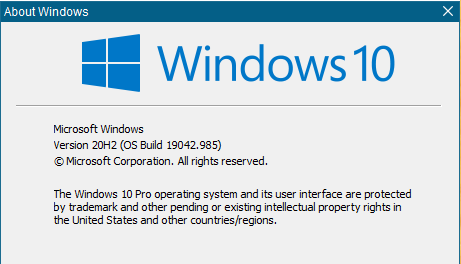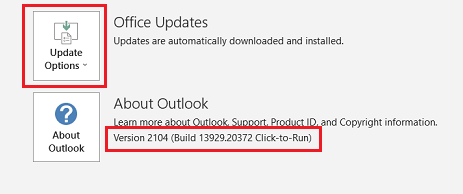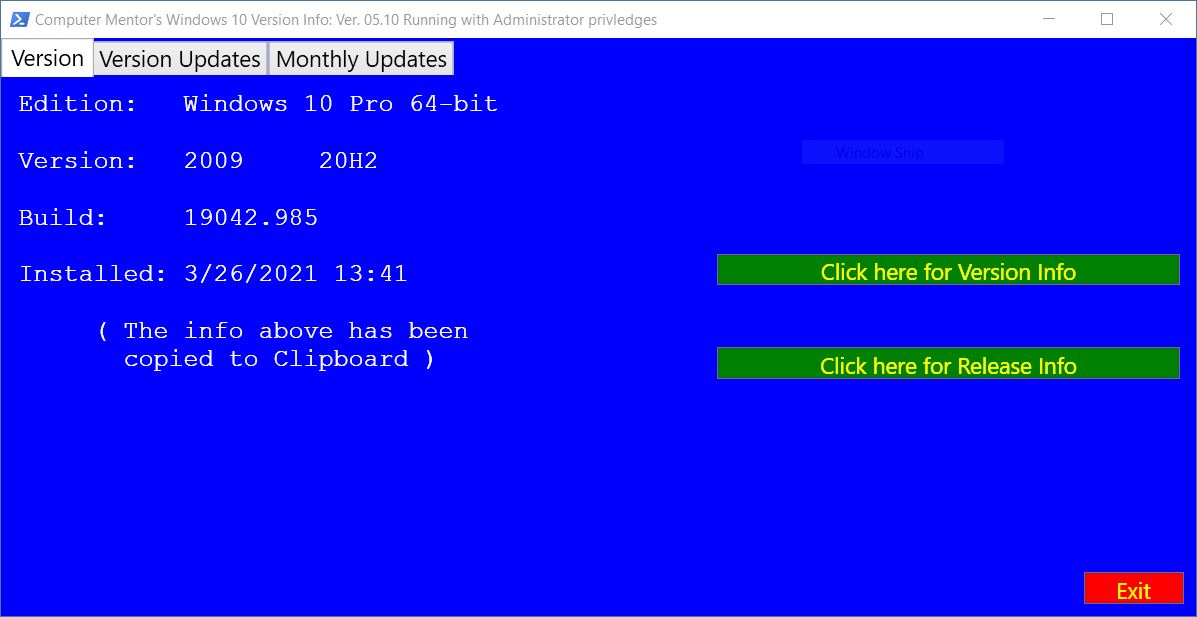As usual we will be watching for the issues. Businesses: If you are a small to med business with Exchange – you have work again as there’s Exchange b
[See the full post at: …..annnnnd they are out – Patch Tuesday for May 2021]
Susan Bradley Patch Lady/Prudent patcher