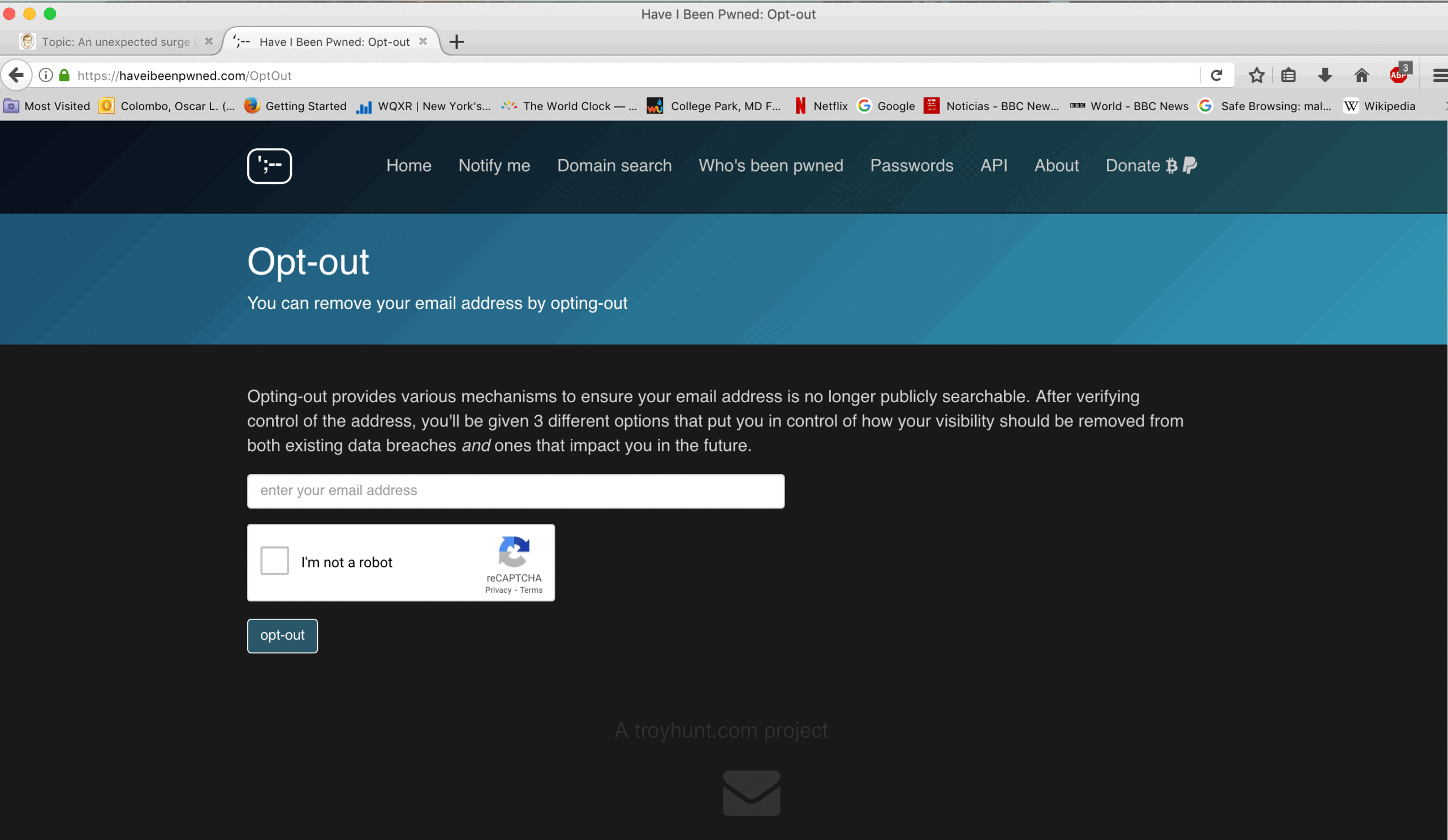Suddenly and out of nowhere, starting last week, I have been receiving a much increased number of spam, or perhaps phishing, emails. I wonder if others have noticed the same thing.
And some of that unasked for attention now being paid to me is truly peculiar: I am getting, for example, repeated mails from a place supposedly devoted to astrology that invites me to see my horoscope for the day. I have never visited any astrology site, astrology happens not to be one of my many superstitions, so that must be coming to me for some other reason.
(I know that the standard and probably correct answer to my question: “Why?” is: “your email has been harvested and sold around, so OK, but is that the only valid answer?)
Peeking at these emails in the review panel I can see they are totally irrelevant to me, or else seem relevant but come from weird email addresses. Some also end up in the “junk” folder. I delete all of them, each within the few seconds that takes glancing at what I can see in the panel. (In the case of the weird addresses, I don’t even look at them, I delete them outright.) Then I also delete the contents of the “Deleted” folder where these emails end up when I first ‘delete’ (or, more properly, ‘remove’) them from the “Junk” or “Inbox” folders. (By the way, my ISP is Verizon’s AOL and I am receiving my mail in a Mac using its OS (Mojave in my case) native email client called “Mail.”)
I wonder if this is something happening to others, or just to me.
Ex-Windows user (Win. 98, XP, 7); since mid-2017 using also macOS. Presently on Monterey 12.15 & sometimes running also Linux (Mint).
MacBook Pro circa mid-2015, 15" display, with 16GB 1600 GHz DDR3 RAM, 1 TB SSD, a Haswell architecture Intel CPU with 4 Cores and 8 Threads model i7-4870HQ @ 2.50GHz.
Intel Iris Pro GPU with Built-in Bus, VRAM 1.5 GB, Display 2880 x 1800 Retina, 24-Bit color.
macOS Monterey; browsers: Waterfox "Current", Vivaldi and (now and then) Chrome; security apps. Intego AV