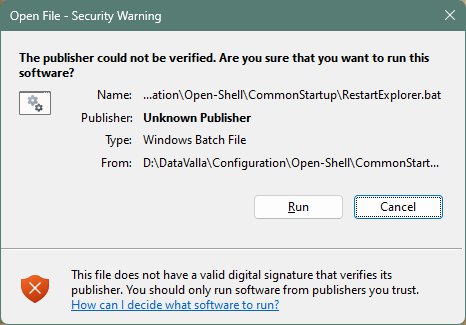Yesterday I installed KBKB5037771 on my 23H2 Windows 11 Pro desktop, which uses ESET Internet Security.
Now, each time I boot, two programs in the common start-up throw security warnings. As you can see from the attachments, both are called by LNK files:
* The first is a portable EXE file that allows me to minimise a running program to the system tray — I have been using it for some time.
* The second is a four-line BAT file that I wrote using standard CMD commands.
This has never happened before. I tried running them after boot (first shutting down RBTray using Task Manager), and then they do NOT throw warnings. I tried running other portable EXE files on the PC, and again, there were no warnings.
So it only seems to be happening on boot, and it is also not happening to some other BAT and EXE files that are set to run at boot via LNK files. Neither the EXE nor the BAT has any ADS files attached.
QUESTIONS: First, why is this happening? That’s probably too difficult, given all the complications of M$’s recent updates.
Secondly, I don’t want to turn off all file blocking. How can I unblock just these two files? As you can see, there are no checkboxes on either one.