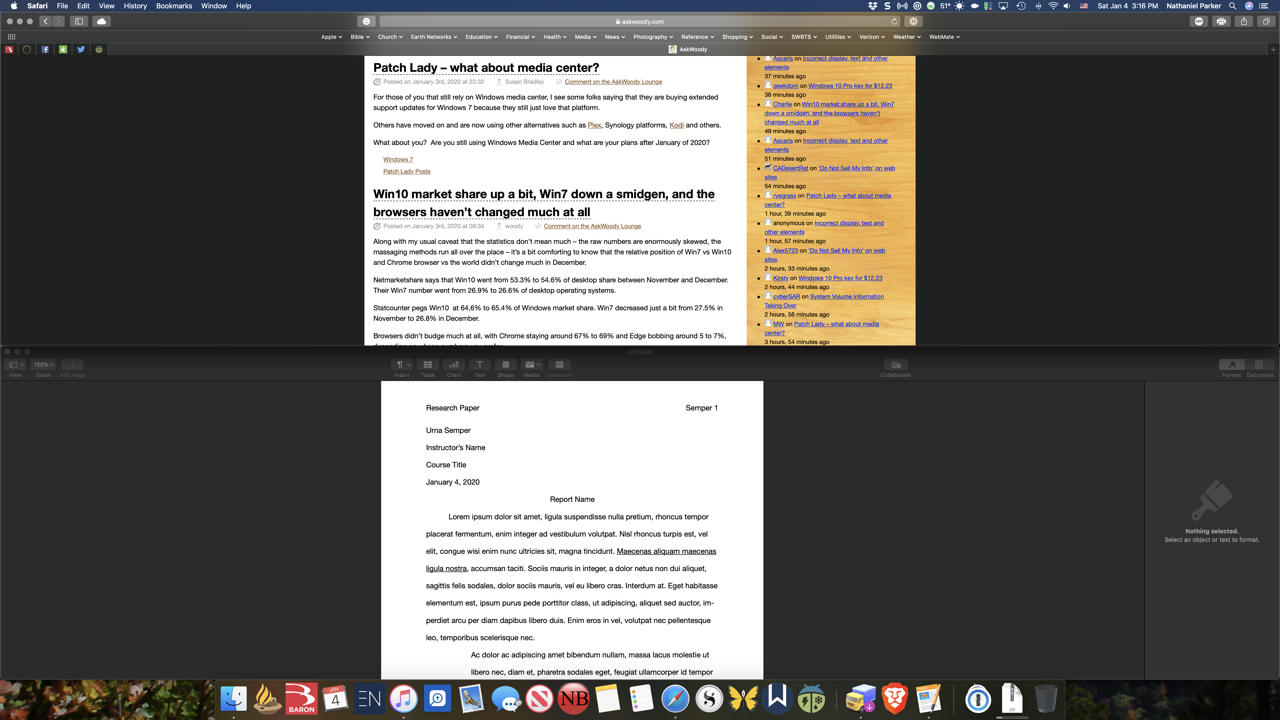A friend of mine recently switched back to a Mac after using a Windows PC in college. One feature he missed on his Mac was Aero Snap where he can drag two windows to the sides of his screen and have them snap into taking up half of the screen space, allowing him to quickly compare two windows at once.
While Macs offer the ability to run two full-screen apps at once in a split-screen view, the identical Aero Snap feature on Windows for app windows not running in full-screen mode isn’t available yet. However, with Moom, a simple little app about $10, that feature and many additional features are available.
Moom allows Mac users to snap two windows to take up half of the screen size with a similar drag and drop feel to Aero Snap, as well as resting one’s cursor on the green full-screen mode button offers additional window positioning options. There’s also a way to move windows around to different positions using keystrokes.
I’ve found Moom offers all of the functionality of Aero Snap in Windows and plenty more powerful features for managing app windows around on my Mac. I plan to get quite a bit of use out of the app, and I’d highly recommend it for both Windows switchers to the Mac, as well as Mac users wanting more powerful options to arrange app windows.
I do want to mention that due to some of the more locked-down security features in Mojave and Catalina (I’m still on Mojave but will be upgrading to Catalina shortly), I found I needed to remove and re-add and re-enable Moom to Accessibility Privacy under System Preferences, plus I also added and enabled it to Full Disk Access. Once I re-started Moom after doing this, it has worked flawlessly, even when rebooting my Mac.
Check out Moom today and get more power out of managing your app windows!
Nathan Parker