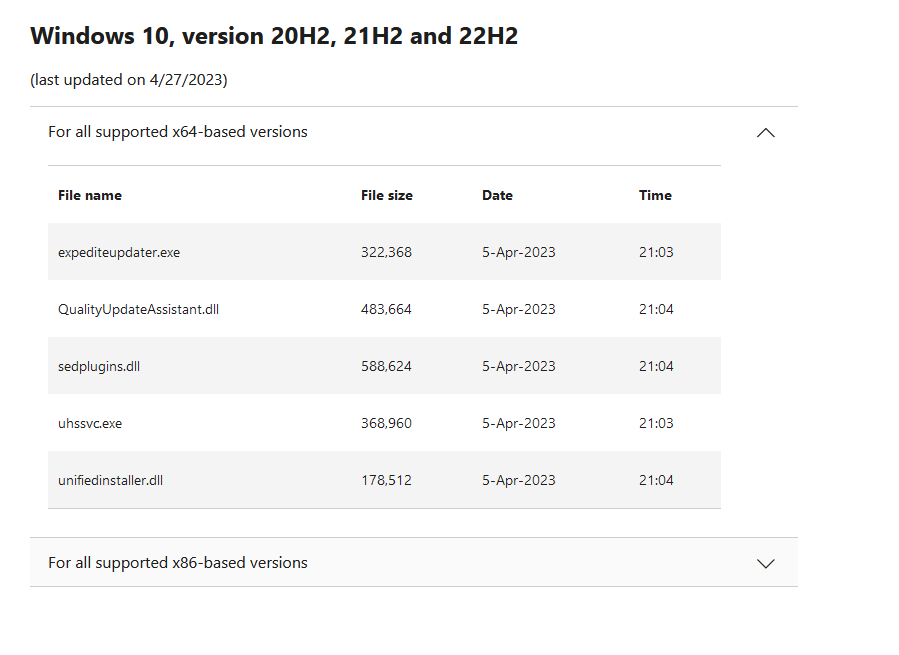Microsoft Update Health Tools is offered to devices through Windows Update as update KB4023057. This update is applicable for both Windows consumer and commercial devices, with a slightly different purpose and functionality.
On Windows consumer devices, this update helps remediate smooth functioning of Windows Update.
For commercial devices, this update is recommended for Windows Update for Business (WUfB) Deployment Service for managing Feature and Quality Updates.
The Microsoft Update Health Tools is required for Expediting security updates through Microsoft Intune and Microsoft Graph…
* I never had problems after installing KB4023057.