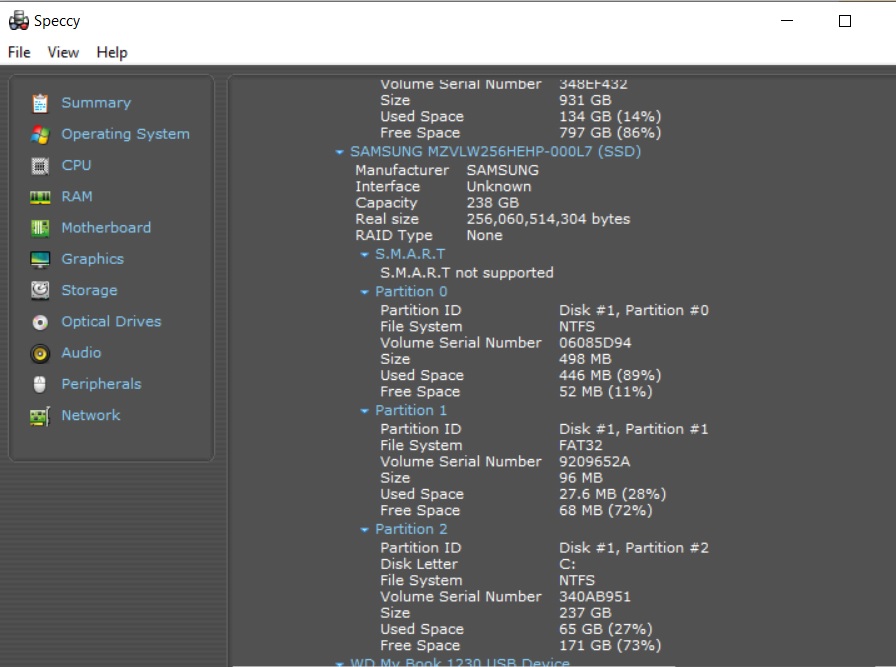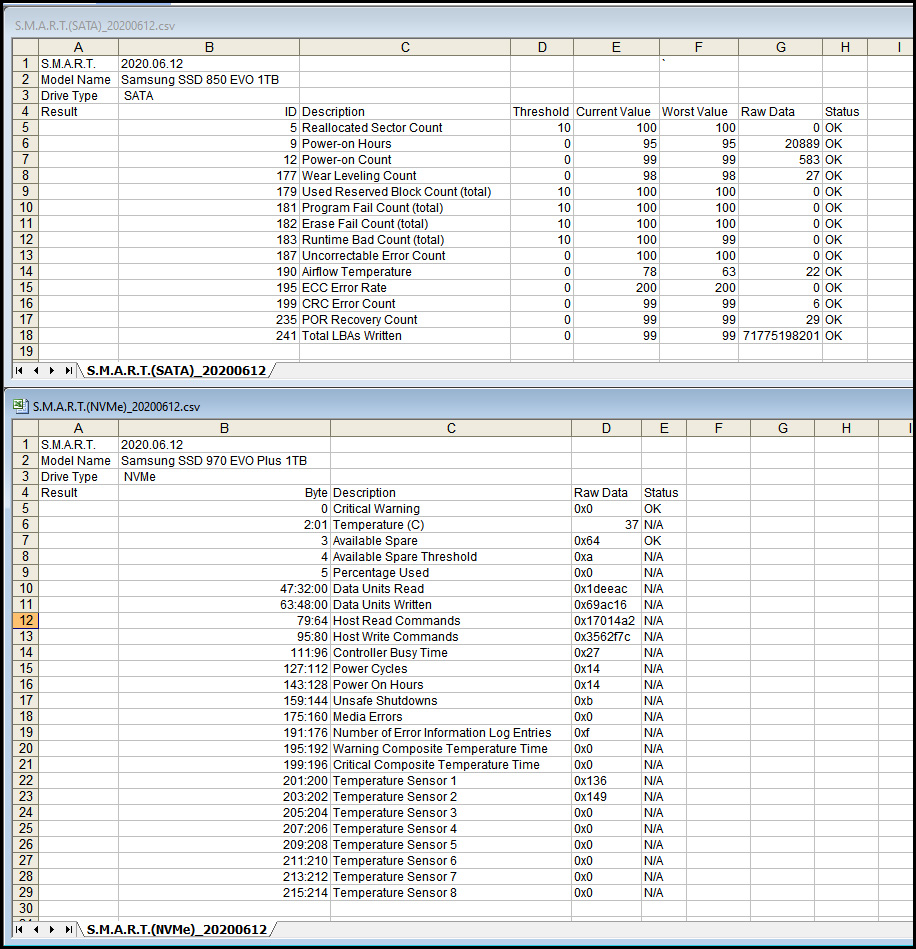I just installed a 970 EVO Plus NVMe drive in my custom built Win 10 Enterprise (V 1909; Build 18363.836) system and I’m unable to see any SMART info from the drive. I’m using it as my boot drive. The drive itself works fine and I see no other problems with it.
Motherboard is ASRock Z170A-X1/3.1 with BIOS P7.20. I did install the Samsung NVMe Controller driver 3.3.0.2003 (1/21/10).
When I view the SMART data using Samsung Magician it does not display properly. The Threshold, Current Value, and Worst Value columns are missing and most status entries indicate “N/A”.
Speccy indicates “S.M.A.R.T not supported” for the drive.
I have three other Samsung SSDs (all 850 EVO’s) connected via SATA that display SMART properly in Magician and Speccy.
I am using the latest version of Magician and Speccy.
Any suggestions or insight would be appreciated.