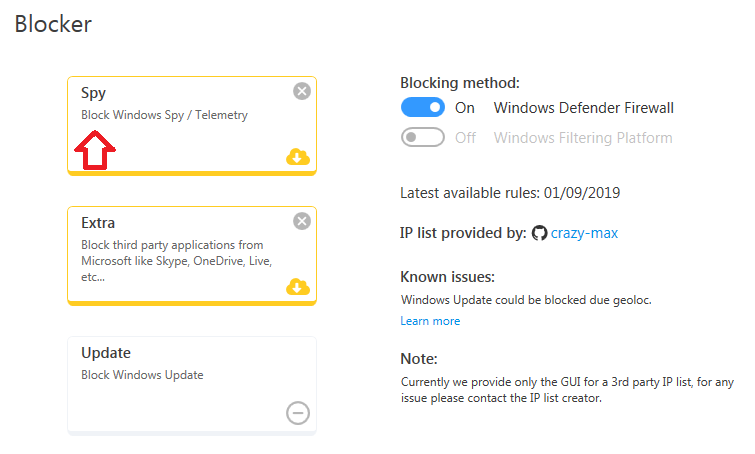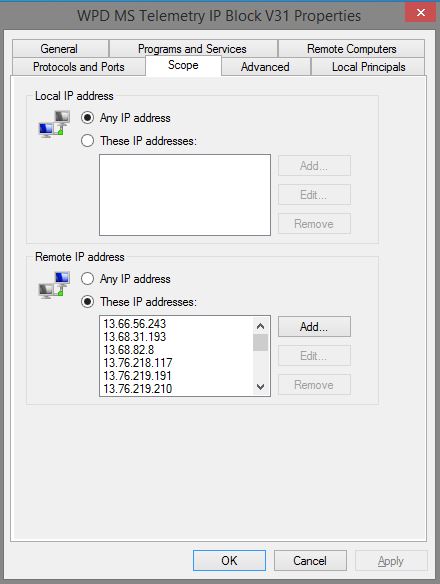So you have my attention. A couple days ago woody said that the 09 patches were going to actually add telemetry.
So I grabbed the first 5 pages of https://gist.github.com/xvitaly/eafa75ed2cb79b3bd4e9 and checked my new system. removed and hid kb3044374 and kb2976978. Left kb3138615. Then I did control panel
administrative tools
task scheduler
disable these:
\Microsoft\Windows\Application Experience\ProgramDataUpdater
\Microsoft\Windows\Application Experience\Microsoft Compatibility Appraiser
\Microsoft\Windows\Application Experience\AitAgent
But the more I read, the more I am told that there is no way to stop telemetry and still get updates. And this seems to change moment to moment, and opinion to opinion.
What to do? Thanks!