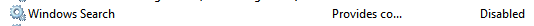6000006 Registry key to disable Windows Desktop Search Service for Outlook as per Microsoft guidance
You can work around the issue by disabling Windows Desktop Search which will cause Outlook to use it’s built-in search. The built-in search will display the following to indicate it is not using the Windows Search service:
“Search performance will be impacted because a group policy has turned off the Windows Search service.”
Click here to download this registry key to enable the workaround
Windows Registry Editor Version 5.00
[HKEY_LOCAL_MACHINE\SOFTWARE\Microsoft\Windows\Windows Search]
“PreventIndexingOutlook”=dword:00000001
Click here to download this registry key to disable the workaround
Windows Registry Editor Version 5.00
[HKEY_LOCAL_MACHINE\SOFTWARE\Microsoft\Windows\Windows Search]
“PreventIndexingOutlook”=-
Click to download these registry keys and double click to enter them into your registry.
Susan Bradley Patch Lady/Prudent patcher