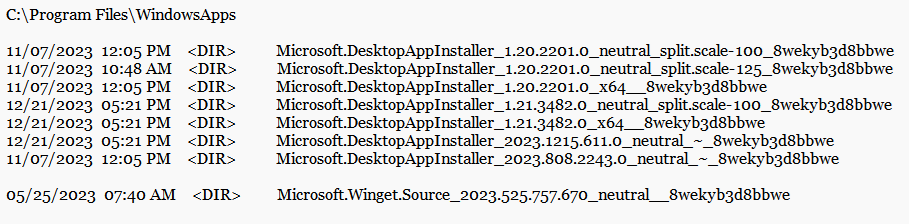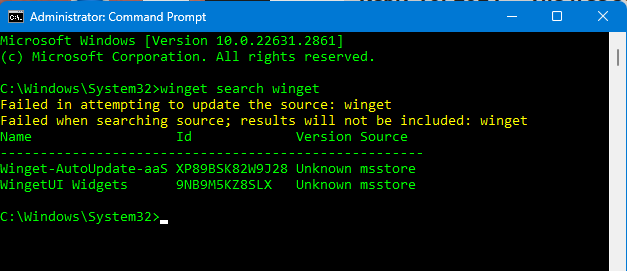FREEWARE SPOTLIGHT By Deanna McElveen As yet another year passes without being able to fly to work like George Jetson, I’m listing the 2023 freebies I
[See the full post at: 2024 — The free software I’m taking with me]

|
Patch reliability is unclear, but widespread attacks make patching prudent. Go ahead and patch, but watch out for potential problems. |
| SIGN IN | Not a member? | REGISTER | PLUS MEMBERSHIP |
-
2024 — The free software I’m taking with me
Home » Forums » Newsletter and Homepage topics » 2024 — The free software I’m taking with me
- This topic has 29 replies, 13 voices, and was last updated 1 year, 1 month ago.
AuthorTopicDeanna McElveen
AskWoody PlusDecember 26, 2023 at 2:43 am #2615035Viewing 10 reply threadsAuthorReplies-
Ray Attwood
GuestDecember 26, 2023 at 9:18 am #2615086Deanna
I live in the UK, and am a retired Senior Crime Analyst for an English Police Force. Whilst far from being a ‘computer techie’ I have a highly developed enquiring and searching mind.
I would like to draw your attention to the following link which I discovered when carrying out some research into Updatehub, which you have just recommended. All the contributors in the link are clearly far more knowledgeable on the subject, and I am forwarding their observations to you for information. Please read them all.
https://www.ghacks.net/2023/07/24/update-all-windows-programs-with-updatehub/
Regards Ray
-
Ray Attwood
Guest -
PKCano
Manager
-
-
Bob
GuestDecember 26, 2023 at 11:45 am #2615110 -
deanm
AskWoody PlusDecember 26, 2023 at 2:36 pm #2615175Deanna – thank you for your work.
I want to share concerns about HopToDesk that I found summarized on Github.
I did not produce the content, but I find the detail there to be concerning. I will not be exposing my systems to that “vendor.” Please have a look: HopToDesk Concerns
-
JMFTek
AskWoody PlusDecember 26, 2023 at 2:39 pm #2615182HopLite might not be safe and this guy believes it is at best very suspicious:
https://github.com/rustdesk/rustdesk/discussions/2778
Maybe try rustdesk for now?
-
milleron
AskWoody PlusDecember 26, 2023 at 4:04 pm #2615241Deanna,
I’ve been looking for an alternative for WordPad, which I’ve used more than most others over the years. I’ve come up completely empty. I know that there are ways to install old versions of WordPad after it’s been completely deprecated and removed from Windows, but I’d like to find a small program that might be kept up to date after that point in time. Essential Office might be exactly what I’m looking for, but before I install it, I’m wondering if it can open .RTF files. Do you know the answer?
-
Steve Sillyman
Guest -
Wayne
AskWoody PlusDecember 27, 2023 at 11:13 am #2615473Updatehub installs but before the scan will work, it requires something called WinGet, described as Desktop app installer from the MS Store. However, the Store takes me to some kind of widget app and further exploration I found a Win 11 only notice for WidgetsUI (or something like that).
An MS Store search for “Desktop app installer” got me nothing and nothing useful from a “WinGet” search either. Did I do something wrong or is my Win 10 PC inadequate? I’m not quite sure what widgets are, though I suppose they’re some kind of active icon like the wow7 weather icon on my samsung phone?
Thanks for any info.
Reading more above, I found Ray’s entry and read the link he provided. It appears that Winget and UpdateHub are two different updating programs, though the demand in UH described above suggests it depends somehow on WinGet. Or WinGetUI, Or whatever. Somewhat confusing, to say the least. Why should I need both? And the added MB’s?
It appears that checking for updates via Help when loading a rarely used program or browser might be the simplest solution, like if I load up VLC after a long absence or decide to see if Firefox has anything worth returning to from Brave, which I currently use.
-
b
AskWoody_MVPDecember 27, 2023 at 12:22 pm #2615496It’s a big shame that UpdateHub AND OlderGeeks AND AskWoody AND ghacks ALL fail to tell anyone how to get or update WinGet, which is used by both UpdateHub and WinGetUI.
The Microsoft App Installer which includes it is at;
https://apps.microsoft.com/detail/9NBLGGH4NNS1
As documented by Microsoft at Install WinGet
(I don’t understand why it seems impossible to find by searching Microsoft Store.)
-
Alex5723
AskWoody Plus -
b
AskWoody_MVP -
bbearren
AskWoody MVPDecember 27, 2023 at 1:19 pm #2615526Isn’t App Installer (Winget) part of Windows 10/11 at : C:\Program Files\WindowsApps\Microsoft.DesktopAppInstaller.. ?
Yes, it is, and it is updated via Windows Update when necessary. There’s no need to update it manually.
Always create a fresh drive image before making system changes/Windows updates; you may need to start over!We all have our own reasons for doing the things that we do with our systems; we don't need anyone's approval, and we don't all have to do the same things.We were all once "Average Users".1 user thanked author for this post.
-
Wayne
AskWoody PlusDecember 27, 2023 at 3:40 pm #2615567 -
b
AskWoody_MVPDecember 27, 2023 at 3:46 pm #2615569You don’t need to access that folder.
Just click Install at https://apps.microsoft.com/detail/9NBLGGH4NNS1
-
Wayne
AskWoody PlusDecember 27, 2023 at 4:01 pm #2615573So, you recommend I download/install the winget app from your link and then the UpdateHub from Deanna? I’m gathering that Winget is a command-line app—definitely beyond me—and UpdateHub is a UI to simplify using it for semi-dummies like me that will put an icon for loading it when desired on my desktop.
-
b
AskWoody_MVPDecember 27, 2023 at 4:25 pm #2615579So, you recommend I download/install the winget app from your link and then the UpdateHub from Deanna?
Yes.
-
Wayne
AskWoody PlusDecember 27, 2023 at 7:12 pm #2615614Having deleted the first installation of UpdateHub with Revo, I went to your link and was informed that the AppInstaller was already installed, so I went ahead and got a new UpdateHub from OlderGeeks. It installed, loaded, and said again I needed the appinstaller. I went back to b’s link, clicked on the blue box since the install-shaped box said “Share,” whatever that means, and that downloaded and installed itself with no further ado.
I then restarted UpdateHub and followed Deanna’s instructions and I now have a list of programs to update. Onwards and upwards! Thanks to everyone who got me this far, Wayne
1 user thanked author for this post.
-
b
AskWoody_MVPDecember 27, 2023 at 4:22 pm #2615578Yes, it is, and it is updated via Windows Update when necessary. There’s no need to update it manually.
WinGet may exist in some recent versions of Windows 10/11, but it’s distributed/updated from Microsoft Store, not Windows Update:
The Windows Package Manager is distributed with the App Installer from the Microsoft Store.
…
Version 1.0 of Windows Package Manager will soon ship as an automatic update via the Microsoft Store for all devices running Windows 10, version 1809 and later. -
bbearren
AskWoody MVPDecember 27, 2023 at 5:35 pm #2615597WinGet may exist in some recent versions of Windows 10/11, but it’s distributed/updated from Microsoft Store, not Windows Update:
I have 3 installations of Windows 11, they all have WinGet and they all have multiple folders of DesktopAppInstaller with various dates coinciding with Windows Update Tuesdays. I have never made any attempt to download WinGet or to update anything in the WindowsApps folder.
Whether they are updated via Windows Update or through the Microsoft Store, I do know that the updates are not initiated by me. And there’s this:
Always create a fresh drive image before making system changes/Windows updates; you may need to start over!We all have our own reasons for doing the things that we do with our systems; we don't need anyone's approval, and we don't all have to do the same things.We were all once "Average Users". -
b
AskWoody_MVPDecember 27, 2023 at 8:11 pm #2615619I have 3 installations of Windows 11, they all have WinGet and they all have multiple folders of DesktopAppInstaller with various dates coinciding with Windows Update Tuesdays.
12/21/2023 wasn’t a Tuesday.
And there’s this:
Optional extras.
-
bbearren
AskWoody MVPDecember 27, 2023 at 9:28 pm #261562412/21/2023 wasn’t a Tuesday.
But it was a day when DesktopAppInstaller was updated and I did not use WinGet or the Microsoft Store to do it.
My point remains that I have WinGet in all three installations of Windows 11 and I did not install it, DesktopAppInstaller has been updated more than once in all three installations which was not initiated by me.
Always create a fresh drive image before making system changes/Windows updates; you may need to start over!We all have our own reasons for doing the things that we do with our systems; we don't need anyone's approval, and we don't all have to do the same things.We were all once "Average Users". -
b
AskWoody_MVPDecember 28, 2023 at 9:01 am #2615694My point remains that I have WinGet in all three installations of Windows 11 and I did not install it,
But you have automatic updates enabled in Microsoft Store?
-
bbearren
AskWoody MVPDecember 28, 2023 at 11:29 am #2615713But you have automatic updates enabled in Microsoft Store?
Yes. However, I did not turn on the update setting in the Microsoft Store.
My point remains that I have WinGet in all three installations of Windows 11 and I did not install it, DesktopAppInstaller has been updated more than once in all three installations which was not initiated by me.
Always create a fresh drive image before making system changes/Windows updates; you may need to start over!We all have our own reasons for doing the things that we do with our systems; we don't need anyone's approval, and we don't all have to do the same things.We were all once "Average Users". -
b
AskWoody_MVPDecember 28, 2023 at 2:31 pm #2615767Yes. However, I did not turn on the update setting in the Microsoft Store.
My point remains that we can’t rely on that magic happening for everyone, as we’ve already heard from people wanting to use UpdateHub or WinGetUI who have a too-old version of WinGet or don’t have WinGet at all in Windows 10 or Windows 11.
The Microsoft App Installer which includes it is at;
https://apps.microsoft.com/detail/9NBLGGH4NNS1
As documented by Microsoft at Install WinGet
-
-
-
b
AskWoody_MVPDecember 28, 2023 at 3:08 pm #2615776It’s a big shame that UpdateHub AND OlderGeeks AND AskWoody AND ghacks ALL fail to tell anyone how to get or update WinGet, which is used by both UpdateHub and WinGetUI.
Links to install WinGet (Store or Github) were given in the AskWoody Newsletter (Free & Plus) 7 months ago at Getting started with winget
-
-
-
WSjknox
AskWoody PlusDecember 27, 2023 at 4:15 pm #2615566Found the ROBOCOPY note useful and pulled it down. Happy with what I have tried, but ran into a problem, more with Windows 10 Pro than Robocopy. Needing to (automatically) copy a file that is often in use, I set up the task and checked the “Use a volume shadow copy.” This now produces an error that I do not have admin privileges. Okay, so I went to the task and added the “Run as Administrator”. It now shows up as Robomirror (Admin). Great – except it didn’t fix anythig. Still get the same error.
Actually right clicking and telling it to run as admin, or going to start and clicking on the app (and then okaying the resulting approval request) works fine. Any ideas?
-
pnshldn
AskWoody PlusDecember 28, 2023 at 6:29 pm #2615799Maybe I’m missing something but I have not found a way for Xelitan PDF Reader to print landscape. I usually make PDF copies of various reports (e.g. Quicken, Calc, …) for a final review and then make hard copies as necessary. Usually one can access printer driver options that offer landscape but not in the installation of Xelitan PDF Reader that I have.
The PDF displays as landscape but the printout is squished onto portrait pages using some unusual font. Not easy on the eyes at all.
My printer is an HP LaserJet Professional 1102w. Windows 10 Pro, up to date through November.
-
brw2019
AskWoody Plus
Viewing 10 reply threads -

Plus Membership
Donations from Plus members keep this site going. You can identify the people who support AskWoody by the Plus badge on their avatars.
AskWoody Plus members not only get access to all of the contents of this site -- including Susan Bradley's frequently updated Patch Watch listing -- they also receive weekly AskWoody Plus Newsletters (formerly Windows Secrets Newsletter) and AskWoody Plus Alerts, emails when there are important breaking developments.
Get Plus!
Welcome to our unique respite from the madness.
It's easy to post questions about Windows 11, Windows 10, Win8.1, Win7, Surface, Office, or browse through our Forums. Post anonymously or register for greater privileges. Keep it civil, please: Decorous Lounge rules strictly enforced. Questions? Contact Customer Support.
Search Newsletters
Search Forums
View the Forum
Search for Topics
Recent Topics
-
Windows 11 Insider Preview build 26200.5570 released to DEV
by
joep517
6 hours, 21 minutes ago -
Windows 11 Insider Preview build 26120.3941 (24H2) released to BETA
by
joep517
8 hours, 9 minutes ago -
Windows 11 Insider Preview Build 22635.5305 (23H2) released to BETA
by
joep517
8 hours, 11 minutes ago -
No April cumulative update for Win 11 23H2?
by
Peobody
10 hours, 29 minutes ago -
AugLoop.All (TEST Augmentation Loop MSIT)
by
LarryK
8 hours, 42 minutes ago -
Boot Sequence for Dell Optiplex 7070 Tower
by
Serge Carniol
23 hours, 45 minutes ago -
OTT Upgrade Windows 11 to 24H2 on Unsupported Hardware
by
bbearren
1 day, 3 hours ago -
Inetpub can be tricked
by
Susan Bradley
1 day, 4 hours ago -
How merge Outlook 2016 .pst file w/into newly created Outlook 2024 install .pst?
by
Tex265
8 hours, 2 minutes ago -
FBI 2024 Internet Crime Report
by
Alex5723
1 day, 7 hours ago -
Perplexity CEO says its browser will track everything users do online
by
Alex5723
18 hours, 54 minutes ago -
Login issues with Windows Hello
by
CWBillow
1 day, 18 hours ago -
How to get into a manual setup screen in 2024 Outlook classic?
by
Tex265
1 day, 6 hours ago -
Linux : ARMO rootkit “Curing”
by
Alex5723
2 days, 5 hours ago -
Employee monitoring app leaks 21 million screenshots in real time
by
Alex5723
2 days, 5 hours ago -
Google AI is now hallucinating idioms
by
Alex5723
2 days, 6 hours ago -
april update
by
69800
10 hours, 42 minutes ago -
Windows 11 Insider Preview build 27842 released to Canary
by
joep517
2 days, 7 hours ago -
Quick Fix for Slowing File Explorer
by
Drcard:))
2 days, 7 hours ago -
WuMgr not loading?
by
LHiggins
1 day, 3 hours ago -
Word crashes when accessing Help
by
CWBillow
1 day, 11 hours ago -
New Microsoft Nag — Danger! Danger! sign-in to your Microsoft Account
by
EricB
2 days, 7 hours ago -
Blank Inetpub folder
by
Susan Bradley
2 days, 4 hours ago -
Google : Extended Repair Program for Pixel 7a
by
Alex5723
2 days, 17 hours ago -
Updates seem to have broken Microsoft Edge
by
rebop2020
2 days, 4 hours ago -
Wait command?
by
CWBillow
2 days, 10 hours ago -
Malwarebytes 5 Free version manual platform updates
by
Bob99
3 days ago -
inetpub : Microsoft’s patch for CVE-2025–21204 introduces vulnerability
by
Alex5723
3 days, 6 hours ago -
Windows 10 finally gets fix
by
Susan Bradley
3 days, 15 hours ago -
AMD Ryzen™ Chipset Driver Release Notes 7.04.09.545
by
Alex5723
3 days, 17 hours ago
Recent blog posts
Key Links
Want to Advertise in the free newsletter? How about a gift subscription in honor of a birthday? Send an email to sb@askwoody.com to ask how.
Mastodon profile for DefConPatch
Mastodon profile for AskWoody
Home • About • FAQ • Posts & Privacy • Forums • My Account
Register • Free Newsletter • Plus Membership • Gift Certificates • MS-DEFCON Alerts
Copyright ©2004-2025 by AskWoody Tech LLC. All Rights Reserved.