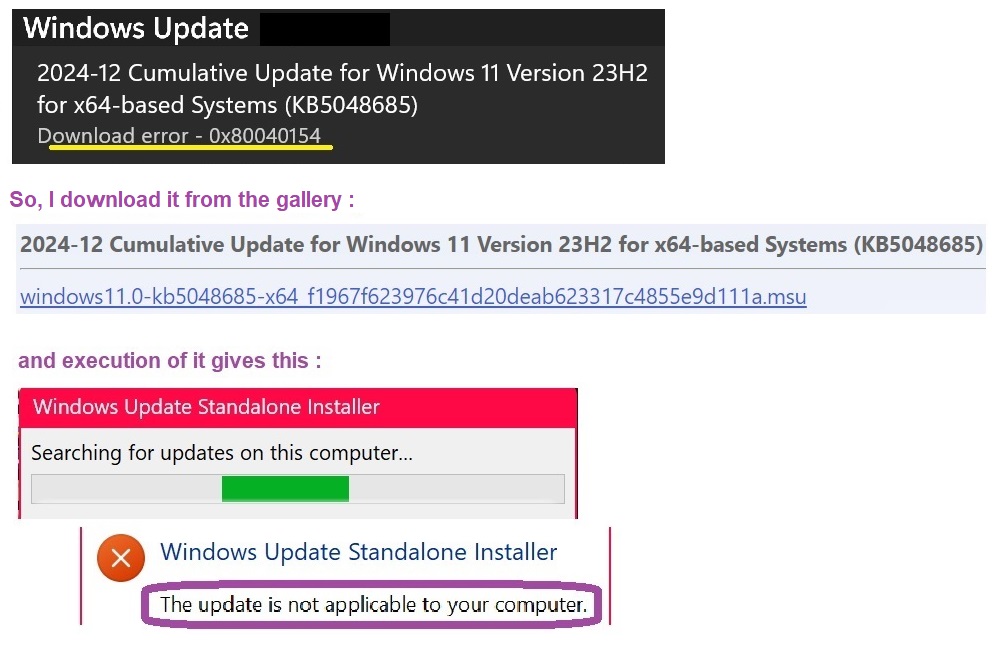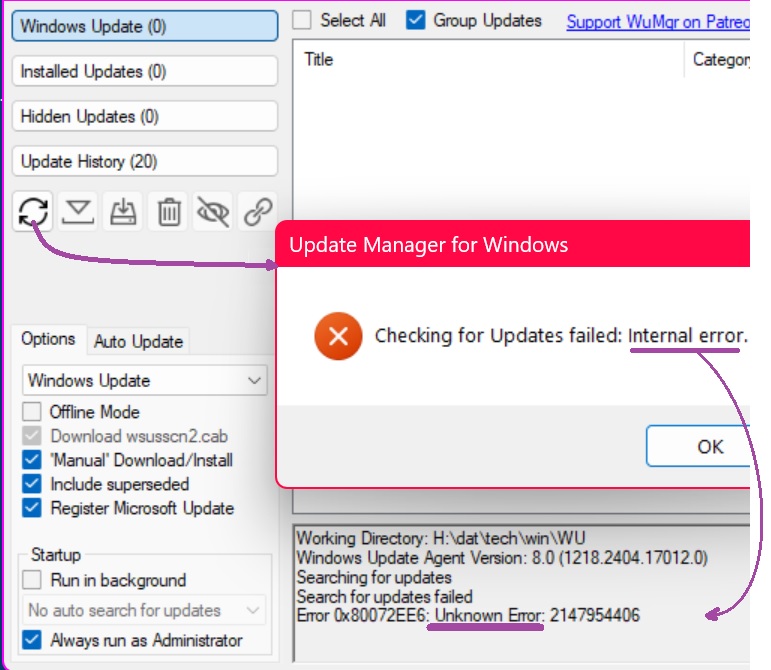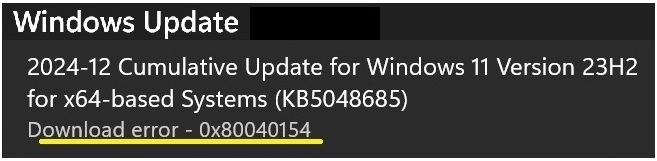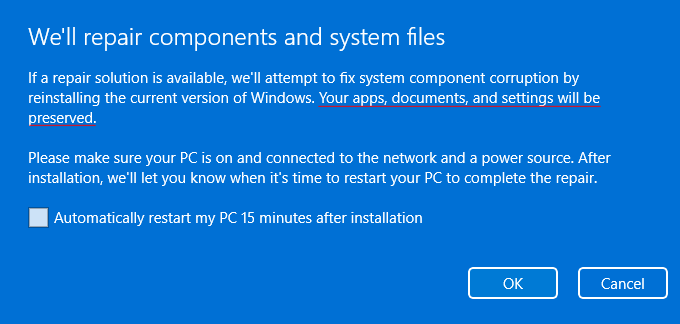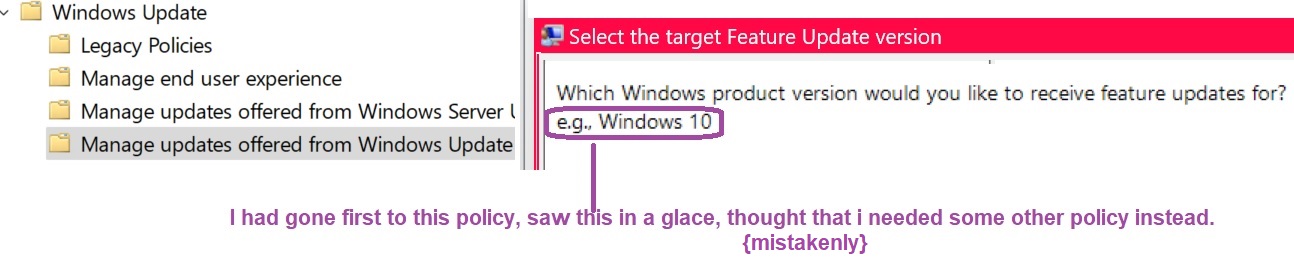|
Patch reliability is unclear. Unless you have an immediate, pressing need to install a specific patch, don't do it. |
| SIGN IN | Not a member? | REGISTER | PLUS MEMBERSHIP |
-
2024-12 Cumulative Update, download error 0x80040154
Home » Forums » AskWoody support » Windows » Windows 11 » Windows 11 version 23H2 » 2024-12 Cumulative Update, download error 0x80040154
- This topic has 25 replies, 5 voices, and was last updated 5 months, 2 weeks ago.
AuthorTopiccarpintero
AskWoody LoungerDecember 22, 2024 at 8:02 pm #2727802Viewing 11 reply threadsAuthorReplies-
Paul T
AskWoody MVP -
carpintero
AskWoody Lounger -
Alex5723
AskWoody PlusDecember 24, 2024 at 12:44 am #2728236The simple solution is to run repair/install
-
carpintero
AskWoody Lounger
-
-
-
Alex5723
AskWoody PlusDecember 24, 2024 at 12:47 pm #2728330I sooner would run forever without updates than to spend again the hours of customizations.
Which customizations ?
Repair/install doesn’t change your apps or data. It just fixes bad OS code.
Any system customization can be done with single mouse click using free portable O&O Shutup10++* Create a full image backup before running any changes.
-
carpintero
AskWoody Lounger
-
-
Paul T
AskWoody MVP -
Bob99
AskWoody MVPDecember 24, 2024 at 3:26 pm #2728357Instead of doing an over-the-top install, try wiping and resetting the “Software Distribution” folder first. That folder is a key component of Windows Update’s functionality, and many problems with Windows Update can be fixed simply by resetting that folder.
BUT, to successfully accomplish this, please DON’T delete the folder by just going to it in Explorer and deleting it. There’s a specific procedure to follow, and it’s described in the AskWoody Knowledgebase thread (started by Susan Bradley) at the following location. The page in the link will open in a new tab:
https://www.askwoody.com/forums/topic/2000023-resetting-the-software-distribution-folder/
If you decide to perform the resetting of the folder and WU still doesn’t allow you to download and install the update you’re looking for, then an over-the-top installation is probably the best way to go. One of the options presented during an over-the-top installation is to keep all software and settings, so that should be a big help to you if you have to go that route.
-
carpintero
AskWoody Lounger -
Bob99
AskWoody MVPDecember 25, 2024 at 12:49 am #2728427>”One of the options presented”…”keep all software and settings” — I bet thar the option wording (and effect) is not that.
Check out the following post from @PKCano for some good information. Also, read the posts below it for folks’ experiences using the over-the-top installation to repair Windows.
https://www.askwoody.com/forums/topic/6000015-repair-install-of-windows-10-22h2/#post-2566733
If you scroll back up to the TOP of the page that post is on, you’ll find instructions from Susan Bradley on just how to go about an over-the-top installation of Windows.
-
carpintero
AskWoody LoungerDecember 25, 2024 at 10:22 am #2728455https://www.askwoody.com/forums/topic/6000015-repair-install-of-windows-10-22h2/#post-2566733 — Will you please read it? There is no “keep all software and settings”.
Moderator’s Note: Removed quote marks from both ends of the link, they made the link not go to the correct spot in that thread.
-
-
-
-
Alex5723
AskWoody PlusDecember 25, 2024 at 11:16 am #2728461There is no “keep all software and settings”.
Yes, there is an option during install to keep apps and data. The same as when you upgrade any Windows version using ISO /bootable media (repair), or you can choose install which clean installs Windows wiping apps and data.
You can test repair/install after creating a full image backup to external drive so can restore if needed.
-
carpintero
AskWoody Lounger -
n0ads
AskWoody LoungerDecember 25, 2024 at 3:21 pm #2728517Has anyone ever really truly seen “keep.. settings” during an installation?
During a in-place update/repair install, no! It simple indicates it’ll Keep personal files and apps.
However, Windows 11 includes a new Recovery option that actually does indicate it will keep your apps. documents and settings during the repair process.
How to reset windows 11 without losing your apps files and settings
2 users thanked author for this post.
-
-
-
carpintero
AskWoody Lounger -
Alex5723
AskWoody PlusDecember 26, 2024 at 1:51 am #2728628Author of linked article instructs to use “Fix problems using Windows Update.”
..Fix problems with Windows Update isn’t available on devices that have their updates managed. ..
Have you “Tweaked” your Windows Pro and have this notice ? If so, Your PC is “managed”.
1 user thanked author for this post.
-
carpintero
AskWoody LoungerDecember 26, 2024 at 10:52 am #2728725Thanks, Alex. “…unavailable” is status indicated in that Settings item captured in screen clip. I do not know whether my value “Not configured”, for the five policies cited in the linked MS article, alone would rule out a managed condition. It is possible that my computer came from a company in which updates were centrally managed. I gladly would pursue a route of somehow making it unmanaged.
-
n0ads
AskWoody LoungerDecember 26, 2024 at 11:44 am #2728739You can tell if your updates are considered managed by looking at the Update screen.
If you see the following:

Then your update policy settings are most likely what’s causing the unavailable prompt.
Suggest you temporarily disable those policies, try the recovery option again and, if it works, re-enable them.
Just FYI, setting any of the AskWoody recommended polices to prevent auto-updates will cause the “managed by your organization” prompt because Microsoft created those policies for use by IT departments to manage their PC updates; not so individual users could disable auto-updates!
1 user thanked author for this post.
-
carpintero
AskWoody Lounger
-
-
Alex5723
AskWoody PlusDecember 26, 2024 at 11:49 am #2728743I gladly would pursue a route of somehow making it unmanaged.
If you click on “view configured update policies” you will get a list of changes made and can revert.
As stated before, you don’t need “Fix problems using Windows Update.”.
Just download your version of Windows ISO and run repair/install.* I suspect from past Microsoft’s “tricks” that “Fix problems using Windows Update.” will “fix” your PC by installing Windows 11 24H2 and not fixing your 23H2.
1 user thanked author for this post.
-
carpintero
AskWoody Lounger -
carpintero
AskWoody Lounger -
carpintero
AskWoody Lounger
-
-
Alex5723
AskWoody PlusDecember 27, 2024 at 2:12 am #2728899It prompted me to apply delay val 365 to policy”Select when Preview Builds and Feature Updates are received”.
You shouldn’t block Windows update when you can set your Windows 11 to stay at 23H2
using InControl app or TRV (Target Release Version) setting.1 user thanked author for this post.
-
carpintero
AskWoody Lounger
-
Viewing 11 reply threads -

Plus Membership
Donations from Plus members keep this site going. You can identify the people who support AskWoody by the Plus badge on their avatars.
AskWoody Plus members not only get access to all of the contents of this site -- including Susan Bradley's frequently updated Patch Watch listing -- they also receive weekly AskWoody Plus Newsletters (formerly Windows Secrets Newsletter) and AskWoody Plus Alerts, emails when there are important breaking developments.
Get Plus!
Welcome to our unique respite from the madness.
It's easy to post questions about Windows 11, Windows 10, Win8.1, Win7, Surface, Office, or browse through our Forums. Post anonymously or register for greater privileges. Keep it civil, please: Decorous Lounge rules strictly enforced. Questions? Contact Customer Support.
Search Newsletters
Search Forums
View the Forum
Search for Topics
Recent Topics
-
How to get Microsoft Defender to honor Group Policy Setting
by
Ralph
19 minutes ago -
Apple : Paragon’s iOS Mercenary Spyware Finds Journalists Target
by
Alex5723
8 hours, 57 minutes ago -
Music : The Rose Room – It’s Been A Long, Long Time album
by
Alex5723
10 hours, 3 minutes ago -
Disengage Bitlocker
by
CWBillow
1 minute ago -
Mac Mini M2 Service Program for No Power Issue
by
Alex5723
12 hours, 2 minutes ago -
New Win 11 Pro Geekom Setup questions
by
Deo
13 hours, 47 minutes ago -
Windows 11 Insider Preview build 26200.5651 released to DEV
by
joep517
19 hours, 18 minutes ago -
Windows 11 Insider Preview build 26120.4441 (24H2) released to BETA
by
joep517
19 hours, 19 minutes ago -
iOS 26,, MacOS 26 : Create your own AI chatbot
by
Alex5723
23 hours, 14 minutes ago -
New PC transfer program recommendations?
by
DaveBoston
14 minutes ago -
Windows 11 Insider Preview Build 22631.5545 (23H2) released to Release Preview
by
joep517
1 day, 3 hours ago -
Windows 10 Build 19045.6029 (22H2) to Release Preview Channel
by
joep517
1 day, 3 hours ago -
Best tools for upgrading a Windows 10 to an 11
by
Susan Bradley
15 hours, 39 minutes ago -
The end of Windows 10 is approaching, consider Linux and LibreOffice
by
Alex5723
13 hours, 1 minute ago -
Extended Windows Built-in Disk Cleanup Utility
by
bbearren
4 hours, 36 minutes ago -
Win 11 24H2 June 2025 Update breaks WIFI
by
dportenlanger
1 day, 22 hours ago -
Update from WinPro 10 v. 1511 on T460p?
by
CatoRenasci
20 hours, 13 minutes ago -
System Restore and Updates Paused
by
veteran
2 days ago -
Windows 10/11 clock app
by
Kathy Stevens
1 day, 11 hours ago -
Turn off right-click draw
by
Charles Billow
2 days, 4 hours ago -
Introducing ChromeOS M137 to The Stable Channel
by
Alex5723
2 days, 7 hours ago -
Brian Wilson (The Beach Boys) R.I.P
by
Alex5723
1 day, 1 hour ago -
Master patch listing for June 10, 2025
by
Susan Bradley
2 days, 9 hours ago -
Suggestions for New All in One Printer and a Photo Printer Windows 10
by
Win7and10
1 day, 12 hours ago -
Purchasing New Printer. Uninstall old Printer Software First?
by
Win7and10
2 days, 15 hours ago -
KB5060842 Issue (Minor)
by
AC641
1 day, 3 hours ago -
EchoLeak : Zero Click M365 Copilot leak sensitive information
by
Alex5723
2 days, 22 hours ago -
24H2 may not be offered June updates
by
Susan Bradley
1 day, 14 hours ago -
Acronis : Tracking Chaos RAT’s evolution (Windows, Linux)
by
Alex5723
3 days, 10 hours ago -
June 2025 updates are out
by
Susan Bradley
16 hours, 19 minutes ago
Recent blog posts
Key Links
Want to Advertise in the free newsletter? How about a gift subscription in honor of a birthday? Send an email to sb@askwoody.com to ask how.
Mastodon profile for DefConPatch
Mastodon profile for AskWoody
Home • About • FAQ • Posts & Privacy • Forums • My Account
Register • Free Newsletter • Plus Membership • Gift Certificates • MS-DEFCON Alerts
Copyright ©2004-2025 by AskWoody Tech LLC. All Rights Reserved.