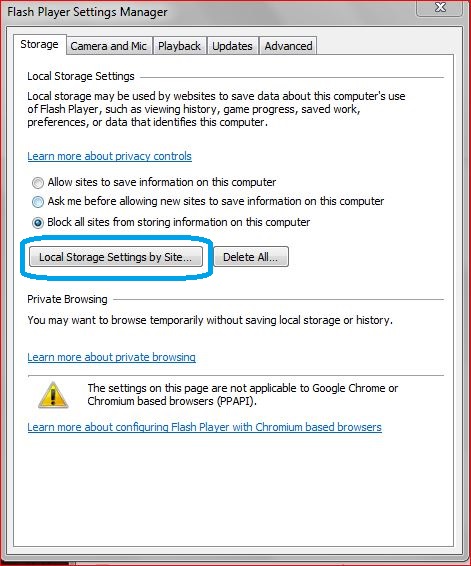AKB1000002: Links to Flash update resources
By @Kirsty
Published 3 Feb 2017: rev 1.2
Links for Offline Installers from Adobe:
For Firefox: npapi.exe
For Chrome/Opera: ppapi.exe
For Internet Explorer (ActiveX): ax.exe
Link for Online Updater from Adobe: get.adobe.com
Adobe Release Notes for Flash Player
Adobe Latest Version for Flash Player
Check your Flash version
Websearch Adobe Flash issues
Flash Uninstaller
Flash & The Future of Interactive Content (Abode, July 25, 2017)