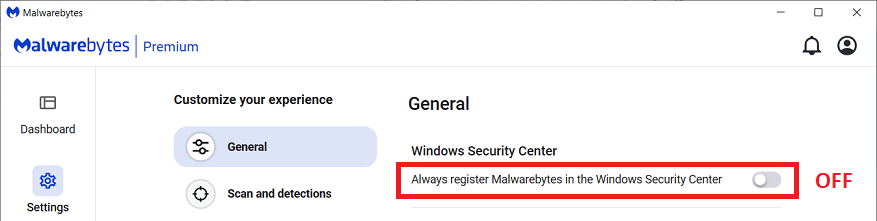Defender is disabled when any registered AV solution such as Malwarebytes is running. DefenderUI is intended for those wanting to use Defender as their only antivirus.

|
Patch reliability is unclear, but widespread attacks make patching prudent. Go ahead and patch, but watch out for potential problems. |
| SIGN IN | Not a member? | REGISTER | PLUS MEMBERSHIP |
-
Search Results for 'malwarebytes'
AuthorSearch Results-
Deanna McElveen
AskWoody PlusJuly 31, 2024 at 11:02 am #2692103 -
lmacri
AskWoody PlusJuly 30, 2024 at 8:35 pm #2691921Hi Brocktoon:
Just an FYI that there might be a connection between these 30088-27 update errors and the privacy settings in MS Office C2R.
After I enabled all 5 privacy settings in my MS Office 2019 C2R at File | Office Account | Privacy Settings | Manage Settings (i.e., all optional data collection, Connected Experiences, and personalized offers options) and restarted my computer (the system restart is important) my manual check for updates at File | Office Account | Update Options | Update Now ran to completion and I was updated from Version 2406 / Build 17726.20126 (rel. 26-Jun-2024) to Version 2406 / Build 17726.20160 (rel. 09-Jul-2024).
See my 30-Jul-2024 post today on page 4 of Prius04’s Microsoft 365 Update Error 30088-27 in the MS Answers forum for details, and note my advice there to disable the Fast Startup power option in Windows 10 and 11.
Kudos to Lauriejm56 for posting this workaround in Prius04’s topic.
———–
Dell Inspiron 15 5584 * 64-bit Win 10 Pro v22H2 build 19045.4651 * Firefox v128.0.3 * Microsoft Defender v4.18.24060.7-1.1.24060.5 * Malwarebytes Premium v5.1.7.121-1.0.1293 * Macrium Reflect Free v8.0.7783 * Microsoft Office Home and Business 2019 C2R Version 2406 / Build 17726.20160 -
lmacri
AskWoody PlusJuly 30, 2024 at 12:30 pm #2691792I couldn’t help but notice that the slider for “Prevent malware from ever infecting this system” was turned off and not even mentioned
Hi audeq45:
From Deanna McElveen comments below Figure 10 of her newsletter article, which shows that “Prevent malware from ever infecting this system” switch as the final setting on the Home page:
“The last entry is an attempt at humor. Clicking it will take you to VoodooSoft’s paid protection product.”
I’m not amused.
———–
Dell Inspiron 15 5584 * 64-bit Win 10 Pro v22H2 build 19045.4651 * Firefox v128.0.3 * Microsoft Defender v4.18.24060.7-1.1.24060.5 * Malwarebytes Premium v5.1.7.121-1.0.1293 * Macrium Reflect Free v8.0.7783 * Microsoft Office Home and Business 2019 C2R Version 2406 / Build 17726.20126 -
In reply to: Why are AskWoody pages misbehaving?
lmacri
AskWoody PlusJuly 30, 2024 at 9:14 am #2691749Hi WCHS:
There might be a problem with Firefox v128.0.3.
I haven’t had issues with the AskWoody site (yet), but I could not use the MS Answers forum yesterday at https://answers.microsoft.com/ with Firefox because of slow connections (e.g., login prompts and pages would eventually display but wouldn’t render correctly) and I had to switch to MS Edge to post on that site. That MS Answers site is working correctly with Firefox this morning but I’ve noticed glitchy behaviour on a few other sites since updating to Firefox v1280.0.2 and/or v128.0.3.
I don’t know if it’s relevant, but I live in Canada and my Firefox setting at Settings | Privacy & Security | DNS Over HTTPS | Enable DNS over HTTPS is set to Max Protection, and the default DNS provider in Canada is CIRA Canadian Shield (i.e., not Cloudflare). I haven’t tested to see if changing those security settings makes a difference.
———–
Dell Inspiron 15 5584 * 64-bit Win 10 Pro v22H2 build 19045.4651 * Microsoft Defender v4.18.24060.7-1.1.24060.5 * Malwarebytes Premium v5.1.6.117-1.0.1280 * Macrium Reflect Free v8.0.7783 * Microsoft * Firefox v128.0.3 * Microsoft Edge v127.0.2651.74 -
lmacri
AskWoody PlusJuly 29, 2024 at 10:57 pm #2691644Question: Will using Malwarebytes Paid Edition prevent some of the Defender hardening tweaks from being implemented?
Hi rc primak:
I use MS Defender as my primary AV and Malwarebytes Premium for secondary/backup real-time protection (i.e., General | Windows Security Center | Always Register Malwarebytes in the Windows Security Center is OFF in my Malwarebytes settings) on my Win 10 Pro machine.
According to digmorcrusher’s 26-May-2023 post in Malwarebytes Premium and Microsoft Defender Boosted Through DefenderUI? in the Malwarebytes forum, as long as you have Malwarebytes Premium configured this way then Malwarebytes’ real-time protection should not interfere with DefenderUI. I can’t confirm if that is correct, however, since I have not tested DefenderUI myself.
———–
Dell Inspiron 15 5584 * 64-bit Win 10 Pro v22H2 build 19045.4651 * Microsoft Defender v4.18.24060.7-1.1.24060.5 * Malwarebytes Premium v5.1.6.117-1.0.1280 * Macrium Reflect Free v8.0.7783 * Firefox v128.0.3 -
Lars220
AskWoody PlusJuly 29, 2024 at 9:37 pm #2691641rc primak, I think you will have to make Microsoft Defender the primary provider,
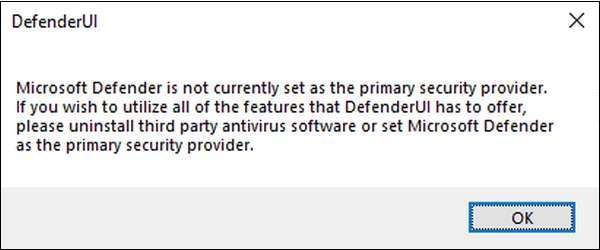
Figure 3. If this warning comes up, you need to uninstall previous antivirus software.
Deanna says uninstall, but the warning says: “or set Microsoft Defender as the primary security provider. I use Malwarebytes Free as a second opinion on demand scanner only, with Microsoft Defender as primary. If you try this DefenderUI program, please report to us what your thoughts and opinions are, thank you.1 user thanked author for this post.
-
Alex5723
AskWoody PlusJuly 29, 2024 at 12:25 am #2691261shed any light on why Chrome suddenly has a problem with Malwarebytes Browser Guard.
Chrome in moving to manifest V3 for extensions.
1 user thanked author for this post.
-
GeoffB
AskWoody PlusJuly 28, 2024 at 11:42 pm #2691256I use Malwarebytes and its Browser Guard (Version 2.6.27) for Chrome. I just checked through chrome://extensions to see if the Browser Guard was up to date, and got a message that ‘this extension may soon no longer be supported’ with suggestions to replace it with alternative (but not Malwarebytes) extensions available in the Chrome Web Store.
The reason given for possible non support was that the Malwarebytes extension didn’t meet Chrome’s standards or words to that effect. Can anyone shed any light on why Chrome suddenly has a problem with Malwarebytes Browser Guard.
Appreciate any views or help on this.
regards
GeoffB
-
In reply to: Is Windows Defender Deaf?
lmacri
AskWoody PlusJuly 27, 2024 at 7:29 am #2690818Every time it tells me, and it does so often, that Cloud Virus protection is not enabled and I tell it to Dismiss it won’t clear the problem until I do it a second time w/associated UAC prompt to boot.
Hi RetiredGeek:
I use MS Defender as my primary AV and Malwarebytes Premium for secondary/backup real-time protection (i.e., General | Windows Security Center | Always Register Malwarebytes in the Windows Security Center is OFF in Malwarebytes) on my Win 10 Pro machine and I don’t see a Defender warning about Cloud Virus Protection. Perhaps that’s because OneDrive is disabled on my system.
Do you use a cloud service like OneDrive, etc. for backup/syncing?
———–
Dell Inspiron 15 5584 * 64-bit Win 10 Pro v22H2 build 19045.4651 * Firefox v128.0.3 * Microsoft Defender v4.18.24060.7-1.1.24060.5 * Malwarebytes Premium v5.1.6.117-1.0.1280 * Macrium Reflect Free v8.0.7783 -
In reply to: Is Windows Defender Deaf?
RetiredGeek
AskWoody_MVPJuly 26, 2024 at 4:29 pm #2690709Bob,
Yes, I use Malwarebytes Pro (lifetime license) as my main AV. Howerer, I’ve had the same problems with machines that have only Defender installed.
As reported by my CMsLocalPcInfo.ps1 program:
--- Windows Security --- Item Value ------ ----- Security Software Firewall On #1 AV Program Malwarebytes #1 AV State Real Time Protection: Enabled Update Status : Up to date #2 AV Program Windows Defender #2 AV State Real Time Protection: Disabled Update Status : Up to date Defender Sandboxed False -
In reply to: Firefox 128.02 Sidebar setting no longer persistent
lmacri
AskWoody PlusJuly 25, 2024 at 8:16 am #2690337Hi EricB:
I don’t normally use the sidebar, but I tested today with Firefox v128.0.2, and in order to make History the persistent option I opened the sidebar and switched from Bookmarks view to History view, went to View | Sidebar, toggled OFF (disabled) History and closed Firefox. I started Firefox again and went back to View | Sidebar and toggled ON (re-enabled) History as shown below, and after that My Firefox v128.0.2 browser would always launch with the sidebar open to History view instead of Bookmarks view.
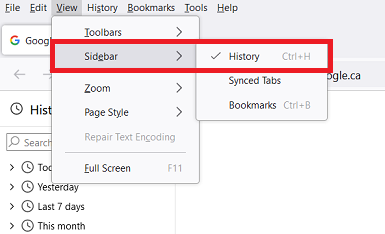
———–
Dell Inspiron 15 5584 * 64-bit Win 10 Pro v22H2 build 19045.4651 * Firefox v128.0.2 * Microsoft Defender v4.18.24060.7-1.1.24060.5 * Malwarebytes Premium v5.1.6.117-1.0.1280 * Macrium Reflect Free v8.0.7783 -
lmacri
AskWoody PlusJuly 15, 2024 at 8:25 am #2687898how do you patch or fix if the update system isn’t working?
Hi Brocktoon:
Just an FYI that Prius 04 posted on 14-Jul-2024 in their topic Microsoft 365 Update Error 30088-27 and confirmed that running the command:
"C:\Program Files\Common Files\microsoft shared\ClickToRun\officec2rclient.exe" /update user updatetoversion=16.0.17726.20160
from an elevated command prompt with Administrator rights as instructed in Diane Poremsky’s slipstick.com article Uninstall Updates in Office ‘Click to Run’ updated their MS Office C2R to the latest Version 2406 / Build 17726.20160 (rel. 09-Jul-2024). Unfortunately, that forced update did not fix the 30088-27 error they see when they try to run a manual update check at File | Office Account | Update Options | Update Now.
I’m going to wait a bit longer to see if Microsoft can fix the 3008-27 error from their own end and/or that an automatic background update will eventually patch me to the latest build. However, I’m not willing to wait too long since the current Version 2406 / Build 17726.20160 includes security updates for the CVEs listed <here>.
————
Dell Inspiron 15 5584 * 64-bit Win 10 Pro v22H2 build 19045.4651 * Firefox v128.0.0 * Microsoft Defender v4.18.24050.7-1.1.24060.5 * Malwarebytes Premium v5.1.6.117-1.0.1280 * Macrium Reflect Free v8.0.7783 * Microsoft Office Home and Business 2019 C2R Version 2406 / Build 17726.201261 user thanked author for this post.
-
lmacri
AskWoody PlusJuly 15, 2024 at 6:54 am #2687880I don’t have a Prtscn key, at least on the Windows computer.
Hi Mark:
Are you certain? I’ve never seen a keyboard for a Windows computer that did not have a Print Screen key.
See the section titled “How to take a screenshot using the Print Screen key” in the Microsoft Learning Center article How to take screenshots on Windows 11, which notes that different keyboards have different layouts and use different labels for the Print Screen key (e.g., Prt Sc, prt scn, Prnt Scrn, etc.). For example, the Print Screen (F10) key on my Dell Inspiron laptop keyboard is located on the top row of keys with the function keys and is labeled “prt sc” (see the attached image from my Inspiron setup and specifications manual).
Since you have a Win 11 OS also see the 19-Apr-202 BleepingComputer article Windows 11 changing Print Screen to open Snipping Tool by default. If Settings | Accessibility | Keyboard | Use the Print Screen Key to Open the Snipping Tool is toggled ON you will automatically launch the snipping tool when you press the Print Screen key instead of capturing an image of your screen, so you might need to turn that setting OFF to use your Print Screen key “normally” to capture a screenshot of your Win 11 Start menu.
————
Dell Inspiron 15 5584 * 64-bit Win 10 Pro v22H2 build 19045.4651 * Firefox v128.0.0 * Microsoft Defender v4.18.24050.7-1.1.24060.5 * Malwarebytes Premium v5.1.6.117-1.0.1280 * Macrium Reflect Free v8.0.7783
-

Plus Membership
Donations from Plus members keep this site going. You can identify the people who support AskWoody by the Plus badge on their avatars.
AskWoody Plus members not only get access to all of the contents of this site -- including Susan Bradley's frequently updated Patch Watch listing -- they also receive weekly AskWoody Plus Newsletters (formerly Windows Secrets Newsletter) and AskWoody Plus Alerts, emails when there are important breaking developments.
Get Plus!
Welcome to our unique respite from the madness.
It's easy to post questions about Windows 11, Windows 10, Win8.1, Win7, Surface, Office, or browse through our Forums. Post anonymously or register for greater privileges. Keep it civil, please: Decorous Lounge rules strictly enforced. Questions? Contact Customer Support.
Search Newsletters
Search Forums
View the Forum
Search for Topics
Recent Topics
-
Tracking content block list GONE in Firefox 138
by
Bob99
5 hours, 40 minutes ago -
How do I migrate Password Managers
by
Rush2112
5 hours, 3 minutes ago -
Orb : how fast is my Internet connection
by
Alex5723
10 hours, 1 minute ago -
Solid color background slows Windows 7 login
by
Alex5723
11 hours, 22 minutes ago -
Windows 11, version 24H2 might not download via Windows Server Updates Services
by
Alex5723
9 hours, 52 minutes ago -
Security fixes for Firefox
by
Susan Bradley
9 hours, 21 minutes ago -
Notice on termination of services of LG Mobile Phone Software Updates
by
Alex5723
22 hours, 6 minutes ago -
Update your Apple Devices Wormable Zero-Click Remote Code Execution in AirPlay..
by
Alex5723
1 day, 7 hours ago -
Amazon denies it had plans to be clear about consumer tariff costs
by
Alex5723
22 hours, 11 minutes ago -
Return of the brain dead FF sidebar
by
EricB
9 hours, 22 minutes ago -
Windows Settings Managed by your Organization
by
WSDavidO61
8 hours, 30 minutes ago -
Securing Laptop for Trustee Administrattor
by
PeachesP
9 hours, 31 minutes ago -
The local account tax
by
Susan Bradley
10 hours, 42 minutes ago -
Recall is back with KB5055627(OS Build 26100.3915) Preview
by
Alex5723
1 day, 20 hours ago -
Digital TV Antenna Recommendation
by
Win7and10
1 day, 12 hours ago -
Server 2019 Domain Controllers broken by updates
by
MP Support
2 days, 8 hours ago -
Google won’t remove 3rd party cookies in Chrome as promised
by
Alex5723
2 days, 9 hours ago -
Microsoft Manager Says macOS Is Better Than Windows 11
by
Alex5723
2 days, 12 hours ago -
Outlook (NEW) Getting really Pushy
by
RetiredGeek
1 day, 15 hours ago -
Steps to take before updating to 24H2
by
Susan Bradley
1 day, 6 hours ago -
Which Web browser is the most secure for 2025?
by
B. Livingston
1 day, 19 hours ago -
Replacing Skype
by
Peter Deegan
1 day, 8 hours ago -
FileOptimizer — Over 90 tools working together to squish your files
by
Deanna McElveen
2 days, 6 hours ago -
Excel Macro — ask for filename to be saved
by
nhsj
1 day, 4 hours ago -
Trying to backup Win 10 computer to iCloud
by
SheltieMom
1 day, 8 hours ago -
Windows 11 Insider Preview build 26200.5570 released to DEV
by
joep517
4 days, 12 hours ago -
Windows 11 Insider Preview build 26120.3941 (24H2) released to BETA
by
joep517
4 days, 14 hours ago -
Windows 11 Insider Preview Build 22635.5305 (23H2) released to BETA
by
joep517
4 days, 14 hours ago -
No April cumulative update for Win 11 23H2?
by
Peobody
3 days, 2 hours ago -
AugLoop.All (TEST Augmentation Loop MSIT)
by
LarryK
4 days, 15 hours ago
Recent blog posts
Key Links
| S | M | T | W | T | F | S |
|---|---|---|---|---|---|---|
| 1 | 2 | 3 | ||||
| 4 | 5 | 6 | 7 | 8 | 9 | 10 |
| 11 | 12 | 13 | 14 | 15 | 16 | 17 |
| 18 | 19 | 20 | 21 | 22 | 23 | 24 |
| 25 | 26 | 27 | 28 | 29 | 30 | 31 |
Want to Advertise in the free newsletter? How about a gift subscription in honor of a birthday? Send an email to sb@askwoody.com to ask how.
Mastodon profile for DefConPatch
Mastodon profile for AskWoody
Home • About • FAQ • Posts & Privacy • Forums • My Account
Register • Free Newsletter • Plus Membership • Gift Certificates • MS-DEFCON Alerts
Copyright ©2004-2025 by AskWoody Tech LLC. All Rights Reserved.