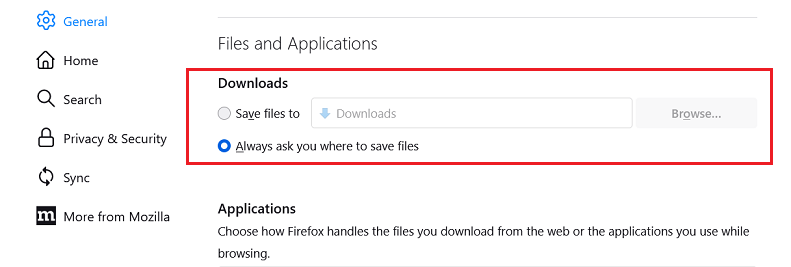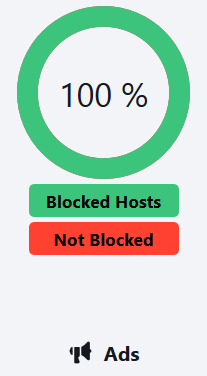@Ascaris, read all that previously from links within:
https://github.com/einaregilsson/Redirector/issues/316
and that Opera are supporting Manifest v3 (official? last post)
https://forums.opera.com/topic/50569/manifest-v3-opera/3?_=1661346156340&lang=en-US
Whereas Vivaldi seem to be partially (with surgical coding to suit) adopting MV3 as per your provided link.
Although no further recently updated posts/blogs/docs that I can find..
Came across this EFF article:
https://www.eff.org/deeplinks/2021/12/googles-manifest-v3-still-hurts-privacy-security-innovation
removing blocking webRequest won’t stop abusive extensions, but will harm privacy and security extensions
Microsoft’s documentation:
https://docs.microsoft.com/en-us/microsoft-edge/extensions-chromium/developer-guide/manifest-v3
Then there’s an article on the Register:
https://www.theregister.com/2022/09/08/ad_blockers_chrome_manifest_v3/?td=rt-3a
Although the experimental extension is not as effective as its predecessor, *most users won’t feel the difference,” said Seregin in a blog post just over a week ago.
“The only thing you might notice is ad flickering due to the lag in the application of cosmetic rules.
in relation to AdGuard using Manifest V3 https://adguard.com/en/blog/adguard-mv3.html
* My bolding
I also see Martin Brinkmann has today posted a blog with a closing statement in relation to uBlock Origin for chromium based browsers affected:
Many Chrome users are probably unaware of the announced changes at this point.
Those who know about it, may want to check out other browsers that won’t be affected by the change.
And all this when google CANNOT provide essential security within it’s own ‘Play Store’ due to malicious apps for computers or smart mobile devices over the last few years.
Looking for an answer to their problem lays elsewhere does not constitute a FIX relative to the EFF article concerns, when the buck stops at google’s diluted Play Store security checks.