Newsletter Archives
-
WinRE KB5057589 fake out
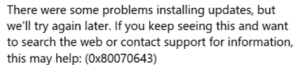 PK noted this behavior the other day (if I am recalling correctly) where the installation of the KB5057589 patch looks like it failed, but it really doesn’t.
PK noted this behavior the other day (if I am recalling correctly) where the installation of the KB5057589 patch looks like it failed, but it really doesn’t.“This error is observed when the device installs the WinRE update when there is another update in a pending reboot state. Although the error message suggests the update did not complete, the WinRE update is typically applied successfully after the device restarts. Windows Update might continue to display the update as failed until the next daily scan, at which point the update is no longer offered and the failure message is cleared automatically.”
Sigh.
So if you get an install failure, you may not have an install failure, unless you really do have an install failure. My take: In a consumer setting the risk of issues of side effects of installing updates are often greater than the risk of attacks.
-
Master patch listing for April 8th, 2025
 I’ve updated the master patch list here. Please note I am not recommending installing updates at this time, we are just testing and reporting.
I’ve updated the master patch list here. Please note I am not recommending installing updates at this time, we are just testing and reporting.So far in April we are seeing the spontaneous creation of an empty c:\inetpub folder. No extra services are installed with it, just the empty folder. There are still some .NET non security that I need to list on the listing, as well as updating the listing for browsers and other non Microsoft patches. I’ll get to it this weekend.
As always, thank you all for supporting the cause! Remember we use the “name your price” model where you can choose how much you will pay for a membership. Plus membership gives you full access, And if you donate $50 or more, you’ll get a special code to enable text messages sent to your phone each time the Master Patch List gets updated and when I change the MS-DEFCON level.
More details about these updates in Monday’s newsletter. You are missing out if you don’t sign up. All content is human made with our own blood, sweat, tears, fingers, and brain power — and it’s 100% AI free. Therefore, if I’ve fat fingered any KB numbers or if you have any questions, as always post in the forums and I’ll follow up!
-
April 2025 updates out
 Once again it’s the second Tuesday of the month and it’s time for the major “B” week release better known as Patch Tuesday.
Once again it’s the second Tuesday of the month and it’s time for the major “B” week release better known as Patch Tuesday.And finally this issue “Event Viewer displays an error for System Guard Runtime Monitor Broker service” is now resolved in the April updates. KB5055518 for Windows 10 22H2 fixes the issue. I think. I got an alert saying “Resolution: This issue was resolved by Windows updates released April 8, 2025 (the Resolved KBs listed above), and later. ” but the KB update history still acts like it’s not resolved? I think their documentation needs to catch up with their release information.
Windows 11 24H2 will be receiving KB5055523
Windows 11 23H2 will be receiving KB5055528
Remember at this time we are in test mode only.
I’ll be following up on any side effects or concerns in Monday’s newsletter. In the meantime, you can view the vulnerability details on Dustin Child’s blog.
Apparently, Microsoft once again wants to torture us with KB5057589! Our friend the WinRE patch is back. Just a reminder to skip that one.
-
System Guard service error still won’t be fixed
 When the preview releases come out at the end of the month, they are a clue of nonsecurity fixes that will be included in the following month’s security patches. So, once again we turn to Windows 10 22H2’s preview update released on March 25 and find that in KB5053643, Microsoft is not prioritizing the fix for the event viewer problem — an error regarding SgrmBroker.exe. Stated reason: it’s a cosmetic issue.
When the preview releases come out at the end of the month, they are a clue of nonsecurity fixes that will be included in the following month’s security patches. So, once again we turn to Windows 10 22H2’s preview update released on March 25 and find that in KB5053643, Microsoft is not prioritizing the fix for the event viewer problem — an error regarding SgrmBroker.exe. Stated reason: it’s a cosmetic issue.If you are seeing this error, you can safely ignore it. It is not a root cause for crashing PCs or blue screens of death. It’s one of many things one finds in the event viewer that are benign and can be ignored.
This fix is clearly on a slow boat. Identified in January, not yet fixed, and no sign of it for April.
-
March 2025 updates are out
 March is here and it’s the second Tuesday of the month. That means Windows updates.
March is here and it’s the second Tuesday of the month. That means Windows updates.For Windows 10 22H2, it’s KB5053606 – Note that the bug with System Guard Runtime Monitor Broker Service is still not fixed.”The Windows Event Viewer might display an error related to SgrmBroker.exe, on devices that have installed Windows updates released January 14, 2025 or later. This error can be found under Windows Logs > System as Event 7023, with text similar to ‘The System Guard Runtime Monitor Broker service terminated with the following error: %%3489660935’. This error is only observable if the Windows Event Viewer is monitored closely. It is otherwise silent and does not appear as a dialog box or notification. ”
Windows 11 24H2 – KB5053598 – in addition to security fixes it has bug fixes that were included in the late Feb preview release.
If you used OpenSSH this issue is now fixed: [Open Secure Shell (OpenSSH) (known issue)] Fixed: The service fails to start, which stops SSH connections. There is no detailed logging, and you must run the sshd.exe process manually.
For Windows 11 23H2 look for KB5053602
Adobe Acrobat and Reader have security releases today.
Remember at this time we are in test mode only.
Dustin Childs has a write up on the vulnerabilities, I’ll be following up on any side effects or concerns in Monday’s newsletter.
-
Master patch listing for February 2025
 I’ve updated the master patch list here. Please note I am not recommending installing updates at this time, we are just testing and reporting.
I’ve updated the master patch list here. Please note I am not recommending installing updates at this time, we are just testing and reporting.February’s release of vulnerabilities has been more tame and in addition to the normal Windows updates for each supported platform there is only a .NET 8 and 9 security updates being released. No plethora of .NETs to have to install. In addition we’re still scratching our heads a bit about the behavior in New Outlook and Windows 10. While it’s not taking over Classic Outlook for sure, the registry key that we followed via Microsoft’s guidance appears to be removed. We’ll let you know as we investigate more.
As always, thank you all for supporting the cause! Remember we use the “name your price” model where you can choose how much you will pay for a membership. Plus membership gives you full access, And if you donate $50 or more, you’ll get a special code to enable text messages sent to your phone each time the Master Patch List gets updated and when I change the MS-DEFCON level.
More details about these updates in Monday’s newsletter. You are missing out if you don’t sign up. All content is human made with our own blood, sweat, tears, fingers, and brain power — and it’s 100% AI free. Therefore, if I’ve fat fingered any KB numbers or if you have any questions, as always post in the forums and I’ll follow up!
-
December 2024 patches are out
 It’s that time of the month again that we hunker down and start testing and reviewing what side effects we can live with and those we can’t. It’s Patch Tuesday – the last one for 2024 (or for those of you in other places, Patch Wednesday). Today we’re seeing the following:
It’s that time of the month again that we hunker down and start testing and reviewing what side effects we can live with and those we can’t. It’s Patch Tuesday – the last one for 2024 (or for those of you in other places, Patch Wednesday). Today we’re seeing the following:Windows 10 22H2 – KB5048652
Windows 11 23H2 – KB5048685 – This has the gradual change in the time and date in the corner – so if you suddenly see that change it’s not you, Microsoft changed it to drop the years and the AM/PM.
Windows 11 24H2 – KB5048667 also has the same change.
24H2 finally fixed the issue with Fujitsu scanners having issues scanning to network locations after the update to 24H2.
-
November 2024 patch listing
 I’ve updated the master patch list here. Remember I do not recommend that you install 24H2 at this time.
I’ve updated the master patch list here. Remember I do not recommend that you install 24H2 at this time.So far, I’m not seeing anything trending for consumers, but it’s too early right now. Seeing possible issues with the latest Chrome updates so be aware that whatever issues you are seeing MAY be browser related, not operating system related. For now, I’ll urge you to potentially use another browser as a test and to hold off on Microsoft updates.
As always, thank you all for supporting the cause! Remember we use the “name your price” model where you can choose how much you will pay for a membership . Plus membership gives you access and if you donate $50 or more you’ll get a special code to enable text messages sent to your phone each time the Master Patch List gets updated and when I change the MS-DEFCON level.
More details about these updates in Monday’s newsletter. You are missing out if you don’t sign up. All content is human made with our own blood, sweat, tears, fingers and brain power and 100% AI free. Therefore, if I’ve fat fingered any KB numbers or if you have any questions, as always post in the forums and I’ll follow up!
For those that patch Exchange, the Exchange update has been pulled.


