Newsletter Archives
-
Pulling the trigger on Win10 Version 2004

UPGRADING WINDOWS
By Susan Bradley
Windows 20H2 is in the pipeline — so it’s about time to install … its predecessor, Win10 2004.
On October 20, Microsoft tweeted that the October 2020 Update (aka 20H2) has been officially released and will show up over time via a “throttled” rollout. But a few of the tweet’s replies quickly noted that some Win10 users are still waiting for Version 2004 — or had to manually install it. (Microsoft states that the upgrade from Win10 2004 to 20H2 should go faster because it’s more like a monthly update.)
Read the full story in AskWoody Plus Newsletter 17.42.0 (2020-10-26).
-
A compatibility problem between Office 2010 and the Win10 version 2004 update?
Just got this report from BM:
Just thought I would let you know that the 2004 update was a complete mess for me. It was pushed, I didn’t choose it. I run a Legion Y920-17IKB laptop with a licensed version of office 2010 (because I prefer it to 365). The update completely removed every office file I have created since October 2019. No files were saved in the update restore folder and restoring back to the previous version of windows didn’t recover the files. It also changed all the recents in those applications to files that were again, back from 2019.This is by far the worst update experience I’ve had, sharing it with you incase you can use it as a cautionary tale for your readers. Microsoft advice is to always back-up to the cloud. God I hate their updates so much! Just when you thought 2020 had thrown all it could at you…Anybody else seeing that? -
It’s official 20H2 is now out

-
Taking another look at Sandbox
WINDOWS 10 2004
By TB Capen
Back in June of last year, we published a first look at Windows 10’s then-new Sandbox feature.
Simply put, Sandbox creates a virtual version of Windows 10 that you can use for software and configuration testing. Whatever happens in Sandbox mostly stays in Sandbox.
Sandbox debuted in Windows 10 1903 to great interest … until reports of issues with the tool started rolling in. Now with Win10 2004, Microsoft has enhanced its virtual machine — and hopefully won’t break it again.
Read the full story in AskWoody Plus Newsletter 17.41.0 (2020-10-19).
-
Win10 version 2004 systemwide password “amnesia” – a fix?
I wrote about this unusual – but very frustrating – bug a month ago:
The upgrade to 2004 applies fine but I keep getting prompted for passwords to sign into applications, google, facebook, outlook, and others. It seems the credential manager is not remembering passwords with a local admin account. It will for a while but the password is getting wiped out.
@WarningU2 has found a workaround that involves running a specific (and formidable) PowerShell command.
The bug’s still there. But it looks like this one command makes things work again.
-
How to block Win10 version 20H2
Microsoft’s ready to push that puppy out the update chute. You don’t want it until it’s been thoroughly tested, and tested again.
Susan Bradley and I have teamed up to take you step-by-step through the process for blocking Win10 version 20H2 until you’re good ‘n ready to install it.
Details in this Computerworld How-To.
-
Patch Lady – End of support coming for many Windows versions
From Patch Lady:
Just a kind reminder…. there are some end of life(s) coming up for several versions:
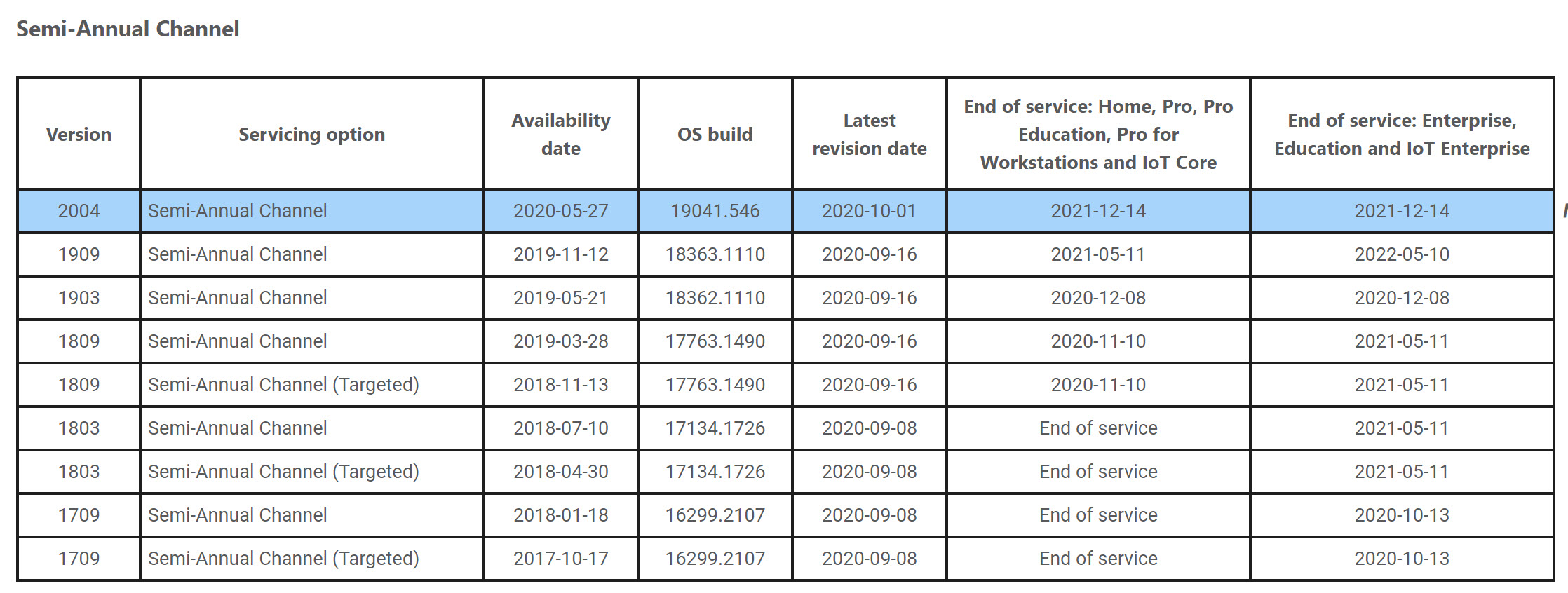 If you are running enterprise, education or IoT Enterprise, 1709 drops off support after this Tuesday.
If you are running enterprise, education or IoT Enterprise, 1709 drops off support after this Tuesday.If you are running Home, Pro, Pro education you need to be moving off 1809 after 11-10-2020 and if you are 1903 you need to be right behind them and will be dropping out of support on December 8, 2020
Enterprise, Education and IoT Enterprise also drops out of support 12-8-2020.
-
Patch Lady – running Windows Preview build 20226?

You might be seeing that image on the new 20226. Reports are it’s benign… Windows doesn’t really remove that from from your PC if you are running the 20226 version. It is a sign that you are part of the “sausage making process” of technology and sometimes you will see unusual messages (to say the least).
<edit: adding the words in the image to help someone else googling or bingling “Microsoft Office is no longer available – This app was removed from your PC because it doesn’t work on this version of Windows”>
-
Kicking the Win10 2004 tires
Windows 10
By TB Capen
The newest Windows is trickling out to a PC near you — or maybe not.
The mystery with Version 2004 is why it’s been offered to some systems but not others. That was the case on three of my PCs. So to get a look at the newest Windows, I forced an upgrade. Here’s what I found.
Read the full story in AskWoody Plus Newsletter 17.37.0 (2020-09-21).
-
Windows 10 version 20H2 rolling out to the Windows Insider Release Preview Channel
The new version is coming. Expect Win10 version 20H2 to start appearing on forced-out PCs in a couple of weeks.
In case you haven’t been keeping up on the version numbers, the most recent versions of Win10 are:
Win10 version 1903
Win10 version 1909
Win10 version 2004
Win10 version 20H2Let’s hear it for consistency in naming/branding, and failing to foretell a completely predictable conflict. I guess the new names are better than “Fall in the Northern Hemisphere Conflicted Creators Update” or whatever it was called.
I still don’t recommend that you move to Win10 version 2004 — still too many bugs, most of which aren’t acknowledged — but I strongly recommend that you download and hold onto a clean, free copy of Win10 version 2004.
-
Parallels removes functionality to run Insider Dev Channel Previews unannounced
I have been in the Insider Program since October 2014, running the Insider Fast Ring/Dev Channel Previews in Parallels Standard Edition VMs on Macs with no problems during that time. Parallels v15 has been hosting the VMs since the end of 2019 flawlessly – until Win10 Pro Insider Build 20175.1000 when the Builds suddenly started failing to install.
Parallels recently issued version 16, and thinking that would solve the problem, I upgraded on August 14th. Still the Insider Previews failed to install, so I opened a support ticket. After a remote session with a Parallels Engineer, who said to contact Microsoft because it was an MS problem, the followup email response from Parallels:We have escalated the issue you reported to the Development Team and they are working to address it in one of the future builds of Parallels Desktop for Mac.
While we do not have ETA for the fix, it has been prioritized appropriately and you can track the changes in the product at the corresponding knowledge base article page
Reading through the Parallels Forums, sheds light on the problem. Parallels removed functionality from version 15 between updates without notice.
Parallels Support agent Ajith says:Enabling nested virtualization helps in updating to latest Windows Insider build which is only available with Pro and Business subscription. As you are testing Windows beta versions as a professional using Pro is the right choice and will have more features compared to the standard edition.
And I have to agree with Parallels Forum poster “SoonToBeFormerParallelsUser” who responds
It is DISHONEST to not publicly announce you are no longer supporting Previews and then turn around and demand upgrade to Pro to re-enable that functionality.
And follows with
You misstated that Parallels has removed the feature & ability to boot recent Windows Insider Preview builds. Preview builds WORKED FINE until build 20175 through NO FAULT of Microsoft. It is Parallels’s FAULT.
You left out that within the same version (v15) Parallels has mysteriously not been able to install and boot these recent builds. It’s no accident.
Why didn’t Parallels do the HONEST thing and announce that starting with v16, the new release, that Preview builds would not be supported and you would have to upgrade to Pro. Instead they broke the software ON PURPOSE with NO ANNOUNCEMENT.
In the past, I have praised Parallels Desktop for functionality and Parallels Support for being among the best. What a shame they have fallen to this kind of deceptive practices.
-
It’s time to be thinking about saving a copy of Win10 v2004
It’s time to think about socking away a copy of the v2004 ISO for a rainy day. Once version 20H2 is released, the ISO for Win10 v2004 will no longer be available on the Microsoft Download Center.
Win10 Insider Preview Build 19042.508 (20H2) has been released to the Insiders Beta Channel on September 8, 2020. It has also been released to commercial customers in the Beta Channel and Release Preview Channel for pre-release validation.
This means it won’t be long before it is released for Consumers in general, perhaps in the next couple of months. Once that happens, the install media available in the the Microsoft Download Center will be Win10 20H2. In the event you want to install v2004 instead in the future, you should download the ISO soon and store it in a safe place.
Step-by-step instructions in Computerworld Woody on Windows.


