Newsletter Archives
-
Updating your Surface
 I have several Surface devices (Surfii?) because they are one of the best traveling devices, especially if they have cellular built in and you don’t want to mess with hotel Wi-Fi, VPNs, and other roaming annoyances. But sometimes, their patching behavior is confusing. Case in point: the recent CVE-2025-21194 that patches a unique “Microsoft Surface Security Feature Bypass Vulnerability.” The theory is that it’s related to an IPv6 PixieFail vulnerability.
I have several Surface devices (Surfii?) because they are one of the best traveling devices, especially if they have cellular built in and you don’t want to mess with hotel Wi-Fi, VPNs, and other roaming annoyances. But sometimes, their patching behavior is confusing. Case in point: the recent CVE-2025-21194 that patches a unique “Microsoft Surface Security Feature Bypass Vulnerability.” The theory is that it’s related to an IPv6 PixieFail vulnerability.As I’m reading it, I should be expecting a Surface firmware update. But as of this moment, no such release has been posted. An update was released in January, but nothing in February. The good news is that it will come down automatically via Windows update. The bad news is I’m not sure whether it’s been received already.
When it comes to Surfaces, firmware updates do not appear to have any set release schedule. Mind you that’s true for any firmware release. When I’ve decided to move to a Windows feature release, I tend to review whether I’m missing a firmware update, especially if the Windows release is a major one. So, I’ll be reviewing the firmware status of my devices once I decide to move to 24H2. I will remind you to do likewise when it’s time.
-
Windows 11 Surfaces
MICROSOFT NEWS

By Will Fastie
Microsoft’s September event showcased its updated Surface lineup and doubled down on the Duo 2.
While Microsoft’s livestream presentation of September 2 was not tremendously exciting, it was a well-done description of the new Surface devices and was hosted by Panos Panay, in fine form.
I won’t bore you with every detail, but here are some good sources of information.
Read the full story in the AskWoody Plus Newsletter 18.37.0 (2021-09-27).
-
Plan on the worst
I have a love/hate relationship with Surface devices. They are my favorite for travel as the Surface Go is the lightest one, with the Surface Pro 7+ being right behind. But… and this is starting to be true for more and more technology…. they cannot be easily serviced. Battery needs replaced? You can’t fix it. Monitor stops working on it? Sorry. So if you stupidly do what I did the other day…. like have your Surface in your purse on the passenger seat of your car. Then you opened your car door when you didn’t realize your purse was way too close the edge of the seat…. and well you can see where this is unfortunately going can’t you?
When it then hits the cement pavement just at the exact corner of the screen… you can guess what happened:

Nailed it, right on the edge.

The computer still booted up, it just was a bit…. crunchy in that corner of the screen with little bits of glass in the keyboard. Ugh.
When I purchased this device, I did it as part of an All access for business plan. You can add an accidental coverage plan, which I did just in case I did something … well… stupid like this. “Sigh!”, I said to myself, “well I get to test it out this time”. So I signed into the Surface business access site and started the process to get it replaced. As part of the “replacement” process you only ship the unit itself. You reset it to factory defaults and erase all of your data because you are NOT getting this unit back.
So in my case, because I tend to use it to remote into other things, I honestly didn’t have to back anything up. I can easily install what I need on the device again. But I did have to remove the AT&T Cellular SIM card that was an extra accessory I got that allows the device to always have Internet connection as long as I’m within range of an AT&T cellular tower.
Microsoft provided a physical address I needed to send it back to and off it went. I had heard from others that I might get a refurbished unit back and not a new unit, but because the unit they were replacing was a Surface Pro 7 plus, chances were good that I would receive a new unit, not a refurb’d. Sure enough, I received back a new unit.
I went to reinstall the AT&T SIM and was surprised to see that cellular didn’t turn back on again. Okay I probably need to call AT&T and tell them the new IMEI or some other information that they need to reenable it. Turns out on the Surface Pro 7 plus it supports both an eSIM and a physical SIM there’s a little arrow key in the cellular networking section that you can pull down and choose eSIM or the physical SIM. Duh. Once I picked the physical SIM, the cellular connected right up without contacting AT&T.
As an aside, remember that Surface devices can get updates for it’s Operating system AND it’s hardware and firmware but they still are not easily repairable. Therefore, plan accordingly.
In July Microsoft released various updates for firmware and hardware on the following Surface devices:
Surface Book – security fixes for firmware
Surface Laptop 3 – various performance issues
Surface Pro 4 – security fixes for firmware
Surface Pro 3 – security fixes for firmware
Surface Studio 2 – security fixes for firmware
The moral of this story is, buy the support plan for accidental coverage for these types of tech devices that cannot be easily serviced. Even though most of the time you won’t use it, there will be that ONE time when the device slides out of your purse onto the concrete pavement as you open your car door. Trust me. It can happen.
-
This should be the best patching experience
So many of you know that I have several computing devices. My favorite desktop computers are HP’s with SSD drivers (mind you with new style SSD drives now days), my favorite “normal” sized laptop is my Lenovo Thinkpad X1 carbon, and my go to travel laptop when I really want portability is a Surface Go with cellular. BUT and here’s the but… unlike my prior Surface small travel device the Surface Go has a slightly smaller keyboard. It’s just small enough to make me mistype words. Which is REALLY annoying. So the other day when they announced the new Surface Pro 7 plus with cellular (only available for business/not consumers unfortunately) I tried out the Surface Pro keyboard to see if it was a smidge bigger so that it would type easier and I wouldn’t be mistyping quite so much.
Now while I’m a geek, I’m a cheap geek so I look for ways to get Surface devices in a price tag that is more palatable. The thing about Surface devices is that you can’t upgrade them and often they have the LOUSIEST patching and servicing experiences EVER. You would think they get feature releases first. They don’t. You would think that they would be blocked from feature updates that cause issues (they weren’t on one feature release number that I can’t remember off the top of my head and I’m a bit tired to go google for it), and they often are offered drivers that aren’t for their systems.
Surface devices should have the absolutely BEST patching experience EVER.
So, Microsoft, I’m giving you another shot. I’ve just ordered a Surface Pro 7 plus with LTE Cellular. Given that this device is touted for business, it should have the BEST patching experience ever. As an aside, I’m a fan of the (US only I believe?) subscription site of Liftforward.com that allows you to subscribe to purchase a Surface and get the ability to trade up/replace with another version later on.
I’ll keep you posted as to how well it behaves on Patch Tuesday.
-
“Microsoft Reinvents the PC Keyboard with a Brand-New Button”
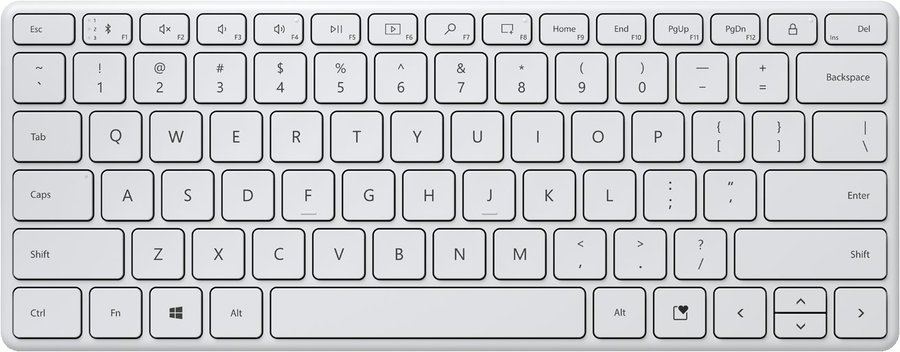
Sorry. My cynicism is showing. But that’s a for-real headline.
According to a great little item picked up by WalkingCat on Twitter, MS may put a new key on its keyboards, to the right of the right-Alt key, that invokes the emoji panel. You can see the same panel right now by holding down the Windows key and pressing the period.
One more reason to buy Surface products, eh?
Oh, how the mighty have fallen.
-
Microsoft Surface bulging batteries continue to anger and frustrate customers
The bulging/expanded Surface battery issue has been growing. And it’s obvious that, while Microsoft won’t discuss this openly, that they are well aware of the issue. And trying to close the barn door after the horse has escaped. The issue starts for most customers with a yellowing of the screen which can eventually end up as a battery bulge. Reports of the issue started in November 2017 https://answers.microsoft.com/en-us/surface/forum/all/yellow-tint-on-surface-book-screen/816b04a3-f6a4-4be5-a4e7-09983fd57230 and it’s obvious from the more than 20,000 views of this thread that this is a problem. Typical of the problem is this post: https://answers.microsoft.com/message/ed420496-2e24-4f05-a646-a2b21d8151e1?threadId=816b04a3-f6a4-4be5-a4e7-09983fd57230
“Well, I’m having the same issue. My screen is yellowing and the battery is causing the display to bulge making this “premium Microsoft product” unsafe and unusable.
I contacted Microsoft support who let me know I’m outside the extended warranty period. Which was graciously extended because they know there’s a defect with these.
Support offered me a same generation, refurbished model for CAD $1,000. So, another $1,000 for another Surface Book that will eventually have the same problem.
This issue absolutely needs legal action. ”
Running a search on Microsoft Communities specific to Surface Book and bulging reveals multiple threads like https://answers.microsoft.com/en-us/surface/forum/all/surface-book-battery-swelling/42e3f18c-ac08-4eba-aa85-50e5acf220f8 where there are over 8600 views and 398 “me too’s” indicating others with the same issue who may not have posted in the thread. In this case, the original poster with multiple Surface Books with this issue writes:
“I now have multiple Surface Books (1st gen) that the batteries in the tablet part are swelling and warping the screen. My Surface Book can’t even close the lid due to the battery being so large. My screen is bulging out.
We’ve already retired two Surface Books due to the screens peeling off and I have found 2 more where the screens are starting to curve.
We are now looking at replacing all 15 remaining Surface Books due to potential fire hazards.
What a shame. It was such a nice piece of hardware.”
Microsoft has locked a number of these threads, which results in new threads being created. And there are still customers unaware of the “issue” who start new threads like Carol’s below.
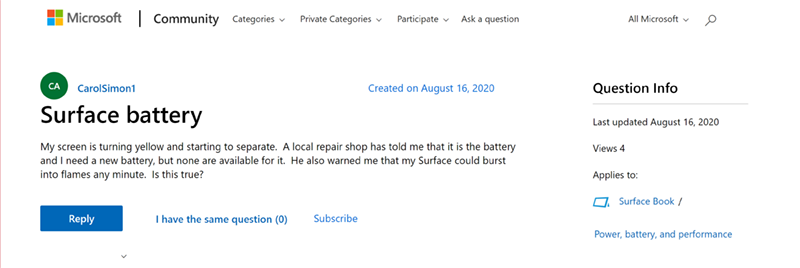
Similarly, Surface Pro 4 owners are reporting this issue. Microsoft IS providing free, out of warranty refurbished Surface replacements for any customer with this issue, but only if within three years of the original purchase date. This would seem to indicate that the expected lifetime of a Surface device is three years and at this point, a majority of SP4 and Surface Book first generation customers are past the three years and fear that the refurbs they would have to pay for would develop the same issue.
So what has Microsoft said and/or done about this issue? https://support.microsoft.com/en-us/help/4571474/surface-caring-for-battery states battery expansion does not present a safety concern but also states “you should stop using the device” which seems contradictory, but similar language is used by HP: https://support.hp.com/us-en/document/c05640567
Here is Microsoft’s statement:
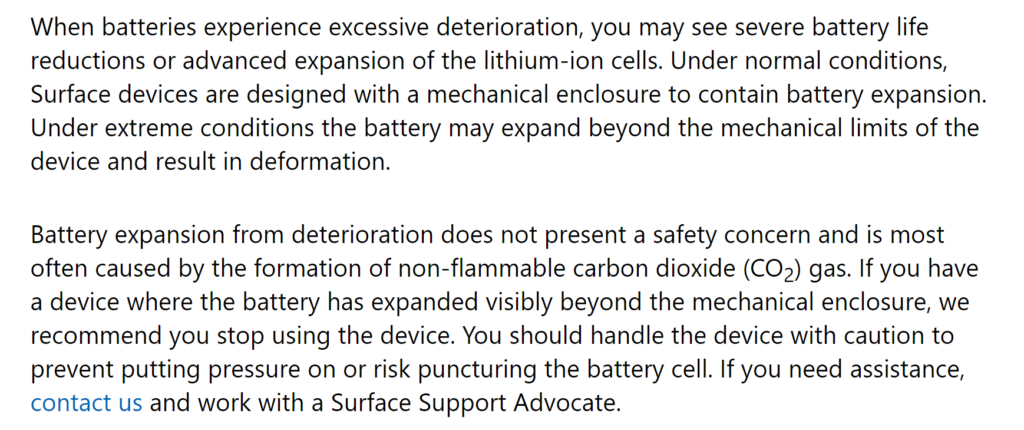
Microsoft has recently (and very quietly) also introduced functionality for the newest Surface devices called “Lifespan Saver” that claims to reduce the risk of battery expansion. They’ve also added a “Battery Smart Charging” feature that also mentions battery expansion. It is impossible to determine from the release notes in the Surface Update History for Surface devices exactly when this feature was added. But they’ve obviously recognized the issue with battery bulging afflicting Surface Book (original) and Surface Pro 4 owners (yes, a few Surface 3’s and other devices can develop this issue – I’ve had to junk a Surface 3 myself because of this). More and more customers report that, since they are stuck working at home due to COVID-19 work from home scenarios, that they are using their personal Surface devices more than ever before and there are increasing reports of bulging batteries on the MS Forums and elsewhere. Even iFixit has weighed in on this issue https://www.ifixit.com/News/32723/got-a-surface-book-or-surface-pro-4-watch-out-for-screen-bulging-batteries
Note that https://support.microsoft.com/en-us/help/4571474/surface-caring-for-battery now documents the Lifespan Saver as follows (and the table on the bottom of the page pointedly states this feature is only available for Surface Pro 7, Surface Book 3, Surface Laptop 3, Surface ProX and Surface Go 2):
Battery Lifespan Saver – Battery Lifespan Saver is a feature designed to help protect your battery from the cumulative negative effects of consistent and recurrent use at high temperatures or high states of charge. This feature complements Battery Smart Charging by monitoring battery conditions continuously. If these adverse conditions are detected, Battery Lifespan Saver implements a limited number of permanent reductions in charging voltage. Although this will result in a small incremental permanent loss to battery capacity, it will maximize the total lifespan of your battery by limiting conditions that would otherwise accelerate battery deterioration, significantly reduce battery capacity, or lead to battery expansion.
Also now documented is Battery Smart Charging (but it is unknown as to when this feature was added as it is not specified in any of the release notes in Surface Update History and it applies to all devices except Surface 3):
Battery Smart Charging – Battery Smart Charging is a feature that helps protect your battery from the effects of charging patterns and high temperatures that may accelerate battery deterioration or lead to expansion. Battery Smart Charging is always active and engages automatically to limit battery charging capacity when it detects your device is plugged in for prolonged periods and/or used at elevated temperatures. Battery smart charging is automatically deactivated when the battery is discharged below 20%.
Charles Hill has an interesting theory https://answers.microsoft.com/message/7b5cb9ae-76bb-4d6c-b514-368f0eb67c8f?threadId=fd2abbaf-23b1-45ff-88eb-376fc5ea8785
“When Microsoft figured out that the Battery Smart Charging wasn’t doing what they expected it to do (strike one) they instituted a firmware update called Battery Limit Mode (No one I know ever received notice that this had to be utilized in the UEFI) but this wasn’t done until 2018 which for most of us was 2 years or more from the date of purchase AND more then a year AFTER our warranties expired. AND, they never notified us that these batteries were prone to these types of actions because the Battery Smart Charging wasn’t performing as they thought it should (strike 2). Incidentally, Microsoft instituted a new battery mode in the newest surfaces which leads me to believe either the Battery Limit Load isn’t working as they thought it would or they are afraid customers would balk at the possibility that once the customers found out they could only charge these batteries to 50% thus degrading the batteries quicker then normal and they wouldn’t buy the product (strike three). Microsoft conveniently does not supply these documents with their systems AND does not notify it’s customers (remember that registration form you had to fill out the day you registered your Surface?) through any of the numerous means available from the registration forms…email, address, phone call about these problems or the solutions. It’s become a Con game with Microsoft and we the customers who have spent thousands of dollars have become the marks.”
He further goes on to say in https://answers.microsoft.com/message/d58e8562-c4bb-4f57-981b-b5456a481f5d?threadId=0deb0dc3-32ea-4a4a-9b19-edbe1dc0f640 “As I dig deeper into this fiasco I am finding more and more about the possible cause of these battery issues. Going over my battery report I am finding something very strange, first I see that for the first 58 weeks using the system I am seeing an average overcharge on the battery of 278 to 314 mWh and this stops once the May 2017 Firmware and UEFI (103.1684.256.0 improves battery life during sleep.and other Surface drivers) updates are installed in June of 2017. From here I can trace the degradation of the battery immediately after each and every Firmware and UEFI update to the day. The worst degradation I’ve noticed is immediately after the Aug 2019 Firmware update (Surface – Firmware – 103.2614.257.0) where within a matter of 2 weeks the mWh dropped from 34972 mWh to 28634 mWh and it has been staying within a few hundred mWh per week since then. “
The bulging battery issue is NOT unique to Surface devices.
https://www.dell.com/community/Latitude/Swollen-batteries-and-warranty/td-p/6164921
https://discussions.apple.com/thread/7846052
https://forums.lenovo.com/t5/Lenovo-Yoga-Series-Notebooks/Yoga-2-11-battery-swelling/td-p/3543598
The big difference between Surface and most other devices is that the Surface batteries are NOT replaceable. Most people wouldn’t mind spending $150-200 for a replacement battery, but the out of warranty cost to replace a SP4 or Surface Book per https://support.microsoft.com/en-us/help/4023527/surface-how-to-get-service-for-surface is $599 USD, which is a lot of money to pay for a refurbished device that was released in 2015. The Surface Team actually stated in a Reddit AMA that the battery replacement cost for SP3 was $200 https://www.reddit.com/r/IAmA/comments/26m9cu/we_are_panos_panay_and_the_surface_team_at/chsei5u/ and “If the battery fails during the warranty period, we’ll replace the battery.” And many of the boxes that these devices came in suggest a replaceable battery (by an authorized service provider). I’ve seen this statement on several Surface Pro models myself.
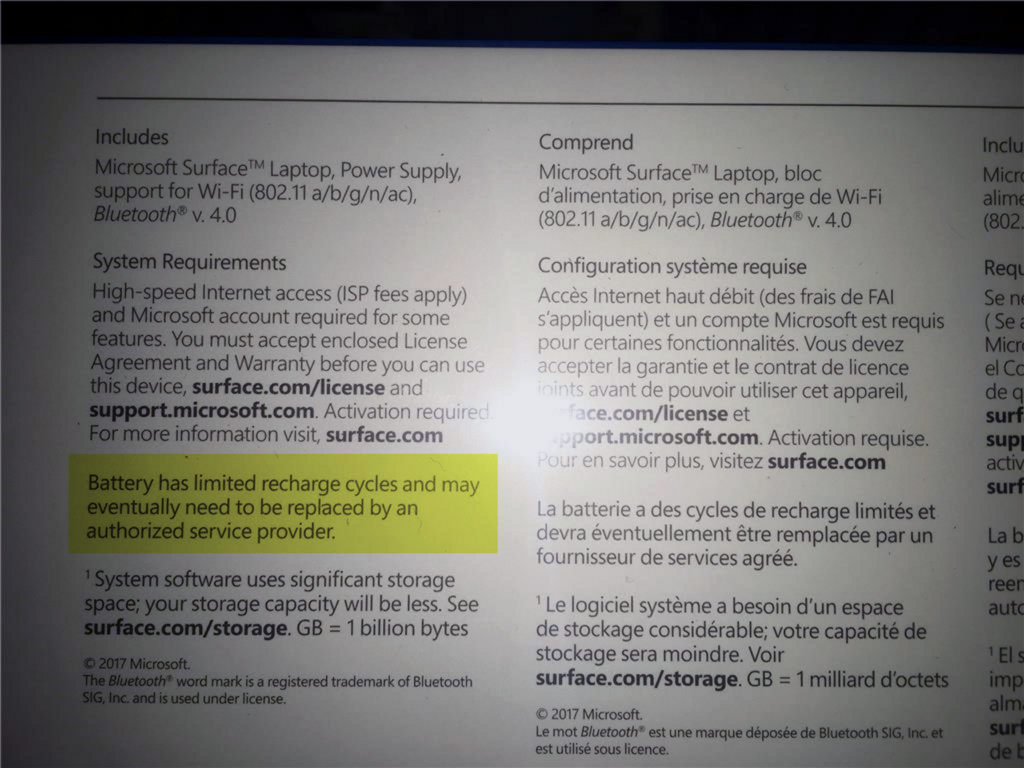
It’s certainly easy to see why afflicted Surface customers are upset.
-
The Surface Duo is now official
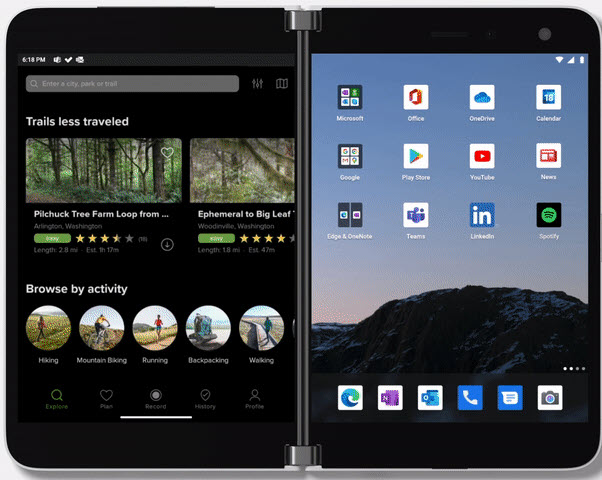
Ho hum.
Microsoft is now taking preorders for the Surface Duo, with delivery starting September 10
Two screens of Android phone (each screen at 1800 x 1350), a 19th-century hinge, 6 GB of RAM, and wide, fluid expanses of bezels. For a mere $1,400, you get 128 GB of storage ($1,500 for 256 GB) — and a free nano SIM card, if you go with AT&T. $75 for a pen, $200 for earbuds or $250 for headphones.
Developers can “optimize the layouts of their apps to really take advantage of the two displays and span across them.” I’m guessing that we’ll see maybe two developers who spend real money to make Duo screens work. “There is an algorithm in there that’s very smart and trying to be predictive. If you’re on one screen and you’re invoking a link, it will fill the other screen.”
A worthy addition to the Surface line, eh? The Surface D.O.A.
-
Surface Duo (the Android-based two-screen phone) teased yet again

Credit: MS exec Shilpa Ranganathan
Yes, the Surface Duo should arrive shortly.
No, I’m not the least bit interested. I don’t know anybody who’s going to line up to buy one. Look at the huge bezels and the 1930s-style hinge.
Blech.


