Newsletter Archives
-
Do you have your first backup?
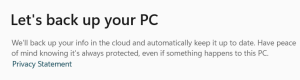 It’s January 1, 2025. I’d like everyone to stop for a moment and think about all your devices you use to communicate that contain software. Whether it’s a phone, a tablet or a computer, stop and think if you have a way to get your system back.
It’s January 1, 2025. I’d like everyone to stop for a moment and think about all your devices you use to communicate that contain software. Whether it’s a phone, a tablet or a computer, stop and think if you have a way to get your system back.We used to back up phones by tethering them to a computer. Now vendors tend to back up phones to the cloud by default, as they do with tablets. That is also a growing trend for PCs, but I’m still a fan of a full backup the old-fashioned way — by using third party software to back a system up to an external hard drive. Apple’s Time Machine is built in for file/folder backup. For complete backups, I recommend utilities such as Acronis. For Linux distributions such as Mint, there are tools such as Deja-dup that can provide backup options.
If you have configured automatic backups, take a few moments to make sure the software is actually running. Check the backup locations to be sure recent changes are there and check the log files created by your backup software. And for an acid test, rename a file or move it, then see if the software’s restore feature actually brings the original back.
That just one aspect of getting your PC ready for 2025. In this coming Monday’s bonus issue, Ben Myers will reprise his annual “Let your PC start the new year right!” column, updated with the latest best practices for keeping your systems in tip-top shape.
-
Adobe doubles down on subscriptions

ISSUE 21.50 • 2024-12-09 SOFTWARE

By Will Fastie
Adobe converted its Elements line into subscription products, while at the same time claiming it hadn’t.
For 20 years, Adobe sold Photoshop Elements and Premiere Elements, along with the Adobe Organizer, as economical and perpetual-license versions of its mainstream products, Photoshop and Premiere. Even after Adobe moved those mainstream products into subscriptions — moving from Creative Suite to Creative Cloud — the Elements line remained perpetual.
Around Thanksgiving, Adobe began aggressively promoting the 2025 version of both Elements products, either individually or in a bundle. But this time, the license terms changed. And Adobe was a bit sneaky about it.
Read the full story in our Plus Newsletter (21.50.0, 2024-12-09).
This story also appears in our public Newsletter. -
Did you learn Basic?
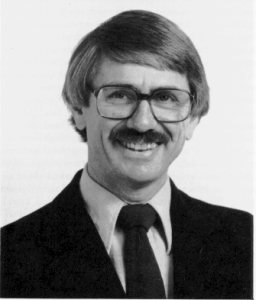 Reader RBalin gifts this article about someone who probably impact more lives than even Steve Jobs or Bill Gates. Thomas Kurtz, Co-Creator of Computer Language Basic passed away. If you have ever programmed computers with punch cards you will also know the revolution that occurred when the Basic computer language came along and you could code and get real time results and not wait for your punched cards to be processed and your compiled project come back.
Reader RBalin gifts this article about someone who probably impact more lives than even Steve Jobs or Bill Gates. Thomas Kurtz, Co-Creator of Computer Language Basic passed away. If you have ever programmed computers with punch cards you will also know the revolution that occurred when the Basic computer language came along and you could code and get real time results and not wait for your punched cards to be processed and your compiled project come back.Did you interact with Basic? Did it impact you?
As the archives indicate….
BASIC was invented at Dartmouth College in 1964 to give students a simple programming language that was easy-to-learn. It turned out that easy-to-learn and use was also a good idea for faculty members, staff members, and everyone else. The official languages (then, Fortran and Algol; now, C, C++ and Java) were designed for professionals. There were very few choices for students, teachers, and others who didn’t want to dedicate their lives to programming. Our programming language provided the solution and has played an important role in the field ever since. Even with all the new languages introduced since then, BASIC use continues to grow.
-
Windows Live Photo Gallery
SOFTWARE

By Mary Branscombe
It’s tempting to remember older software as being better and more reliable than newer tools, with their constant redesigns and updates. Do the Live Essentials tools still hold up?
Microsoft keeps resetting its photo-editing tools. Every new version seems to drop useful features and become less reliable.
Read the full story in our Plus Newsletter (21.26.0, 2024-06-24).
-
Snagit for great screenshots
SOFTWARE

By Peter Deegan
Snagit is the Rolls-Royce of screen-capture tools.
If you take a lot of screen images for documents or presentations, then Snagit is the tool with the most options for both capturing an image/video and enhancing it.
There’s a lot in Snagit, and it would be foolish to even attempt to cover it all. I’ll focus on the parts of Snagit that I’ve used almost every workday for the last 20 years.
Read the full story in our Plus Newsletter (21.24.0, 2024-06-10).
-
The Quickening
SOFTWARE

By Will Fastie
My relationship with Quicken has gone from friendly to annoying to infuriating over the past ten years. But is my opinion justified?
I’ve been using Quicken, specifically the Home & Business edition, for at least 25 years, and plain old Quicken for years before that. It’s been an excellent program, and I always felt it was reasonably priced.
I last purchased a copy in 2015. That was shortly before the Intuit/Quicken world turned upside down.
Read the full story in our Plus Newsletter (21.12.0, 2024-03-18).
-
Outlook mobile is an awful app for iPhone or Android
SOFTWARE

By Peter Deegan
Outlook mobile is pushed relentlessly by Microsoft, giving the impression that it’s the best or only way to link with email, calendar, and contacts on mobile devices such as phones.
I do not recommend Outlook mobile, mostly because of privacy concerns and the clumsy interface — especially when there are perfectly good apps already on your iPhone, iPad, or Android device.
Read the full story in our Plus Newsletter (20.46.0, 2023-11-13).
-
Ready to retire your servers?
SOFTWARE

By Susan Bradley
Last week, I urged users to review their software needs and consider options other than sticking with outdated and unsupported operating systems for their personal PCs.
This week, I’m going to discuss what businesses need to think about when it comes to server operating systems. They have a lifecycle that should be reviewed, just like workstations. For example, October represents the end of the road for Server 2012 and 2012 R2. It’s time to look ahead and plan accordingly.
Read the full story in our Plus Newsletter (20.35.0, 2023-08-28).
-
Can I install that on that?
SOFTWARE

By Susan Bradley
I’m going to see how well the applications and tools I regularly use work on vastly different platforms.
Can we install a contemporary Linux distribution and still run our favorite Windows applications? What about Windows applications on a Mac? Do you think we can?
Read the full story in our Plus Newsletter (20.34.0, 2023-08-21).
-
How to use your Gmail account for more than just Gmail

ISSUE 19.42 • 2022-10-17 SOFTWARE

By Lance Whitney
With the Gmail website or app, you can add access to non-Gmail accounts.
Those of you who have a Gmail account likely use the Gmail website or app to view and work with your Google email. But both the site and the app are more versatile than you may think. With either one, you’re able to add a non-Gmail account, such as one for Outlook or Yahoo. Here’s how this plays out.
Read the full story in our Plus Newsletter (19.42.0, 2022-10-17).
This story also appears in our public Newsletter. -
How to use Vivaldi for your email and calendar

ISSUE 19.37 • 2022-09-12 SOFTWARE

By Lance Whitney
Beyond its role as an alternative browser, Vivaldi will help you access your email, contacts, and calendar — all in the same place.
Those of you in search of a simple but effective desktop email and calendar program probably tend to look at dedicated programs, such as Microsoft Outlook, Thunderbird, and even Windows Mail. But instead of turning to separate programs for these features, you may want to consider one that integrates directly with your Web browser. And for that, Vivaldi is worth checking out.
Read the full story in our Plus Newsletter (19.37.0, 2022-09-12).
This story also appears in our public Newsletter. -
Vivaldi as a Web browser
SOFTWARE

By Will Fastie
If you’ve never heard of Vivaldi before, I’m not surprised.
Although its use is growing, its share of the Web browser market lags behind those of the “brand name” browsers — Chrome, Edge, and Firefox.
Lance Whitney’s excellent explanation of the features of Vivaldi, in the lead article in this issue, focuses on how the software can be used as an inexpensive replacement for Outlook. This brief article is about using Vivaldi for its native function, Web browsing.
Read the full story in our Plus Newsletter (19.37.0, 2022-09-12).


