Newsletter Archives
-
After you install updates that impact printers….
I have several printers at home and several printers at the office. Some drive me crazy, others are well behaved. Generally speaking HP drive me crazy, Brother and Lexmark printers are more well behaved. The big copiers/printers at the office that we lease are Ricohs and once you get the drivers just so most of the time we’ve left them to just do their thing. But lately Microsoft has been working on security issues with the print spooler code that attackers use to gain access to our networks. So our nice well behaved printers are now slightly driving us crazy as a result. .
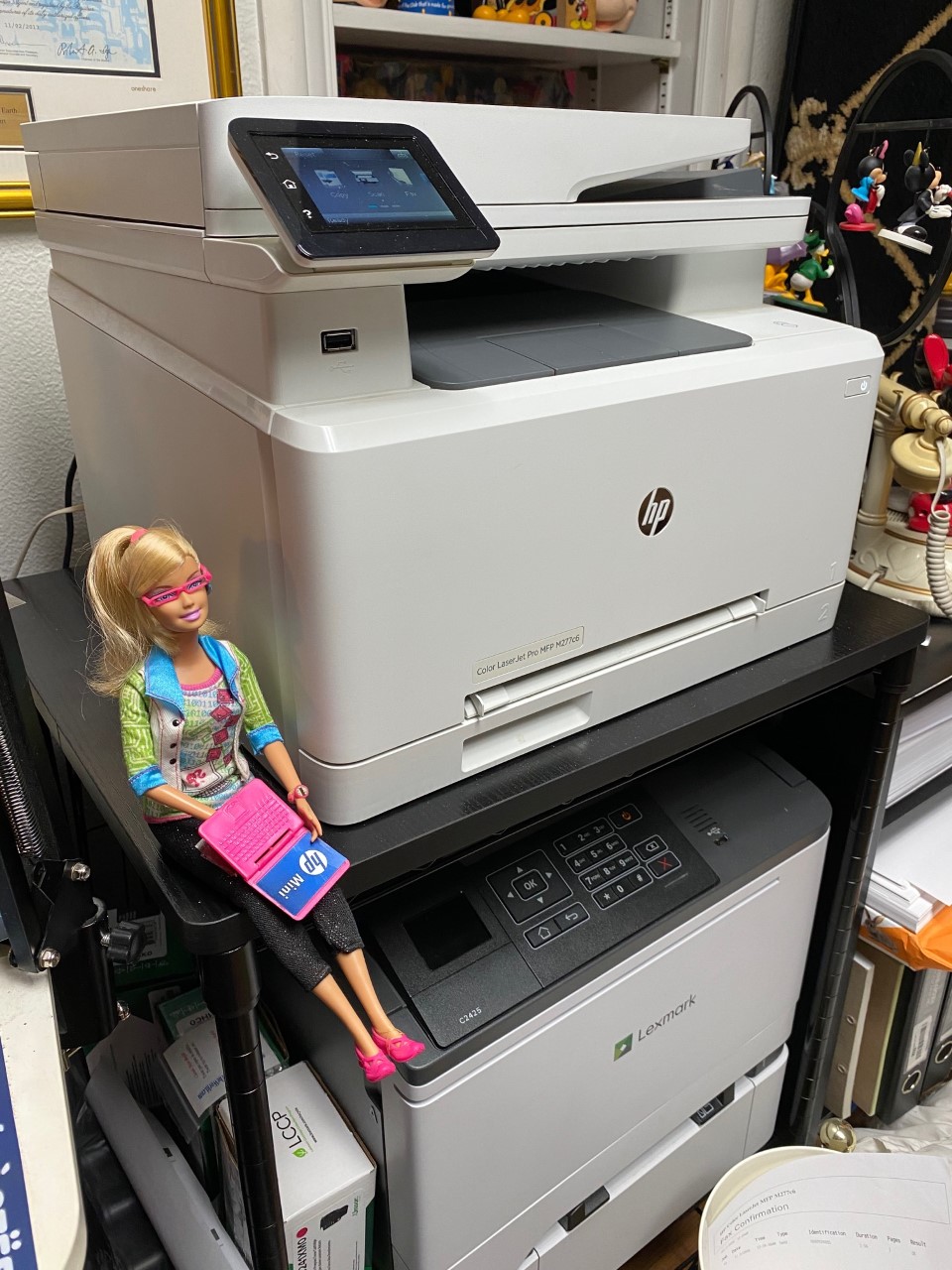
So, these days after updating, here are some steps I recommend that you review.
- If you have it set up to be connected via a network connection, that is you have your printer on a wireless or wired connection and it normally is on a specific IP address, click on start, settings, devices, printers and scanners and review your printer setup.
- First recommendation is to ensure that you have disabled the setting in Windows 10 where it decides what printer you are going to use. Ensure that “Let Windows manage my default printer” is NOT checked. Every time I’ve had this enabled, I end up with the wrong printer in use.
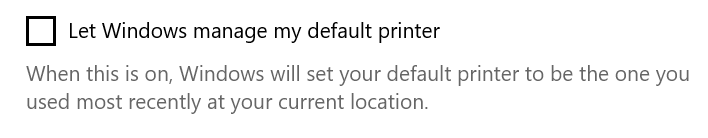
- Next, I always set up my wired or wireless printers via tcp/ip address. I will go into the settings and ensure that in settings, printers and scanners, click the printer name, click on manage, click on printer properties and then review the port setting. Make sure it’s set for IP address if you’ve set up the devices on the network. You can determine what IP address by typically printing out a demo printer page from the printer itself. This will tell you what the IP address is. Then review the setting and make sure it’s set for an IP address that your printer has picked up from your router. Newer printers like to pick up a WSD port and I still have issues when I use that protocol.
- If your printer is connected via USB the process is similar. Go into settings, then click on the printer name, click on manage, printer properties and review the port settings. Ensure that you see it connected to the proper USB port.
- The next thing I do for any printer I set up is give them a reasonable printer name. So if it’s on my computer, I’ll rename it Susan’s Color printer rather than Lexmark HD-2425. This is especially handy when I have printers remotely as well as locally and I need to know which one is which.
Doesn’t everyone have a Barbie doll that is a Computer geek for decoration in their home office?
If all of that was confusing to you, here is a video showcasing what I mean.
-
The legacy and vitality of LibreOffice
PRODUCTIVITY

By Sandra Henry-Stocker
If you’re a little nervous about getting started with LibreOffice, you might be asking yourself where this office suite came from, whether it’s still being developed, and where you might go for support.
Here’s some information to help answer those questions.
Read the full story in the AskWoody Plus Newsletter 18.32.0 (2021-08-23).
-
Sliding over to LibreOffice — or not
PRODUCTIVITY

By Sandra Henry-Stocker
LibreOffice is a great replacement for Microsoft Office.
It provides a very similar set of applications. All are top-quality, easy to use, versatile, and well supported. This includes tools to create documents, spreadsheets, slide shows, databases, drawings, etc. LibreOffice and MS Office are similar enough that you’re likely to get off to a fast start when you first use any of the apps. LibreOffice is also completely free — no initial price tag and no monthly fees.
Read the full story in the AskWoody Plus Newsletter 18.27.0 (2021-07-19).
-
It’s unsubscribe season! Clean that inbox
The most wonderful time of the year is here! It’s unsubscribe season! Unsubscribe season is when I de-clutter my mailbox in a deep cleaning kind of way. This year, I couldn’t help myself, my annoyance level was so high that I started unsubscribing in mid-December but usually unsubscribe season happens after Christmas though the second week of January. Why then? Because every newsletter, every corporation, every hopeful salesperson, sends out their season’s greetings and predictions for the new year. This means that every last organization that has your email address will send you an email and by the grace of the can-spam act they are required to include an unsubscribe link. Every time you hit that unsubscribe link, a little bit of joy comes back into your life. Therefore, it’s the most wonderful time of year.
Does it work?
Years ago, I used to advise my clients not to click the unsubscribe button because all it did was verify that your email address had a live person attached to it. But the can-spam act changed all of that. It holds businesses responsible for generating mailing lists in a fair way and for making it easy and then honoring unsubscribe requests. So, hit that unsubscribe link and bring bits of joy back into your email life. It works!
-
How to fill out a PDF form with Adobe Acrobat Reader
PRODUCTIVITY
By Lance Whitney
Entering information into PDF-based forms can be an exercise in frustration — especially if it’s something you don’t do often.
Let’s say, for example, that you have a PDF tax form that needs to be filled out. You could use Adobe Acrobat to complete the task (and also do lots of other tricks with PDF files), but that’s a pricey proposition — around U.S. $180 per year — especially if you rarely need to edit or annotate PDFs.
Read the full story in AskWoody Plus Newsletter 16.34.0 (2019-09-23).


