Newsletter Archives
-
Microsoft experiments with pushing Office progressive web apps onto Win10 machines – without your permission
I like PWAs, but this is no way to get the ball rolling. (There’s a good discussion of Progressive Web Apps on Wikipedia.)
Microsoft has PWA versions of five apps: Word, Excel, PowerPoint, Outlook and OneNote. You can manually install the PWA versions of those apps on your Win10 machine by using Edge (navigate to the app in the Windows Store, click Settings, Apps, Install this site as an app). You end up with Start menu entries for each. Click on one of the Start entries, and the web-based version of the app appears, inside a minimal browser shell.
Mayank Parmar over on Windows Latest noticed:
Microsoft now appears to be experimenting with a new feature that will add [the PWA version of] Office apps to your Windows 10 device without your permission.
The rollout isn’t happening on all machines. Says Parmar:
Over the weekend, Microsoft updated the Chromium Edge (Stable) for Windows 10 to quietly install four Office web apps on some devices. This ‘feature’ appears to be rolling out to select testers in the Windows Insider program, but it could also show up on non-Insider machines.
Günter Born calls them “Windows 10 behavior as a malware?” He’s got a good point – although, to be fair, it looks like the only machines being targeted right now are actively in the Insider Program.
Lawrence Abrams at BleepingComputer says:
Those who do not wish to have these PWAs installed can uninstall them directly in Microsoft Edge through the edge://apps URL or via the Programs and Features Settings page [in Windows 10].
Surprise!
-
Patch Lady – issues with consumer support?
Just the other day some of my fellow geeks were asking where people went to ask questions. We lamented that it was getting harder and harder to find good locations for IT pro support.
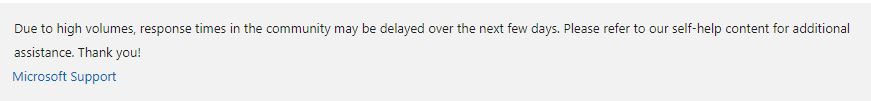
For some unknown reasons the answers.microsoft.com support venue is showing a bar at the top indicating that “due to high volumes…” and I can’t think of why they would have high volumes right now. 20H2 isn’t out.
But clearly something is up…
“I’ve have been trying to speak”
Edit: I just opened up a business support case and they are saying the same thing…

-
Dear Microsoft, could you make Edge a little more obnoxious?
So I’m sitting here plunking away on one of my production Win10 version 1909 machines, when a new update appears.
2020-08 Microsoft Edge Update for Windows 10 Version 1909 for x64-based Systems (KB4576754)
I needed to reboot the system – it had been running for almost two days without a reboot (sarcasm alert) – and when Windows came back up for air, Edge appeared full-screen. I tried clicking lots of things, but it wouldn’t disengage. In the end I navigated through a four-screen “tutorial” that, by default, wanted me to log Edge in to my Microsoft Account and oh-so-helpfully retain Edge surfing information to, you know, make my shopping experiences more tailored.
When I finally got through unchecking all of the snoop settings, and closed Edge, it showed this on my Taskbar:
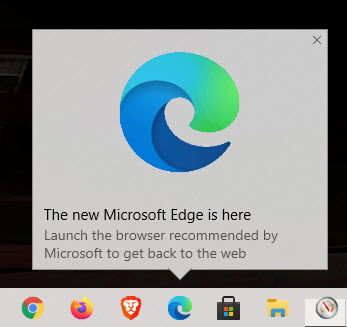
And that didn’t go away until I clicked the “X” in the upper right corner.
It’s entirely possible that Edge is the greatest browser ever – that it’ll make me brighter, more productive and definitely debonair. But it really twists my gizzard when an app takes over my machine and forces me through a series of privacy search-and-destroy questions.
I’ve been playing with Edge. I think I’ll give it a pass for a while.
UPDATE: I see that Shawn Brink on Tenforums has a registry hack to keep Windows Update from installing Chredge. Far as I’m concerned, MS can install it — after all, it is their machine (cough) — but I’m not going to use it for a while.
-
No good deed goes unpunished: Windows XP source code apparently leaked
I’ve heard rumors about this for years, but it looks like the Real McCoy just hit 4chan.
Dan Thorp-Lancaster at Windows Central has the story:
Alleged source code for Windows XP leaked online this week. The leak was spread in a thread on the anonymous forum 4chan, which linked to archives of both the alleged Windows XP source code along with source code for other Microsoft products. Notably, the archive includes the Windows NT 3.5 and original Xbox source code dumps that appeared online in May.
There’s no official confirmation, of course — and lots of reason to be skeptical. Still, folks who know XP at the bit level are impressed.
Lawrence Abrams at BleepingComputer points to tweets by @RoninDay, who claims:
I slept at 4 AM yesterday and got up at 8:30 AM. Now its about to be 2 AM and I just discovered a dump. Life comes to you fast, this amazing healthy lifestyle.
The main concern is that legacy XP code that has found its way into Win7, 8.1 or 10 may be compromised. That seems pretty far-fetched, but still… the sins of the father visited upon the son, and all that.
-
Microsoft is pushing the Chromium-based version of Edge
This really shouldn’t come as a surprise to anybody.
Lawrence Abrams at BleepingComputer talks about KB 4576754, the “Update for the new Microsoft Edge for Windows 10, version 1809, 1903, 1909, and 2004: August 31, 2020.” Abrams credits Venkat on Techdows. Venkat says that the patch appears as “2020-08 Microsoft Edge Update for Windows 10 version 2004 (KB4576754)” in the Update history list.
As @abbodi86 notes:
It’s a normal update, can be hidden or postponed with group policy or a metered connection. And it was announced two months ago:
As I’ve said before, go ahead and install Chredge. Use Brave or Firefox (or Chrome)… and give Chredge a try when you have some time. It’s OK, but it won’t supplant any of the others for me anytime soon.
-
Windows 95 retail availability 25 years ago today
 August 24, 1995.
August 24, 1995. -
Moving your kid’s schoolwork from a Chromebook to a Windows PC
Chromebooks have a lot of advantages, but the Chromebooks that most school districts hand out tend to be wimpy – little screens (no touch!), tinny sound, cramped keyboards.
If your student already has a Windows PC, they may fare much better if you can move them from the Chromebook to the PC.
My fifth grade son and I made the transition over the weekend. So far we haven’t hit any burps. We have full details in Monday’s AskWoody Newsletters (both Plus and Free).
Have a different setup? Need some help? Here’s where to ask.
(NOTE: The discussion has been moved here.)
-
Internet Explorer officially goes bye-bye – for Office, er, Microsoft 365 apps
And that old version of Edge gets kicked to the curb, too.
MS has officially announced the demise of Internet Explorer 11, at least as far as Office goes. Per the official announcement:
Today, we’re announcing that Microsoft 365 apps and services will no longer support Internet Explorer 11 (IE 11) by this time next year.
- Beginning November 30, 2020, the Microsoft Teams web app will no longer support IE 11.
- Beginning August 17, 2021, the remaining Microsoft 365 apps and services will no longer support IE 11.
This means that after the above dates, customers will have a degraded experience or will be unable to connect to Microsoft 365 apps and services on IE 11. For degraded experiences, new Microsoft 365 features will not be available or certain features may cease to work when accessing the app or service via IE 11.
That’s bound to come as something of a surprise to folks who actually rely on IE 11. (I know a few of you readers use it.) Particularly because IE 11 doesn’t hit official end of service until your version of Windows hits EOL. Here’s what MS says:
Internet Explorer is a component of the Windows operating system and follows the Lifecycle Policy for the product on which it is installed.
So you get to keep IE 11 until Windows rots away — but if you use it with Office apps, you have one year to wean your system off.
-
Sams: Edge browser crashes if you use Google as your default search engine
Brad Sams, reporting on petri.com:
If you have Google set as the default engine and try to type in the search bar, the browser may crash. The problem is related to “Search Suggestions” and when that API is called, the browser crashing instantly.
I am seeing it on my dev and release channel builds of the browser. If you have been experiencing this issue, you can navigate to edge://settings/search and turn off the feature as a workaround.
Like two other bugs reported recently — the Outlook crashes earlier this month, and the Search bar crashes two months ago — this happened without a new version of Edge getting pushed. Somebody screwed up something on Microsoft’s servers, installed a change without testing it adequately, and Edge came crashing down.
Move fast and break things.
-
Paul Thurrott on that fabulous new Win10 Start menu, currently in testing
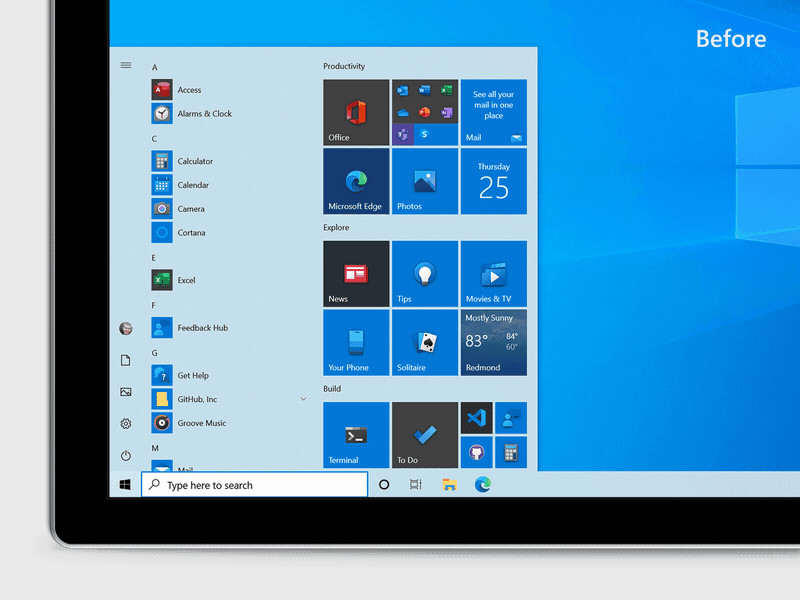
Credit: Microsoft
See the difference? Me, neither.
Paul Thurrott nailed it again. Talking about the minor tweaks in the Start menu that were released yesterday in the beta Fast Ring, er, Insider Developer Channel:
It’s so minor, in fact, that it doesn’t even rise to the level of “lipstick on a pig.”
That was precisely my reaction, particularly when I read all the fawning accounts of how beautiful and wonderful the new, new Start menu turned out.
Paul has a great analysis on his Premium site ($64/yr and worth every penny).
-
Windows Insiders (beta testers): You’re being moved to the new, new channels soon
If you haven’t been moved already.
Amanda Langkowski posted yesterday:
Update 6/29: Today, we have begun rolling out the Channels naming to the Windows Insider Program Settings page under Settings > Update & Security > Windows Insider Program. The rollout will happen over the course of the next few days.
I talked about the truly baffling re-naming effort back on June 18.
-
Acknowledged bug in the Chromium version of Edge
MS has admitted that there’s a bug in all Chromium-based versions of Edge that have either AdBlock (Plus) or Adblock for Youtube extensions installed. The bug makes YouTube videos break:
If you’re experiencing this bug, you will likely encounter a black screen on the video player when attempting to load a video on YouTube. (See the screenshot below.) We’ve found that this behavior is happening on all operating systems and all Microsoft Edge channels.

It sounds like MS isn’t really, really sure that the problem’s confined to AdBlock:
We’d love to know if you’re seeing this error message but not using an Adblock extension, or if the above workaround doesn’t resolve the error. If so, please submit feedback through Microsoft Edge
The solution? Disable the ad blocker.


