Newsletter Archives
-
Based on user feedback
 2/27/24
2/27/24
IMPORTANT: New dates for the end of non-security updates for Windows 11, version 22H2The new end date is June 24, 2025 for Windows 11, version 22H2 Enterprise, Education, IoT Enterprise, and Enterprise multi-session editions. Home, Pro, Pro Education, and Pro for Workstations editions of version 22H2 will receive non-security preview updates until June, 26, 2024.
After these dates, only cumulative monthly security updates will continue for the supported editions of Windows 11, version 22H2. The initial date communicated for this change was February 27, 2024. Based on user feedback, this date has been changed so more customers can take advantage of our continuous innovations. “
Included in the 2/27 preview releases was this post that they were going to continue to offer non security preview updates for Windows 11 22H2 until June 26, 2024. Keep in mind that they just announced that they were shoving/pushing people to 23H2. I would LOVE to know exactly what users are telling them they want continuous change. All I see is complains in the IT community that they have to constantly know what new thing is going to show up so they can communicate to their user base. What do I think? I think they need the feedback this provides them for these changes. I don’t think customers want continuous innovations. I think they just want their printer to print. I’ll be visiting this idea in tomorrow’s newsletter as well.
What about you? Do you want continuous innovations?
-
Are subscriptions making our software boring?
 I spotted an interesting discussion on the web that proposed that software releases weren’t “exciting” anymore because vendors no longer had to wow their audience. The subscription model meant that the companies had their guaranteed revenue set and didn’t have to earn any new buyers. In face some argued that Apple has gone this way as well. That Steve Jobs was the pioneer and Tim Cook being more of the business person.
I spotted an interesting discussion on the web that proposed that software releases weren’t “exciting” anymore because vendors no longer had to wow their audience. The subscription model meant that the companies had their guaranteed revenue set and didn’t have to earn any new buyers. In face some argued that Apple has gone this way as well. That Steve Jobs was the pioneer and Tim Cook being more of the business person.I would be remiss if I didn’t mention that while Microsoft is rolling out Copilot to nearly everything, they are also in the news for a recent security issue. While we will have to wait for more details as I’m still scratching my head as to what really happened, I’ll still say that anytime in business, if you are using Microsoft 365, you need to enable Multi-factor authentication. I’ll have more articles in the future about what all of us can do to better protect ourselves online. Stay tuned.
Both Microsoft and Apple are at their highest market values, but I doubt any one of us would sleep outside of Best Buy to buy a new software release (new Apple iphones notwithstanding as their releases already create insanity). Would you wait in line for a vendor’s release? Do you think subscriptions are removing the “fun” of software?
-
Permanent posts for blocking Copilot
 I’m adding some permanent post locations for guidance and information about how to block Copilot.
I’m adding some permanent post locations for guidance and information about how to block Copilot.Remember you have lots of choices once Microsoft starts rolling it out.
One of which includes just ignoring the multi colored icon with the “Pre” label on it until they finally call it released.
Info on blocking it in Home versions
Info on blocking in professional versions
And of course blocking it in Microsoft 365 which is QUITE easy to do since right now it’s rollout is EXTREMELY limited, and you have to purchase a minimum of 300 seats.
-
Are you ready for AI?
The Microsoft BUILD conference is over and they will be adding AI to well…. everything. As usual while Microsoft will be … well Microsoft. We’ll be ensuring that we can tame and make the technology what you want it to be.
If you don’t want AI in Edge now, you can start with the basics such as blocking the request to change the default browser to Edge and the default search engine to Bing. This setting as noted in Edge policies can be set via group policy or Intune. Additional settings include to block the Bing Chat AI from the Windows 11 search. To disable Bing Chat AI from the Search field on the taskbar press the Windows key and open Settings, or use the Windows key + I shortcut to open it directly. Now click Privacy & security from the left panel scroll down to the Windows permissions section and click on Search permissions from the list. Scroll down to the More settings section and toggle off the Show search highlights option. The Bing Chat AI icon will no longer appear in the search field.
For those that use group policy there is a new Group Policy setting to disable the bing chat icon, and this setting was added with Windows 11 21H2 administrative templates. You must download the ADMX Templates for Windows 11 October 2021 Update [21H2] from the Official Microsoft Download Center. You’ll want to copy the files from from C:\Windows\PolicyDefinitions on a Windows 11 computer to your central policy store. Navigate to Computer Configuration\Administrative Templates\Windows Component\Chat. Find “Configures the Chat icon on the taskbar“.
Bottom line, don’t worry, we’ll keep you aware of all the tips and tricks to tame your operating system so it won’t go “I’m sorry, Dave. I’m afraid I can’t do that.” Stay tuned. we’re have more in the newsletter as Microsoft showcases the changes. Previews will be coming in June.
I’d also like to wish everyone in the United States a great Memorial Day holiday. To everyone who has served, thank you.
-
Do you touch your screen?
When I have my Kindle, I use touch on the screen. On my iphone or on an iPad, once again, touch is the preferred method. Obviously because all of those devices are designed for touch and were intended for touch.
But on a Windows computer? Even though I may have several computers that support touch screens about the only thing I use touch screen for is to swipe up and log into the computer and then use the keyboard. The advantage of buying a computer – even a laptop – WITHOUT touch is that it’s always cheaper.
So when Windows 11 comes out with new touch enhancements I tend to go, “that’s nice” and go back to my keyboard. But slowly you can tell that Microsoft is responding to feedback. Case in point this week is that you can enable seconds in the time view on Windows 11. Reportedly it was removed because refreshing the screen caused performance issues.
But what about you? Do you use touch with Windows?
-
Microsoft… I’m not in the mood for this
Buried in the latest insider edition is this little nugget….
Changes and Improvements
[General]
- We are continuing the exploration of badging on the Start menu with several new treatments for users logging in with local user accounts to highlight the benefits of signing in with a Microsoft account (MSA). If you see one of these treatments, give us feedback on what you think. As a reminder, it is normal for us to try out different concepts in the Dev Channel to get feedback.
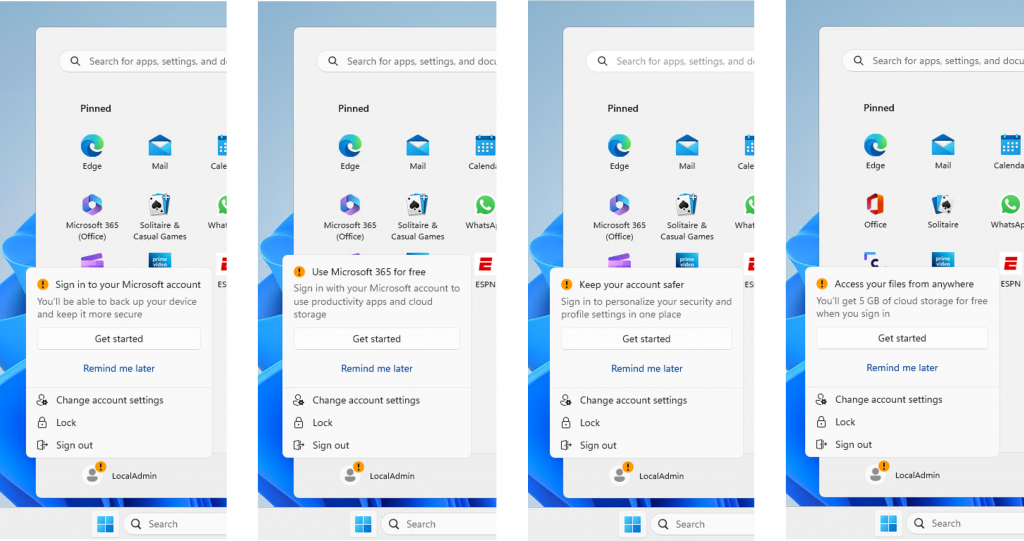
Different treatments of badging on the Start menu highlighting the benefits of signing in with a Microsoft account for users logged in with a local user account. So being that this is nearly the end of the unofficial tax season for me … long story short those of us in California really get until October 16 due to our flooding earlier this year, but we’re still doing tax extensions to be proactive and ensure the IRS handles these right… but I digress, and this is patching week, and well… I’m tired! My patience is at absolute ZERO. So needless to say this is not going over well with me tonight.
Here’s what I tweeted to @brandonLeBlanc on twitter tonight

Sometimes we WANT the choice we have gone OUT OF OUR WAY to select. If we wanted a Microsoft account, we would get that Microsoft account.
I guess I should look at the bright side, there are enough folks using the workaround that they are taking the time (and developer effort) to code this up.
More about this as we know more about this. As always we’ll keep you up to date in the newsletter.
-
Windows 10 22H2 is out along with “Moments” for Windows 11
Microsoft has just posted that Windows 10 22H2 is now out for “seekers” who manually “check for updates” Remember if you want to stay at a certain feature release you can use group policy or registry keys here. Folks behind WSUS or other managed patching won’t be pushed this.
Next the first “Moment” release is out for Windows 11. Tabbed file explorer is included. As I suspected these are included in the optional non security releases and will be rolled out to all next month in the cumulative patches
“These new features and experiences will start to become available today in an optional non-security preview release and a phased rollout via our servicing technology and new apps via Microsoft Store updates5, ensuring you can take advantage of the latest Windows experiences as these new features are ready. The new features will be made broadly available to all editions of Windows 11, version 22H2 in the November 2022 security update release.”
What isn’t detailed is how you can control these – especially if you are a business other than not installing the patch? I’ll be asking around to see what’s up.
AND updating the Master patch list AGAIN tonight.
-
22H2 for Windows 11 is out
Well it’s official, 22H2 for Windows 11 is out for those who go to “check for updates”.
I’m not sure if 22H2 is out for Windows 10 as well?
“With this update we’re also taking steps to improve the Windows Update experience. Windows Update is now carbon aware, making it easier for your devices to reduce carbon emissions. When devices are plugged in, turned on, connected to the Internet and regional carbon intensity data is available, Windows Update will schedule installations at specific times of the day when doing so may result in lower carbon emissions because a higher proportion of electricity is coming from lower-carbon sources on the electric grid. We’ve also made some changes to the default power setting for Sleep and Screen off to help reduce carbon emissions when PCs are idle.”
Say what? How about just making sure that they are bug free will ya?


