Newsletter Archives
-
Skype to shut down
 On Friday, February 28, Microsoft posted The next chapter: Moving from Skype to Microsoft Teams to its Microsoft 365 blog (recommended reading). There are two important things you need to know.
On Friday, February 28, Microsoft posted The next chapter: Moving from Skype to Microsoft Teams to its Microsoft 365 blog (recommended reading). There are two important things you need to know.First, Skype will be gone sometime in May, including paid plans. Second, Microsoft Teams will be free to all, and those with existing Skype accounts can use those credentials to log in, preserving chats and contacts.
This was inevitable. Despite owning Skype for 14 years, Microsoft clearly wanted its own collaboration tool to become even more widespread. Zoom is a formidable competitor. Also, Microsoft’s messaging around Teams has been confusing, partially because of the existence of Skype. “Free” may prove compelling.
-
Microsoft’s new Master Services Agreement
MICROSOFT

By Will Fastie
Get it while you can.
Microsoft has been notifying users about its updated Master Services Agreement (MSA), which goes into effect on September 30, 2024.
This is not exactly a surprise. Microsoft seems to be on an annual schedule when it comes to MSA changes, although this is not assured. Updates to the MSA are announced in July, giving users two months to review the changes.
Read the full story in our Plus Newsletter (21.36.0, 2024-09-02).
-
The hardware baton passes, sort of
MICROSOFT

By Will Fastie
I try to follow Microsoft news carefully, but it can be hard when the news about Microsoft comes from an unexpected third party.
In January, Onward Brands published a press release stating that its Incase brand would be introducing a series of “Designed by Microsoft” products. These comprise a significant portion of the hardware accessories sold by Microsoft.
The discovery of this news came as a surprise.
Read the full story in our Plus Newsletter (21.13.0, 2024-03-25).
-
More Microsoft Rewards tips and tricks
MICROSOFT

By Mary Branscombe
You can earn points by playing games on Xbox — even if you don’t have a Game Pass subscription — or even by learning about new games!
Last week, I looked at all the ways you can earn daily and weekly Microsoft Rewards points by using the Bing search engine and the Edge browser. But if you have access to an Xbox, you can earn significantly more points, even if you’re not a regular gamer.
The number of apps involved depends on where you live and how much you travel, because the Rewards program has become attractive enough to exploit.
Read the full story in our Plus Newsletter (20.33.0, 2023-08-14).
-
Make the most of Microsoft Rewards

ISSUE 20.32 • 2023-08-07 MICROSOFT

By Mary Branscombe
Microsoft will give you points for using Bing, and more!
Welcome to this first of a two-part series on how to earn rewards points, where to spend or donate them, and how to maximize your earnings.
You can view the Rewards program as a bit of a bribe to use Microsoft’s search engine and browser, or you can see it as getting your share of the advertising money Microsoft earns on Bing and MSN. Every search engine makes money, but only Microsoft shares it with users through what’s now called Microsoft Rewards.
Read the full story in our Plus Newsletter (20.32.0, 2023-08-07).
This story also appears in our public Newsletter. -
So you are looking for a Windows 10 pro key?
So the other day I was upgrading a Windows 10 home to pro and found it interesting the ‘current’ way one has to upgrade to Windows 10 professional.
In the past I’ve been able to get the key online – even through the Microsoft store and apply it to the Windows 10 Home. You go into system, about and there’s a button there to “Change product key or upgrade your edition of Windows” On the recent Windows 10 Home I was assisting with, there was an option to enter a key or buy a key from the Microsoft store.
If you buy a key through the Microsoft store it ties it to a Microsoft account and I could not find where it sent the product key code separately.
Q: Where can I find my Product Key?
A: Your Product Key will be provided with your purchase. However, if you need to find it again it is included on your confirmation email or in your Digital Content.
To find your Product Key:
Sign in with your Microsoft account.
In the menu select Digital Content
Find your Windows 10 purchase and you can see your Product Key
Hmmmm not that I can see. There is no “digital content” only orders. This doesn’t exist anymore. I do see my order. I don’t see a separate product key.
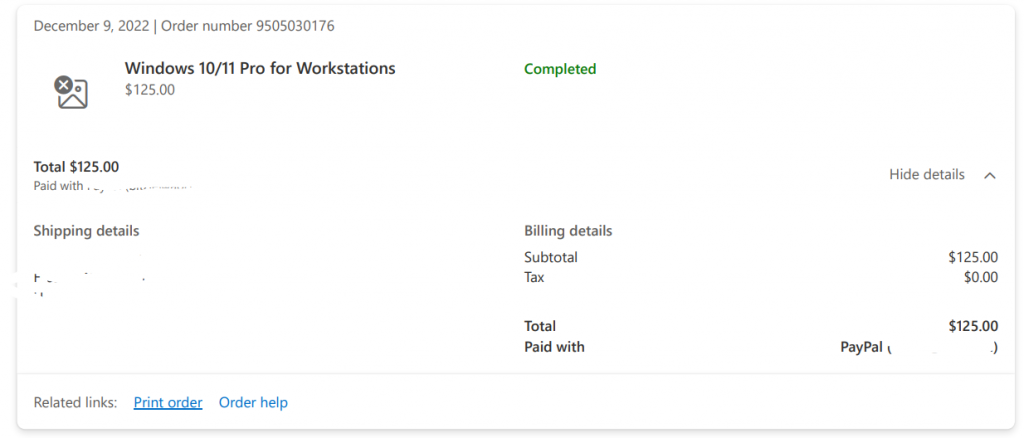
So the good news is that clearly you can get the home to pro upgrade, but you’ll need at least a temporary Microsoft account. My guess is that once you remove the Microsoft account from your computer it would roll back to Home sku.
Amazon only showcases a 11 home to pro upgrade key.
Go out to google and you get what I call “Malware roulette”. When the price tag of the upgrade is ridiculously low, I treat it with EXTREME caution and distrust.
So bottom line there is a way still to purchase a key code to go from Home to Pro. Sort of. Kinda of. With a catch of a Microsoft account.
Update as of 12-11-2022
Just tested purchasing a Windows 10 Home to Pro key with B&H photo online.
Within about 30 minutes of purchasing a key I got an email that included the upgrade key. Bottom line there is still places online that sell keys that I don’t feel are slimy and will send you A KEY.
Dear ASKWOODYTECH,Thank you for your purchase from B&H. Here is your download link and installation instructions:
Thank you for purchasing this Microsoft product!
-
Below is your product key which is used to activate your Microsoft product. To upgrade from Windows 10 Home to Pro follow these instructions. Search the word ?Activation? in the Windows search bar. You will see the option Activation Settings UI. Select that option and click on Change Product Key. Enter the license key that you received in this email.
-
-
July Windows security updates are out
Here we go again where we sit on the sidelines and
watch the carnage…. excuse me review for side effects.In the meantime check out some of the Amazon prime day deals on computers, HP computers and Chromebooks and most importantly for today, external harddrives you can use for backup. While I wouldn’t mind if you bought your way into Windows 11 (after installing start11), I’m still not giving it the all clear for those of you on Windows 10.
Also remember iOS has a beta out for version 16, so for those of you in the Apple ecosystem, expect some changes (more on that in the newsletter)
In the meantime here’s what I’m looking at in terms of security updates (more links as the analysis web pages go live, remember my post dead body recap in Monday’s newsletter:
9:58 am. – Patch Day Dashboard goes live 86 vulnerabilities, 4 critical.
-
Even .net thinks 21H2 should be out
So I’m recapping the updates for the Master patch list tonight and listing the early issues I’m tracking and I realize that even the .NET blog thinks that 21H2 should have been released already.
Take a look at their listing of .NET releases:

They too think that Windows 10 21H2 should be out.
Note that both Windows 11 is considered a 21H2 release as well as Windows 10.
P.S. note that this month’s .NET updates do not include any new security updates. If you are using WSUS/WU for business or any sort of deferrals you may not see them offered to you.


