Newsletter Archives
-
The pain of not having high speed
 Earlier today my Power Company temporarily shut of power in order to change out a telephone pole. While it was not cold, we made do by making breakfast on the gas stove (had to open a window as the exhaust fan wouldn’t work for obvious reasons), what really stuck out as being painful was surfing on cellular. I have several computers that have cellular built in and you can tell that there are many web sites that just ASSUME we are all on a fast internet connection.
Earlier today my Power Company temporarily shut of power in order to change out a telephone pole. While it was not cold, we made do by making breakfast on the gas stove (had to open a window as the exhaust fan wouldn’t work for obvious reasons), what really stuck out as being painful was surfing on cellular. I have several computers that have cellular built in and you can tell that there are many web sites that just ASSUME we are all on a fast internet connection.Gone are the dial up days where the web sites all knew we were on slow connections, now from our operating systems and their monthly download of updates, to web sites that grab every last bit of bandwidth, they all assume we have extremely fast internet.
Now while I’m not willing to go back to those dial up days, I do wish vendors would allow for more options on web sites, streaming sites, etc., to allow for lower resolution options. What are some of your tricks for dealing with the bandwidth mandates that vendors seem to be building into web sites these days?
-
How to use the Microsoft Edge sidebar

ISSUE 20.43 • 2023-10-23 INTERNET

By Lance Whitney
The sidebar in Microsoft Edge offers you a handy way to access frequently used tools, apps, websites, and other items.
When it comes to browsers, I’m a dedicated Firefox user. But I have to admit I’ve been using Microsoft Edge more often. One Edge feature I like is its sidebar, through which you can easily access Microsoft 365, Outlook, Bing Search, Image Creator, and other tools and apps.
Read the full story in our Plus Newsletter (20.43.0, 2023-10-23).
This story also appears in our public Newsletter. -
Browser security and privacy — with the right extensions
INTERNET

By Lance Whitney
Each browser offers its own settings for security and privacy, but you can often control these options better via third-party extensions.
Managing your online privacy and security is always a challenge, especially as you browse different websites where you shop, bank, invest, and sign in to accounts personal or professional.
Read the full story in our Plus Newsletter (20.20.0, 2023-05-15).
-
How to manage your browser cookies
INTERNET

By Lance Whitney
Browser cookies can be helpful or harmful, depending on how and why they’re used in your browser. The key lies in taking control of them.
You probably already know that Web browsers use cookies to save certain information. Over the years, cookies have developed a bad rep because many websites and advertisers use them to track your online activities for the purpose of sending you ads and other targeted content.
But cookies can also help you by storing key details at websites that you frequently use. The trick here is knowing which cookies are good and which are bad, and how to manage them in general.
Read the full story in our Plus Newsletter (20.16.0, 2023-04-17).
-
My encounter with Verizon
INTERNET

By Will Fastie
I had two support encounters of note in the past 60 days, but the one with Verizon is worth noting.
Second by second, it seems the systems we use are getting more complex. That’s natural evolution and, for the most part, to be embraced.
But the complexity of our systems in conjunction with the Internet to which we all connect also continues to rise. Even those who consider themselves experts will need help.
Here are my two support stories.
Read the full story in our Plus Newsletter (20.11.0, 2023-03-13).
-
(USA Centric) Want a discount on your Internet?
Heard this on the drive home on the radio.
or call 877-384-2575
They just announced the Affordable Connectivity Program (ACP), which provides eligible households $30 per month off their internet bills. If you qualify you will receive a discount. If you are unsure, reach out to your Internet Service Provider and look for their ACP program. While this is for low income families, seniors on fixed incomes may also qualify as well.
You may want to check out this list as well.
We have another problem in the Central California area – that of decent speed for those that are in the more rural or farming areas. Unwired Broadband is one of the few companies in this area that specialize in rural customer. There has been many a time that I’ve tried to remote into a computer of someone on rural internet and it feels like dial up.
So what’s your speed and what’s your costs?
-
Edge update triggers “specific startup page” bug
Over on Born’s Tech and Windows World – hopefully this is a temporary bug and not an intended feature – but if you set specific tabs to open in Edge after the recent update the settings are ignored. Appears you can set it with group policy (ugh) and it works if Bing is your search engine (ugh again).
I’m still a Pollyanna and willing to believe this is a bug not an intended “feature”.
edit – and yes it was a bug. Now fixed.
-
Edge does a “pretty paste”
So in a recent update of Edge it now does what I call a “pretty paste”. Rather than putting in the raw url, it “copies a URL from the address bar and paste it, Edge will put the URL in an HREF with the title making it look pretty and nice when sharing.”
Go into settings, then to share, copy and paste and you can edit it to the way you want if you have applications that don’t like that setting
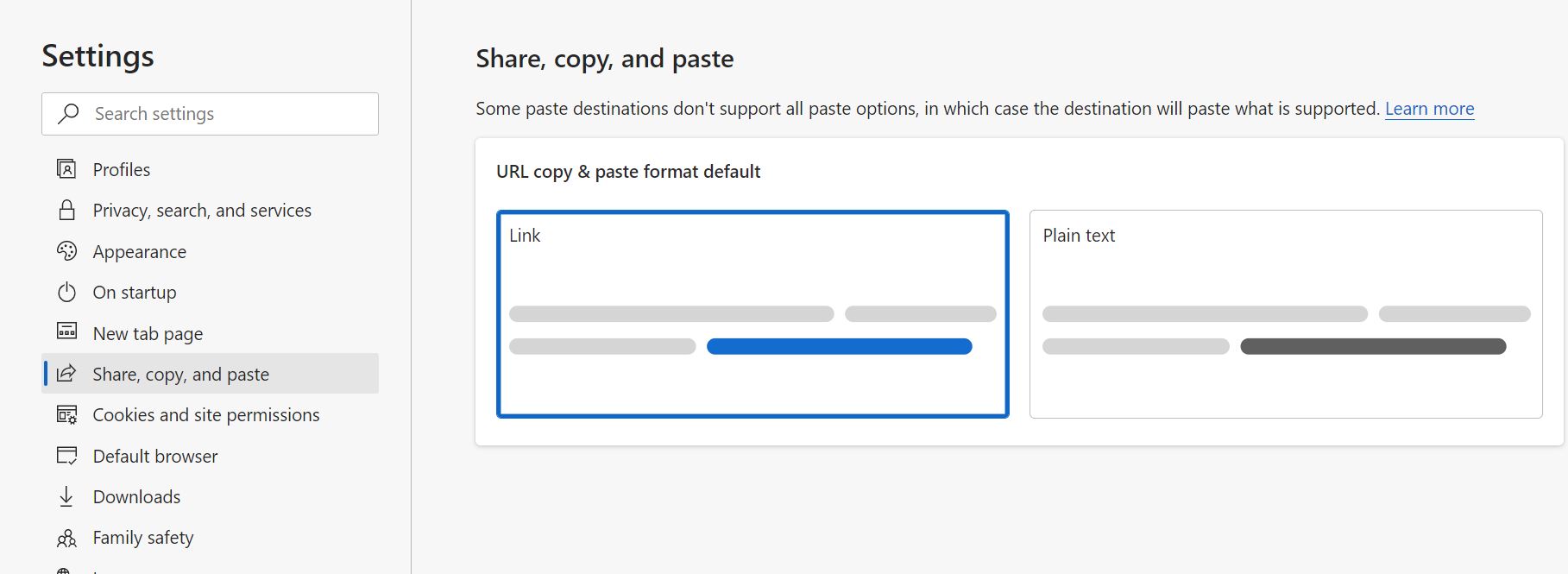
-
Patch Lady – uh best to be on guard while surfing
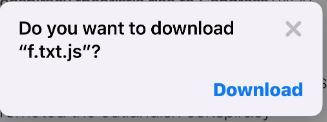
So I was reading a news story from a web site on my iphone and this popped up. Others have reported it as well.
In the past it’s been reported that it’s a fail of a google-doubleclick advertisement, but I have enough Reynolds wrap on my head to be on the safe side and to close the browser app on my phone. I have seen javascript files in banner ads on Windows machines trying to load up malicious payloads. Therefore I’ll err on the side of caution and close the app.
Let’s be careful out there and remember you can always shut down a device, close a browser, and back yourself out and not click open or download
-
Patch Lady – want to know what is in those URLs?
Came across this in my forensic reading the other day.
Unfurl takes a URL and expands (“unfurls”) it into a directed graph, extracting every bit of information from the URL and exposing the obscured. It does this by breaking up a URL up into components, extracting as much information as it can from each piece, and presenting it all visually. This “show your work” approach (along with embedded references and documentation) makes the analysis transparent to the user and helps them learn about (and discover) semantic and syntactical URL structures.
If you’ve ever seen a URL and seen all that tracking stuff on the back end, this parses all that info out and lets you see how all of these browsers and vendors can track us. Next time you have a link with unusual info on the back side, stick it in there and see what it says it’s parsed out from the link.
-
Getting the perfect domain name
THE BRAND
Getting the perfect domain name
By Will Fastie
Visit a registrar, buy a domain name, and you’re done, right?
Not quite. Those are the last steps.
Before getting to that point, it’s important to understand what you are buying, whom you should buy it from, why domain-name registrars are important, what you need from a registrar, and — most important — what your brand will be. Your domain name will be with you for (hopefully) a long time, and giving the decision the time and thought it deserves can pay dividends into the future.
Read the full story in AskWoody Plus Newsletter 17.26.0 (2020-07-06).


