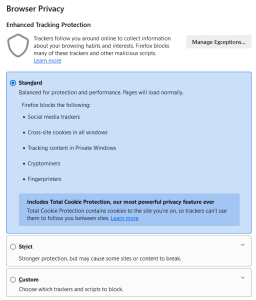Newsletter Archives
-
Have you tried out Strict?
The other day I was on someone’s computer downloading a tool that I’ve downloaded from my own PC and saw a ton of banner ads on the website. I thought it odd that I never saw these same banners when I went to the site.
In a business environment, I don’t like to install a lot of extensions because of the interaction with some business websites. But I do turn on Strict browsing. Of course, I then forget that I’ve turned it on my browsers until I go to another computer for someone and wonder why their website experience is so ghastly.
The primary side effect I see with the Strict setting — which you can find under security in just about any browser — is that websites will complain about an ad blocker being enabled. Let them complain, I say.
Most browsers ship with Standard privacy as the default.
My recommendation? Try Strict mode. See what issues — if any — occur. Remember: you can always add exclusions as needed. You can also designate one of your browsers as more open, with the defaults, and use that browser when a site doesn’t like how your main browser is set up.
Yes, I said “browsers,” plural. Everyone should have multiple browsers. Use one for your main browser and others as backups.
-
So what’s being exploited?
 Ever wonder what’s REALLY being exploited? The government publishes a web site that lists known exploited vulnerabilities. I like to keep an eye on it to see what’s really being exploited.
Ever wonder what’s REALLY being exploited? The government publishes a web site that lists known exploited vulnerabilities. I like to keep an eye on it to see what’s really being exploited.Case in point, Firefox has a vulnerability being exploited in the wild, CVE-2024-9680 that impacts Firefox < 131.0.2, Firefox ESR < 128.3.1, Firefox ESR < 115.16.1, Thunderbird < 131.0.1, Thunderbird < 128.3.1, and Thunderbird < 115.16.0. Specifically it impacts the animation-timeline CSS property specifies the timeline that is used to control the progress of a CSS animation. Bottom line it’s a component used on a web site that attackers are targeting to gain access or as they put it in the bug “code execution”.
While I’m not ready to change the DefCon for the operating system patches, on browser updates I always recommend you install them as soon as you can. I ensure that several browsers are installed on every machine – even Mac computers – to ensure that should the odd bug or issue get introduced, I can use a different browser. I’ll be digging into more of these Exploited bugs in future newsletters and why you should pay attention to some of them. More in future newsletters…. in the meantime, ensure you keep your browsers up to date.
-
Use Chrome and Ublock Origin?
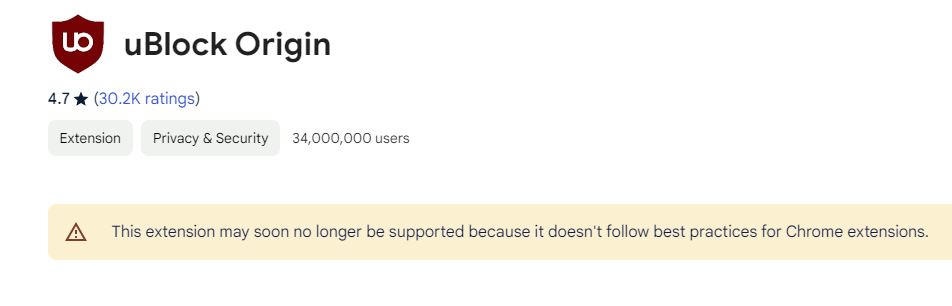 You may have seen the news about Chrome not supporting uBlock Origin in the future. As this post indicates, “Starting with Google Chrome 127, there will be a warning for uBlock Origin (uBO) in your chrome://extensions/ page:”
You may have seen the news about Chrome not supporting uBlock Origin in the future. As this post indicates, “Starting with Google Chrome 127, there will be a warning for uBlock Origin (uBO) in your chrome://extensions/ page:”The reason is that Chrome is phasing out support for Manifest v2 in favor of Manifest v3.
Firefox will continue to support it, so if you rely on it and are a fan, plan accordingly. You can move to uBlock lite as another option.
So, do you use uBlock Origin? Will you be impacted?
-
Tracking protection in Edge: Going to bat for privacy
BROWSERS

By Mary Branscombe
Microsoft Edge builds in protection from tracking pixels and scripts that follow you around, and without breaking the websites you use.
Ever noticed how ads for products you’ve looked at on some shopping sites seem to follow you around the Web? Or how much Facebook and Google know about you?
That’s thanks to third-party tracking scripts and pixels embedded on the sites you visit.
Read the full story in our Plus Newsletter (21.27.0, 2024-07-01).
-
Edge Workspaces for work and play

ISSUE 21.06 • 2024-02-05  By Mary Branscombe
By Mary BranscombeGiven how often we all share links to webpages, it’s past time for some tools to manage that better. Workspaces is Microsoft’s latest attempt to share and organize Web links with a group of friends or colleagues.
Tab groups in the Edge browser are great for organizing yourself, especially now that you can sync between your different desktop devices. But they don’t help with organizing Web links you need to send to someone else, or the ones other people send to you.
Read the full story in our Plus Newsletter (21.06.0, 2024-02-05).
This story also appears in our public Newsletter. -
How to manage tabs in Edge
BROWSERS

By Mary Branscombe
Microsoft’s browser has multiple ways to manage, group, and share tabs.
Tools for managing the tabs in your Web browser are nothing new, but Edge has multiple options, depending on whether you want to categorize, sync, or share those tabs. It even has some clever tricks to teach familiar old tab groups — including a long-requested feature which appeared just last week.
A key aspect I’ll cover here is the difference between groups and collections.
Read the full story in our Plus Newsletter (21.03.0, 2024-01-15).