Newsletter Archives
-
Gregory Forrest “Woody” Leonhard (1951-2025)
 Photo by Andy Leonhard
Photo by Andy LeonhardAll of us here extend our deepest sympathy and condolences to Woody’s entire family, and we look forward to carrying on his legacy.
-
March 2025 updates are out
 March is here and it’s the second Tuesday of the month. That means Windows updates.
March is here and it’s the second Tuesday of the month. That means Windows updates.For Windows 10 22H2, it’s KB5053606 – Note that the bug with System Guard Runtime Monitor Broker Service is still not fixed.”The Windows Event Viewer might display an error related to SgrmBroker.exe, on devices that have installed Windows updates released January 14, 2025 or later. This error can be found under Windows Logs > System as Event 7023, with text similar to ‘The System Guard Runtime Monitor Broker service terminated with the following error: %%3489660935’. This error is only observable if the Windows Event Viewer is monitored closely. It is otherwise silent and does not appear as a dialog box or notification. ”
Windows 11 24H2 – KB5053598 – in addition to security fixes it has bug fixes that were included in the late Feb preview release.
If you used OpenSSH this issue is now fixed: [Open Secure Shell (OpenSSH) (known issue)] Fixed: The service fails to start, which stops SSH connections. There is no detailed logging, and you must run the sshd.exe process manually.
For Windows 11 23H2 look for KB5053602
Adobe Acrobat and Reader have security releases today.
Remember at this time we are in test mode only.
Dustin Childs has a write up on the vulnerabilities, I’ll be following up on any side effects or concerns in Monday’s newsletter.
-
Planning for the unexpected
ON SECURITY

By Susan Bradley
We all have a tendency to take many things for granted.
We take utilities, such as electricity and water, for granted. We assume fuel will be there on demand. We expect our computers and other devices to turn on every time. We assume that our software will run properly the next time we use it. Then comes the day when one or more of these things are impacted. Are you prepared? What can you do without?
I’m going to discuss several items of technology that I rely on that suddenly failed last week. For some, I had ready backups. For others, I was reminded that I need to take better steps to have a Plan B.
Read the full story in our Plus Newsletter (22.10.0, 2025-03-10).
-
Not you too Bro?
 Remember when I said be careful about printer firmware updates? For years, Brother was the go-to brand that many in the small biz tech industry would recommend as affordable and reliable. Those of us who remote into offices and (gasp) want to remote print, Brother printers would — and still do — easily connect and easily handle remote printing.
Remember when I said be careful about printer firmware updates? For years, Brother was the go-to brand that many in the small biz tech industry would recommend as affordable and reliable. Those of us who remote into offices and (gasp) want to remote print, Brother printers would — and still do — easily connect and easily handle remote printing.There was a report on Tuesday by YouTube personality Louis Rossmann (see Brother turns heel & becomes anti-consumer printer company) who claimed that Brother was blocking the use of third-party printer cartridges after an update. Now, Brother denies it’s them.
With another printer vendor, Lexmark, I have seen some generics not properly labeled to match the printer. When you fit them into the slot, the printer doesn’t recognize them as valid. But this wasn’t as a result of an update, rather it’s the imported printer cartridges that are not being marked appropriately. Bottom line, and once again, wait on those clickbait headlines.
I find the “printer divide” interesting. If you are an older geek, you probably have a printer. The youth? Not so much. It’s understandable — you can almost get away with not having a printer. But I said “almost.” Sometimes, governments and financial institutions will want that piece of paper with a “wet” signature. You know, signed with one of those old-fashioned ink pens.
-
MS-DEFCON 2: March Madness is upon us

ISSUE 22.09.1 • 2025-03-03 
By Susan Bradley
As usual, I recommend caution just before Microsoft’s Patch Tuesday and thus have raised the MS-DEFCON level to 2.
Let others (aka me) take the slings and arrows. There’s simply no way that those interested in headlines just as clickbait can assess the implications of any Patch Tuesday in just a few hours. I do some testing on my assorted PCs, follow other experts closely, separate fact from fiction, and aggregate what I learn into a Patch Watch column you can trust.
And so, relax and use your favorite method to forestall updates.
Anyone can read the full MS-DEFCON Alert (22.09.1, 2025-03-06).
-
To reboot, or not to reboot
PATCH WATCH

By Susan Bradley
Why do we need to reboot our computers?
Why can’t they just run 24/7 without issue? And why is Windows more likely to require rebooting than other systems?
Normally, I take rebooting for granted, as a matter of fact. This dates very far back. I remember tech support agents on the phone, asking whether I had rebooted a PC and then — regardless of the answer — asking me to reboot again. Recently, I stumbled upon a bug that was interesting enough to cause me to raise this question.
Read the full story in our Plus Newsletter (22.09.0, 2025-03-03).
-
Got Exchange online problems?
You are not alone.
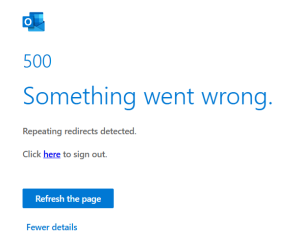
All of my Microsoft based email accounts are not working – my iphone wanted all of them reauthenticated. My OWA isn’t working.
Bottom line, it’s not you, something is up. Stay tuned.
-
Even 96 year olds get tripped up by Copilot
 So my dad calls me today: “I can’t get into my tax software.” Yes, he’s 96 years old and still works on taxes on occasion. “Every time I launch the icon it won’t let me log in.” No problem, says I, and I use a remote tool to log in and see what’s up. And immediately see the problem.
So my dad calls me today: “I can’t get into my tax software.” Yes, he’s 96 years old and still works on taxes on occasion. “Every time I launch the icon it won’t let me log in.” No problem, says I, and I use a remote tool to log in and see what’s up. And immediately see the problem.He’s running a Windows 10 PC on which the Copilot app slid in quietly and pinned itself to the toolbar. And why was that a problem? Because it was right next to the browser icon that gets him into the cloud tax software he uses. Yes, he uses a cloud-based tax software. At 96. If he’s doing taxes, he’s obviously still sharp. But even he got tripped up, mistaking the Copilot icon for the browser icon (location, location, location).
I promptly removed the icon from the taskbar and uninstalled the app from his computer. Problem solved.


