Monthly Archives: February 2025
-
Even 96 year olds get tripped up by Copilot
 So my dad calls me today: “I can’t get into my tax software.” Yes, he’s 96 years old and still works on taxes on occasion. “Every time I launch the icon it won’t let me log in.” No problem, says I, and I use a remote tool to log in and see what’s up. And immediately see the problem.
So my dad calls me today: “I can’t get into my tax software.” Yes, he’s 96 years old and still works on taxes on occasion. “Every time I launch the icon it won’t let me log in.” No problem, says I, and I use a remote tool to log in and see what’s up. And immediately see the problem.He’s running a Windows 10 PC on which the Copilot app slid in quietly and pinned itself to the toolbar. And why was that a problem? Because it was right next to the browser icon that gets him into the cloud tax software he uses. Yes, he uses a cloud-based tax software. At 96. If he’s doing taxes, he’s obviously still sharp. But even he got tripped up, mistaking the Copilot icon for the browser icon (location, location, location).
I promptly removed the icon from the taskbar and uninstalled the app from his computer. Problem solved.
-
Should all BIOS be updated?
This is a follow-up to my Patch Watch column on Monday. Should you update all computer systems and search out a new BIOS? In a word: No.
If you are running Windows 10 on an older computer that will not support Windows 11 or you do not plan to upgrade to Windows 11, and your computer is running just fine, I see no reason to upgrade the BIOS. My advice to seek out and upgrade your BIOS is only for those running Windows 11 23H2 who will be looking to go to 24H2 or are already there.
Updating your BIOS isn’t quite as scary as it used to be, but when you have a functional system that you do not plan on upgrading, I don’t see a reason to. Do you?
-
Still not fixed
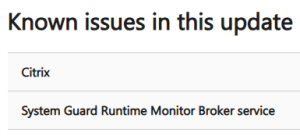 Windows 10 KB5052077, the preview update, was released on Tuesday. I do not recommend installing preview updates because as far as I’m concerned, they are for testing purposes. If you’ve selected Get the latest updates as soon as they are available in Settings, then you will be offered up/pushed these updates. Ensure that setting is Off in your Windows update settings.
Windows 10 KB5052077, the preview update, was released on Tuesday. I do not recommend installing preview updates because as far as I’m concerned, they are for testing purposes. If you’ve selected Get the latest updates as soon as they are available in Settings, then you will be offered up/pushed these updates. Ensure that setting is Off in your Windows update settings.Next, be aware that the error spotted back in January is still there:
The Windows Event Viewer might display an error related to SgrmBroker.exe, on devices that have installed Windows updates released January 14, 2025 or later. This error can be found under Windows Logs > System as Event 7023, with text similar to ‘The System Guard Runtime Monitor Broker service terminated with the following error: %%3489660935.”
This error is only observable if the Windows Event Viewer is monitored closely. It is otherwise silent and does not appear as a dialog box or notification.
I’ve seen some folks attribute all sorts of weird things to this event log bug. Be aware that this is a cosmetic bug. If you are experiencing any rebooting/freezing or general weirdness on your Windows 10 PC and think this event log item is the culprit, it is not.
-
MS-DEFCON 4: Beware of clickbait

ISSUE 22.08.1 • 2025-02-25 
By Susan Bradley
Don’t be taken in by ‘The sky is falling!’ headlines.
It’s been my experience that what is purported to be news is often based on a limited number of users, not everyone on the planet. Based on my own research and testing, I’m comfortable in lowering the MS-DEFCON level to 4.
As a small case study, consider that Will Fastie and I each have several Windows 11 PCs. During the month, we compare and contrast the news with what we are seeing on our own equipment. For the most part, we don’t see the effects described by those headlines.
Anyone can read the full MS-DEFCON Alert (22.08.1, 2025-02-25).
-
Patching embedded code

ISSUE 22.08 • 2025-02-24 PATCH WATCH

By Susan Bradley
I’m here to state that patching firmware is easy.
Easy, that is, if you can get over a big hurdle — knowing what device you have and where to find the proper firmware update.
If you have a home-built or custom-built computer, often the hardest part is remembering which motherboard and accessory cards were installed. Then something turns out to be not quite right, and you’re in a pickle.
Read the full story in our Plus Newsletter (22.08.0, 2025-02-24).
This story also appears in our public Newsletter. -
How you can make DeepSeek tell the truth
PUBLIC DEFENDER

By Brian Livingston
The tech world was shocked last month when a Chinese company released DeepSeek, a chatbot that uses affordable, run-of-the-mill chips and consumes less energy per query than other artificial-intelligence programs.
What’s not so good about DeepSeek is the way it censors or outright lies about political affairs. This includes anything you ask the chatbot that relates to China, Hong Kong, Taiwan, Asian democracy, and numerous other subjects.
But it’s easy to make DeepSeek give you the straight-up truth — and I’ll tell you how to do it.
Read the full story in our Plus Newsletter (22.08.0, 2025-02-24).
-
Microsoft 365 changes, and Copilot
MICROSOFT 365

By Peter Deegan
Microsoft has made huge changes to its 365 consumer plans, including the intrusive addition of Copilot into Word, Excel, PowerPoint, and Outlook.
It’s the biggest transformation of Microsoft 365 Personal and Family (Home) plans for over a decade. Worse, it’s led to inevitable misinformation and screwy advice on social media.
These are changes that all Microsoft 365 customers need to understand.
Read the full story in our Plus Newsletter (22.08.0, 2025-02-24).
-
NPS Image Editor — for those who still like Microsoft Paint
FREEWARE SPOTLIGHT

By Deanna McElveen
I’ll admit it. I still use Microsoft Paint from time to time because I like how easily I can paste images into other images, make collages, and quickly add text to an image.
Before you start writing that email: yes, I know there are other programs that do those things. Remember? I run that download site. But Paint is fast. You can right-click an image icon and choose Edit, and Paint has your image ready for you. Do I wish it had more bells and whistles? I certainly do.
Read the full story in our Plus Newsletter (22.08.0, 2025-02-24).


