-
So you are looking for a Windows 10 pro key?
So the other day I was upgrading a Windows 10 home to pro and found it interesting the ‘current’ way one has to upgrade to Windows 10 professional.
In the past I’ve been able to get the key online – even through the Microsoft store and apply it to the Windows 10 Home. You go into system, about and there’s a button there to “Change product key or upgrade your edition of Windows” On the recent Windows 10 Home I was assisting with, there was an option to enter a key or buy a key from the Microsoft store.
If you buy a key through the Microsoft store it ties it to a Microsoft account and I could not find where it sent the product key code separately.
Q: Where can I find my Product Key?
A: Your Product Key will be provided with your purchase. However, if you need to find it again it is included on your confirmation email or in your Digital Content.
To find your Product Key:
Sign in with your Microsoft account.
In the menu select Digital Content
Find your Windows 10 purchase and you can see your Product Key
Hmmmm not that I can see. There is no “digital content” only orders. This doesn’t exist anymore. I do see my order. I don’t see a separate product key.
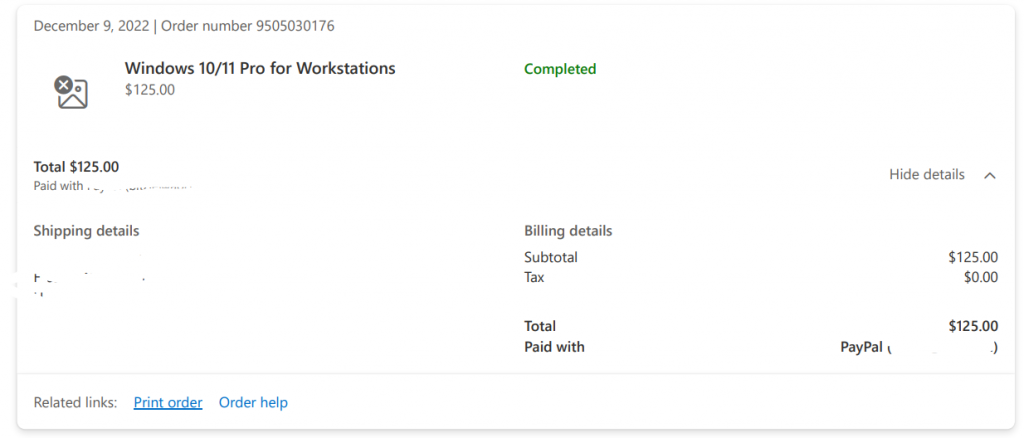
So the good news is that clearly you can get the home to pro upgrade, but you’ll need at least a temporary Microsoft account. My guess is that once you remove the Microsoft account from your computer it would roll back to Home sku.
Amazon only showcases a 11 home to pro upgrade key.
Go out to google and you get what I call “Malware roulette”. When the price tag of the upgrade is ridiculously low, I treat it with EXTREME caution and distrust.
So bottom line there is a way still to purchase a key code to go from Home to Pro. Sort of. Kinda of. With a catch of a Microsoft account.
Update as of 12-11-2022
Just tested purchasing a Windows 10 Home to Pro key with B&H photo online.
Within about 30 minutes of purchasing a key I got an email that included the upgrade key. Bottom line there is still places online that sell keys that I don’t feel are slimy and will send you A KEY.
Dear ASKWOODYTECH,Thank you for your purchase from B&H. Here is your download link and installation instructions:
Thank you for purchasing this Microsoft product!
-
Below is your product key which is used to activate your Microsoft product. To upgrade from Windows 10 Home to Pro follow these instructions. Search the word ?Activation? in the Windows search bar. You will see the option Activation Settings UI. Select that option and click on Change Product Key. Enter the license key that you received in this email.
-


