-
Moving away from basic auth
I have a variety of email accounts. Some business, some personal, some purchased strictly to see how the experience of something is like, some because I’ve had them for years. So I still have the first ISP based email I ever had (remember the old phone company of Pacific Bell? I have an old pacbell.net email account)
So over the years I’ve had to move to different email clients and platforms in order to still use them. Over the years I’ve also moved ways that I’ve accessed email. For example I no longer use pop and pst files. I’ve lost too much data over the years to rely on pop anymore. Also because I use email on phones, tablets, devices, as well as computers and laptops I’ve moved to imap. If your mail is hosted on an Exchange server or hosted Exchange server it allows you to get the same email on different devices and in different locations.
If your email is hosted on Godaddy they have moved to Microsoft 365 a few months (years?) ago. Lately they’ve been phasing out basic authentication. So what you’ve had to do to get your email working again is to delete the account out of your email client and walk through setting it back up again.
In my case I use em email software on one particular computer and when you walk through setting it back up again you get prompts to authenticate to Godaddy using modern authentication. So when you put in your name and email address you get the Godaddy log in window and then an approval screen that looks like the image below:
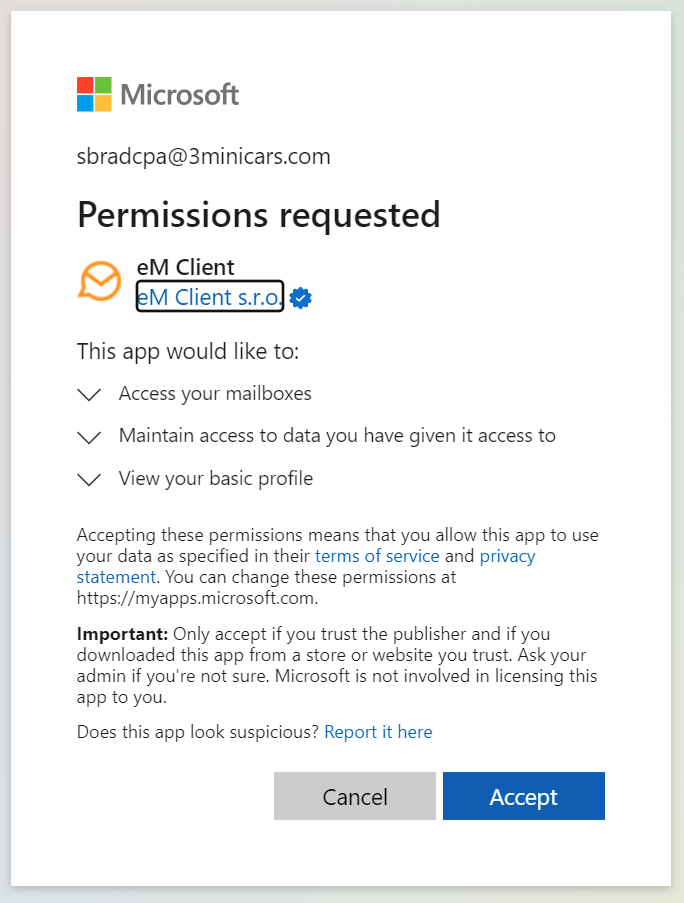
After you’ve set it back up again in the case of godaddy email it no longer connects to pop or imap but rather https://outlook.office365.com/EWS/Exchange.asmx
So while this has been a PAIN to reset up all of these email accounts on various devices – especially since I’ve had to reset passwords on a few accounts that I couldn’t remember the passwords for all of these years – it’s wise to stop using basic authentication. Why? Because attackers can perform brute force techniques more easily on email that only uses basic authentication.
Bottom line, if all of a sudden your email stops working – it may not be your email client – it may be that you need to reset up your account again so it gets the new more secure setup.


