-
It’s mid year check up time!
It’s middle of the 2022 year and it’s time to take stock of your computing needs and wants and what might need some upgrades. Now before you think I’m ready to say let’s all upgrade to Windows 11, that’s not the upgrade I’m thinking of. Rather I want you to review your existing equipment and specifcally your backups. Mid year is when I review my backup media and if I’ve been using an external hard drive (like my usual Western Digital USB external hard drives), I consider retiring one that I’m using and buying a new one. I do this to ensure that my backup is on healthy drives, and then I typically take a mid year backup and store it offsite. In the case of my office I take backups home, or in the case of home, you may even consider putting a usb external hard drive with critical information into your safety deposit box at the bank. You may even want to consider adding some cloud service as an additional backup location.
Next what about the firmware on your computer? If you have a name brand computer like HP or Dell they have a firmware checking tool that alerts you to firmware updates. Just like windows updates, firmware updates are really important these days to ensure your machine is functioning correctly.
What about the plug ins in your browser? I would launch each browser you have on your computer and review what extensions are installed. If you can’t remember why you installed that extension, it’s time to remove it or at least ask in the forums as to why you still might need it.
What about the driver for your printer? And what about how your printer connects to your computer? Whenever I set up a printer these days, whether it’s at the office or at home I set them up as wired – not wireless connections. Then I print out from the configuration screen of the printer what the print configuration is. It will tell me what IP address the printer has grabbed. I will then go to the computer, add printer, and then add printer via IP address. After I set up the printer – it will pull down the printer driver it wants – I will go back and ensure that the printer is still set up with an IP address not the WSD printer type that the printer wants it to be, but I don’t want it to be.
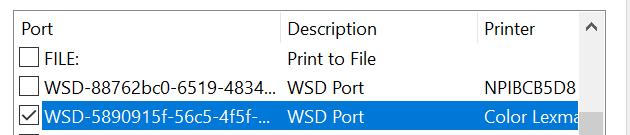
I then go back and set up the IP address that the printer is actually on.
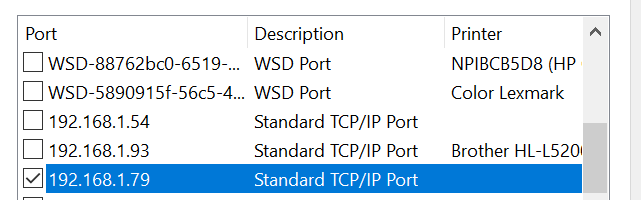
WSD is one of those technologies that I still stay away from.
So what do you include in your mid year review of your technology?


