-
So which one am I?
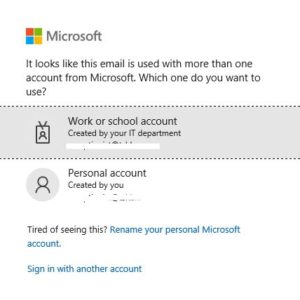
If you use Microsoft 365 you’ve probably seen this screen. And if you are like most of us you stop at that screen and ask yourself… okay which one should I click on?
To me this is one of the most confusing things about the Microsoft 365 setup process. You can (and usually do) have something called a Microsoft account. This hooks into their old hotmail/live/Microsoft store infrastructure. And then there’s the Microsoft 365 account which is tied into something called Azure Active directory. It hooks your account into the online email, Teams meetings, and even allows the IT admin to control things on your computer (the Intune piece as it’s called).
This is one area that Microsoft needs to explain better, or put in more of a division between the Microsoft account and the 365 account. Either that or provide a verification site online that you could put in an email address and Microsoft would respond back as to what service was tied to that account, when it was set up, what services were hooked to it. Yes I realize every attacker would use that site as well, but for us paying customers there needs to be a better way to help us understand what is the RIGHT answer you want when we are faced with this question.
This is one reason that I prefer to have a Microsoft account (the store account – a personal account) not be the same as an account I use for Microsoft 365 (business account). This makes it easier and then I don’t get this screen. In the cases where someone has set up a personal Microsoft account the same as the business account, I would recommend that you go through the process of renaming the personal account to keep you from getting this annoying and confusing question.


