Daily Archives: August 26, 2020
-
Windows Latest: A fix for the broken Win10 version 2004 Drive Optimizer (Defrag) tool is being tested
Just in from Mayank Parmar at Windows Latest:
According to the changelog of Build 19042.487, this issue has now been resolved in Windows 10 20H2*. After beta testing the patch with Insiders, Microsoft plans to roll out the same update to those with Windows 10… version 2004 later this week or before September 1.
So it looks like we may see an “optional, non-security, C/D Week” patch for Win10 version 2004 (no surprise there) that fixes the defrag/Drive Optimizer bug. (The bug shows an incorrect date for the last defrag run.)
*In case you haven’t been following the latest obfuscating changes in Win10 numbering conventions, Win10 version 20H2 is the next version of Win10 – the one that follows Win10 version 2004. Version 2004 is still having teething problems, like this one.
-
National Hurricane Center: Get out of coastal areas between Freeport TX and Ocean Springs MS
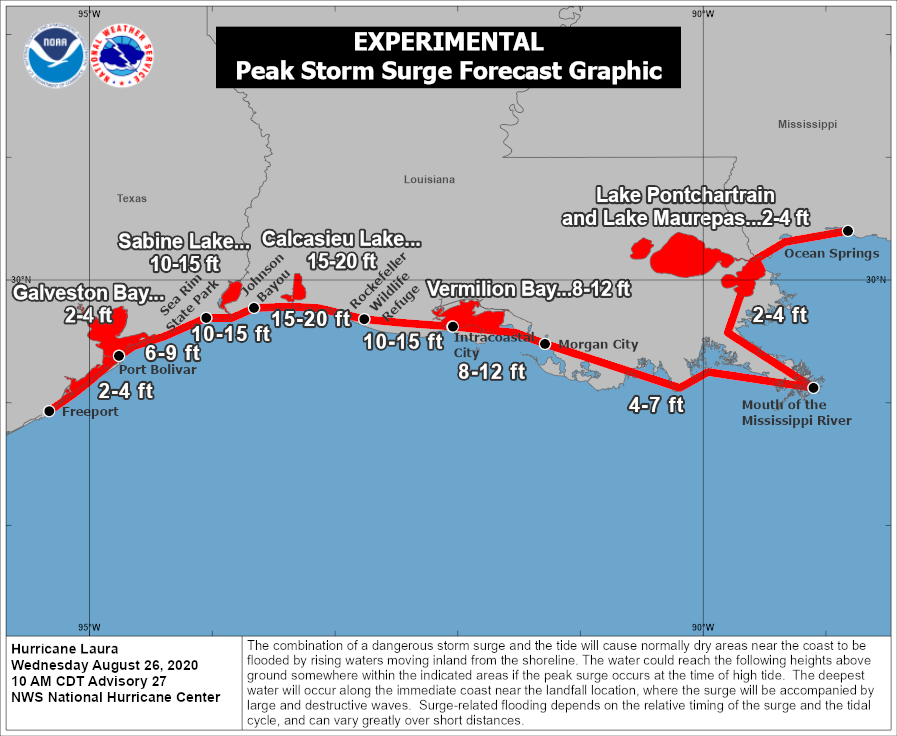
For those of you along the coast, get out. Now.
Unsurvivable storm surge with large and destructive waves will cause catastrophic damage from Sea Rim State Park, Texas, to Intracoastal City, Louisiana, including Calcasieu and Sabine Lakes. This surge could penetrate up to 30 miles inland from the immediate coastline. #Laura
Take your pets, too.
-
Patch Lady – pushing off 1803
Well the pandemic is still impacting patching:
“We have heard your feedback and understand your need to focus on business continuity in the midst of the global pandemic. As a result, we have decided to delay the scheduled end-of-service date for the Enterprise, Education, and IoT Enterprise editions of Windows 10, version 1803. This means that security updates will continue to be released monthly until May 11, 2021. The final security update for these editions of Windows 10, version 1803 will be released on May 11, 2021 instead of November 10, 2020.”
-
Outlook 2019 – recent update makes it impossible for an admin to uncheck “Always ask before opening this type of file”
This in from BW:
Until the June Outlook 2019 updates, I’ve always been able to uncheck “Always ask before opening this type of file” for various extensions by starting Outlook as administrator. It’s always been necessary after MS Office updates but at least it worked. Now it doesn’t. Remains greyed out even when running as admin. Really annoying since I know what I’m doing and don’t need the extra warning. Plus I open attachments all the time. It’s especially annoying when it’s an attachment in an email that I’ve saved and need to go back to often. Note that it also doesn’t work if you’ve, say, saved an Excel spreadsheet or Word document directly in an outlook folder, not as an attachment.
I know there used to be registry settings for this. I no longer have those and could look them up online but given this latest change not sure even that would work.
Anybody out there seeing the same problem? Got a solution?
-
Problem reported with Win10 version 2004 upgrade: Search doesn’t work
Interesting post from @WSmross:
After updating to version 2004, I found Windows search had stopped working. Pressing the WIN key and typing did nothing. In File Explorer search, it was not possible to enter or paste any text. Same for the search icon or search box in the Taskbar. I tried all the fixes recommended by Microsoft but none worked. After a day’s trial and error, I figured out a fix…..
Try creating a new user account and see if search works. It worked for my admin account but not for my standard user account. But it did work when I created a new, local account.
So I migrated my original profile to the new account with ForensiT User Profile Wizard Personal Edition (free). Then I deleted the original user account and used Control Panel to rename the new account to the name I had been using before.
All my apps work and all the documents, desktop and personal files are all as they were. The only thing that wasn’t perfect in the migration was all the default apps reverted to the original so web browser went back to Edge, pictures defaulted to Photos, music to Grove etc. But it was easy to set them back to my personal preferences.
I haven’t heard of widespread Search problems since the upgrade to 1903 (later remedied in 1909), and this doesn’t sound like the same bug. Anybody out there having similar problems?


