-
Win10 1903 Pro Windows Update advanced options — WUH?
Somebody strap me down. I’m about to have a foaming-at-the-mouth episode. The kind only Windows can provide.
First, an apology. I’ve been very busy swallowing a whale and haven’t looked at the latest beta test builds of Win10 version 1903 — the version that’s due to go RTM any day now. The builds tend to get very boring at this point — all bug fixes and no interesting new features.
Early this morning, I was looking at Windows Update in the latest beta build of Win10 version 1903 Pro. And I’m about to hit the roof.
Last time I looked, which was in mid-February, Windows Update had an Advanced Options pane that looked like this:
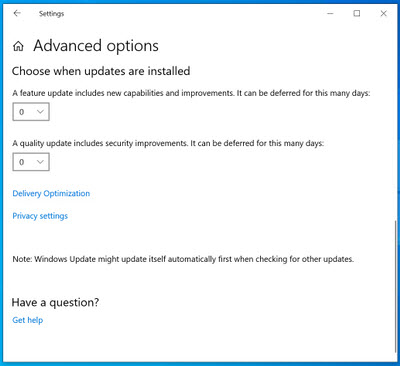
At the time I noted that MS had banished the “Choose when updates are installed” selection, which is where you specify “Semi-Annual Channel (Targeted)” or “Semi-Annual Channel”. That’s how you tell Windows 1809 update to keep its mitts off your machine until a new version is declared Ready for Business. Of course, we know that the terminology has changed, and right now we don’t have any idea when/if Microsoft will ever declare Win10 1809 ready for business. That’s a different can of worms, which Susan Bradley talked about in her Monday AskWoody Plus Newsletter 16.8.0 column.
But at least we had the “feature update deferral” setting, which is something.
I took that screenshot on Feb. 15.
Early this morning, while poking around the latest beta release, I found this Advanced Options dialog:
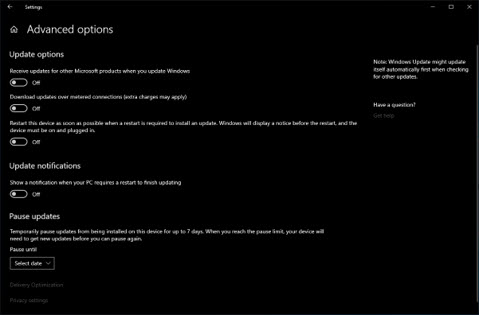
What in the chicken-fired HAIL is going on here?
All of the old deferral settings are gone, replaced by a stunted “Pause for 7 days” option.
I was expecting that kind of neutering on Win10 1903 Home. Paul Thurrot warned us about it in a Premium article in January:
It is now possible—or, will be possible when Windows 10 19H1 ships—on Windows 10 [Home] to pause Windows Updates for 1 to 7 days.
I filed that in my mind’s “good to know but not terribly helpful” bucket. While this seven day max “Pause” button is better than what Win10 Home has now — which is to say, diddly squat — it’s little more than a fig leaf for the horribly flawed Windows patching juggernaut. As I said in Computerworld last month:
The current beta test version of the next (“19H1” or “1903”) version of Win10 Home includes the ability to Pause updates for seven days. While that’s certainly a step in the right direction, it doesn’t help much in the real world:
- You can only Pause once, and only for seven days
- You can’t Pause again without accepting all backed-up updates in the interim
- You have to know in advance that a bad update is coming down the pike – there’s no warning
All of which makes Win10 Home “Pause updates” a really nifty marketing setting (“Look! You can pause updates in Win10 Home!”) that’s basically useless. Unless you’re Carnac the Magnificent.
Now, unless I missed something obvious (please tell me if I did!), it looks like Win10 Pro is going to get this same 7-day Pause Updates fig leaf, and the real settings are only accessible in Group Policy (type gpedit.msc, hit Enter, navigate to Computer Configuration >Administrative Templates > Windows Components > Windows Update > Windows Update for Business).
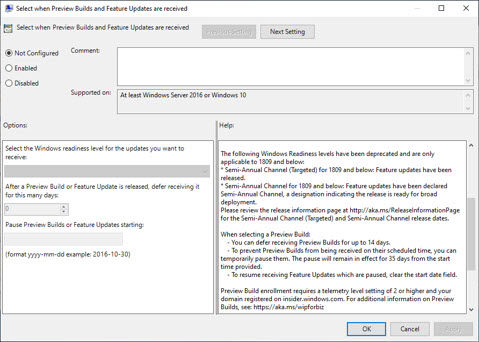
Note that “Semi-Annual Channel” has been neutered — it takes gall to put those settings in a folder called Windows Update for Business — but at least the feature deferral setting is still there.
Soooooo…. Is this how 1903 will ship? What happened in the past month? What did I miss? Somebody please help before I start going into paroxysms of Windows Update angst.
Again.


