-
Patch Lady Posts – Windows update temp files
 I’m often called to remote into computers for friends, family and especially co-workers to take a look at what ails them. Tonight I had an interesting case on a Windows 7 computer that is normally well behaved – so well behaved that normally I don’t look at it. The initial symptom of the machine was that it lost the remote desktop/Rdgateway credentials that the person used to remote into their office, so I was tasked to help set them back up. While there I took a look at the computer to make sure it was behaving itself.
I’m often called to remote into computers for friends, family and especially co-workers to take a look at what ails them. Tonight I had an interesting case on a Windows 7 computer that is normally well behaved – so well behaved that normally I don’t look at it. The initial symptom of the machine was that it lost the remote desktop/Rdgateway credentials that the person used to remote into their office, so I was tasked to help set them back up. While there I took a look at the computer to make sure it was behaving itself.Well.
It wasn’t behaving itself at all.
Opening up merely Windows explorer showcased what the problem was: The entire C drive was full. Entirely and utterly full. And full hard drives start doing very strange things. Like losing rdp entries.
So first I needed to gain enough hard drive space to get some tools on the system to see where in the world – and what in the world – was taking up so much space. To gain space I went into services, disabled Windows update, then went to the c:\windows folder and deleted the contents of the software distribution folder. This gained about a gig of space, enough to then give me room to install TreeSizeFree (any other tool that you would normally use to be able to scan a c drive for used space will work). I launched it as admin, let it scan the C drive and immediately saw my problem. The C drive was filled to the brim with cab files built up in the c:\temp folder. In addition, there was a ton of older cbs (component based servicing) files stuck in the Windows>logs>cbs folder:
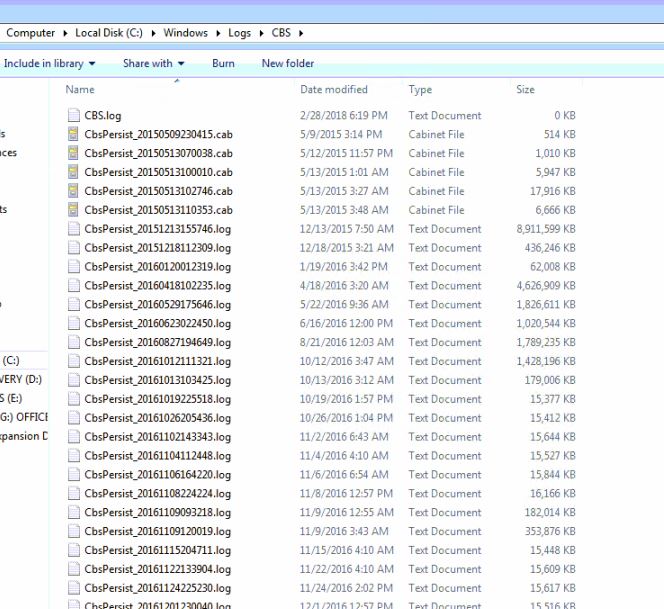
Once I cleaned up both locations I had about 350 gigs free.
As noted in this old forum post, in the process of trying to zip up and make the cbs files, Windows was failing and placing cab files in the temp folder.
The moral of this story? Monitor the free space on your C drive. Make it one of your monthly eyeball of health tasks on your machine. Don’t just rely on drive cleanup and use file size tools to inventory where your drive space hogs are. Especially on Windows 7 where it’s not getting service packs nor feature updates to “refresh” the platform, keep an eye out for unusual occurrences as a result of updating.


