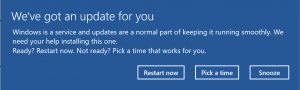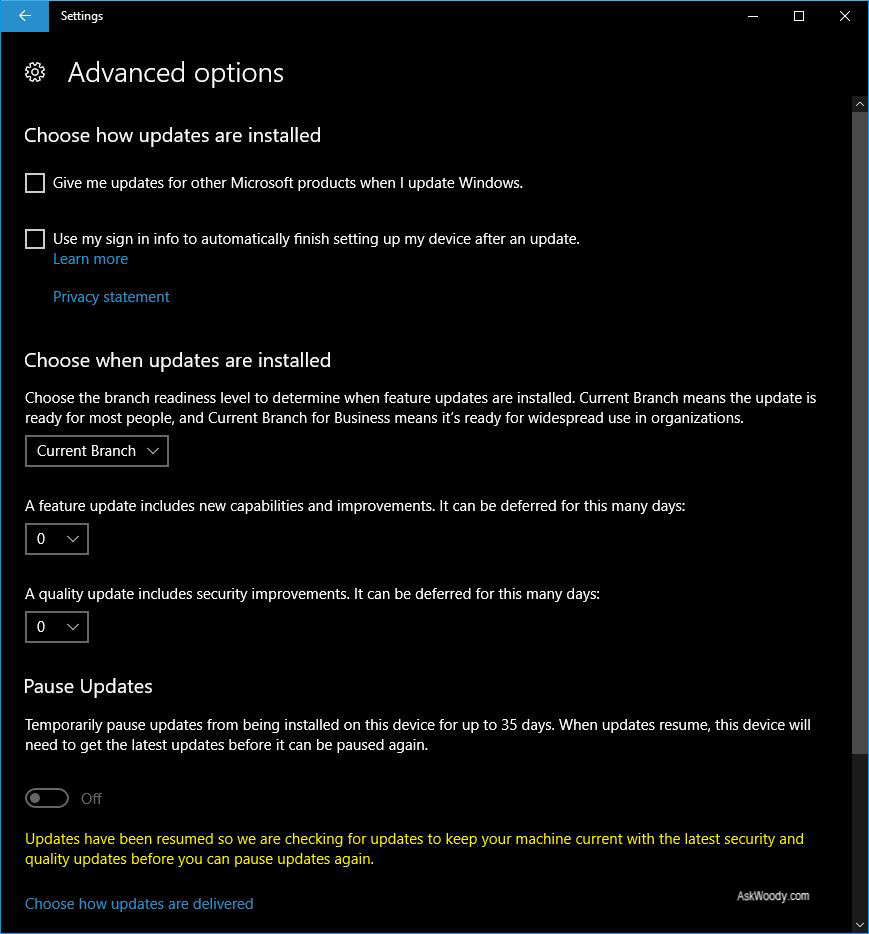-
Hidden update throttling screen in new Win10 Creators Update beta build 15046
UPDATE: Microsoft has responded to the questions I posed below. Please see their responses interspersed with the questions.
Microsoft’s post on Win10 Creators Update for today talks about a new, giant-sized notification that should appear when there’s an update waiting. It looks like this:
There are also some tiny changes to the “Schedule the restart” dialog. There’s a rehash of the “Choose privacy settings for your device” sequence during installation. I don’t see any changes from the setup sequence I talked about six weeks ago.
Other than that, there isn’t much there… there.
In particular I was hoping MS would talk about the hidden screen in Win10 beta build 15046 that I discussed this morning in InfoWorld.
I don’t see hide nor hair about that dialog. It’d be a real improvement, if it makes the final cut for Creators Update. See my InfoWorld Woody on Windows article for details.
My questions about the definitions of those settings continue. In particular:
- How do the “Pause Updates” and “Choose when updates are installed” sections interact? Does one over-ride the other? (Note that the Group Policy associated with this setting has two different options, one for version changes, er, feature updates, and another for “quality” updates.)
Microsoft’s explanation:
Deferral is the first concept – this allows you to defer the installation of both Feature and Quality updates: Feature updates for up to 365 days, and Quality Updates for up to 30 days.
Pause enabled via the UX does indeed over-ride – it stops all updates but Defender from being applicable for the amount of time you set.
Pause enabled via policy can be differentiated: For example you can pause a feature update while allowing quality updates to continue.
- If you choose to wait for Current Branch for Business (always a good idea if you don’t want to be an unpaid beta tester), does the “feature update… deferred for this many days” setting kick in after the version hits CBB?
Microsoft’s explanation:
The deferral period is based on your branch selection, and the time starts when that branch is released.
- What, exactly, is a “quality” update? Obviously “quality” includes cumulative updates. But does it include posted-but-not-delivered hotfixes like 14393.577 and 14393.729? What about servicing stack updates? Drivers (especially drivers delivered as updates for Surface Book and Surface Pro machines)? Ad-hoc security patches like the just-released IE and Edge patches? MSRT updates? .NET patches?
Microsoft’s explanation:
Feature updates are updates that include additional functionality or features – The Anniversary Update (1607) and the upcoming Creators Update are examples of Feature Updates. Quality Updates do not include new features – these are fixes to existing features that include security updates, driver updates, bug fixes, etc. Here is a good explanation of the various updates within Windows as a Service.
My questions no doubt sound pedantic at this point. Inside baseball. I assure you, in a few months, many people will be scrambling for answers.
Let’s hope Microsoft fills in some blanks before the offal hits the fan.
I want to thank the team at Microsoft for clarifying these points. I still have some questions (what about hotfixes? drivers for Surface?), but it’ll all become clear as we watch the new method unfold.
By the way, I didn’t ask – and haven’t heard – if the hidden dialog will become part of the final Creators Update.