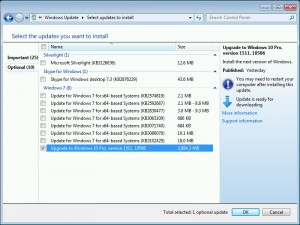-
Windows 10 upgrade starting automatically – and it happened to me
I’ve seen more and more reports in the past 24 hours of the Windows 10 upgrade kicking off spontaneously: People using Windows 7 suddenly find that their machines are upgrading to Windows 10, without any input or interference from them.
I can now report that it’s true. I watched it first-hand, on my own machine, overnight.
As couple of weeks ago, I built a test Windows 7 Pro virtual machine using Hyper-V in Win10. Brought it from SP1 through all of the updates (a long process), not checking or unchecking any options. It’s a clean machine, used for testing all sorts of things.
Last night, I cranked the machine up and saw the GWX icon in the system tray.Oh boy.
Looking at Windows Update, I saw that the “Upgrade to Windows 10 Pro, version 1511, 10586” box was checked (see screenshot). Of course, this is a Win7 Pro test machine. The last thing I want to do is change it to Windows 10.1.
I unchecked the box, and left the machine running overnight.
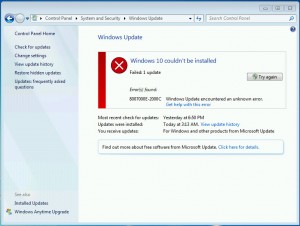
This morning, I woke up to a notice that Windows 10 couldn’t bee installed (see screenshot), failing with an error 80007000E-2000C.
Usually error 80007000E means one of the installation files is scrambled. Sure enough, the C:\Windows\SoftwareDistribution folder has 1.7 GB in it.
When I run “Check for updates,” the old “Upgrade to Windows 10 Pro, version 1511, 10586” is listed, and its box is checked. Windows Update now tells me “Upgrade to Windows 10 / Start installing the newest version of Windows now.” The only button on the dialog says “Get Started.”
If this were a real, working machine, I would’ve run GWX Control Panel long ago. But it’s a test machine, and I don’t want to flip those bits.
I tried deleting the \SoftwareDistribution folder and couldn’t — “The action can’t be completed because the folder or a file in it is open in another program.” Meh. A little trial and error revealed that I could delete everything except the subfolder \DataStore and the ReportingEvents.log file – a total of 1 GB.
I’ve unchecked the “Upgrade to Windows 10 / Start installing the newest version of Windows now” box again, and will use the VM for more testing today. Let’s see what happens.
UPDATE: Dang if it didn’t happen again. Really. I was away from the computer for a couple of hours, came back, and the “Upgrade to Windows 10 / Start installing the newest version of Windows now” box is checked again. I unchecked it, clicked OK, “X”d out of Windows Update. Let’s see what happens next.
IMPORTANT: As AW notes in the comments, if this happens to you — if Windows 7 or 8.1 suddenly decides to install Win10, all on its own — you still have one fallback point. The very last step in the new installation sequence involves clicking “Accept” on the EULA, the End User License Agreement. If you click “Decline,” the whole update unwinds and your system should be restored to its original Windows 7 or 8.1 state. (Note the operative term “should.”)
If you or someone you know made a mistake and clicked “Accept” on the EULA, they’re running Windows 10 now. I strongly recommend that you immediately go back to Windows 7 or 8.1 using the built-in tools. Detailed instructions in my InfoWorld feature “How to roll back your Windows 10 upgrade.”
t/h Bogdan Poppa Softpedia